

- Origin Key Activation Guide
Origin Key Activation Guide
⚠️ Update for the Origin app
EA is retiring the Origin app as of April 17, 2025, due to Microsoft's and Apple’s decision to end support for 32-bit apps. Since Origin is a 32-bit application, you’ll need to switch to the EA app to continue using your EA library.
On Mac, Origin will still be available for users on macOS Mojave and earlier, but the EA app is now the main platform moving forward.
There is no need to re-download your games since titles installed through Origin will transfer to the EA app automatically.
Activating Your Game on Origin
Sign in to your Origin account.
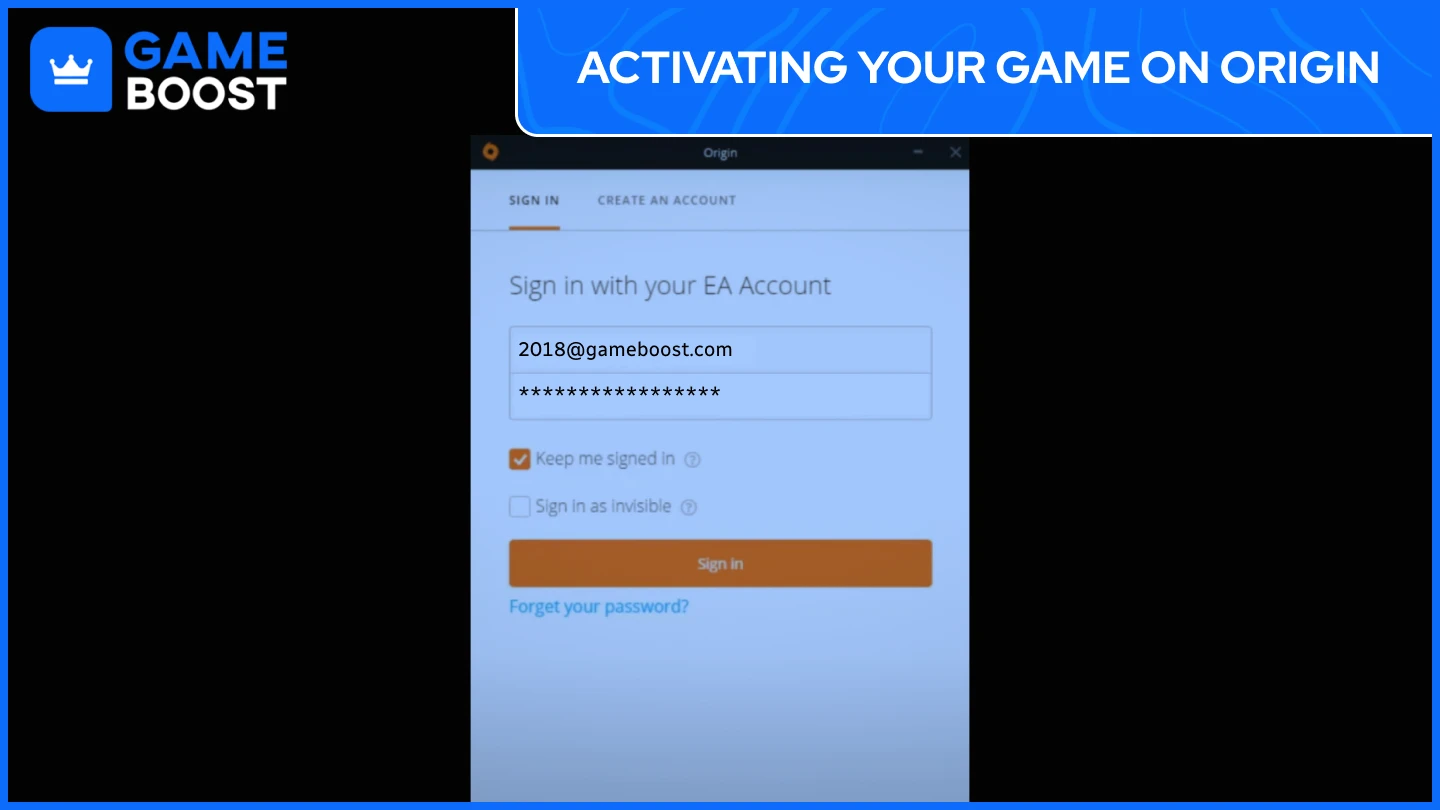
In the top-left corner, click on the "Origin" menu and select "Redeem Product Code..." from the dropdown.
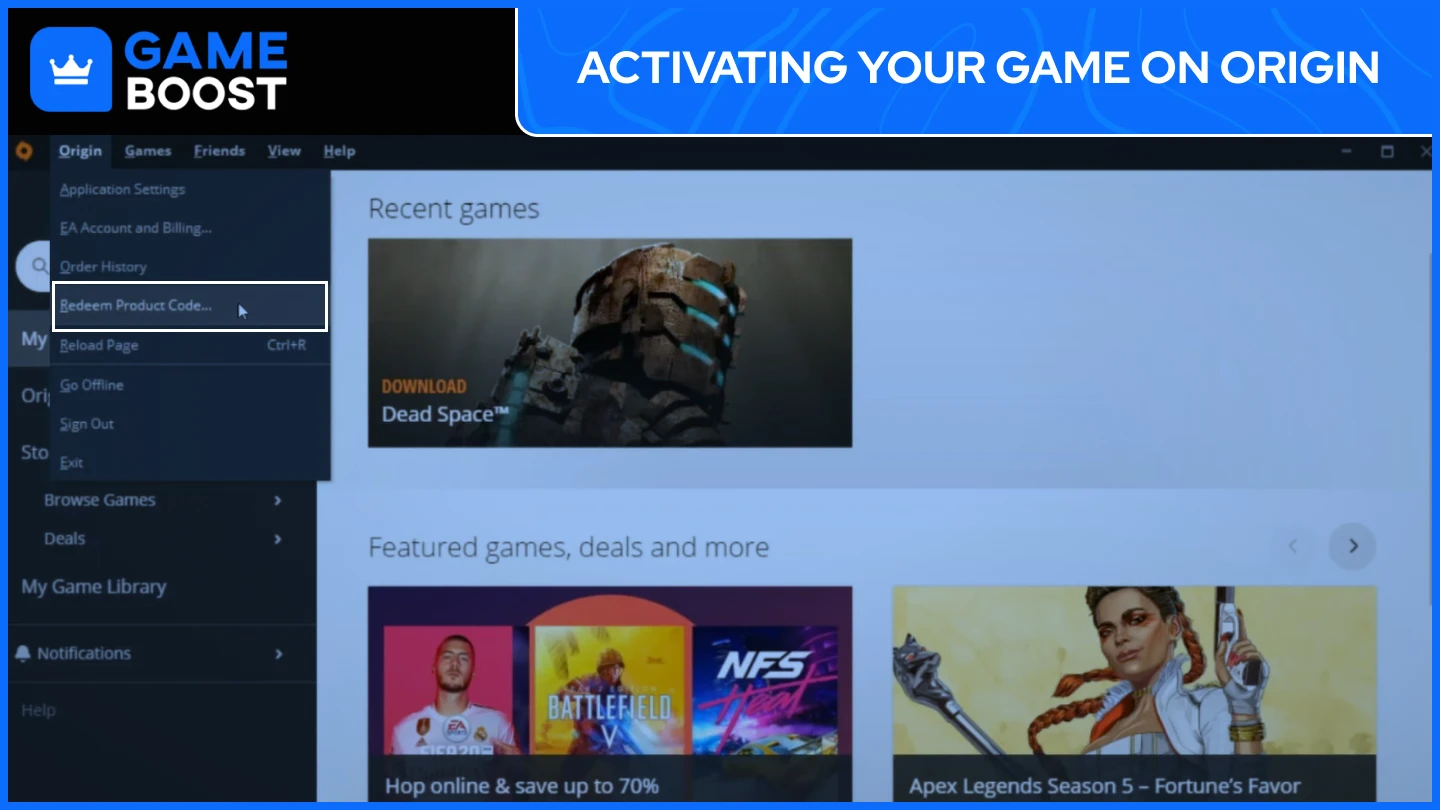
Enter your game key and click "Next".
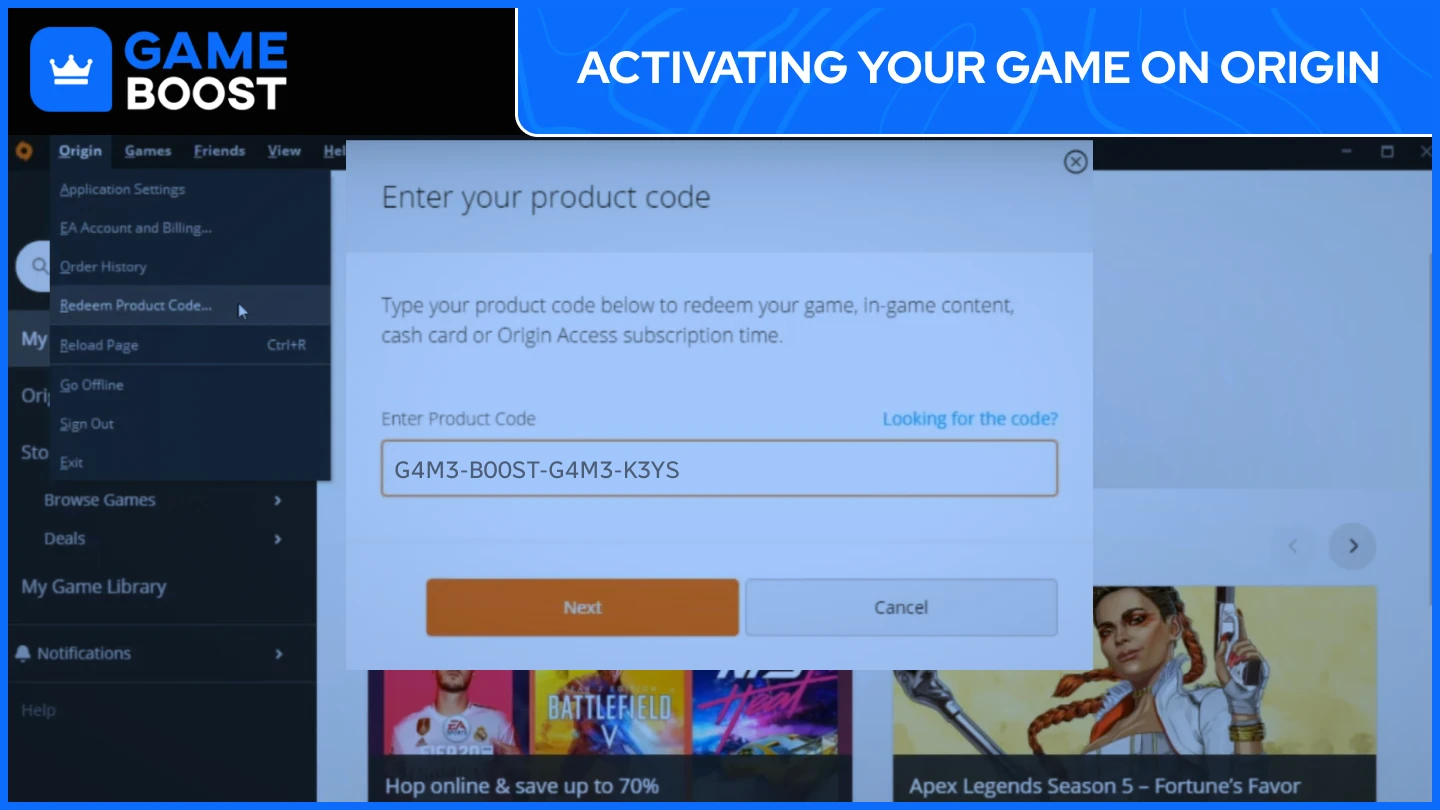
To confirm the redemption, click "Next" again and then click "Confirm." If the activation is successful, your game will be added to "My Game Library."
“ GameBoost - The All-In-One Gaming Services Platform with a mission to truly change the life of every day gamers. Whether you're looking for Boosting, Game Keys or High-Quality Accounts, we've got you covered! ”