

- Steam Key Activation Guide
Steam Key Activation Guide
NOTE: This instruction includes the following sections:
Activating a Steam Game Key
Activating a Steam Gift Link
Redeeming a Steam Gift Card
Activating a Steam Account
Activating a Steam Game Key:
Sign in to your Steam account.
In the bottom left corner, click on “ADD A GAME...”.
Select “Activate a Product on Steam...” from the menu.
Click “NEXT”, then “I Agree” to accept the terms.
Enter your game key and press “NEXT”.
To install the game, find it in your Library and double-click it.
Activating a Steam Gift Link:
Paste the Steam Gift link into your web browser.
(Make sure you’re signed into the correct Steam account—if not, refer to step 2.)
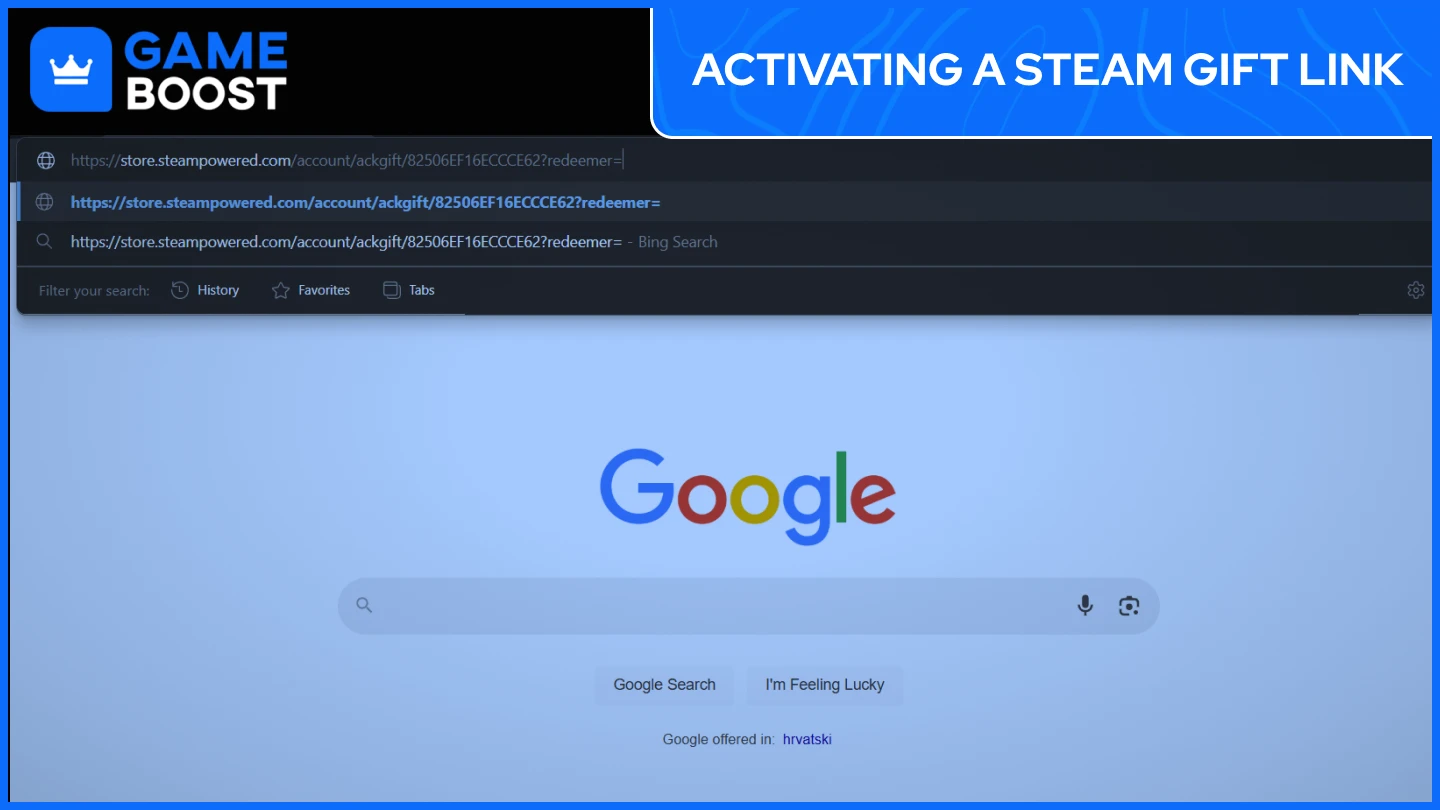
Log in to your Steam account if prompted.
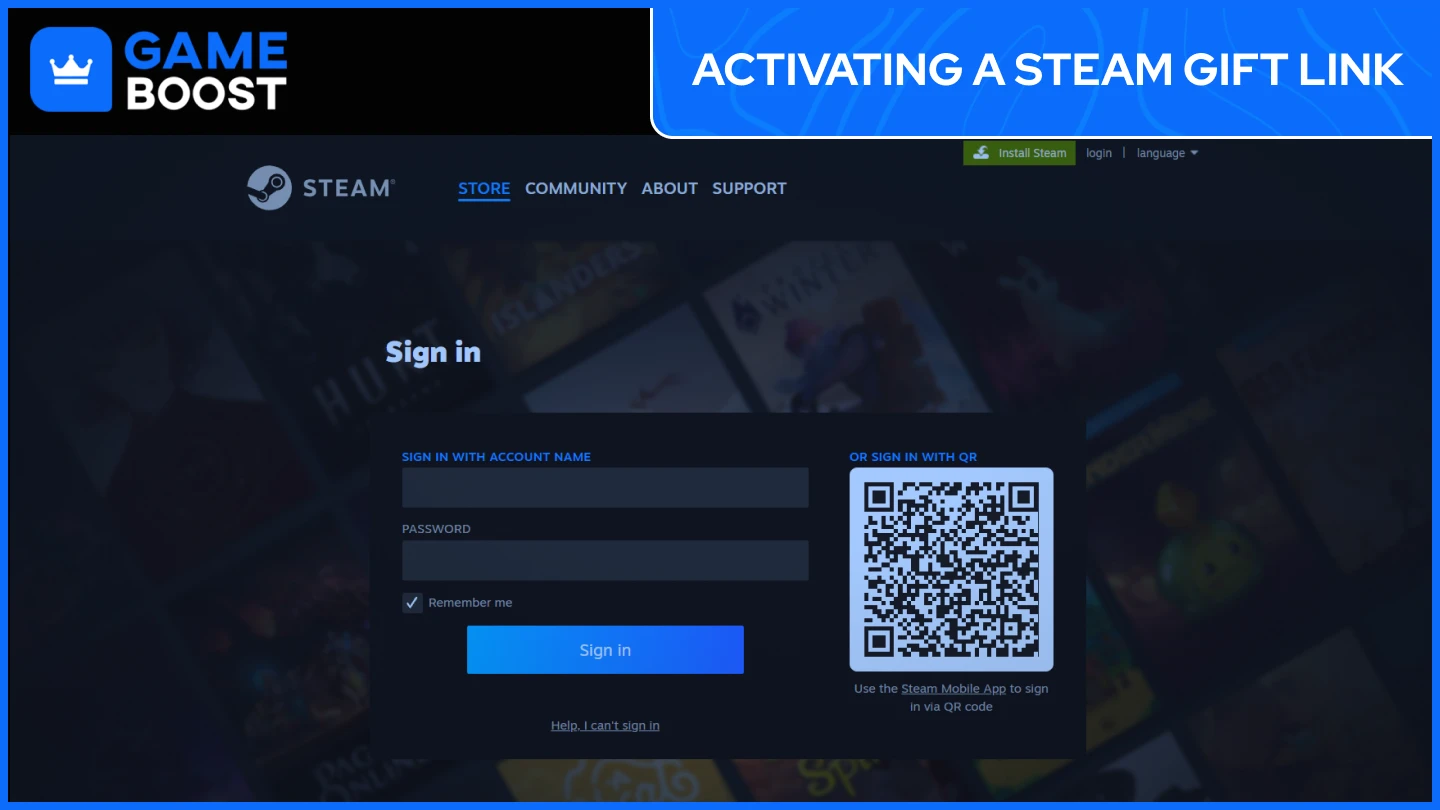
Click “Accept Gift” at the bottom of the page.

Choose to add the game to your Library or your Steam Gift Inventory.
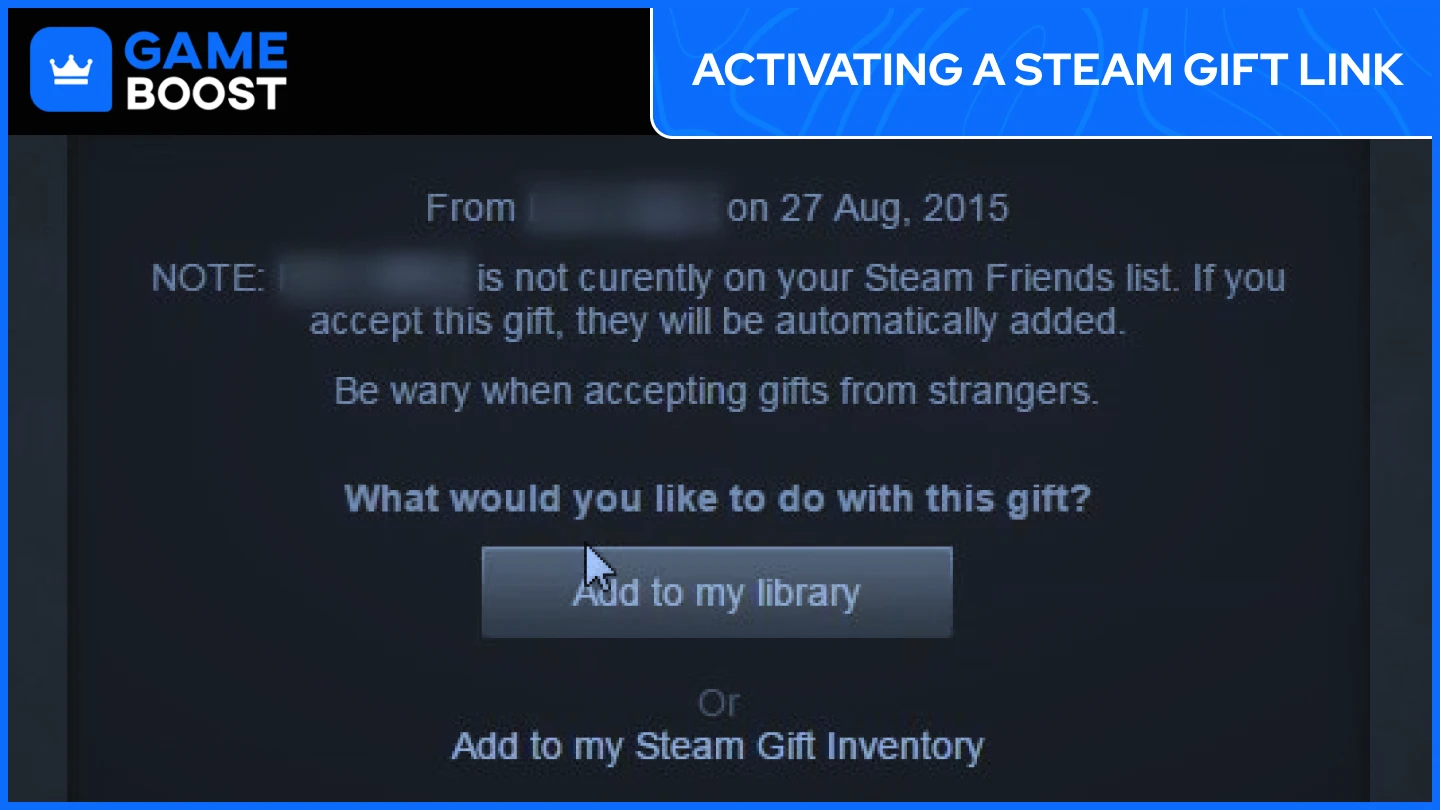
You’ll see a confirmation message once the gift is successfully redeemed.
Redeeming a Steam Gift Card:
Sign into your Steam account.
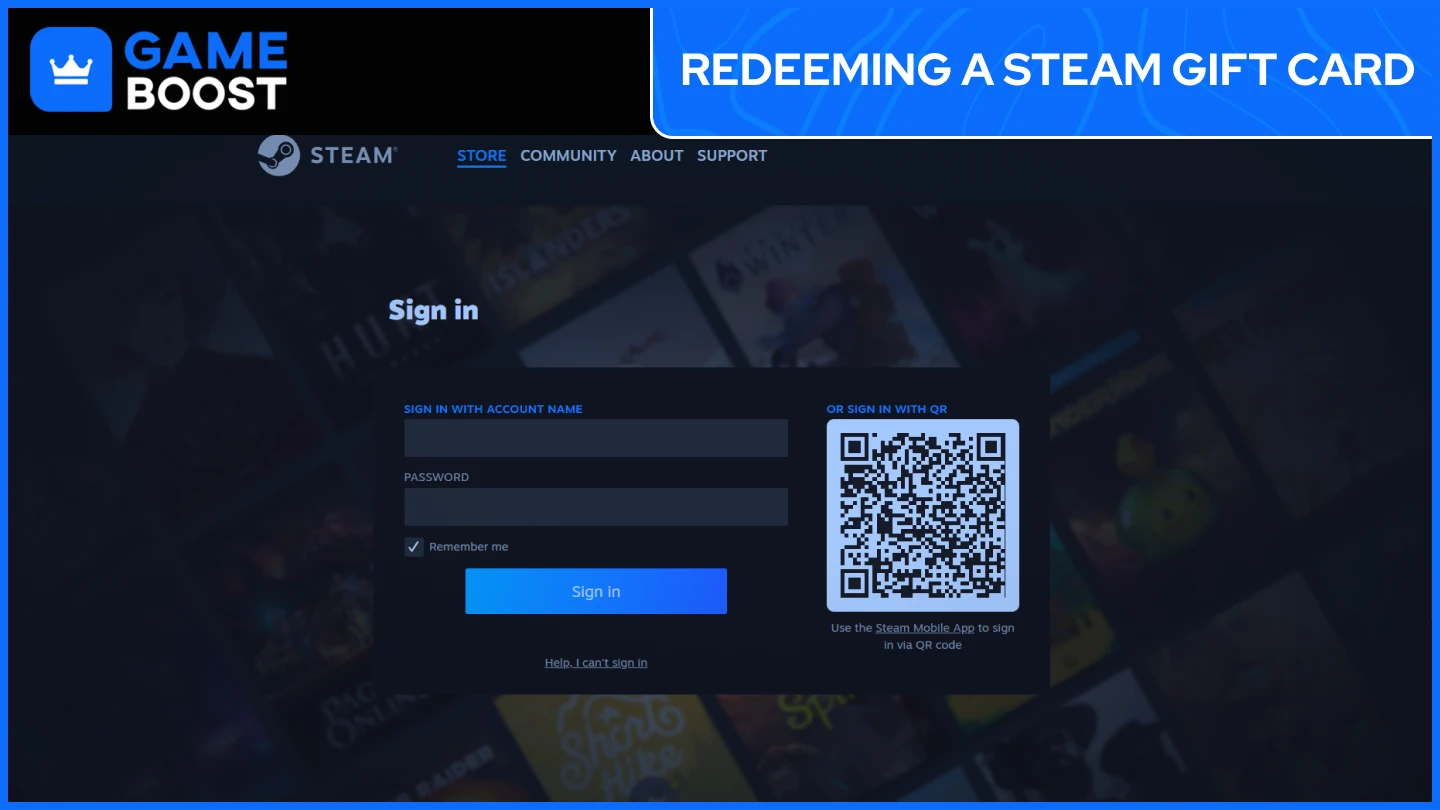
In the top left menu, click “Games” and then select “Redeem a Steam Wallet Code...” from the dropdown.

Type in your Wallet code and click “Continue”.

A message will confirm that the code has been successfully applied.
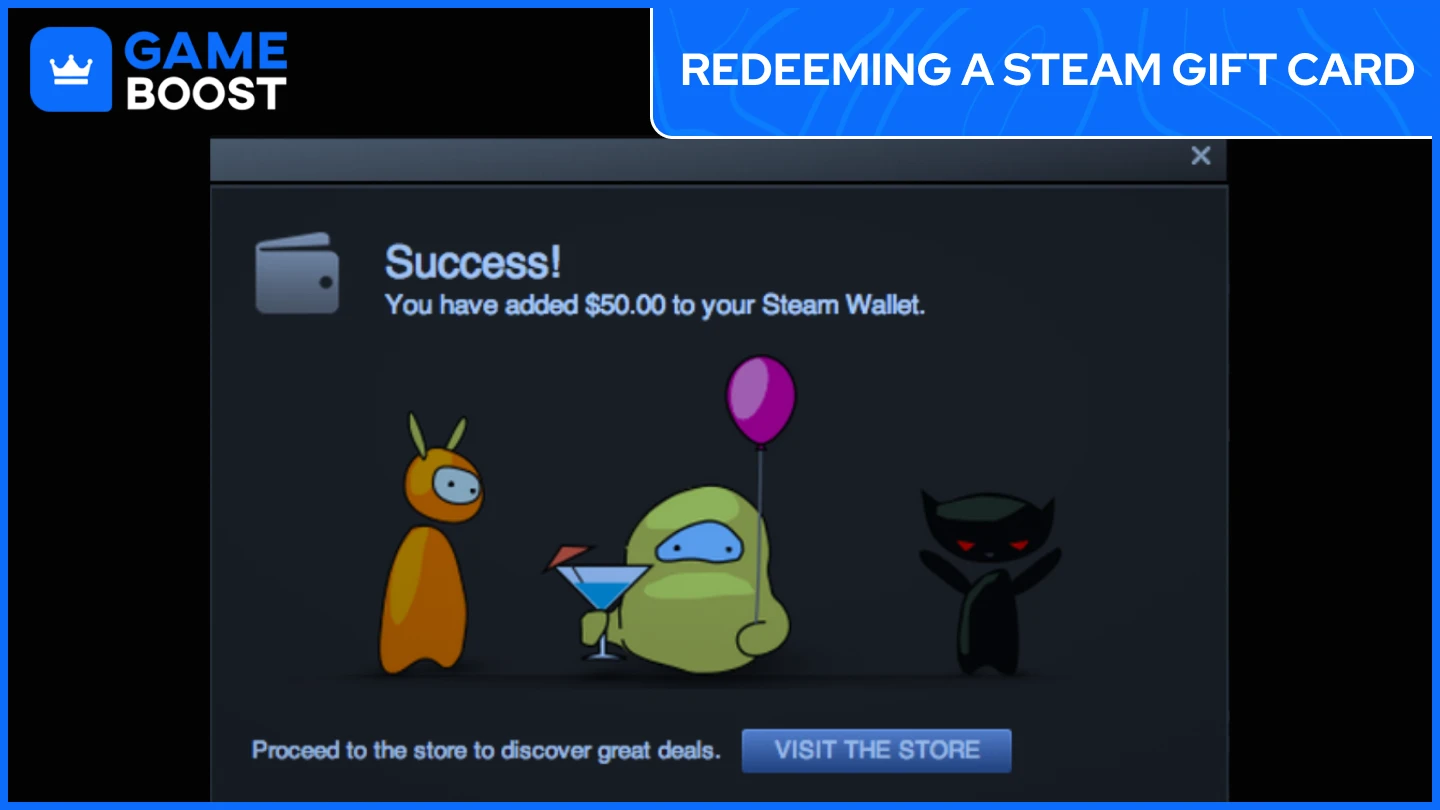
Activating a Steam Account:
Open the activation link provided by the seller. Once you are redirected to an activation page, click “Activate account in …”.
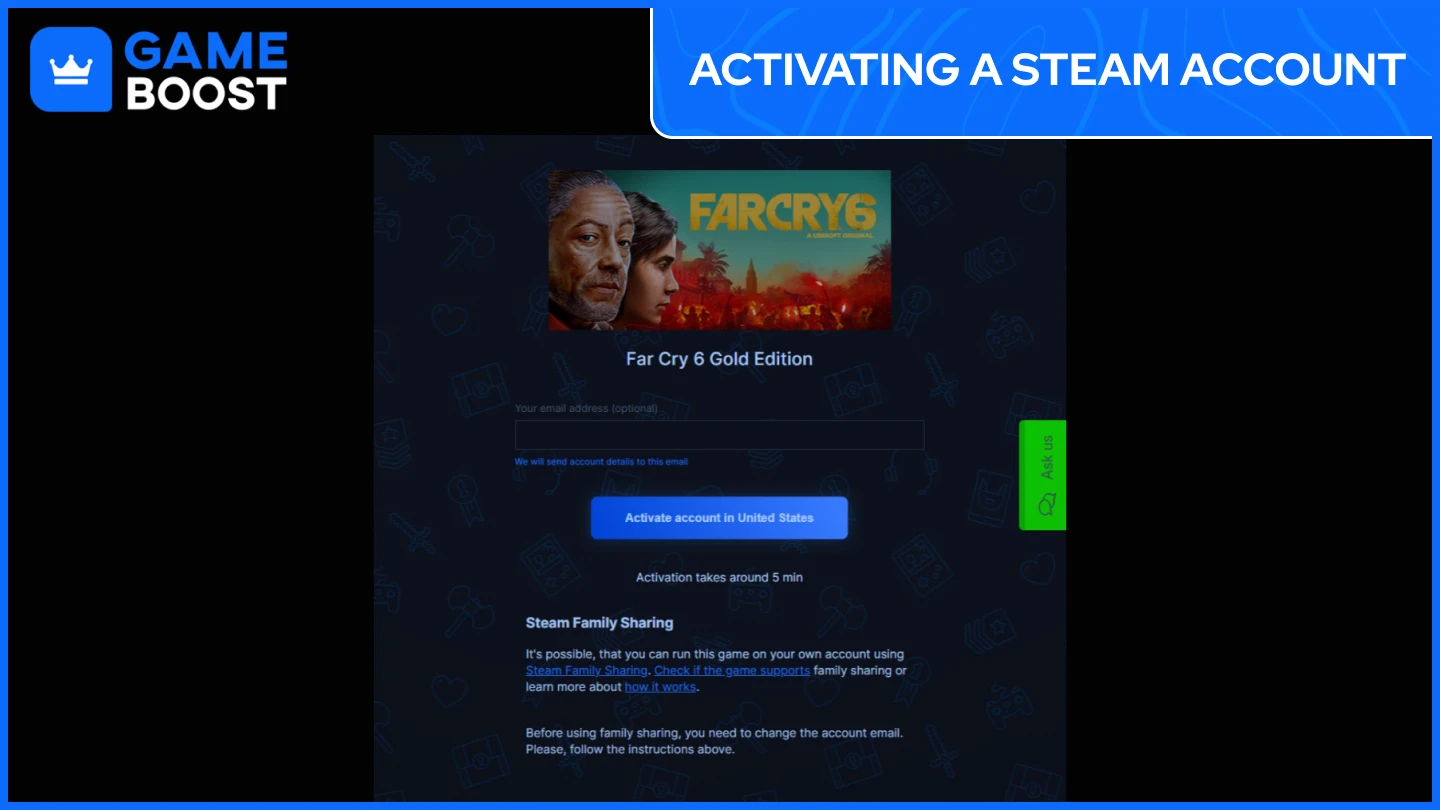
Once the process is completed, a confirmation screen will appear.
Your login credentials will be sent to the email you used during the purchase. Use the provided username and password to access the account.
To change your login or password, click on “Change account email & password” and follow the instructions.

“ GameBoost - The All-In-One Gaming Services Platform with a mission to truly change the life of every day gamers. Whether you're looking for Boosting, Game Keys or High-Quality Accounts, we've got you covered! ”