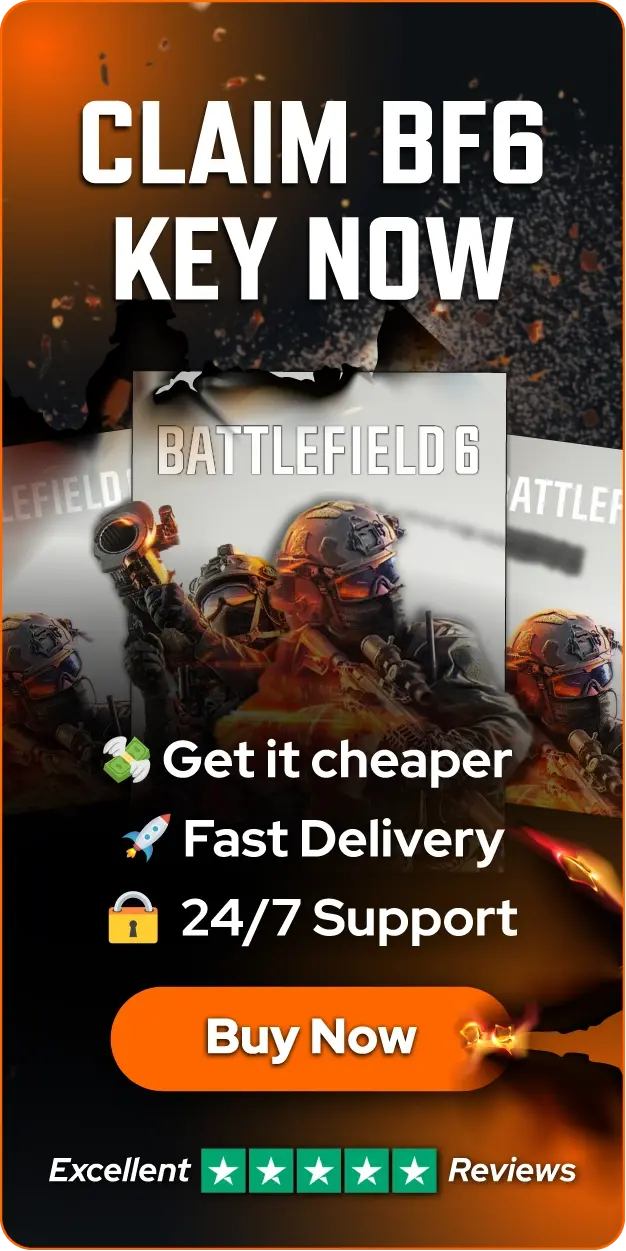- Battlefield 6 System Requirements: Can You Run It?
Battlefield 6 System Requirements: Can You Run It?

Battlefield 6 is the next major installment in EA's Battlefield franchise. Set to release on October 10, 2025, for PC, PlayStation 5, and Xbox Series X/S, the game continues the series' tradition of large-scale combat with infantry and vehicle warfare, destructible environments, and class-based gameplay.
PC players are aware that Battlefield games consistently require demanding hardware. The franchise has always pushed the limits with its massive maps, detailed textures, vehicle physics, and real-time destruction. Battlefield 6 will likely demand even more from your system, particularly if you want to experience higher graphics settings or resolutions.
Before purchasing the game, you need to know whether your PC can handle it. In this article, we'll explore the system requirements for Battlefield 6 and provide alternatives if your current PC can't run the game.
Also Read: Is Battlefield 6 Coming to Game Pass? (Answered)
BF6 System Requirements
Battlefield 6 is among the most hardware-demanding games you'll see in 2025, especially if you're playing on High or Ultra settings. The game requires significant processing power and graphics capabilities to handle its large-scale battles.
Here's a breakdown of the system requirements:
Spec | Minimum | Recommended | ||||
|---|---|---|---|---|---|---|
OS | Windows 10 | Windows 11 | ||||
Processor | Intel Core i5-8400 | AMD Ryzen 5 2600 | Intel Core i7-10700 | AMD Ryzen 7 3700X | ||
Memory | 16 GB | 16GB | ||||
Storage | 55 GB | 80 GB | ||||
DirectX | 12 | 12 | ||||
Graphics | Nvidia RTX 2060 | Intel Arc A380 | AMD Radeon RX 5600 XT | Nvidia RTX 3060Ti | Intel Arc B580 | AMD Radeon RX 6700-XT |
Other | TPM 2.0 Enabled, UEFI SECURE BOOT Enabled, HVCI Capable, VBS Capable | TPM 2.0 Enabled, UEFI SECURE BOOT Enabled, HVCI Capable, VBS Capable | ||||
The minimum requirements will get the game running, but expect lower frame rates and reduced visual quality. The recommended specs target smoother gameplay at higher settings and resolutions, giving you a better overall experience with the game's visual features intact.
These requirements apply only to PC users. Console players on PlayStation 5 and Xbox Series X/S don't need to worry about specs beyond maintaining enough storage space for the game installation.
Also Read: Battlefield 6 Preload Times for Every Platform
Alternatives for Playing Battlefield 6

If your PC doesn't meet the system requirements, cloud gaming services offer a way to play Battlefield 6 without upgrading your hardware. These platforms stream the game from powerful remote servers, so you only need a stable internet connection and a compatible device.
Xbox Cloud Gaming: This streaming service lets you play console-quality games over the internet without needing powerful hardware locally. If you already have Xbox Game Pass Ultimate, cloud gaming is included as part of your subscription. Otherwise, you'll need an active subscription starting at $9.99 per month.
GeForce Now: NVIDIA's cloud gaming service streams games from powerful servers in the cloud instead of relying on your local hardware. GeForce NOW offers multiple tiers, including a free option with longer waiting times. Paid subscriptions start at $9.99 per month.
Amazon Luna: Amazon's cloud gaming service works on devices you already own, including PC, Mac, Fire TV, and iOS via browser, as long as your internet connection is stable. Subscriptions start at $9.99 per month. Amazon Prime members get access to a rotating selection of Luna games at no extra cost.
Battlefield 6 hasn't been confirmed on any cloud platform yet, but rumors suggest it's coming to Amazon Luna through purchase and play. EA has entered into a formal partnership with Amazon Luna to bring EA's games into the Luna ecosystem, making this a realistic possibility.
Also Read: Battlefield 6 Download Size for PC, Xbox, and PlayStation
Final Words
Battlefield 6 pushes hardware to its limits, requiring decent specs even at minimum settings. If your PC falls short, cloud gaming services provide a practical alternative that lets you play without investing in expensive upgrades. Check your system against the requirements, test your internet speed if considering cloud gaming, and decide which option works best for your situation.
“ GameBoost - Mustafa Attyea has been writing about gaming and esports since 2023, specializing in competitive game content and player improvement guides. At 24, he brings both hands-on gaming experience and professional SEO writing expertise to the GameBoost team.”