

- Best WoW Addons in 2025 ⸱ Top 19 Addons
Best WoW Addons in 2025 ⸱ Top 19 Addons

World of Warcraft is a hugely popular game that has been around for years. It is considered one of the most influential games of the century and has captured the hearts of many adventurers in Azeroth.
However, as time has passed, the game has grown older. To keep up with the changing needs and preferences of players, Blizzard has given players the ability to personalize their gameplay with add-ons. In this article, we will explore the best add-ons available for WoW.
Our guide provides two easy installation methods: the popular CurseForge app and manual installation. Whether you are new to the game or an experienced adventurer, using addons can take your WoW journey to the next level. So, let's delve into WoW addons because they can save you a lot of time!
How to install Addons in WoW
If you're a World of Warcraft player, you can make your gameplay experience much better by adding addons that provide useful info or help you with your gameplay. So, there are two ways to install addons: using the CurseForge App, which is simple and straightforward, and a manual installation process for those who prefer a more hands-on approach. Both methods are easy to follow and will help you get your chosen addons up and running in WoW.
Method 1: Using an Addon Manager (CurseForge App)
Step 1: Download and Install the CurseForge App
- Go to the CurseForge website (https://www.curseforge.com/wow/addons).
- Download the CurseForge app from the official website.
- Install the app by following the on-screen instructions.
Step 2: Search and Install Addons
- Launch the CurseForge app.
- Use the search bar to find the addons you want to install.
- Click on the addon you'd like to add to your game.
- Press the "Install" button.
- Wait for the app to download and install the addon automatically.
Step 3: Launch World of Warcraft
- Open the World of Warcraft game client.
- On the character selection screen, click on the "AddOns" button in the lower-left corner.
- Make sure the installed addons are enabled (check the box next to each addon).
- Start your game, and the addons will be active.

Method 2: Manual Installation
Step 1: Download the Addon
- Visit a trusted WoW addon website (e.g., CurseForge, WoWInterface, or others).
- Locate the addon you want and download it to your computer. It usually comes in a ZIP file format.
Step 2: Extract the Addon
- Locate the downloaded ZIP file and right-click on it.
- Select "Extract All" or use your preferred archive software to extract the addon's folder.
Step 3: Install the Addon
- Open the File Explorer (Windows) or Finder (Mac).
- Navigate to your World of Warcraft installation folder. It's typically located at "C:\Program Files (x86)\World of Warcraft_retail_" on Windows or "/Applications/World of Warcraft/retail/" on Mac.
- Inside the WoW folder, find the "Interface" folder and open it.
- Within the "Interface" folder, locate the "Addons" folder. If it doesn't exist, create one.
- Move the extracted addon folder into the "Addons" folder.
Step 4: Enable the Addon
- Launch World of Warcraft.
- On the character selection screen, click on the "AddOns" button in the lower-left corner.
- Ensure that the installed addon is enabled by checking the box next to it.
- Start your game, and the addon will be active.
Using the manual method means you'll need to repeat these steps whenever an addon receives an update. If you plan to use multiple addons, consider using an addon manager like the CurseForge app to streamline the process and save time for your adventures in Azeroth.
Top 19 Best Addons for WoW
1. Addie Bags
Addie Bags is an addon that helps you organize your inventory in World of Warcraft. It streamlines your bags, making it easier to find items and manage your gear.

2. Auctionator
Auctionator is a handy tool for players who dabble in the WoW auction house. It simplifies buying and selling, making it more user-friendly for those looking to make some gold.
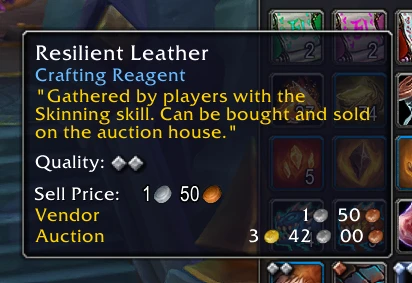
3. Bartender4
Bartender4 is an addon that allows you to customize your action bars in the game. It's perfect for players who want a personalized layout for their spells and abilities.

4. Better Character Panel
Better Character Panel enhances the character screen, providing more detailed information about your gear and stats. It's a useful tool for those who want to fine-tune their character's performance.

5. BigWigs Bossmods
BigWigs Bossmods is a raiding addon that keeps you informed about boss encounters and dungeon mechanics. It's a valuable tool for players who want to excel in group content.

6. Bagnon
Bagnon is an addon that improves your bag management. It combines all your bags into one, simplifying item organization and making your adventures more organized.

7. Deadly Boss Mods (DBM)
DBM is a must-have addon for raiders and dungeon enthusiasts. It provides essential alerts and timers for boss encounters, helping you tackle challenging content with confidence.
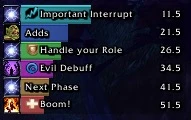
8. Great Vault Anywhere
Great Vault is a convenient addon that displays your active Great Vault by clicking a simple minimap icon. Visiting Valdrakken every time is unnecessary now; this addon makes checking your weekly rewards a breeze.

9. Leatrix Plus
Leatrix Plus is a versatile addon that offers various quality-of-life improvements and customization options, making your gameplay smoother and more enjoyable.

10. LittleWigs
LittleWigs is an addon designed for dungeon-goers. It offers encounter alerts and timers for dungeons, helping you and your group stay informed and prepared for each boss fight.

11. Minimalist Button Bag (MBB)
MBB is an addon that tidies up your mini-map by consolidating multiple icons into one. It keeps your UI clean and organized, allowing you to focus on your adventures without clutter.
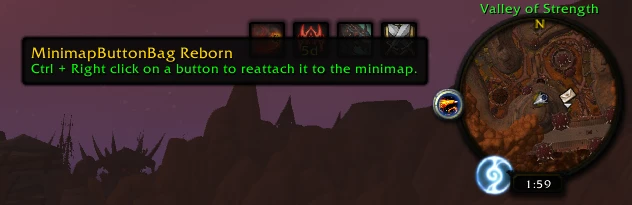
12. Questie
Questie simplifies your questing experience by providing a clear and organized quest tracker. It offers helpful info on quest objectives and locations, making your adventures in Azeroth smoother.

13. Quasi Plater
Quasi Plater improves nameplates, making it easier to spot important targets in battles. It color-codes health bars, helping you decide when to interrupt, stun, or focus your attacks.

14. Rare Scanner
Rare Scanner ensures you never miss valuable rare creatures in the game. It alerts you when they're nearby, allowing you to defeat them and collect their loot.

15. SilverDragon
SilverDragon helps you track rare spawns and treasures, making it easier to collect rewards and uncover secrets in the Warcraft world. Whether you're hunting for rare drops or achievements, this addon ensures you're always in the right place at the right time.
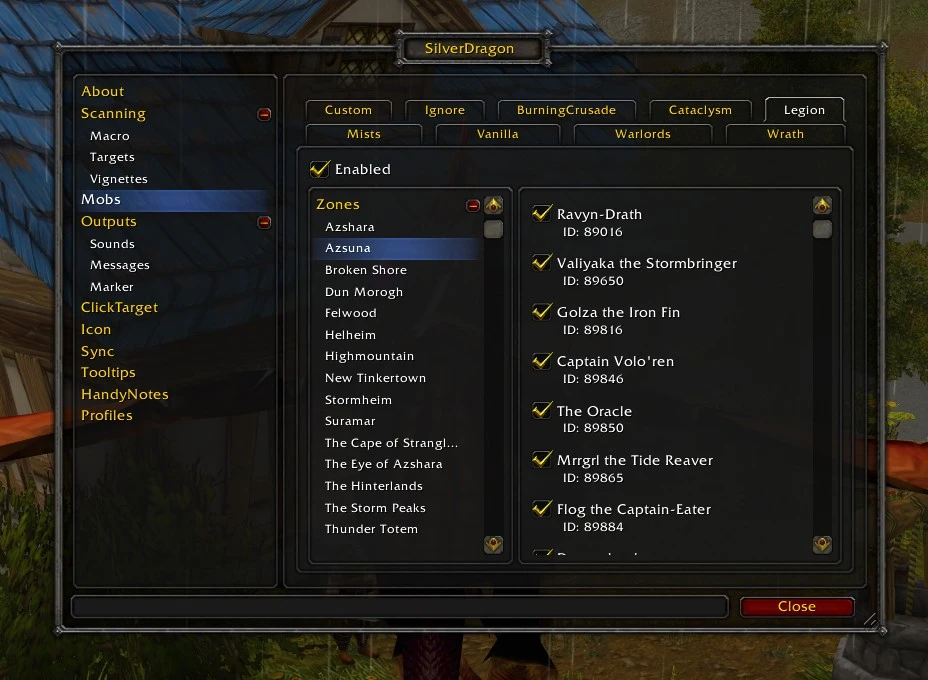
16. Talented Loadouts Ex
Talented Loadouts Ex simplifies talent management. It lets you save multiple talent setups for easy switching, whether you're adapting to different content or experimenting with new builds.

17. TomTom
TomTom is a navigation addon that helps you find your way in Azeroth. Whether you're following coordinates or tracking quest objectives, it provides a convenient and efficient way to navigate the world.
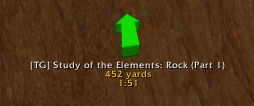
18. WeakAuras (WAs)
WeakAuras is a highly customizable addon that allows you to track and display a wide range of information on your screen. From tracking cooldowns to monitoring boss mechanics, it's a must-have for serious players.

19. Details! Damage Meter
Damage Meter is an addon for tracking damage, healing, threat, and more in World of Warcraft. It parses data from the combat log into charts and meters in real time.

Final words
In summary, addons are highly valuable tools for every player, and for some, playing without them is nearly impossible. We hope that you were able to find some useful addons for yourself and wish you the best of luck in your adventure!
Please don't forget to check out our other blogs, as we have a lot more free content available. Also, keep in mind that if you require any self-play services, Gameboost has everything you need for your World of Warcraft journey.
“ GameBoost - Muhammad Nagi is a gamer-turned-organic growth hacker with a passion for performance, strategy, and persistence. With over 8,000 hours in CS:GO, he knows what it means to grind — and he applies that same energy to digital growth. Drawing from years of in-game experience, Muhammad now uses his deep understanding of gamer behavior to educate others, build visibility for gaming brands, and deliver actionable content that resonates with real players.”

.webp?v=1748359576)