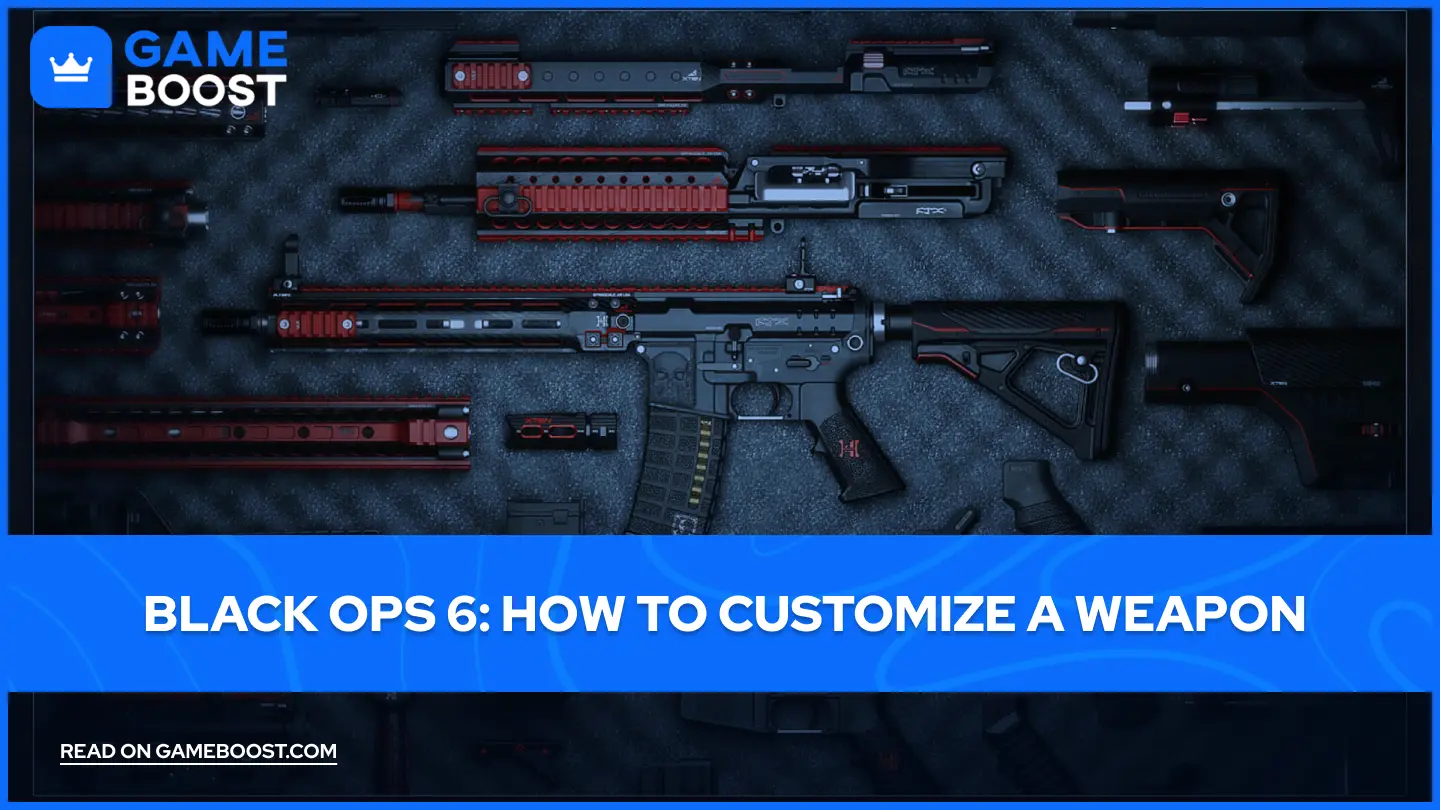
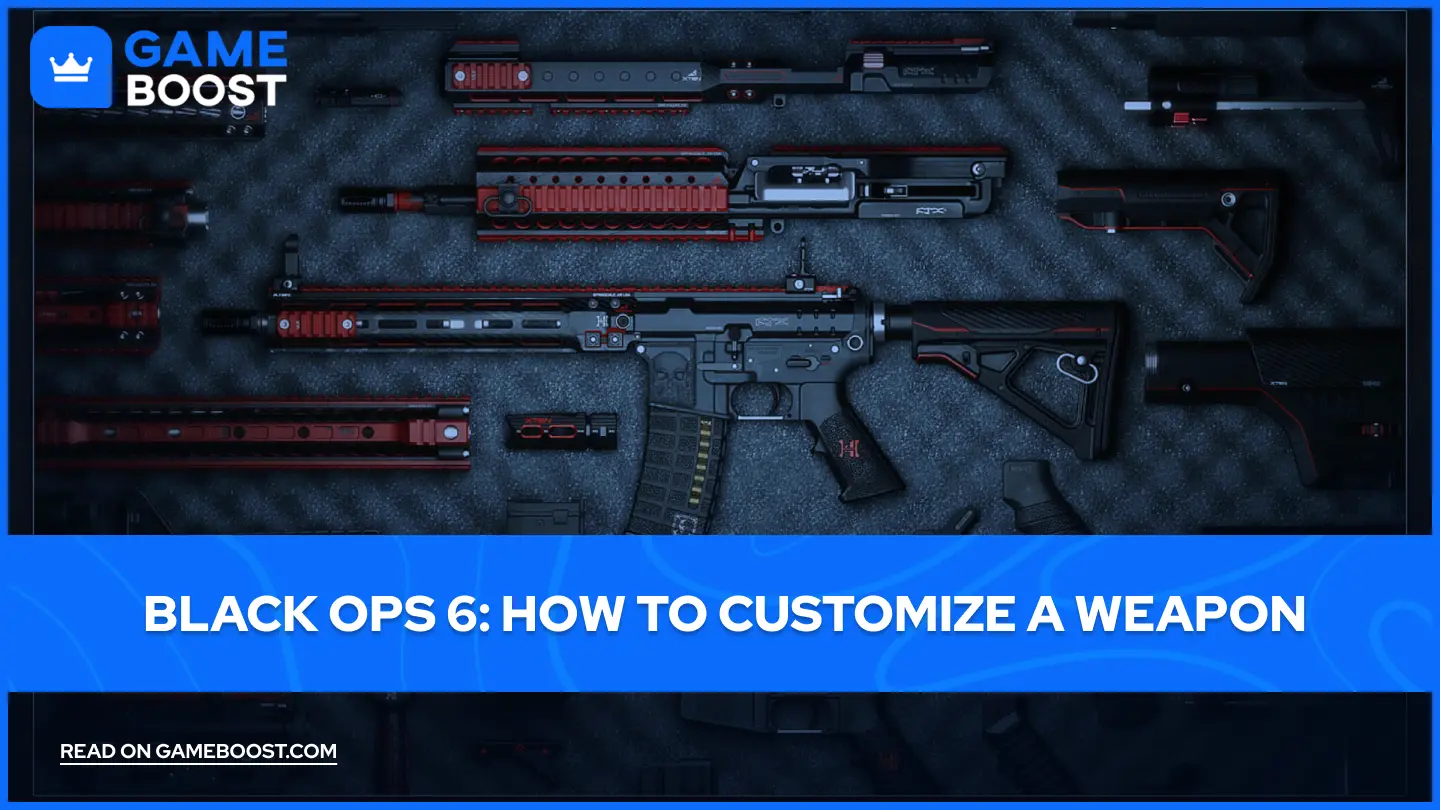
- Black Ops 6: How to Customize a Weapon
Black Ops 6: How to Customize a Weapon
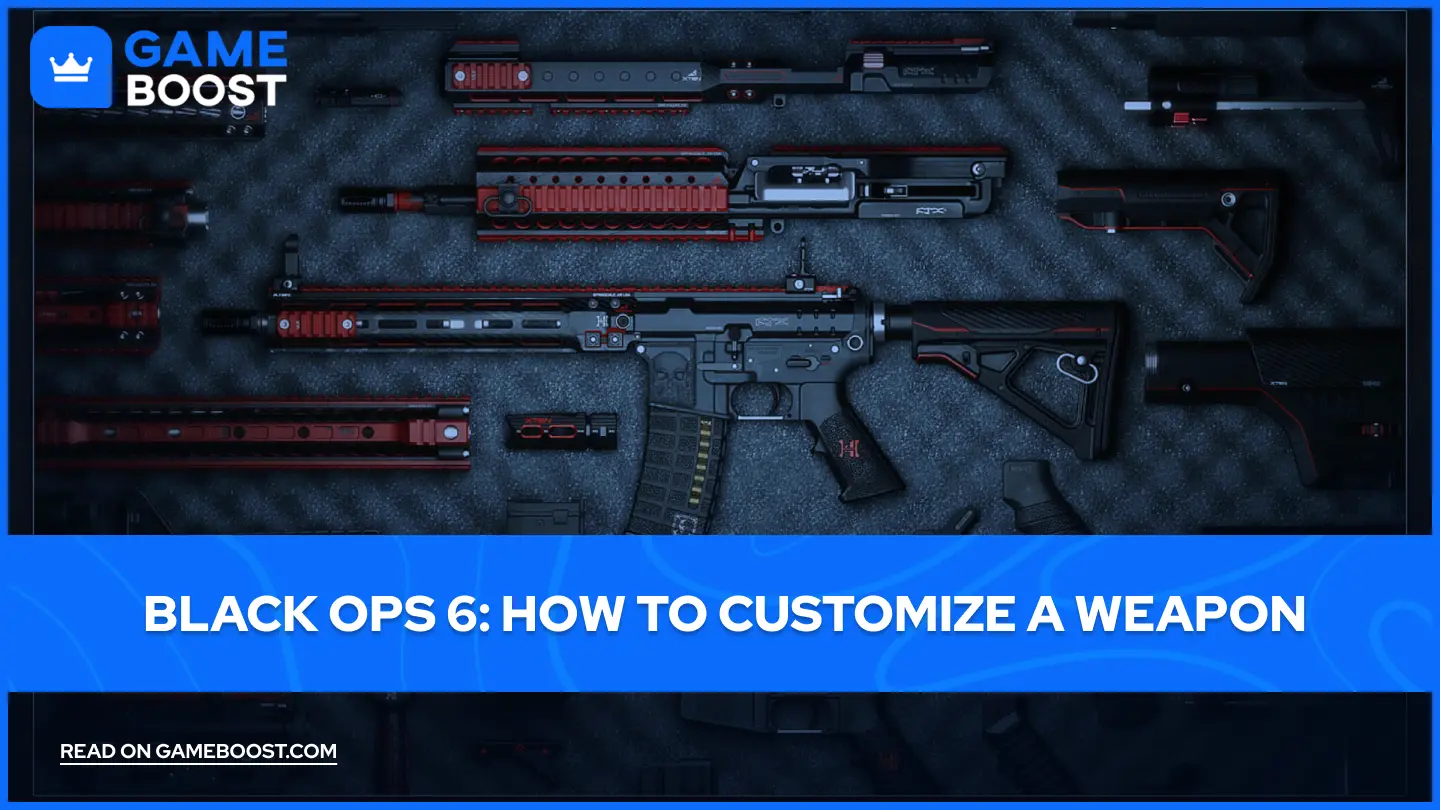
In the fast-paced world of Call of Duty Black Ops 6, having a weapon tailored to your playstyle can make all the difference between victory and defeat. Customizing your weapons not only enhances your combat effectiveness but also allows you to express your unique style on the battlefield. Whether you want to improve accuracy, increase firepower, or simply add some flair with cosmetics, mastering weapon customization is essential for any serious player.
In this comprehensive guide, inspired by the expert tips from Games & Apps Tutorials, we'll walk you through the entire process of customizing your weapons in Black Ops 6. From managing attachments to applying cosmetics, this article covers everything you need to know to perfect your arsenal and stand out during your matches.
Also Read: 3 Best Places to Buy Black Ops 6 Camos
Getting Started: Accessing Weapon Customization

The first step to personalizing your weapon is to navigate to the right menu in the game. To do this, head over to the Weapons section and then select Loadouts. Loadouts are your pre-configured sets of weapons and equipment that you can switch between depending on your strategy.
Once you're in the Loadouts menu, choose the specific loadout that contains the weapon you want to customize. For example, if you want to modify the weapon in your first loadout, select it accordingly.
Selecting the Weapon
After selecting the loadout, hover over the weapon you want to customize. The game offers simple controls depending on your gaming platform:
Keyboard: Press the R key.
Xbox Controller: Press the X button.
PlayStation Controller: Press the Square button.
Pressing the appropriate button will open the customization menu for that weapon, allowing you to manage both attachments and cosmetics.
Enhancing Your Weapon with Attachments
Attachments are the backbone of weapon customization in Black Ops 6. They allow you to tweak your weapon’s performance and tailor it to your combat style. In the customization menu, you’ll find a variety of attachment slots to choose from:
Optic: Improve your aiming with scopes or sights.
Muzzle: Attach suppressors or compensators to control recoil and noise.
Barrel: Enhance range, accuracy, or bullet velocity.
Other slots: Include grips, stocks, magazines, and more, depending on the weapon.
Each attachment offers specific benefits or trade-offs. For example, a suppressor might reduce your weapon’s noise but slightly decrease range. Choosing the right combination of attachments can significantly improve your effectiveness in different combat scenarios.
Tip: Experiment with different attachments to find what best suits your gameplay. Whether you prefer long-range precision or close-quarters dominance, the right attachments will give you a competitive edge.
Also Read: Black Ops 6 Zombies: Beginner’s Guide to Surviving Liberty Falls and Terminus
Adding a Personal Touch: Weapon Cosmetics
Beyond attachments, Black Ops 6 allows you to customize the look of your weapon with various cosmetic options. These don’t affect gameplay but help you stand out and express your personality.
At the top of the weapon customization screen, you’ll find a Cosmetics tab. Here, you can choose from several customization features:
Charms: Small decorative items that hang from your weapon.
Decals: Stickers or patterns that you can place on your weapon’s surface.
Skins: Full weapon skins that completely change the look of your gun.
These cosmetic items need to be unlocked first, either through gameplay progression, challenges, or special events. Once unlocked, you can freely equip them to personalize your weapon.
Why Customize Your Weapon in Black Ops 6?
Weapon customization is more than just a cosmetic feature—it’s a strategic tool that can greatly influence your performance. Here’s why you should invest time in customizing your weapons:
Optimize Performance: Attachments allow you to tailor your weapon’s stats such as accuracy, recoil control, range, and fire rate to fit your preferred combat style.
Adapt to Different Maps and Modes: Certain attachments work better in close-quarter maps, while others are ideal for long-range engagements. Customizing your weapon ensures you’re prepared for any situation.
Express Your Style: Cosmetics let you showcase your personality and achievements, making your weapon uniquely yours.
Gain a Psychological Edge: A well-customized weapon can intimidate opponents or boost your confidence in battle.
Step-by-Step Guide to Customizing Your Weapon

To make the process as simple as possible, here’s a step-by-step guide you can follow:
Open the Weapons Menu: Start from the main menu and select the Weapons tab.
Access Loadouts: Go to the Loadouts section where your configured weapon sets are stored.
Choose Your Loadout: Pick the loadout that contains the weapon you wish to customize.
Select the Weapon: Hover over the weapon and press the corresponding button (R on keyboard, X on Xbox, Square on PlayStation) to open customization.
Manage Attachments: Browse through the attachment slots, such as optics, muzzle, barrel, grip, and choose the ones you want to equip.
Switch to Cosmetics Tab: At the top of the screen, click on Cosmetics to access charms, decals, and skins.
Equip Cosmetics: Select any unlocked cosmetic items to adorn your weapon.
Save Your Loadout: Confirm your changes to save the customized weapon setup.
Tips for Effective Weapon Customization
To make the most out of your weapon customization experience, consider these useful tips:
Experiment Regularly: Don’t hesitate to try different attachments and cosmetics. This helps you discover new combinations that might suit your playstyle better.
Focus on Your Strengths: Customize your weapon to complement your preferred combat range and tactics, whether you’re a sniper, run-and-gun player, or defensive strategist.
Keep an Eye on Updates: Game patches and updates may introduce new attachments or cosmetics, so stay informed to keep your loadouts fresh and competitive.
Balance Between Power and Control: Some attachments increase damage but may reduce accuracy or increase recoil. Find the right balance that works for you.
Unlock Cosmetics Through Gameplay: Participate in challenges and events to unlock exclusive skins and charms that add personality to your weapons.
Also Read: 5 Tips That'll Make You Better in Call of Duty: Mobile
Conclusion
Customizing your weapons in Black Ops 6 is a vital skill for any player looking to elevate their gameplay. By carefully selecting attachments, you can optimize your weapon’s performance to suit your unique approach—whether that’s stealth, precision, or aggressive combat. Adding cosmetics, meanwhile, allows you to personalize your weapons and make your mark on the battlefield.
Remember, the key to success is experimentation and adaptation. Take the time to explore different attachments and cosmetic options to find your perfect combination. With the right loadout, you’ll not only improve your effectiveness in combat but also enjoy a more immersive and rewarding gaming experience.
So, dive into the customization menu, tweak your weapons, and get ready to dominate in Black Ops 6 with gear that’s every bit as unique as your playstyle!
“ GameBoost - The All-In-One Gaming Services Platform with a mission to truly change the life of every day gamers. Whether you're looking for Currencies, Items, High-Quality Accounts or Boosting, we've got you covered! ”





