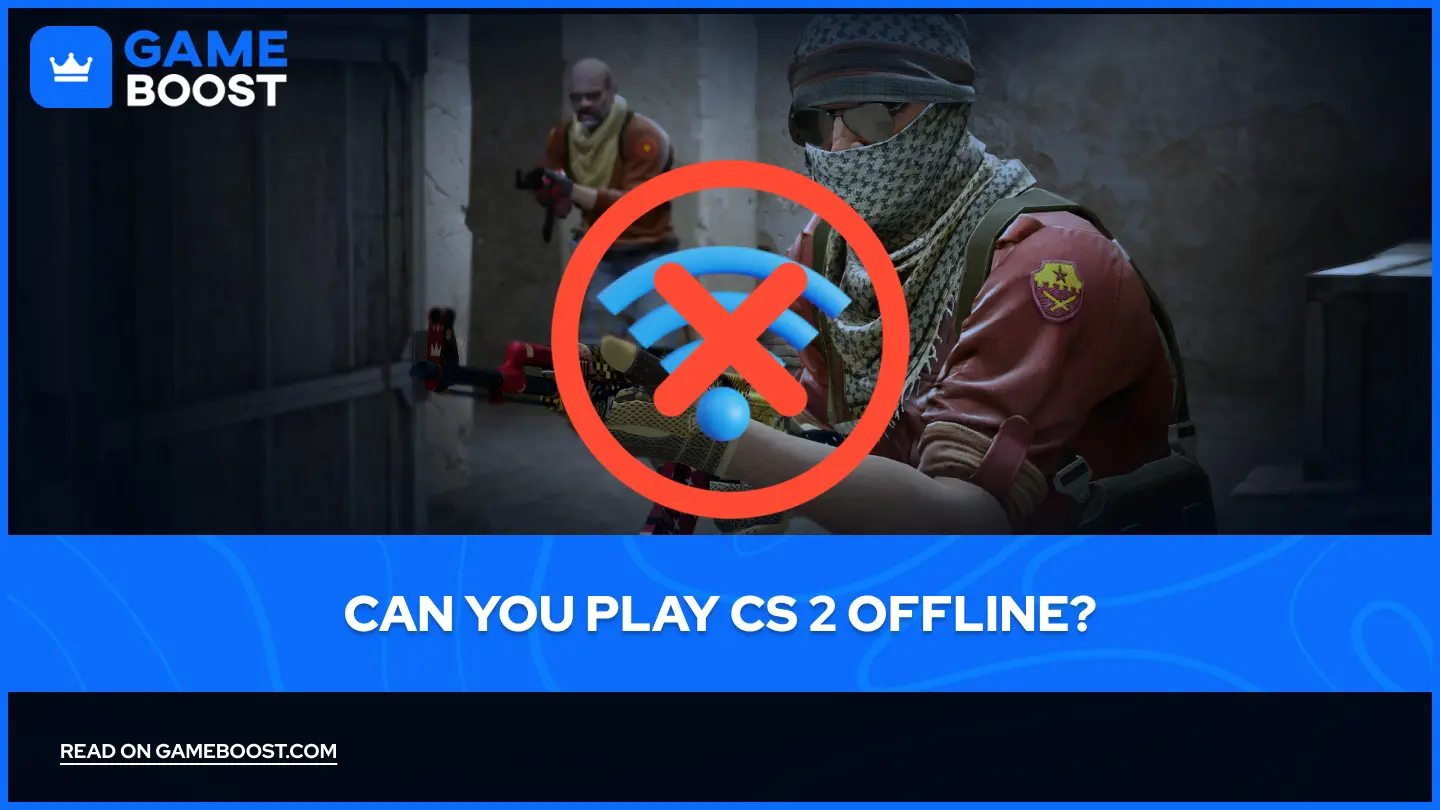
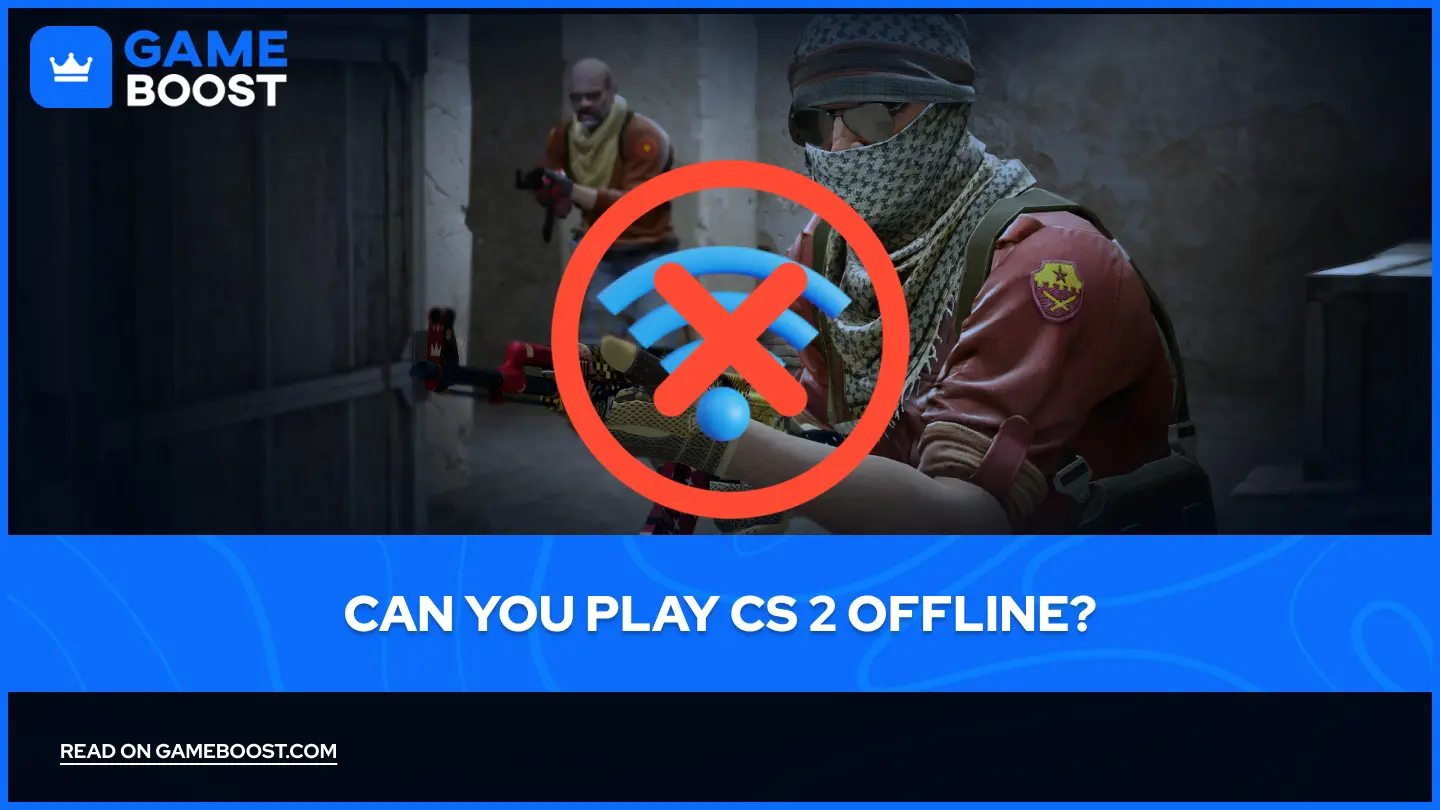
- Can You Play CS 2 Offline?
Can You Play CS 2 Offline?
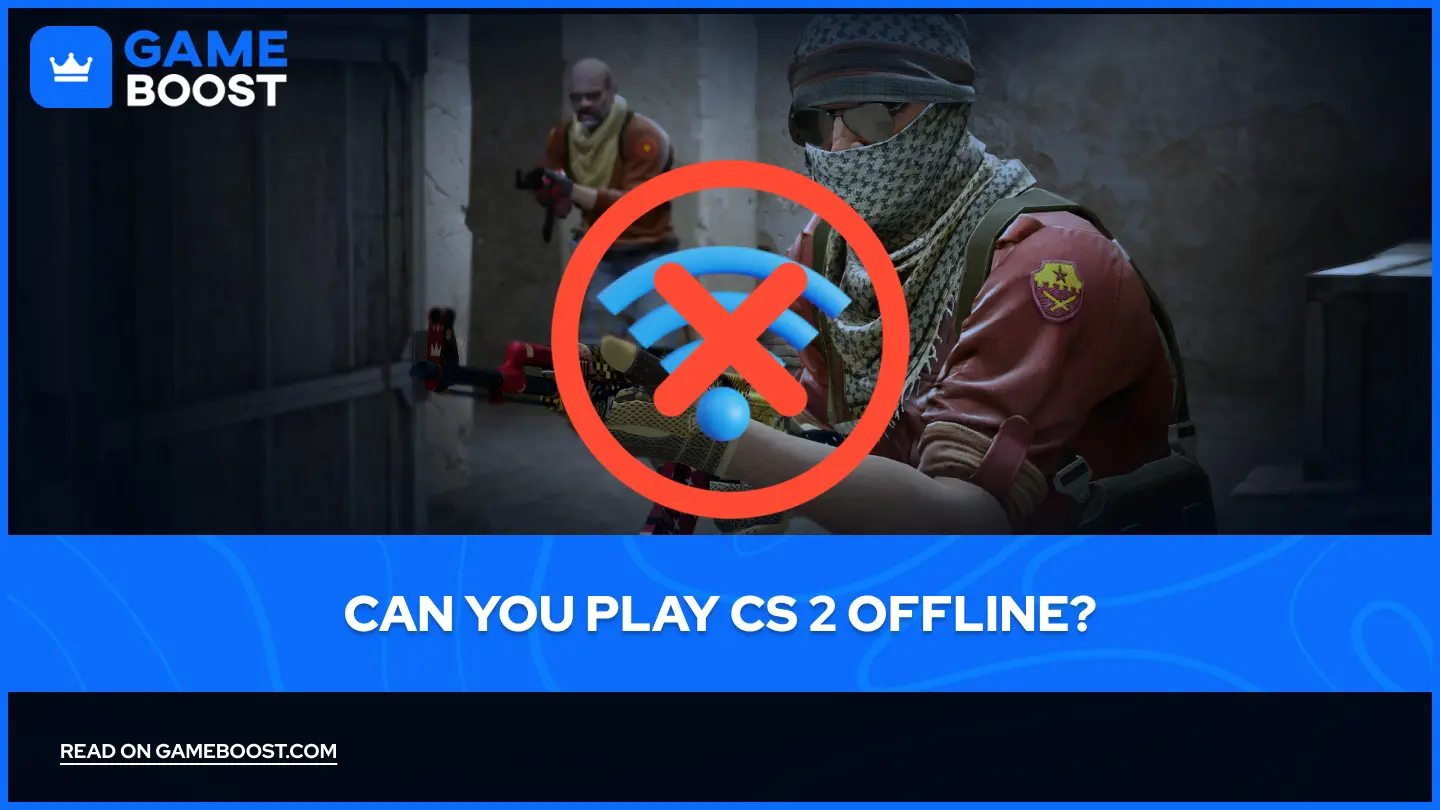
Counter-Strike 2 has introduced a new era for Valve’s legendary tactical shooter. With its upgraded Source 2 engine, reworked mechanics, and refreshed visuals, CS2 feels like a bold reimagining of a familiar classic. But alongside its many improvements, some things have changed compared to CS:GO, including how offline play works.
For many players, offline mode is a way to quietly practice, test strategies, or explore maps without pressure. But before you load up the game hoping for a seamless offline experience, there are a few important things to understand. Offline play in CS2 works, but only under certain conditions. And if you're not prepared, you might find yourself locked out of features you expected to use.
Here’s everything you need to know about how CS2 offline mode works, what you can and can’t do without an internet connection, and how to get the most out of it.
How to Play Counter-Strike 2 Offline?
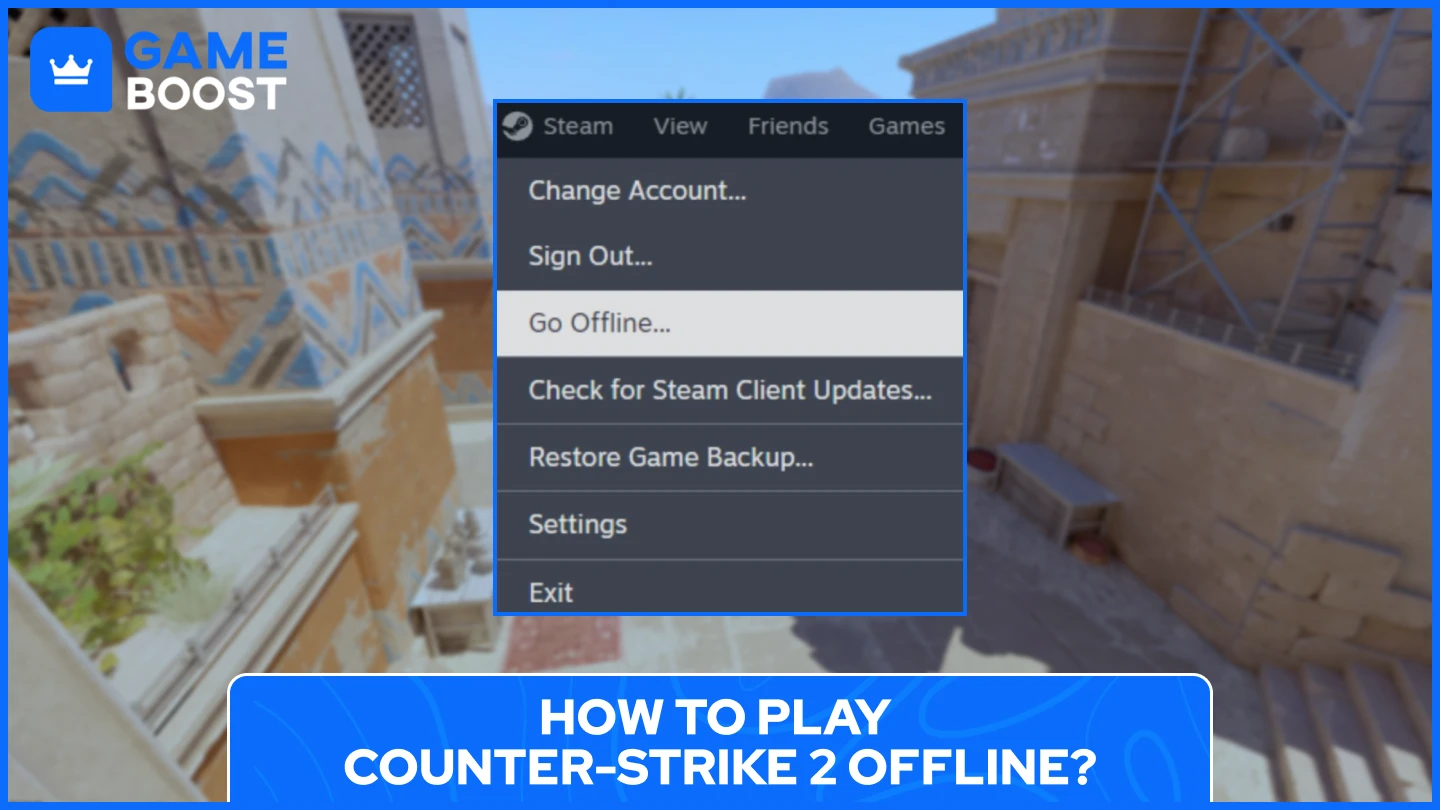
Unlike older versions of Counter-Strike, CS2 doesn't allow for true offline play straight out of the box. To access offline features, you first need to launch CS2 while connected to the internet at least once. This is a necessary step because Steam uses that initial connection to authenticate your files and apply game certificates. Without doing this, some features (like spawning bots or loading maps) simply won't work when you're offline.
Once you’ve launched the game online, you can prepare for offline play by switching Steam into Offline Mode. This is done by opening the Steam menu in the client and selecting “Go Offline”. After that, Steam will restart, and from there, you’ll be able to open CS2 without requiring an internet connection. If the game had been properly verified earlier, everything should run smoothly from that point onward.
Offline play in CS2 primarily revolves around Practice mode. You can launch official maps and explore them on your own or with bots. If you’ve downloaded Workshop maps while online, those will also remain available for offline use. However, if you haven’t subscribed to any Workshop content in advance, you won’t be able to access new maps or training tools until you're back online.
What You Can Expect from Playing CS2 Offline?
When you’re in offline mode, Practice mode becomes your primary playground. It allows you to enter any standard map, giving you space to move freely, test angles, or run grenade practice. If you’ve enabled the developer console, you can access commands to tweak your experience, like enabling infinite ammo, spawning bots, disabling round timers, or simulating match conditions.
Bot support in CS2 offline is functional, but only if the game has been launched online first. Once that step is complete, you can spawn bots, set their difficulty, or play against them solo on both official and Workshop maps. This can be particularly useful for warming up or learning new strategies without the pressure of other players.
Offline mode also supports previously downloaded Workshop content. If you’re subscribed to custom aim trainers, movement challenges, or utility practice maps, they’ll remain usable offline, as long as they were downloaded before going offline. However, you won’t be able to browse or add new Workshop maps while disconnected.
Another useful feature that remains accessible is your local demo library. If you've recorded past matches and stored them on your PC, you can watch replays offline without any issues. This is helpful for players who want to study their gameplay or break down old mistakes without needing to connect to a server.
What’s Missing When You’re Offline in CS2?

While there’s plenty you can do in CS2 without internet, the experience is still limited in key ways. Matchmaking is entirely disabled. You won’t be able to join Competitive, Casual, Wingman, or Deathmatch modes, as these all require a live server connection. Community servers are also unavailable.
Your inventory, including skins, agents, stickers, and other cosmetic items, won’t be visible or usable in offline mode. Even if you’ve equipped a rare knife or expensive gloves, you’ll only see default weapon models and agents when disconnected. This is because your inventory is stored server-side and needs to be synced with your Steam account online.
LAN play is possible in theory, but it comes with its own limitations. All players in a LAN session must have already launched CS2 online and have the same version installed. There are also ongoing issues with LAN server discovery in CS2, making the experience less consistent than in older Counter-Strike titles. If you’re planning a local session with friends, it’s highly recommended to test your setup while online first.
Also Read: 5 Must-Play Games Like Doom While Waiting for The Dark Ages
Final Words
Counter-Strike 2 does offer offline functionality, but it’s not as simple as clicking “Play” when your internet drops. With a bit of preparation, though, it becomes a reliable option for players who want to sharpen their skills on their own terms. Whether you're practicing grenade lineups, experimenting with console commands, or testing angles on Workshop maps, offline mode has its place in the CS2 experience.
Just keep in mind that many of the game’s features—including matchmaking, inventory access, and new downloads—depend entirely on being connected. CS2 offline mode isn’t a full substitute for the online game, but it remains a useful tool for solo training and casual play, as long as you plan ahead.
“ GameBoost - The All-In-One Gaming Services Platform with a mission to truly change the life of every day gamers. Whether you're looking for Currencies, Items, High-Quality Accounts or Boosting, we've got you covered! ”


