

- How to Change and Import Crosshairs in Marvel Rivals?
How to Change and Import Crosshairs in Marvel Rivals?

Marvel Rivals sets itself apart from other competitive shooters by offering deep crosshair customization options that cater to every playstyle. This flexibility is particularly valuable given the diverse roster of heroes, each with unique attack patterns and targeting requirements.
From sniping distant targets with Hawkeye to engaging in close combat with Wolverine, having the right crosshair can significantly impact your performance and target acquisition.
Crosshair Customization Menu in Marvel Rivals
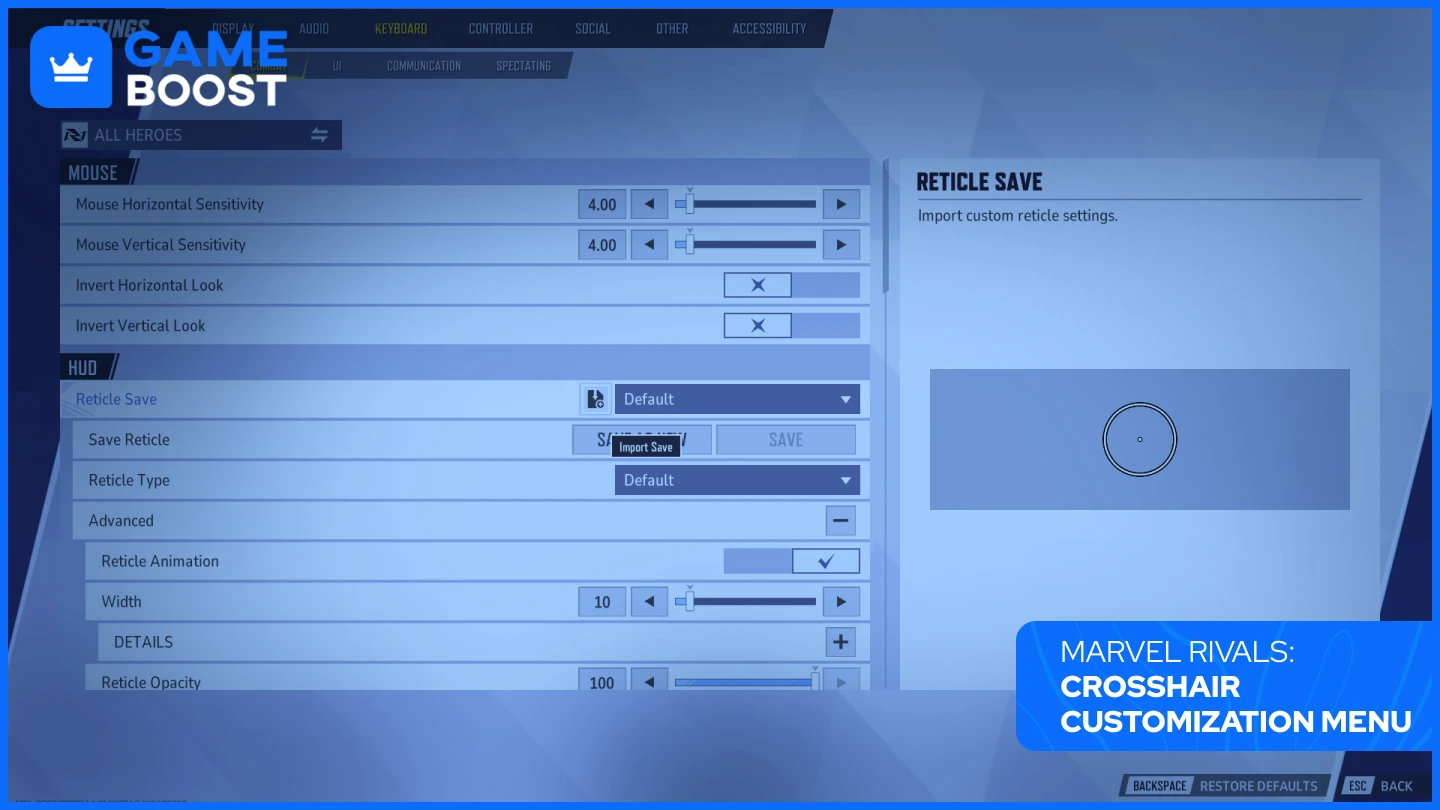
The path to crosshair customization in Marvel Rivals is straightforward but packed with options. To begin changing your chosshair in Marvel Rivals, follow these steps:
- Open the Settings menu from the main interface
- Navigate to your preferred input device tab (Keyboard/Mouse or Controller)
- Select the Combat sub-menu
- Scroll to the HUD section
- Locate Reticle Save at the top of the options
Additionally, check out the advanced menu, as it reveals a wealth of customization parameters. You can adjust width for precise thickness control, modify opacity settings for both the crosshair and its outline, and select colors using RGB values for perfect visibility.
The menu also allows you to toggle animations for static or dynamic feedback, adjust the center gap for better target visibility, modify circle radius for circular reticles, extend or shorten crosshair length, and fine-tune outline width for better contrast against various backgrounds.
Also Read: Marvel Rivals Ranks & Ranked System Explained
Marvel Rivals: Hero-Specific Crosshair Optimization
Marvel Rivals acknowledges that different characters benefit from different reticle designs by allowing you to create and save different crosshairs for specific heroes. To set a hero-specific crosshair, simply click the "All Heroes" dropdown at the top of the settings screen and select your desired hero before creating your custom configuration.
Precision heroes like Hawkeye, Hela, and Black Widow benefit from simple dots or minimal crosshairs for pixel-perfect accuracy. Melee characters such as Wolverine, Iron Fist, and Magik perform better with wide circles for better target tracking in close combat. Area-of-effect heroes like Star-Lord and Storm work well with medium-sized crosshairs with clear center marking, while support heroes such as Mantis and Doctor Strange often benefit from balanced hybrid designs for versatility.
Crosshair Importing System in Marvel Rivals
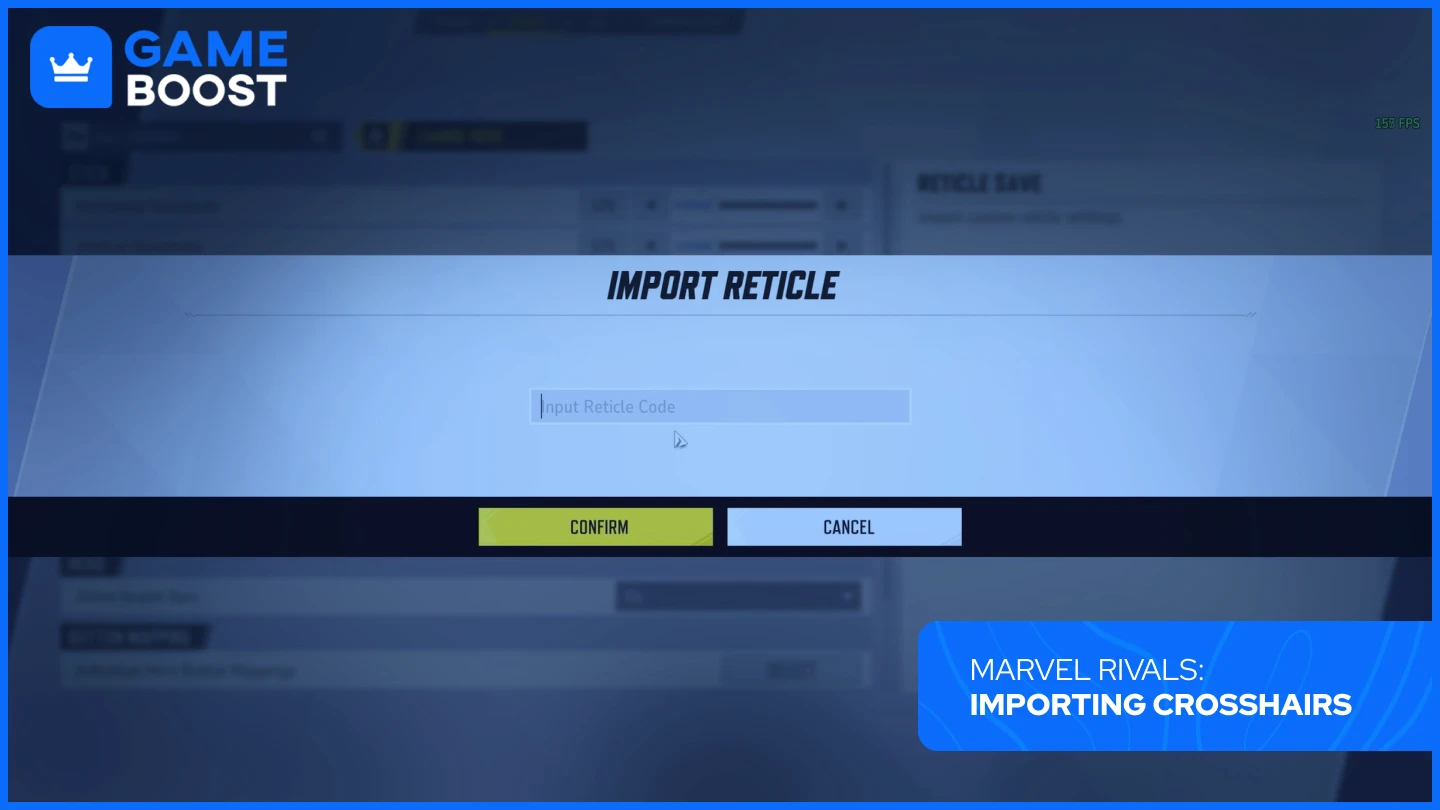
For PC players, Marvel Rivals offers a robust crosshair import system. Access the HUD settings menu, locate the save icon next to "Import Save," and click to open the import window. From there, you can paste your chosen crosshair code and select Confirm to apply the new settings. While console players cannot import codes directly, they can recreate these designs manually using the provided settings.
Here are some widely-used crosshair configurations:
- Circle: 1;0;17.0,17.0,13.0,6.0;100.0,100.0,100.0,0.0;52.0,52.0,75.0,0.0;45.0,45.0,45.0,45.0;35.0,35.0,35.0,35.0;17.0,17.0,23.0,17.0;30.0;100.0,100.0,100.0,0.0;0.0;3.0,3.0,3.0,3.0;1.0,1.0,1.0;
- Circle with X: 4;0;12.0,12.0,12.0,12.0;100.0,100.0,100.0,0.0;0.0,10.0,10.0,0.0;100.0,100.0,100.0,100.0;0.0,0.0,0.0,0.0;9.0,0.0,18.0,9.0;19.0;100.0,100.0,100.0,0.0;45.0;3.0,3.0,3.0,3.0;1.0,1.0,1.0;
- Dot: 3;0;10.0,10.0,10.0,10.0;100.0,100.0,100.0,100.0;50.0,50.0,50.0,50.0;100.0,100.0,100.0,100.0;0.0,0.0,0.0,0.0;0.0,0.0,0.0,0.0;30.0;100.0,100.0,100.0,100.0;0.0;3.0,3.0,3.0,3.0;1.0,1.0,1.0
- Cross: 2;0.0;10.0,10.0,10.0,10.0;100.0,100.0,100.0,100.0;50.0,83.0,50.0,0.0;100.0,100.0,100.0,0.0;0.0,37.0,0.0,0.0;33.0,5.0,33.0,33.0;19.0;100.0,100.0,100.0,100.0;0.0;3,3,3,3;1.0,1.0,1.0
Testing and Optimization of Marvel Rivals Crosshairs
When testing new crosshair configurations, utilize the practice range to evaluate performance in various scenarios. Test against different backgrounds and lighting conditions, verify visibility during ability effects and screen shake, and ensure your crosshair remains effective at both close and long range. Consider how well you can track both stationary and moving targets with your chosen configuration.
Remember to save your configurations frequently and maintain a backup of your favorite crosshair codes for future use or sharing with teammates. The perfect crosshair is highly personal, so take time to experiment with different settings until you find what works best for your playstyle and preferred heroes.
You're finished reading, but we have more informative content that you could learn from. In addition, we offer game-changing services that can elevate your gaming experience to the next level. What would you like to do next?
“ GameBoost - Kristina joined GameBoost in 2024 as an SEO specialist and quickly became the go-to writer for third-person shooter and competitive games. She covers titles like Fortnite, Valorant, FC 25, League of Legends, GTA 5, and Roblox, focusing on how-to guides, practical tips, and updates.”


