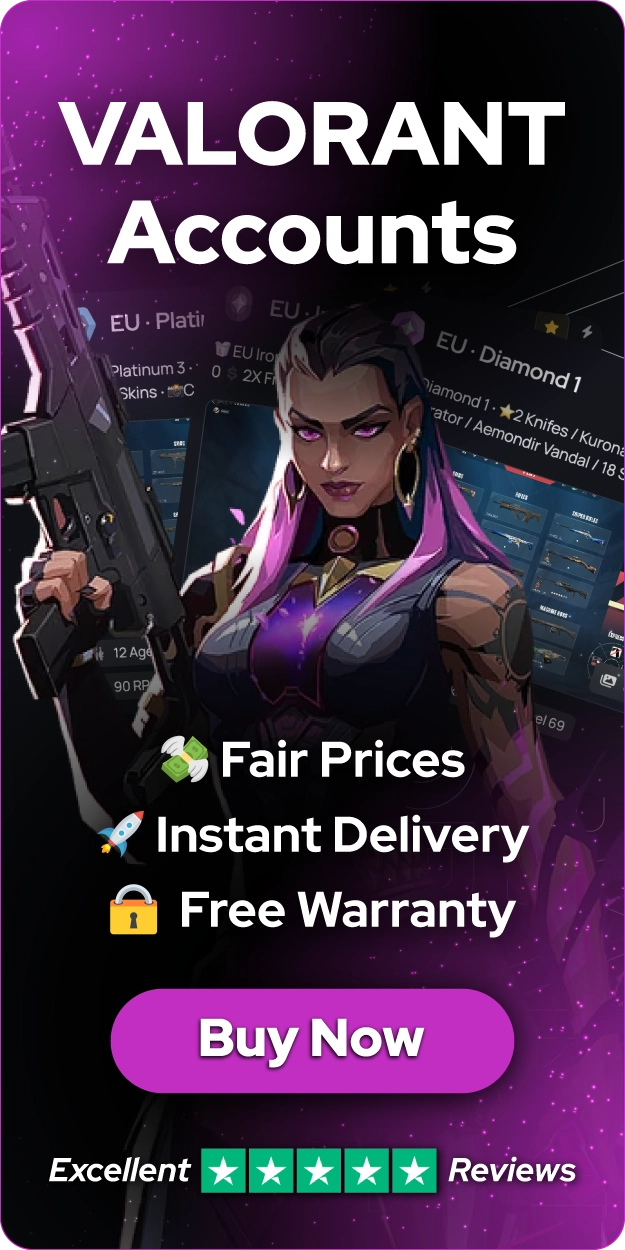How to Copy Crosshair in Valorant?

A well-designed crosshair can significantly improve your aim and overall performance. Recognizing this, Riot has implemented features that allow players to easily copy and share crosshairs. In this guide, we'll explore the various methods to copy crosshairs in Valorant, helping you find the perfect aim point for your play style.
Preparing Your Crosshair Profiles
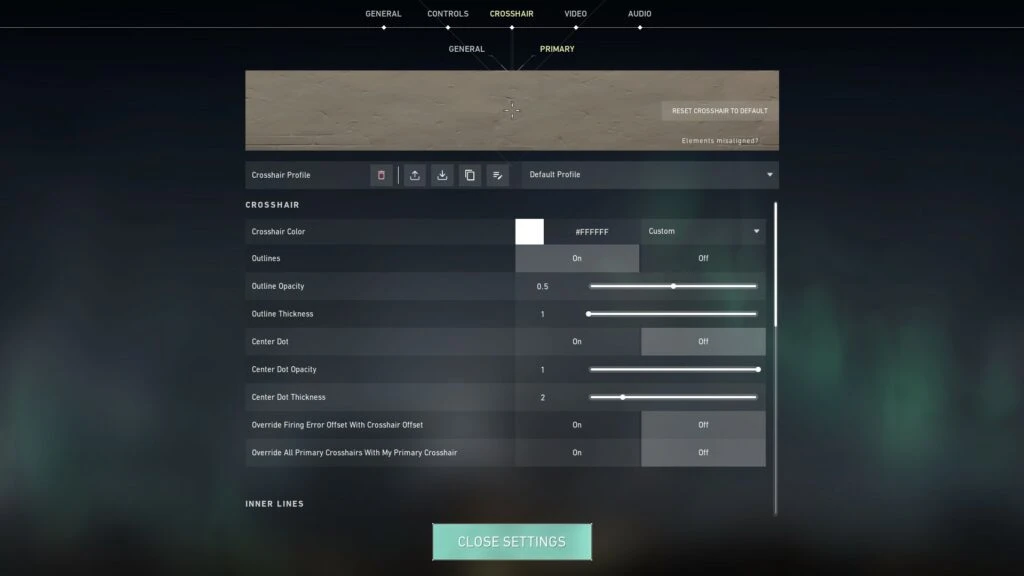
Before diving into copying crosshairs, it's crucial to understand Valorant's crosshair profile system. The game allows you to save up to 15 different crosshair profiles, giving you plenty of room to experiment. However, you'll want to ensure you have available slots before attempting to copy new crosshairs.
To check your available profiles, navigate to the Settings menu and select the Crosshair tab. Here you will see a dropdown menu labeled Crosshair Profile. If all 15 slots are filled, you may need to delete an existing profile to make space for new ones. Don't worry – you can always recreate a deleted profile later if necessary.
Managing your crosshair profiles effectively allows you to quickly switch between different designs, adapting to various agents, maps, or playstyles. It's a good practice to keep a few slots open for experimenting with new crosshairs you might encounter during gameplay.
Also Read: How to Get Skins in Valorant?
Copying Crosshairs In-Game
Valorant offers a straightforward method to copy crosshairs from teammates during a match. This feature is particularly useful when you notice a player performing exceptionally well and want to try out their crosshair design.
To copy a Valorant crosshair, you'll need to be in spectator mode, which occurs when you're eliminated from the round. Once you're spectating the player whose crosshair you wish to copy, simply open the chat box by pressing Enter. Then, type either "/crosshair copy" or the shorthand "/cc" and hit Enter again.
The game will automatically copy the spectated player's crosshair settings to your active profile. You can then use this copied crosshair in your next round or make further adjustments in the settings menu.
Importing Valorant Crosshair Codes
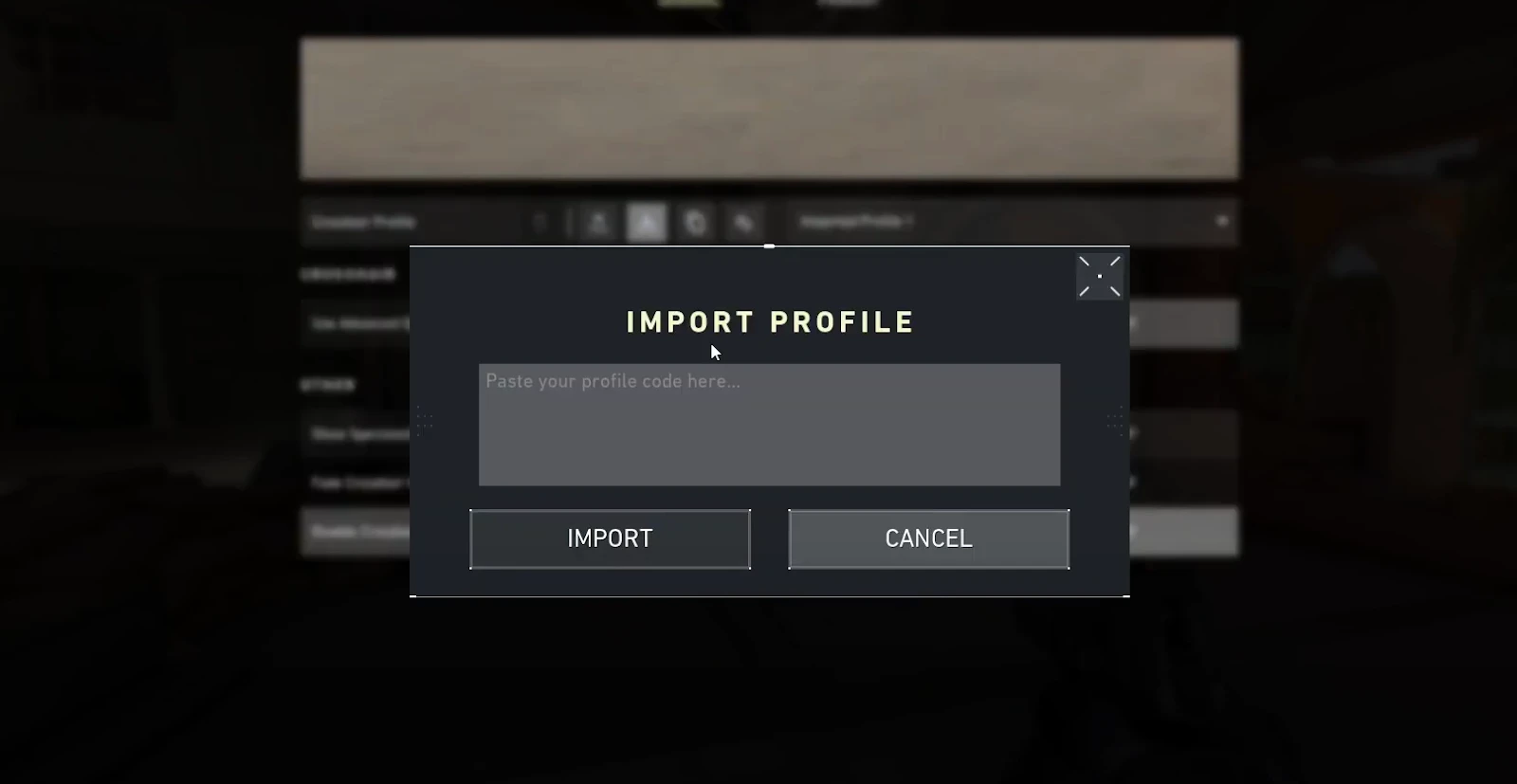
While copying crosshairs in-game is convenient, Valorant also allows you to import crosshair designs using specific codes. This method is particularly useful for trying out crosshairs from pro players, streamers, or friends who aren't currently in your game.
To import a crosshair using a code, you'll need to obtain the code first. Many Valorant communities and websites share popular Valorant crosshair codes. Once you have a code, head to the Crosshair settings in the game. Look for the "Import" button, which resembles a download icon. Click this button, paste the crosshair code into the provided field, and select "Import."
The imported crosshair will now appear in your list of profiles, ready for use. This method opens up a world of possibilities, allowing you to test crosshairs from players around the globe. It's an excellent way to find inspiration and fine-tune your aim.
Also Read: How to Get Kingdom Credits in Valorant?
Sharing Your Own Crosshair
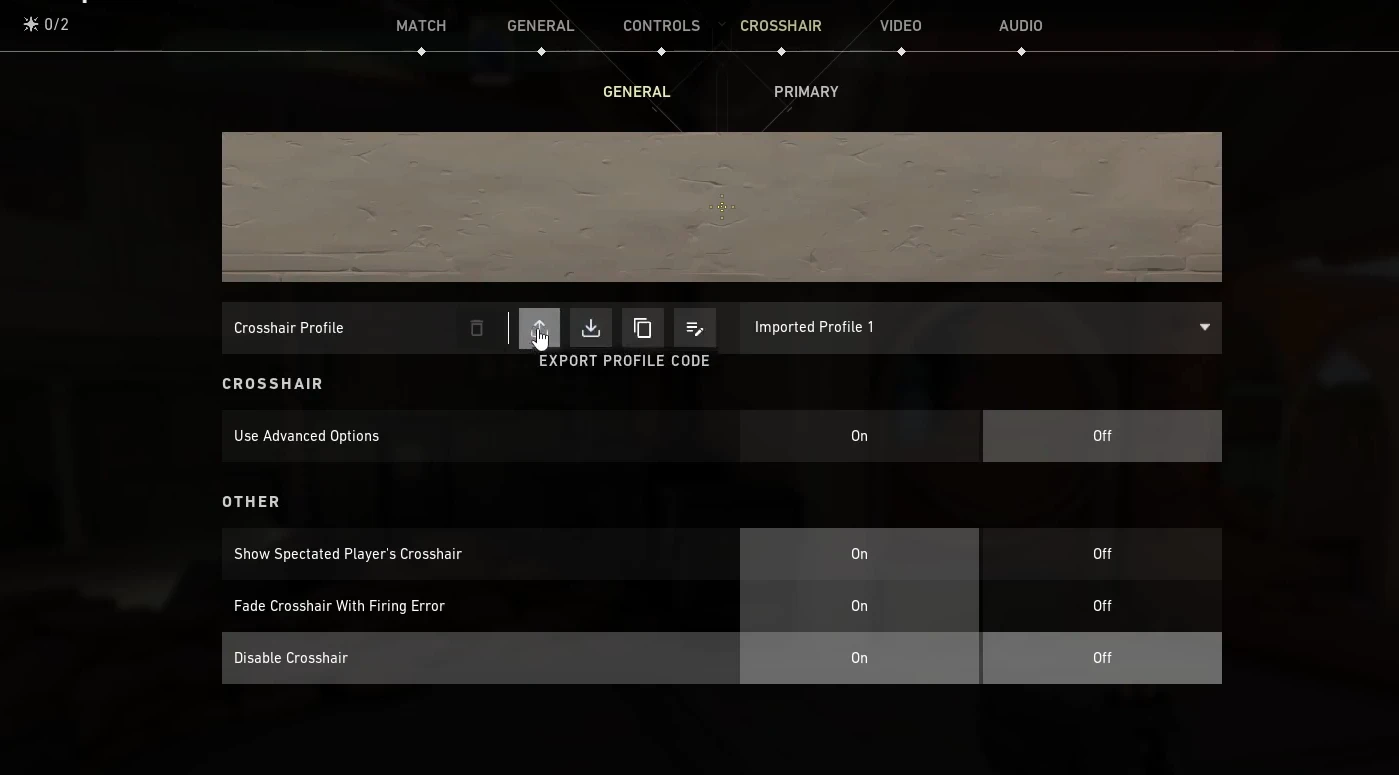
Once you've crafted the perfect crosshair, you might want to share it with friends or the wider Valorant community. Fortunately, Valorant makes this process just as simple as importing.
To share your crosshair, navigate to the Crosshair settings and select the profile you wish to share. Next to the profile dropdown, you'll see an "Export" button, represented by an upload icon. Clicking this will copy your crosshair code to your clipboard.
You can then paste this code wherever you like, in chat with friends, on social media, or in Valorant forums. Anyone with this code can import your crosshair using the method described earlier.
Sharing crosshairs fosters community engagement and helps players discover new aiming styles. It's a great way to contribute to the Valorant ecosystem and potentially help others improve their game.
Also Read: How to Check Your Valorant Stats?
Fine-Tuning Copied Crosshairs
While copying a Valorant crosshair is a great starting point, it's important to remember that what works for one player may not be perfect for another. Valorant's extensive crosshair customization options allow you to fine-tune any copied or imported crosshair to better suit your needs.
After copying or importing a crosshair, take some time to adjust its properties. You can modify aspects such as color, thickness, and opacity, and even add dynamic elements that change based on movement or firing.
The goal is to find a design that enhances your aiming style and feels comfortable during gameplay. Use the practice range or unrated matches to test your adjustments before taking them into competitive play.
You're finished reading, but we have more informative content that you could learn from. In addition, we offer game-changing services that can elevate your gaming experience to the next level. What would you like to do next?
“ GameBoost - The All-In-One Gaming Services Platform with a mission to truly change the life of every day gamers. Whether you're looking for Currencies, Items, High-Quality Accounts or Boosting, we've got you covered! ”