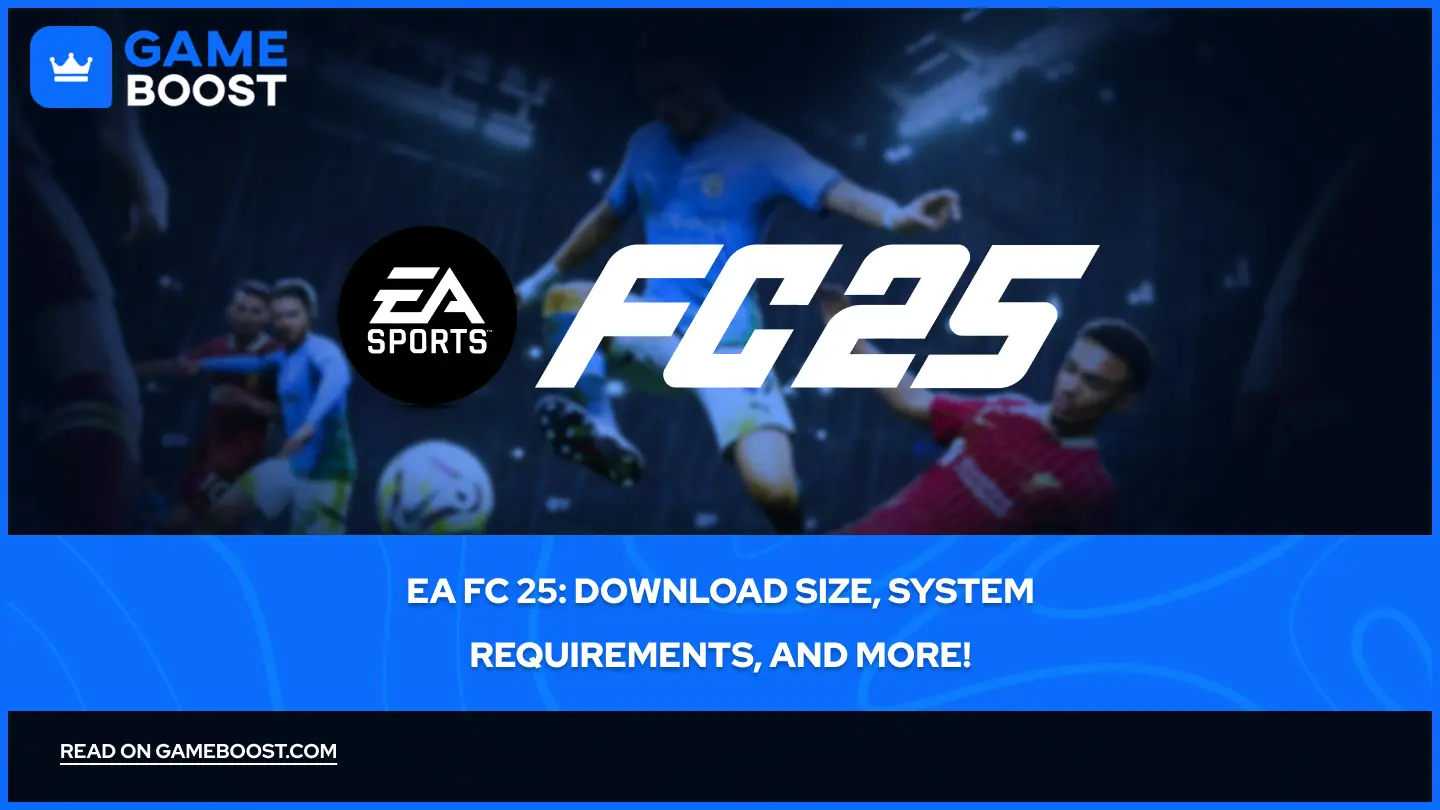
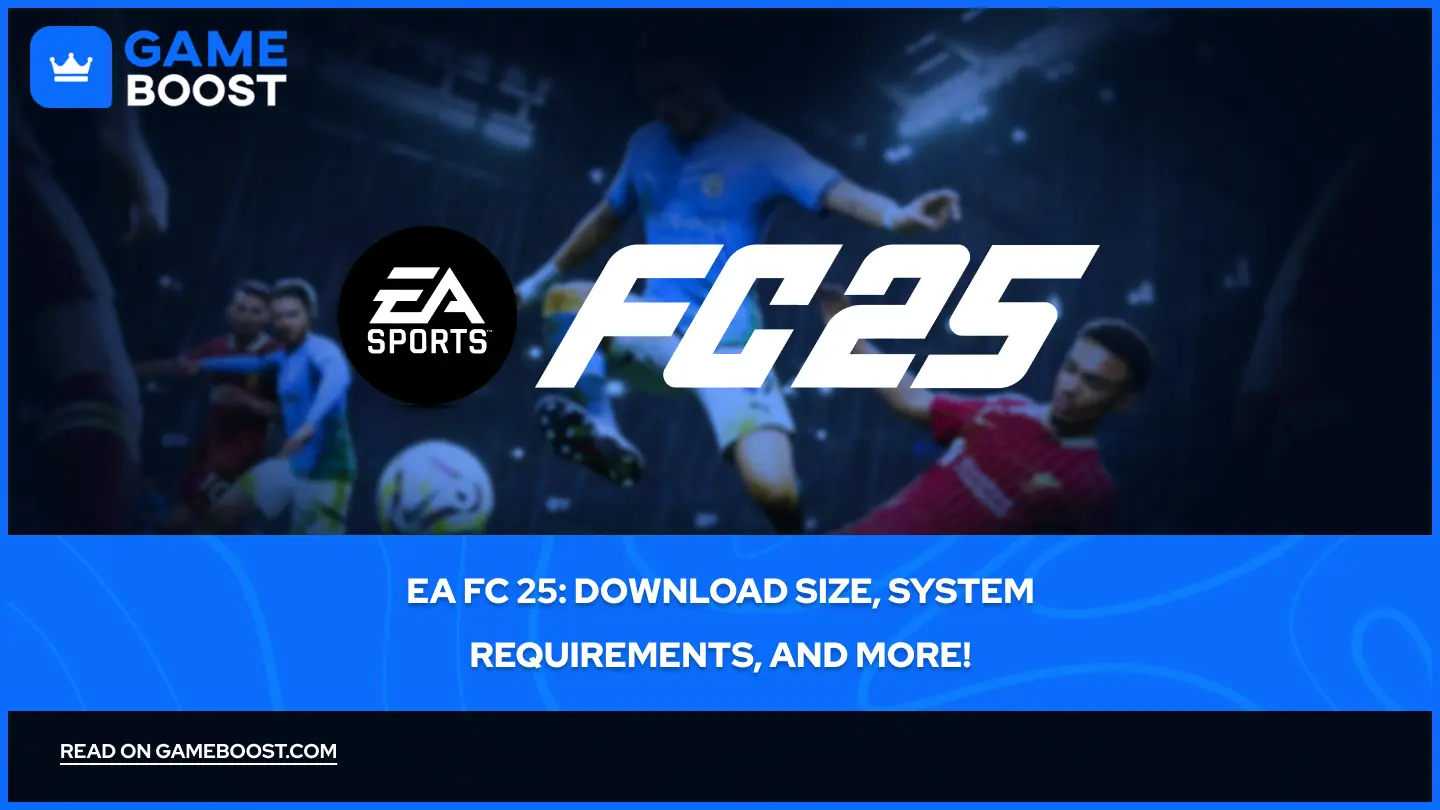
EA FC 25: Download Size, System Requirements, and More!
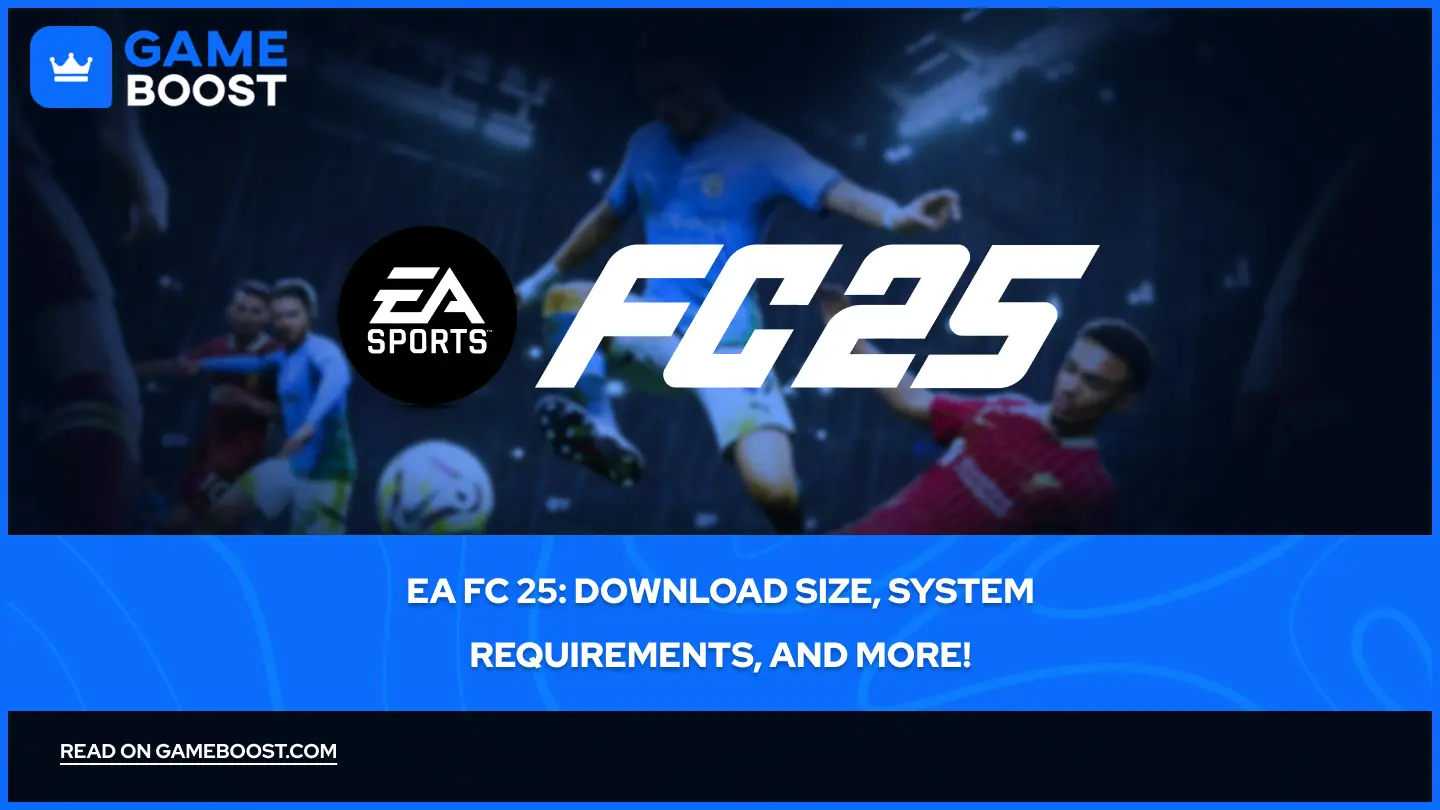
EA FC 25 dominates the sports gaming scene with thousands of players logging in daily. While the franchise has been around for years, newcomers need to know several key details before diving in.
If you're considering playing FC 25 for the first time, understanding the download size, system requirements, and available platforms is essential for a smooth gaming experience.
In this guide, we’ll cover everything you need to know about FC 25's storage demands, whether your PC can handle it, which platforms support it, and additional crucial information to get you started.
Also Read: Is EA FC 25 on Game Pass? Everything to Know
How Big is FC 25
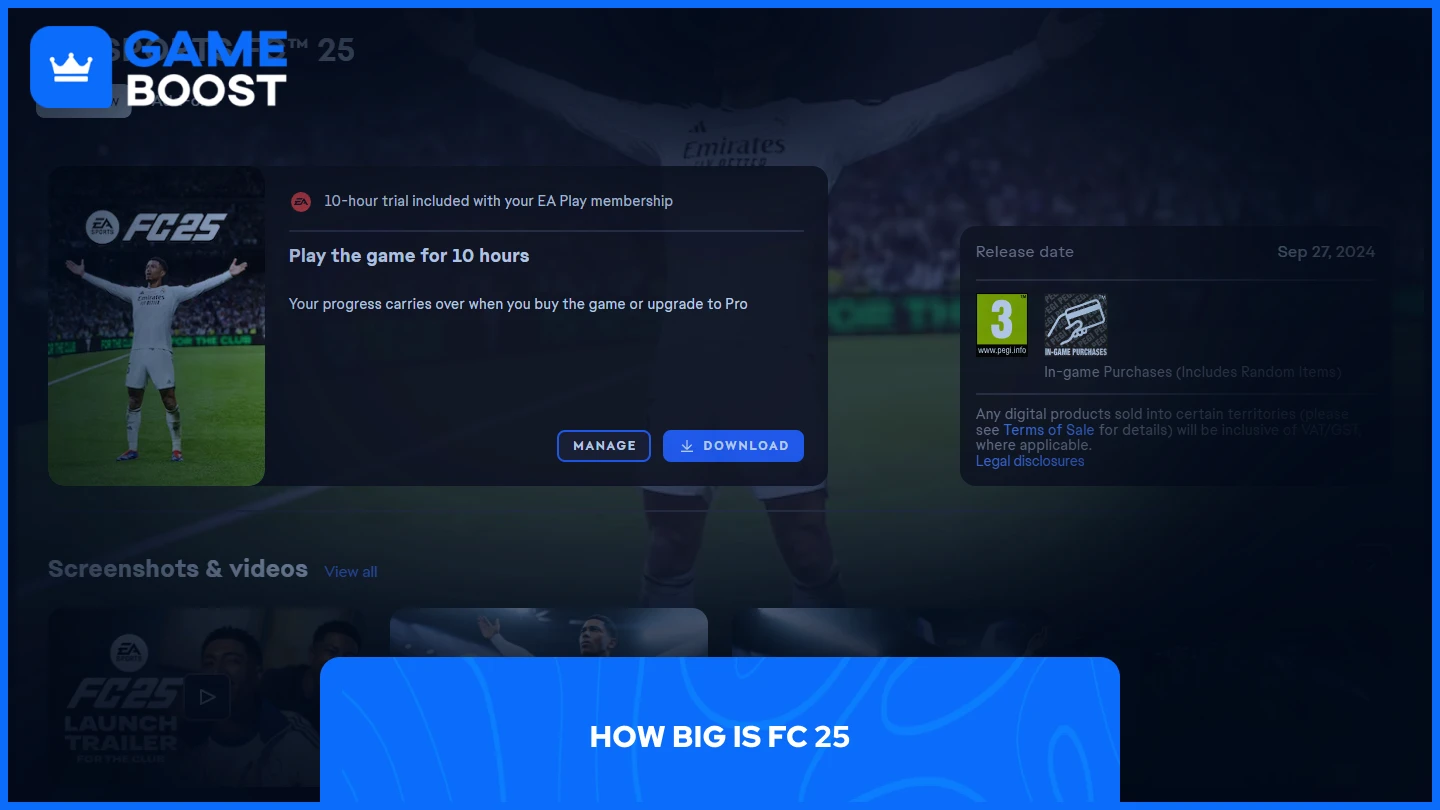
FC 25's download size varies significantly across gaming platforms due to differences in graphics capabilities and optimization. Before installing, make sure you have enough storage space available based on your chosen platform.
Platform | Size | |
|---|---|---|
PC | 52.6 GB | |
 | Xbox One | 47 GB |
 | Xbox Series X|S | 53 GB |
PS4 | 44 GB | |
PS5 | 48.1 GB | |
Nintendo Switch | 31.9 GB | |
The PC and Xbox Series X|S versions require the most storage space at over 50 GB, likely due to enhanced graphics and features available on these platforms. The Nintendo Switch version is considerably smaller at 31.9 GB, reflecting the platform's different hardware capabilities.
Keep in mind that these sizes represent the base game only. Additional updates, patches, and downloadable content will increase the storage requirement over time. If you're running low on storage, consider freeing up space before downloading to avoid installation issues.
Also Read: Top 5 Websites for FC25 Coins
FC 25 System Requirements

Console players only need to worry about having enough storage space for FC 25. The system requirements for PC users remain unchanged from FC 24, giving you the same performance benchmarks to consider before purchasing.
Component | Minimum | Recommended |
|---|---|---|
OS | Windows 10 - 64-bit | Windows 10 - 64-bit |
CPU | AMD Ryzen 5 1600 or Intel Core i5 6600k | AMD Ryzen 7 2700X or Intel Core i7 6700 |
GPU | AMD RX 570 or Nvidia GTX 1050 Ti | AMD RX 5600 XT or Nvidia GTX 1660 |
RAM | 8 GB | 12 GB |
DirectX | Version 12 | Version 12 |
Storage | 100 GB available space | 100 GB available space |
The 100 GB storage requirement is particularly important; this is separate from the download size and represents the total space needed for installation and operation.
Also Read: How to Do a Trivela Shot in FC 25: Step-by-Step Guide
Available Platforms
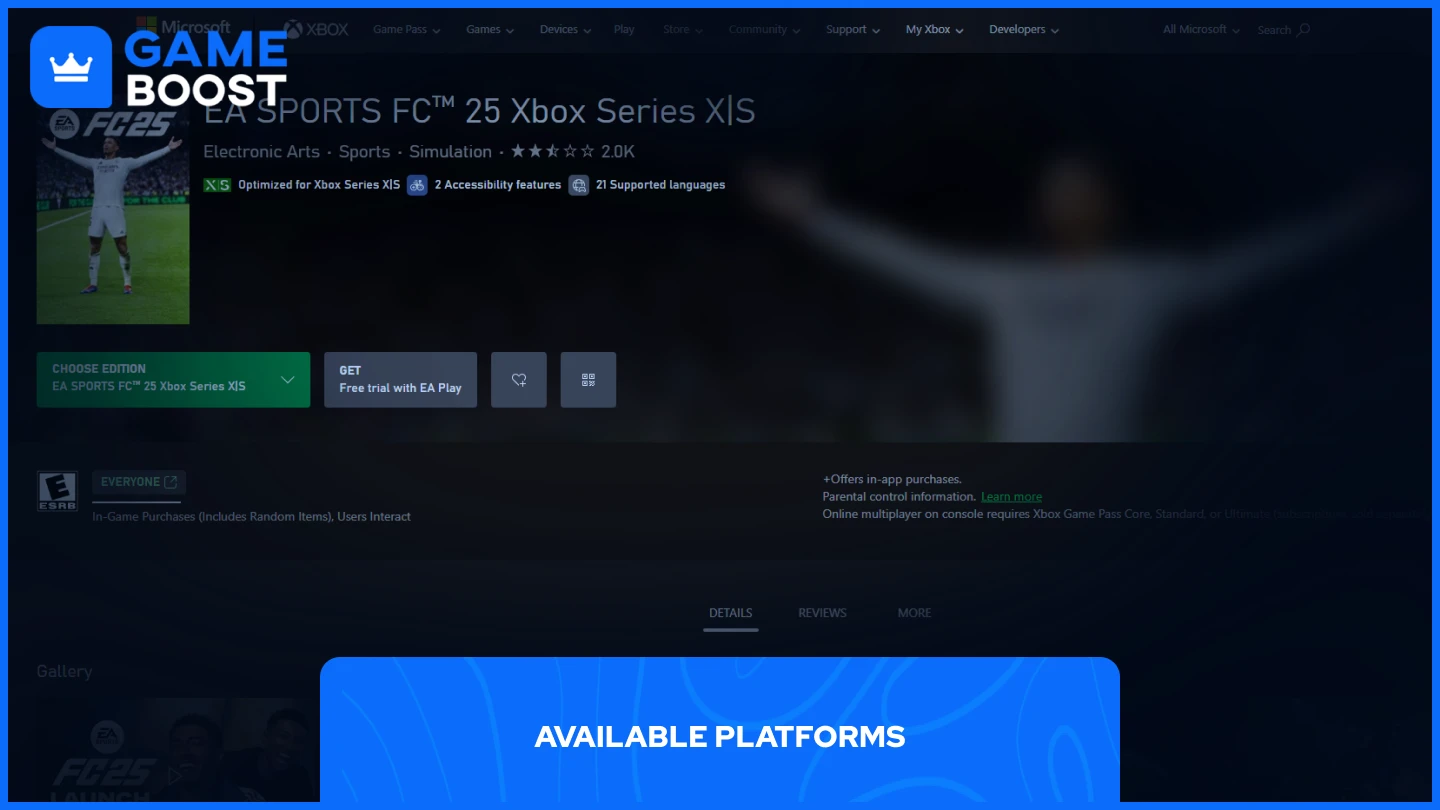
Despite being a modern title, FC 25 supports a wide range of gaming platforms:
PC: Available on Steam, Xbox App, and EA App
Xbox: Xbox One and Xbox Series X|S
PlayStation: PS4 and PS5
Nintendo: Nintendo Switch
The game works on both previous and current generation consoles while offering multiple purchasing options for PC players through different digital storefronts.
Final Words
FC 25 continues to dominate the sports gaming market with good reason. Before installing, make sure you have enough storage space (31.9-53GB, depending on platform) and check that your PC meets the requirements if you're not playing on a console.
The game's wide platform support means most players can join in regardless of their hardware generation. Whether you're on PC, PlayStation, Xbox, or Nintendo Switch, FC 25 delivers the soccer experience fans expect.
You're finished reading, but we have more informative content that you could learn from. In addition, we offer game-changing services that can elevate your gaming experience to the next level. What would you like to do next?
“ Mustafa Atteya has been writing about gaming and esports since 2023, specializing in competitive game content and player improvement guides. At 24, he brings both hands-on gaming experience and professional SEO writing expertise to the GameBoost team.”


