

Everything to know about FC 25 cross-play

FC 25 continues to build on the cross-play feature introduced in earlier games, offering smoother matchmaking and a bigger player pool. Players on different consoles and PCs can now jump into matches together with fewer barriers, creating a more united community of football fans.
This system allows friends and rivals to compete or cooperate, no matter which platform they use. FC 25 refines and expands the cross-play experience, inviting everyone to enjoy the thrill of virtual football in a more connected way than ever before.
What is Cross-play in FC 25?
Cross-play in FC 25 is a feature that allows players using different platforms—such as PlayStation, Xbox, and PC—to play together in the same match.
This means you can team up or face off against friends who own the game on a different system, creating a larger and more connected pool of players for online matches.
It builds on earlier cross-play efforts, making it easier than ever to jump into games with people around the world, no matter which console or device they use.
EA Sports FC 25 offers cross-play on all platforms, but there are some restrictions for teaming up. You can only group with players using the same console generation. This means that PlayStation 5, Xbox Series X|S, and PC users can all face off together, while PlayStation 4 and Xbox One players are grouped separately.
Also Read: How to Get Coins in FC 25
How to Enable Cross-play in FC 25?
In FC 25, cross-play is typically enabled by default, meaning you don’t have to do anything special to start playing with friends on other platforms. As soon as you launch the game, the system seamlessly connects you to a shared pool of players, ensuring that matchmaking is quicker and that you face a wider variety of opponents.
How to Disable Cross-play in FC 25?
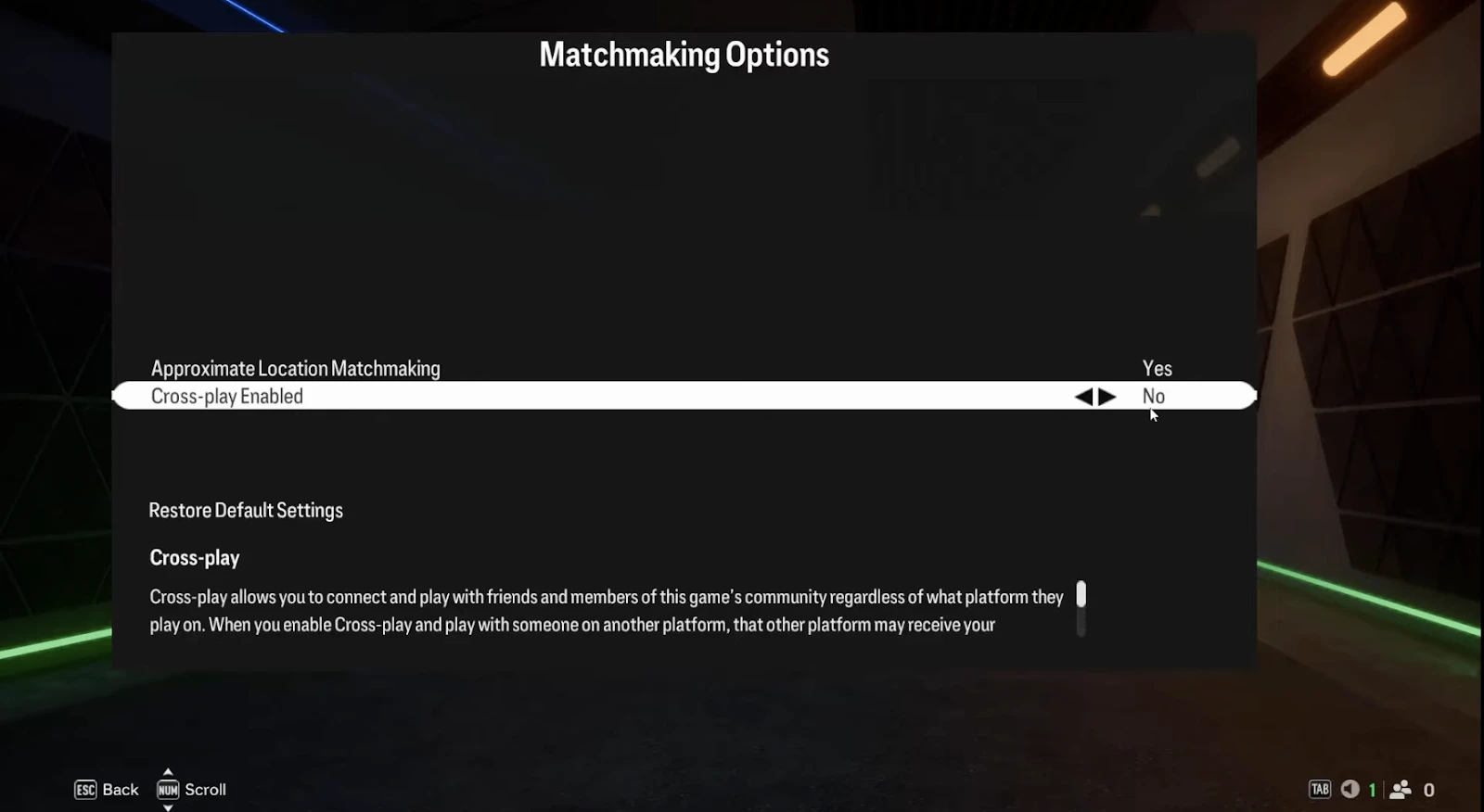
To turn off cross-play in FC 25, head to the Customize menu, then select Online Settings and click on Matchmaking Options. From there, you can deselect or select the Opt-In to Cross-Play checkbox based on your preference. Disabling cross-play limits you to players on your own platform, which can be useful if you prefer consistent performance or matching. Re-enabling it is just as easy—simply return to the same menu and opt back in when you’re ready to face opponents from every corner of the gaming world.
Also Read: FC 25 Team of the Year: When Does It Come Out?
Is Cross-play Available in All Modes?

While FC 25 does support cross-play in a variety of online modes, it may not be available everywhere. You’ll typically find cross-play in:
- Online Seasons
- Certain Ultimate Team Matches
- Most Friendly Lobbies
These modes allow players on different platforms to join the same session. However, modes with special requirements or unique matchmaking processes—like Pro Clubs or some cooperative events—may be restricted by platform. For the most accurate, up-to-date details, check the specific mode info within the game or refer to official announcements and patch notes.
Also Read: How to Do a Power Shot in FC 25: Step-by-Step Guide
Final Thoughts
Cross-play in FC 25 represents a major step toward uniting players across multiple platforms. While there are some limitations, the overall experience encourages a diverse, active community that’s ready to engage in thrilling matches.
As the game continues to evolve, staying informed through official channels and patch notes will help you make the most of every match. Ultimately, whether you’re scoring goals in Ultimate Team or teaming up in a friendly lobby, cross-play opens the door to new rivalries, fresh competition, and shared victories that bring the virtual football world closer together.
You're finished reading, but we have more informative content that you could learn from. In addition, we offer game-changing services that can elevate your gaming experience to the next level. What would you like to do next?
“ GameBoost - Muhammad Nagi is a gamer-turned-organic growth hacker with a passion for performance, strategy, and persistence. With over 8,000 hours in CS:GO, he knows what it means to grind — and he applies that same energy to digital growth. Drawing from years of in-game experience, Muhammad now uses his deep understanding of gamer behavior to educate others, build visibility for gaming brands, and deliver actionable content that resonates with real players.”


