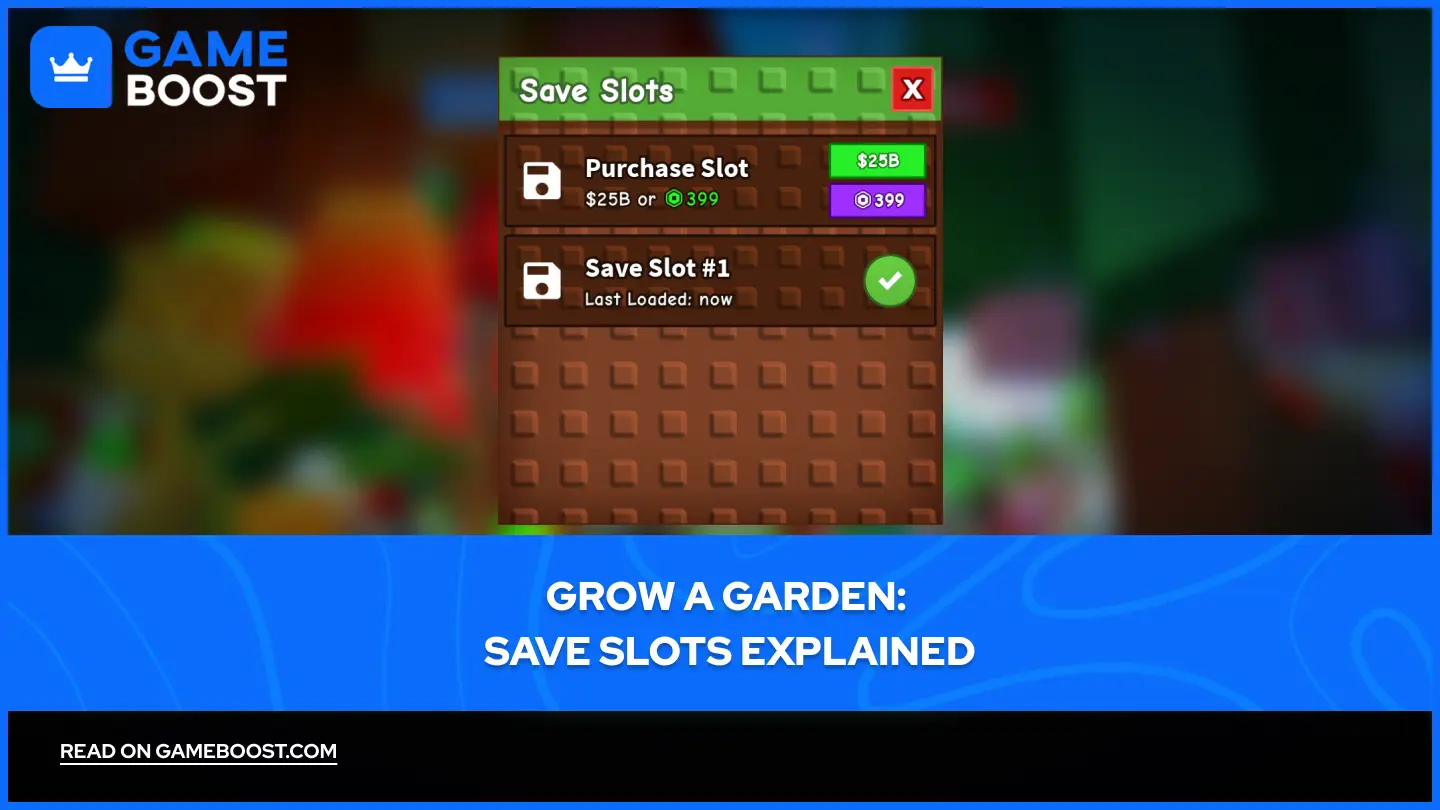
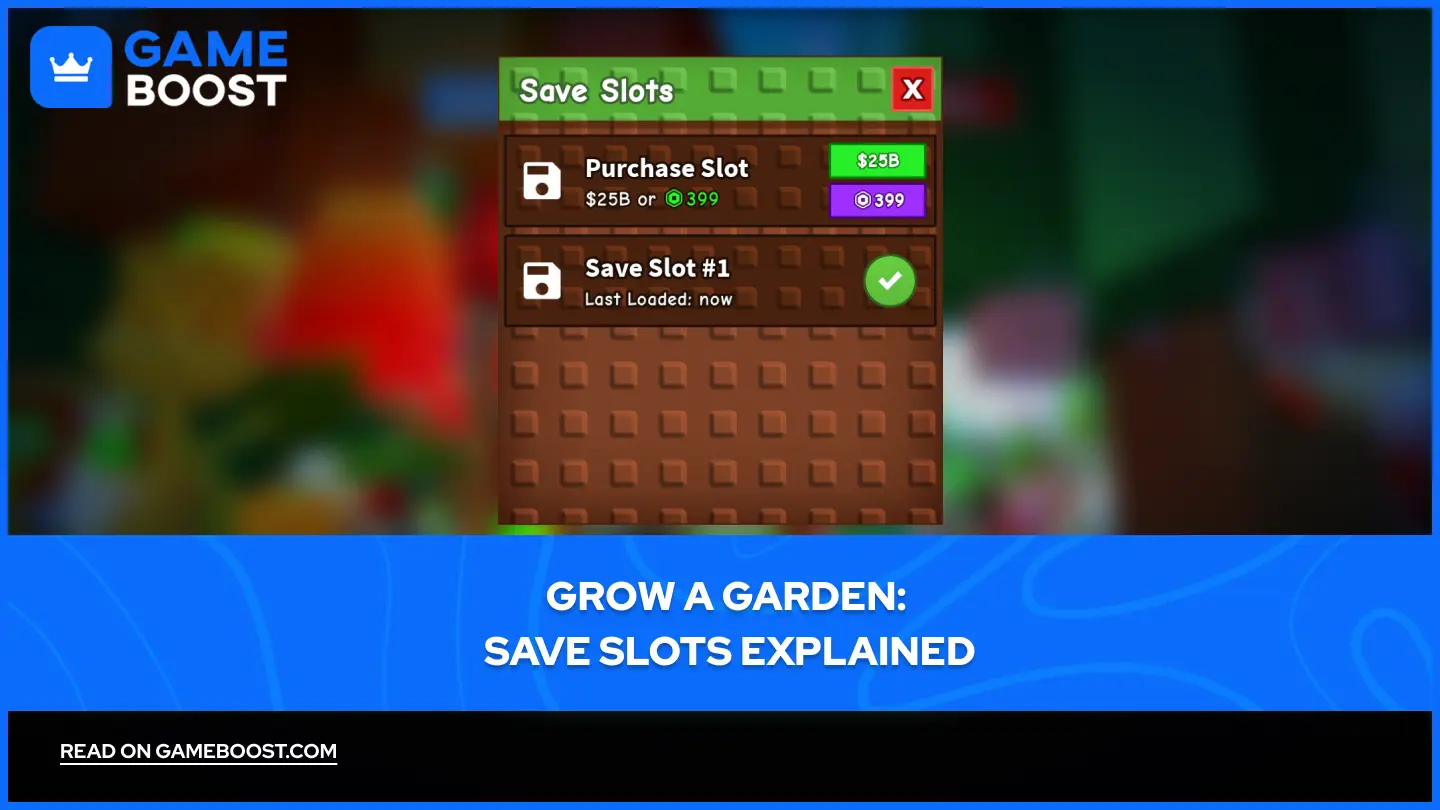
- Grow a Garden: Save Slots Explained
Grow a Garden: Save Slots Explained
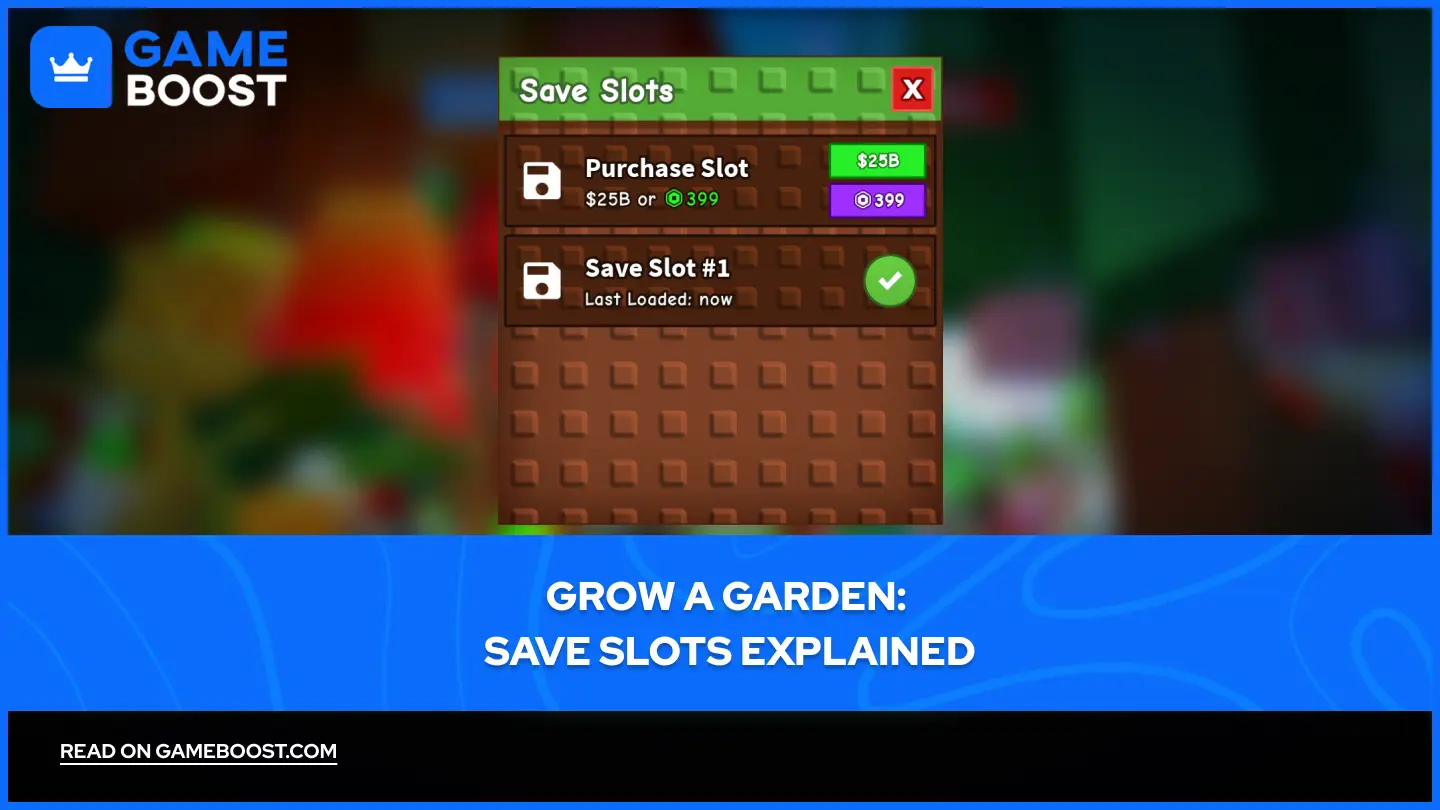
Grow a Garden has become one of the most played games on Roblox, offering players a straightforward gardening simulation experience. The gameplay mechanics are simple: purchase seeds, plant them in your garden, wait for them to grow, and harvest your crops for profit.
While the core loop remains accessible to new players, the game includes several advanced features that many users overlook. Save slots represent one of these features, allowing players to manage multiple garden layouts and experiment with different planting strategies without losing their progress.
In this article, we'll guide you through everything you need to know about save slots, including how to unlock them, use them, and maximize their potential for your gardening success.
Also Read: All Prickly Plants and How to Get Them in Grow a Garden
What Are Save Slots

Save slots function as separate profile slots that allow you to run multiple gardens under the same account. Instead of being locked into a single progression path, you can start fresh or maintain different setups without affecting your main garden's progress.
Each save slot operates independently with its own crops and garden layout. When you switch between slots, it's similar to switching between alternate accounts, except everything remains tied to your single player profile.
Also Read: Everything to Know About the Beanstalk Event in Grow a Garden
How to Get More Save Slots
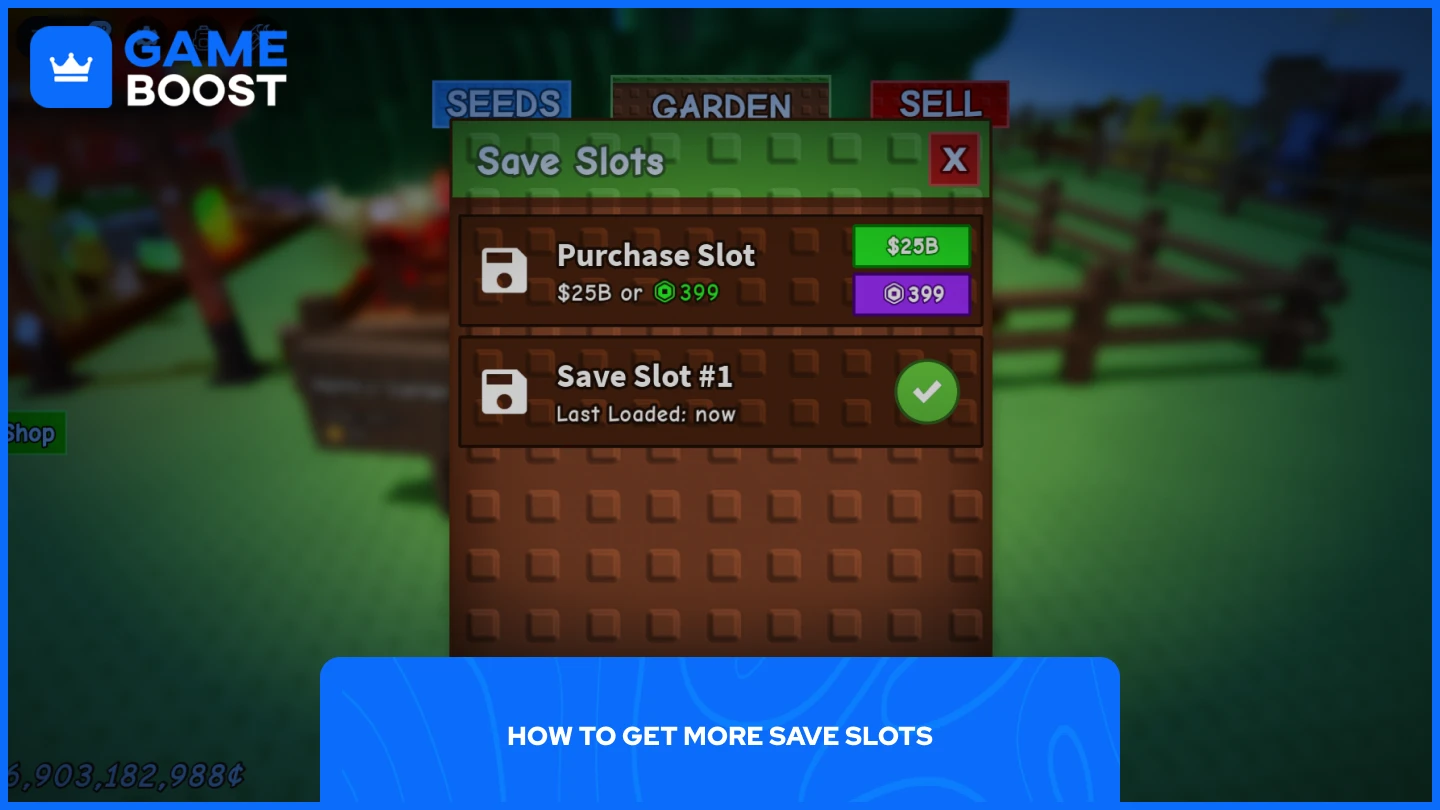
All players can access additional save slots through a simple process. Next to every player's garden, you'll find a mailbox that serves as the slot management tool. When you interact with this mailbox, it opens the option to choose between different save slots.
Players can have two save slots in total, meaning you can only purchase one additional slot beyond your default garden. The extra save slot costs either 25 billion Sheckles or 399 Robux.
What Happens When You Switch Save Slots
When you switch between save slots, all planted seeds and grown plants disappear from your current garden. However, you don't lose these crops permanently, they remain attached to their specific slot and will reappear when you switch back.
Certain progression elements carry over between slots. You maintain your pets, garden expansion upgrades, and Sheckles currency across all save slots. This means you won't need to repurchase expansions or lose your earned money when experimenting with different slots.
The game implements a 3-minute cooldown between save slot switches to prevent system abuse. Once you switch slots, you must wait the full duration before switching again.
Also Read: All Grow a Garden Eggs and What Pets You Get
Final Words
Save slots provide a practical way to manage multiple gardens without losing your primary progress. The feature costs either 25 billion Sheckles or 399 Robux for one additional slot, giving you two gardens total under the same account.
Remember that crops stay with their specific slots while pets, expansions, and currency carry over between them. The 3-minute cooldown prevents rapid switching, so plan your slot changes ahead of time.
“ GameBoost - Mustafa Atteya has been writing about gaming and esports since 2023, specializing in competitive game content and player improvement guides. At 24, he brings both hands-on gaming experience and professional SEO writing expertise to the GameBoost team.”


