

How Much Have I Spent on Fortnite?

Fortnite is one of the longest-running competitive games currently. Its success stems from continuous map updates, frequent meta changes, and expertly crafted skins that consistently drive player purchases.
Most players get swept up in the excitement of new releases and cosmetic drops without tracking their actual spending. Many don't realize how much money they've invested in the game or know where to find this information within Fortnite's interface.
In this article, we'll explore how to check exactly how much you've spent on Fortnite through a detailed step-by-step guide that covers all available methods for viewing your purchase history.
Also Read: Is Fortnite Crew Worth It? Everything to Know
How to See How Much You Spent on Fortnite
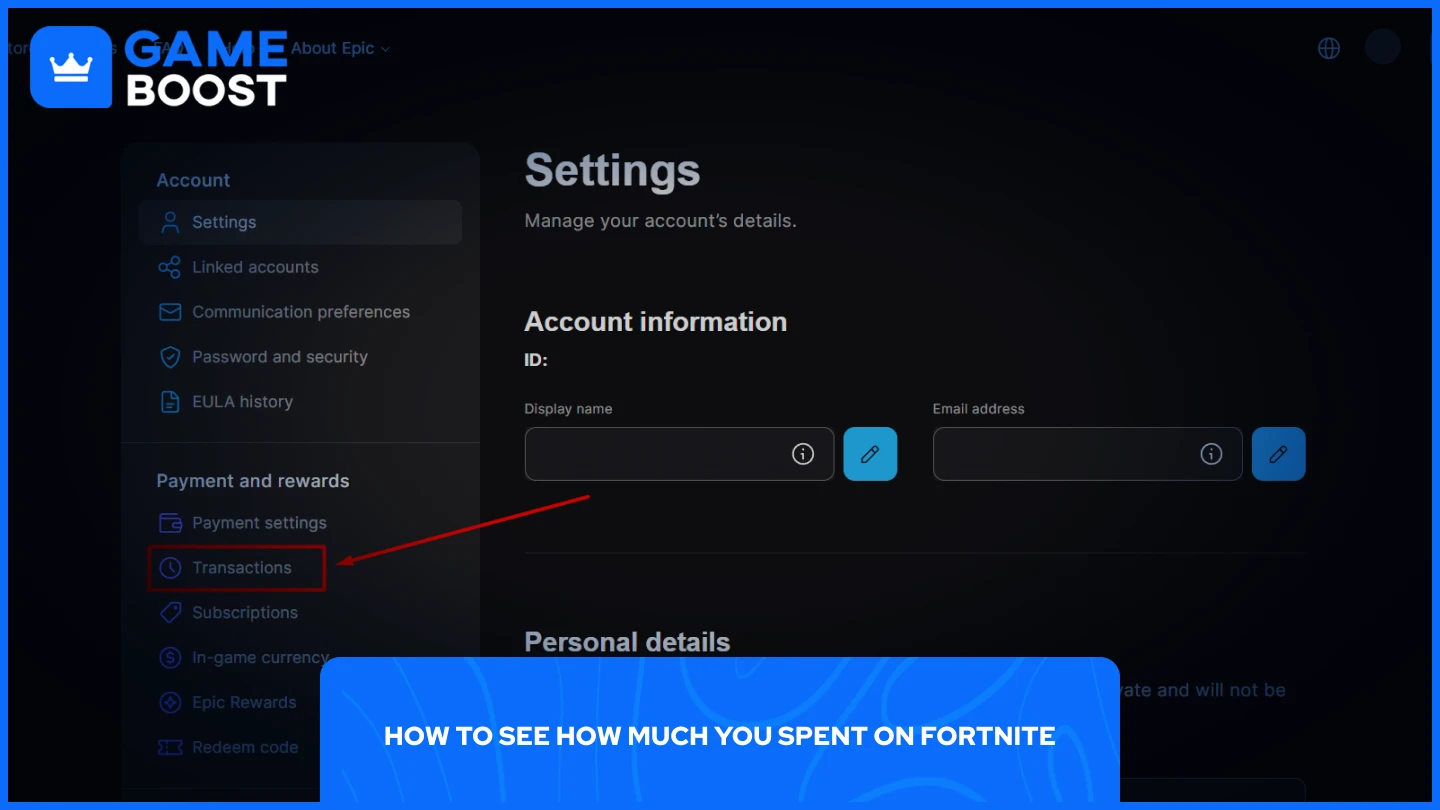
Checking how much you've spent on Fortnite isn't as straightforward as it sounds. There's no direct way or single button feature that displays your total spending on the game. The process requires a bit of manual work, but you can still access this information through your Epic Games account.
Launch Epic Games Launcher and log in to your account.
Click on your profile icon in the top right corner and select "Account" from the dropdown menu.
Navigate to the "Payment and Rewards" section and select "Transactions." This area contains three important subsections:
The "Purchase" section displays Epic Games Store purchases, including any Fortnite DLCs you've bought.
The "Subscription" section shows previous and active subscriptions, including Fortnite Crew memberships.
The "V-Bucks Card Redemption" section lists any codes you've redeemed within the game.
Once you've accessed these sections, you'll need to manually record all your purchases and calculate the total yourself. Unfortunately, there's no automated way to get a complete spending summary, so this manual approach remains the only reliable method for tracking your Fortnite expenses.
How to Check Your Current V-Bucks Balance
Checking your current V-Bucks balance helps you monitor and control your spending patterns. You can access this information directly from the Epic Games settings page.
Once you're in the account settings tab, click on "In-game currency" from the "Payment and Rewards" section.
Select "Fortnite" from the subsections.
This page displays your V-Bucks balance across two distinct sections:
Redeemable only on specified platform shows V-Bucks tied to specific gaming platforms. This section separates your balance by individual platforms like Nintendo Switch plus a shared wallet that works across multiple devices, including PC, mobile, and other platforms.
Redeemable on any platform, displays V-Bucks you can use regardless of which device you're playing on. This section typically shows earned or granted V-Bucks from gameplay, promotional events, or certain purchase types that aren't platform-locked.
Also Read: How to Sprint in Fortnite on PC, PS, Xbox, Mobile, and Switch
Final Words
Tracking your Fortnite spending requires manual effort since Epic Games doesn't provide an automatic total calculator. Use the transaction history in your account settings to review all purchases, subscriptions, and V-Bucks redemptions, then add them up yourself. Regularly checking your current V-Bucks balance helps you stay aware of your available funds and maintain better control over future purchases.
“ GameBoost - Mustafa Atteya has been writing about gaming and esports since 2023, specializing in competitive game content and player improvement guides. At 24, he brings both hands-on gaming experience and professional SEO writing expertise to the GameBoost team.”

