

- How to Add Friends in Honkai Star Rail: Step-by-Step Guide
How to Add Friends in Honkai Star Rail: Step-by-Step Guide

Honkai Star Rail has quickly established itself as one of HoYoverse's most successful titles, even outperforming Genshin Impact in both revenue and download numbers during specific periods. This space fantasy RPG continues to grow in popularity with players worldwide.
While Honkai Star Rail offers a rich single-player experience, the Friends feature provides several benefits that enhance your gameplay. In this guide, we’ll walk you through exactly how to add friends in Honkai Star Rail and explaining the advantages of building your in-game network.
Also Read: Is Honkai Star Rail Cross-Platform? All You Need to Know
Friends Feature Explained
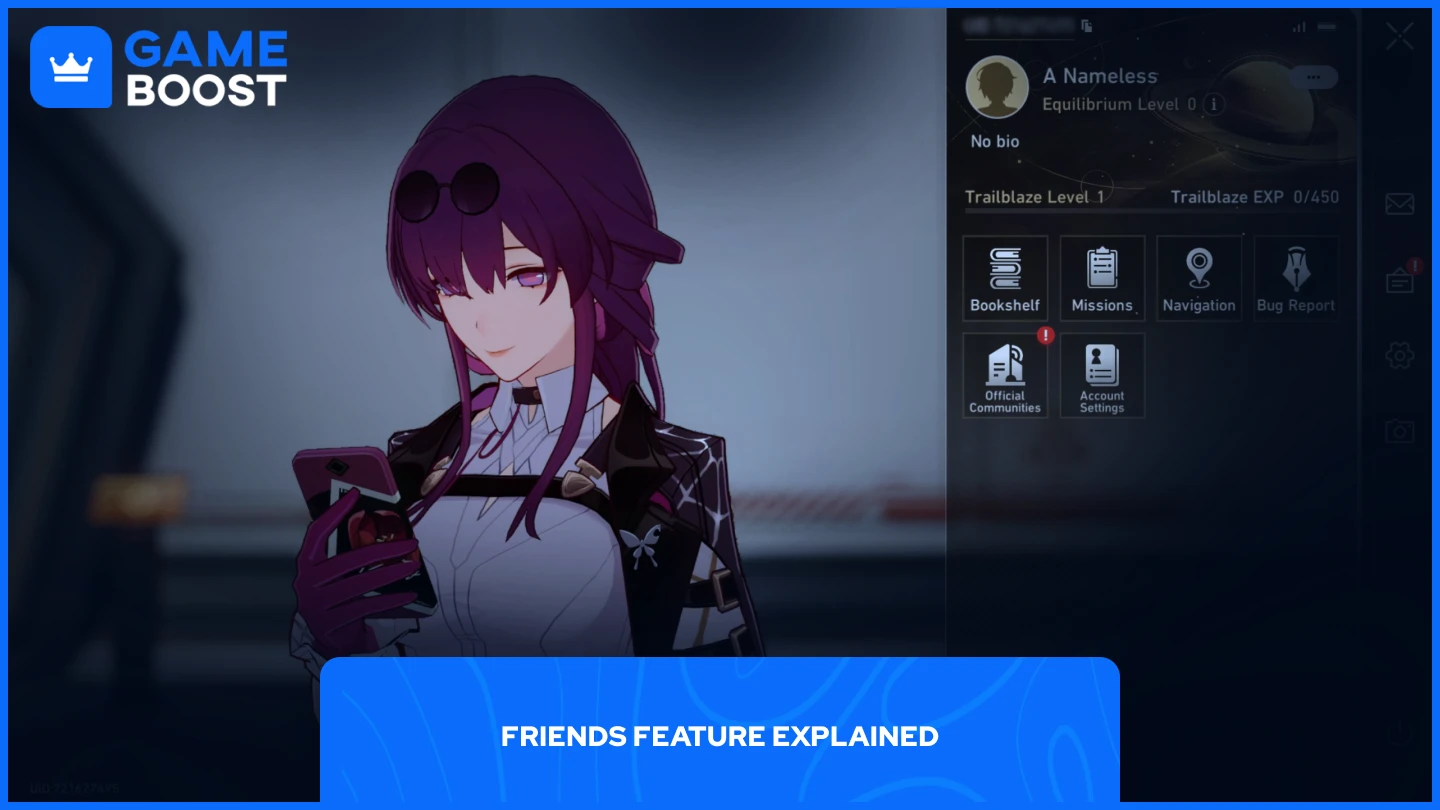
The Friends system in Honkai Star Rail adds valuable social elements to what is primarily a single-player game. This feature serves practical purposes beyond just connecting with other players.
Support character borrowing stands as the main benefit. You can temporarily use a friend's character to strengthen your team during challenging content like Calyx battles. This gives you access to well-built characters you might not have, making difficult encounters more manageable.
The system works both ways. When friends borrow your support characters, you earn in-game currency as compensation. This creates an incentive to build strong support units and maintain an active friend list, benefiting everyone involved.
Despite not offering traditional multiplayer or cooperative gameplay modes, the Friends feature introduces meaningful player interaction. This social layer enhances the solo experience without compromising the game's single-player focus, allowing for indirect cooperation among players.
Also Read: All Playable Honkai Star Rail Characters' Ages
How to Add Friends in HSR
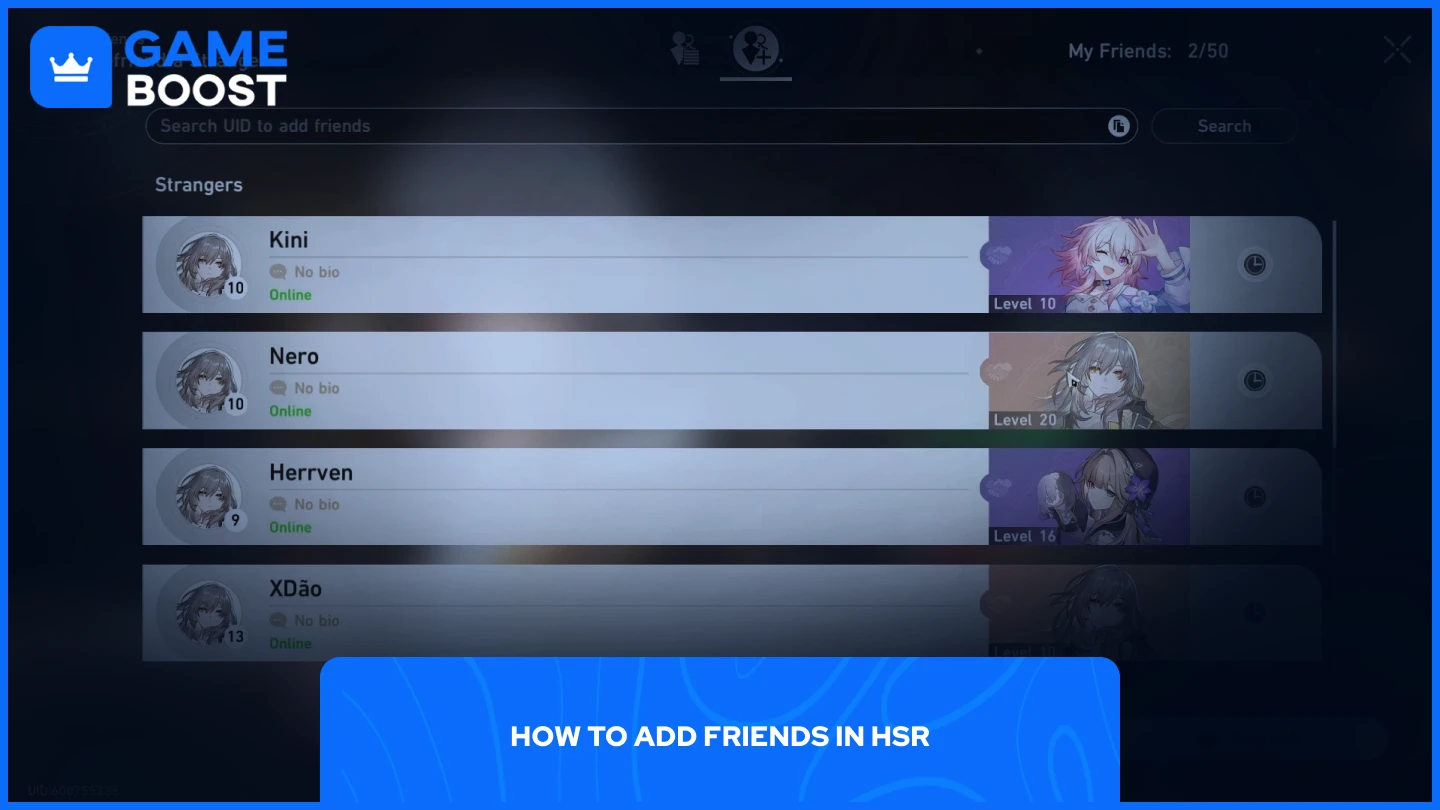
You must complete the tutorial section before you can access the Friends feature in Honkai Star Rail. Once the tutorial is finished, adding friends is a straightforward process:
Launch Honkai Star Rail
Open the in-game menu
Select "Friends" from the menu options
Click on the "Friends Plus icon" at the top center of your screen
Enter your friend's UID in the search field
Tap "Search" and then "Add Friend" when their profile appears
Finding your UID or your friend's UID is straightforward. Open the main menu and look above your character icon and name - the UID appears as a sequence of numbers.
Also Read: Honkai Star Rail: Size, System Requirements, & More!
Final Words
Adding friends in Honkai Star Rail enhances your gameplay through character sharing and resource benefits. The process requires completing the tutorial first, then following a few simple steps through the game menu. Maintain an active friends list to maximize rewards and get help with challenging content. Remember to set your support characters strategically to help others while earning currency for yourself.
You're finished reading, but we have more informative content that you could learn from. In addition, we offer game-changing services that can elevate your gaming experience to the next level. What would you like to do next?
“ GameBoost - Mustafa Attyea has been writing about gaming and esports since 2023, specializing in competitive game content and player improvement guides. At 24, he brings both hands-on gaming experience and professional SEO writing expertise to the GameBoost team.”
