

How to Appear Offline on Roblox: Step-by-Step Guide

Roblox is one of the most played games today, housing millions of games within its launcher and showing no signs of declining popularity. While the community aspect of Roblox offers great opportunities to communicate and play with other users, sometimes you need time to yourself or want to play solo without others seeing you're online.
In this article, we’ll walk you through the process of appearing offline on Roblox and explain how this status affects your gameplay experience.
Also Read: Is Roblox on Steam? All You Need to Know
How to Appear Offline
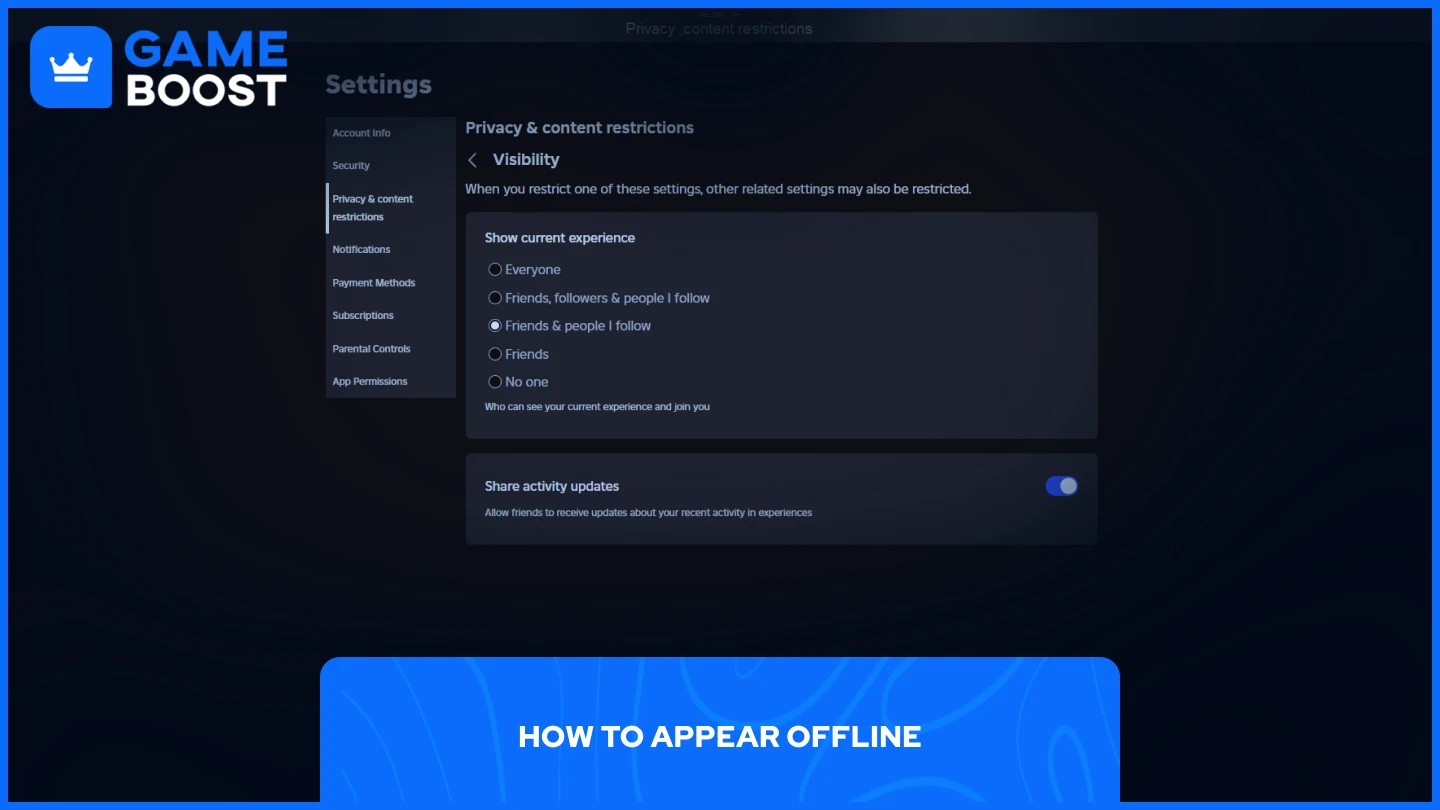
The process of appearing offline in Roblox is actually straightforward for both PC and mobile devices. To appear offline on Roblox:
Launch Roblox Launcher
Click on "More"
Go to "Settings"
Select "Privacy & content restrictions."
Navigate to "Visibility & private servers" and then "Visibility"
Disable "Share activity updates" and set the "Show current experience" to "No one"
When you adjust these settings, your gameplay becomes private. Other users won't see what games you're playing, and they can't join your sessions through your profile. The platform will effectively show you as offline to everyone else, giving you the privacy you need when you want to play solo.
These privacy controls work identically across both PC and mobile versions of Roblox. Once applied, you can enjoy your gaming sessions without social interruptions.
Also Read: How to Send Robux to a Friend: Step-by-Step Guide
What Happens When You Appear Offline on Roblox
Going offline on Roblox changes your social presence without limiting gameplay features. When offline, your profile won't display the active status indicator to friends. Your gaming activities won't appear in friends' feeds, giving you privacy while playing. Friends can't easily join your sessions through your profile.
You maintain full access to all Roblox features - you can join any game, make purchases, and participate in all activities normally. Game progression, item collection, and achievement unlocking continue as usual.
Note that appearing offline doesn't make you invisible inside game worlds. Other players in the same game session can still see your avatar and interact with you. Some games display player lists showing all active participants, including you.
The offline setting provides social distance while preserving your complete gaming experience, perfect for when you need distraction-free play time.
Also Read: How to Whisper in Roblox: A Complete Guide
Final Words
Setting your Roblox status to offline gives you control over your visibility while preserving full gameplay functionality. Whether you need focused gaming time or just want privacy, these simple settings let you enjoy Roblox on your terms. Remember that while friends won't see you online, players in your game sessions can still interact with you. Adjust your settings anytime based on your social preferences.
“ GameBoost - Mustafa Atteya has been writing about gaming and esports since 2023, specializing in competitive game content and player improvement guides. At 24, he brings both hands-on gaming experience and professional SEO writing expertise to the GameBoost team.”


