

How to Cancel Fortnite Crew (All Devices Explained)

Fortnite Crew is a monthly subscription service that provides exclusive in-game benefits, including V-Bucks, special skins, and access to the latest Battle Pass. While these perks can enhance the Fortnite experience, some players may find themselves wanting to cancel their subscription for various reasons. It could be due to financial considerations, changing gaming interests, or the desire to take a break from Fortnite, however canceling Fortnite Crew is a straightforward process. Since the subscription is managed through different platforms, the steps to cancel it vary based on where it was purchased. Understanding these steps ensures that players can successfully stop their subscriptions without unexpected charges.
Understanding Fortnite Crew and Its Subscription Model
Fortnite Crew operates on a recurring billing model, meaning that once a player subscribes, they are automatically charged each month until they decide to cancel. The subscription renews on the same day each month, depending on the date of initial enrollment.
One key advantage of Fortnite Crew is that any items received—such as skins, V-Bucks, and Battle Pass access—remain in the player’s inventory even after canceling. However, cancellation prevents the player from receiving future monthly rewards unless they resubscribe.
Additionally, since the subscription includes V-Bucks, some players see it as a cost-effective way to acquire in-game currency. However, if a player decides that they no longer need the monthly rewards or wish to cut back on spending, canceling the subscription is the best option.
Steps to Cancel Fortnite Crew on Different Platforms
Since Fortnite Crew subscriptions are tied to the platform where they were originally purchased, the cancellation process differs based on whether the subscription was bought through PlayStation, Xbox, Nintendo Switch, PC, or mobile devices. Below are detailed instructions on how to cancel Fortnite Crew for every platform.
Canceling on PlayStation (PS4 & PS5)
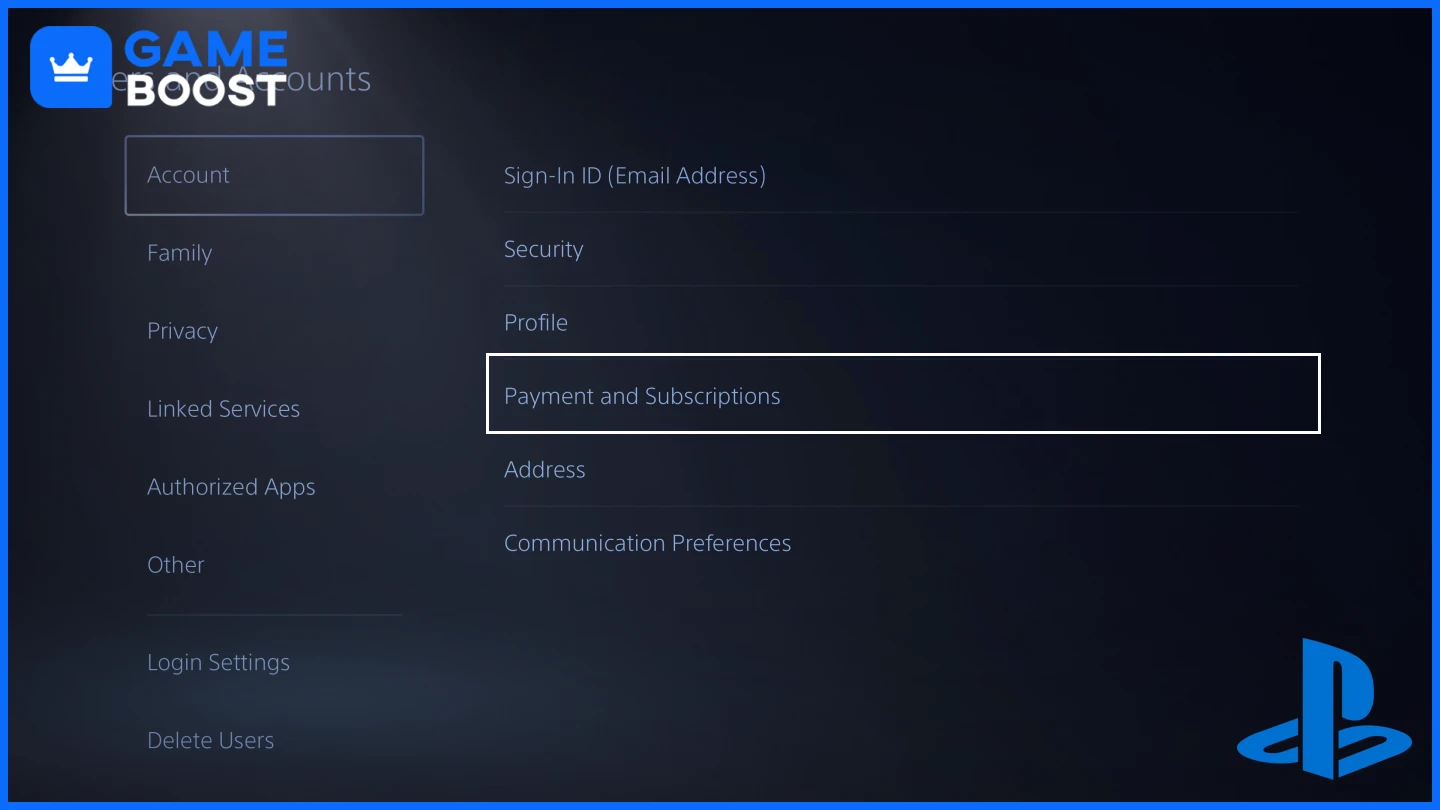
For players who subscribed through PlayStation, the cancellation must be done via the PlayStation Store. This can be accessed directly from the console or through a web browser.
Navigate to Settings on your PlayStation console.
Select Users and Accounts, then go to Payment and Subscriptions.
Click on Subscriptions and find Fortnite Crew in the list.
Select Cancel Subscription and confirm your decision.
Once canceled, the subscription remains active until the end of the current billing cycle. This means players can continue enjoying the benefits until the next renewal date, at which point the subscription will end, and no further payments will be deducted.
Also Read: Best Fortnite XP Maps to Level Up Quickly
Canceling on Xbox (Xbox One & Xbox Series X/S)
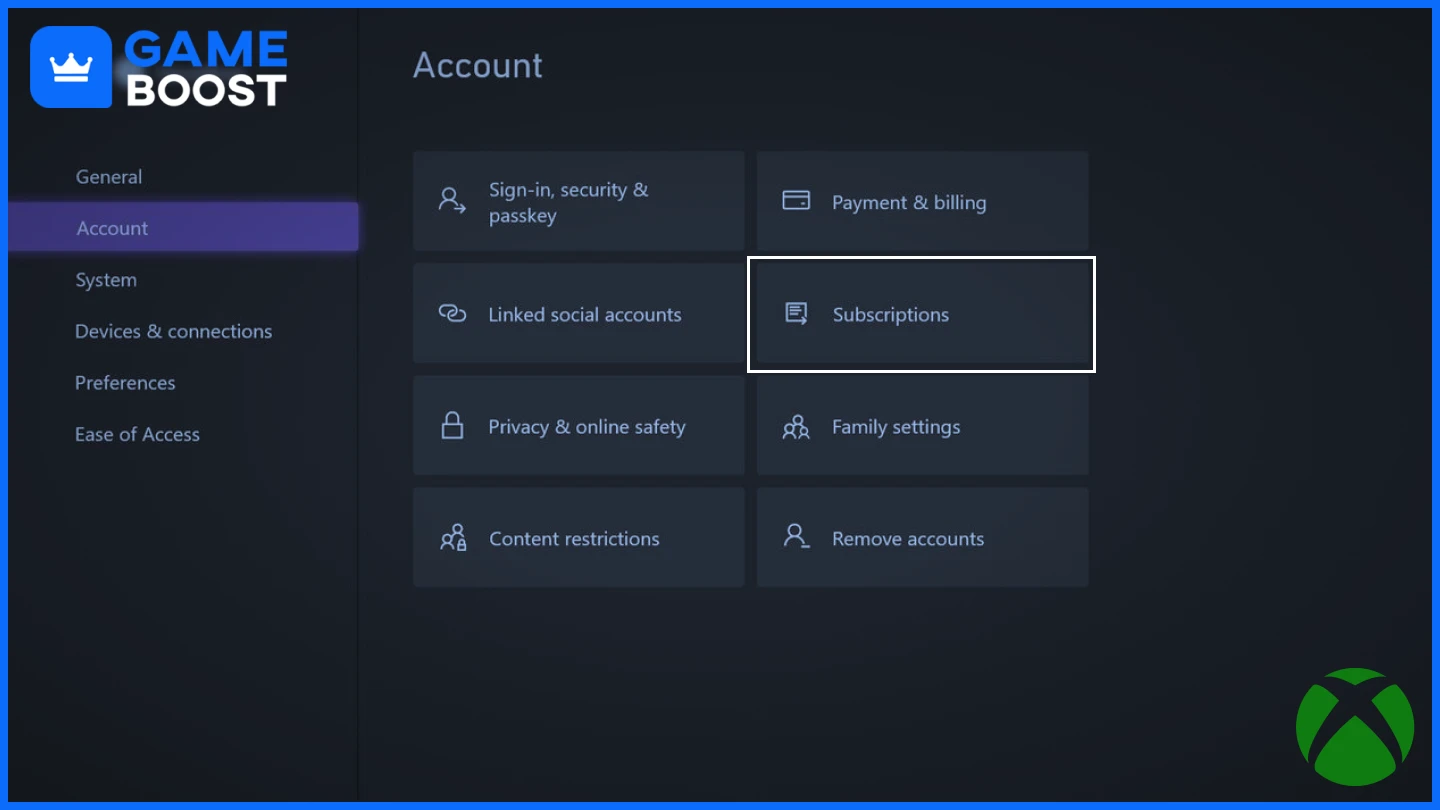
For Xbox users, Fortnite Crew subscriptions are managed through Microsoft’s online services. Players must log into their Microsoft account to cancel the subscription.
Open a web browser and go to account.microsoft.com.
Sign in with the Microsoft account linked to the Fortnite Crew subscription.
Click on Services & Subscriptions and locate Fortnite Crew in the list.
Select Manage, then choose Cancel Subscription and confirm the cancellation.
Microsoft often provides an option to disable recurring billing instead of immediate cancellation. Turning off recurring billing allows players to use their Fortnite Crew benefits until the end of the current billing cycle without worrying about future charges.
Canceling on Nintendo Switch
Nintendo Switch users must cancel their Fortnite Crew subscription through the Nintendo eShop. This process ensures that future payments are stopped while still allowing access to any previously acquired content.
Open the Nintendo eShop on the Switch console.
Click on the profile icon in the top-right corner of the screen.
Select Subscriptions and locate Fortnite Crew in the list.
Choose Turn Off Automatic Renewal, then confirm the change.
After disabling automatic renewal, the subscription will continue until the next scheduled billing date, after which it will no longer renew. If a player decides to subscribe again later, they will need to re-enroll manually.
Canceling on PC and Android (Epic Games Store)
For players who subscribed through the Epic Games Store, the process is managed through their Epic Games account. This method is commonly used by PC players and Android users who downloaded Fortnite directly from Epic Games.
Open a web browser and visit www.epicgames.com.
Log into your Epic Games account.
Click on Account Settings, then navigate to the Subscriptions tab.
Find Fortnite Crew and select Cancel Subscription.
Confirm the cancellation to stop future charges.
Epic Games allows players to resubscribe at any time if they change their mind. If a player wishes to resume their Fortnite Crew membership, they can do so through the same subscription page.
Canceling on iOS Devices
Due to Apple’s removal of Fortnite from the App Store, players who originally subscribed on iOS may need to manage their subscription through Apple’s system settings. This method is similar to canceling other Apple subscriptions, such as those for streaming services or app-based memberships.
Open the Settings app on your iPhone or iPad.
Tap on your Apple ID (your name at the top of the screen).
Select Subscriptions and find Fortnite Crew in the list.
Choose Cancel Subscription and confirm the cancellation.
If the subscription does not appear in the list, players may need to contact Apple Support for assistance. Since Apple no longer supports direct purchases of Fortnite content, those who subscribed before its removal may have additional steps to complete through Apple’s customer service.
Also Read: Can You Gift V-Bucks in Fortnite? Everything to Know
What Happens After Cancelling Fortnite Crew?
When a player cancels their Fortnite Crew subscription, they retain all the rewards they received while subscribed. This includes skins, V-Bucks, and any Battle Pass unlocks that were part of the membership. However, they will no longer receive the next month’s content, and their subscription benefits will end once the current billing cycle expires.
It is important to cancel the subscription before the next renewal date to avoid being charged for an additional month. Since Fortnite Crew is a recurring subscription, players who do not manually cancel will continue to be billed automatically. If a player cancels their subscription but later decides to rejoin, they can do so at any time, but they will only receive rewards starting from the month they resubscribe.
Re-Subscribing to Fortnite Crew
If a player changes their mind and wants to rejoin Fortnite Crew, they can do so easily through their platform’s store. The process is the same as subscribing for the first time, and players will gain immediate access to the current month’s rewards upon rejoining. However, any missed rewards from previous months will not be retroactively granted.
Players who frequently subscribe and cancel may want to monitor the available rewards each month to decide if the subscription is worth renewing based on the exclusive content offered.
Conclusion
Canceling a Fortnite Crew is a simple process, but the exact steps depend on the platform where the subscription was purchased. Whether a player is canceling due to financial reasons, a lack of interest, or simply taking a break from the game, it is essential to follow the correct cancellation procedure to avoid unwanted charges. Fortunately, since all received rewards remain in the player’s inventory, canceling does not mean losing past benefits. By understanding how Fortnite Crew subscriptions work and how to manage them properly, players can make informed decisions about their membership.
You're finished reading, but we have more informative content that you could learn from. In addition, we offer game-changing services that can elevate your gaming experience to the next level. What would you like to do next?
“ GameBoost - The All-In-One Gaming Services Platform with a mission to truly change the life of every day gamers. Whether you're looking for Currencies, Items, High-Quality Accounts or Boosting, we've got you covered! ”




