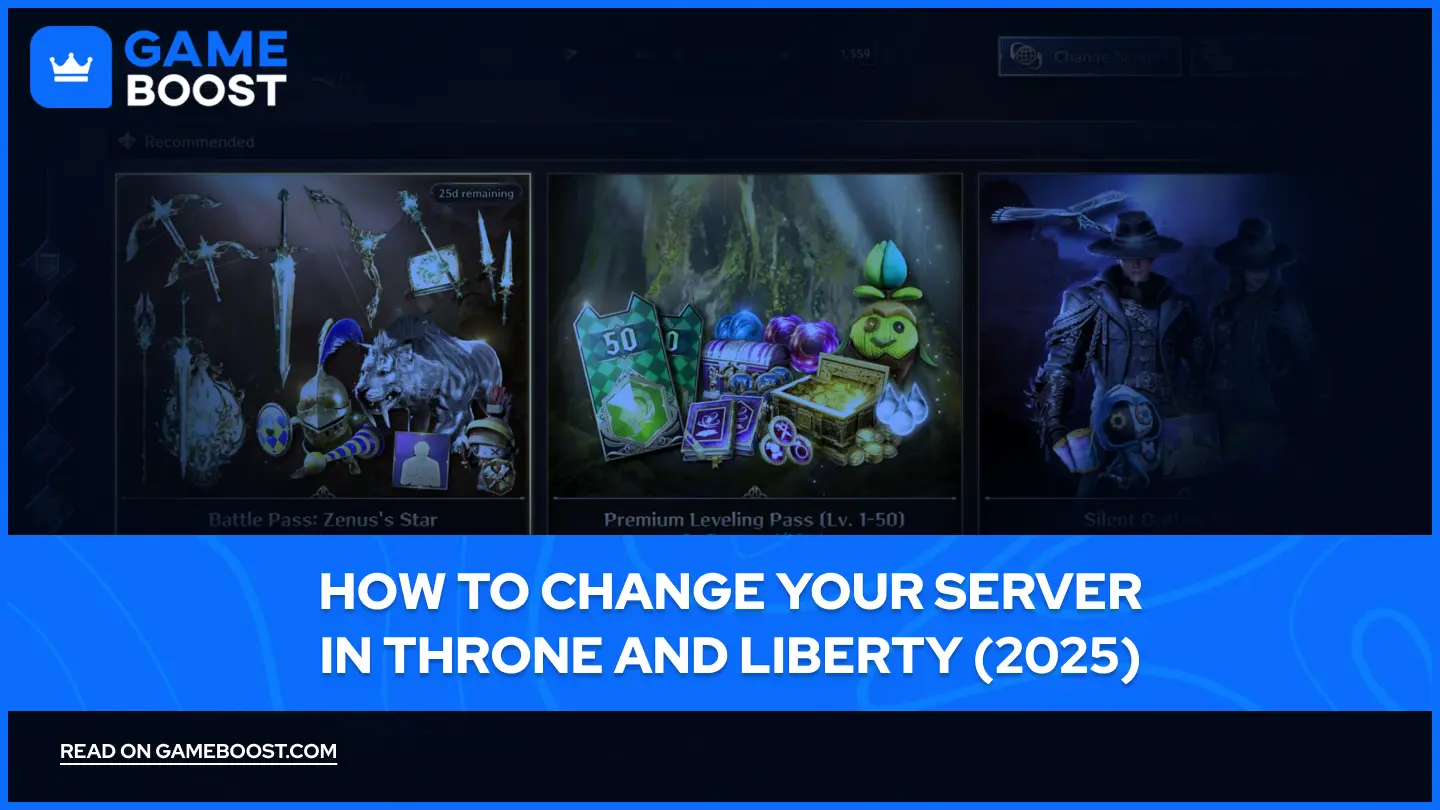
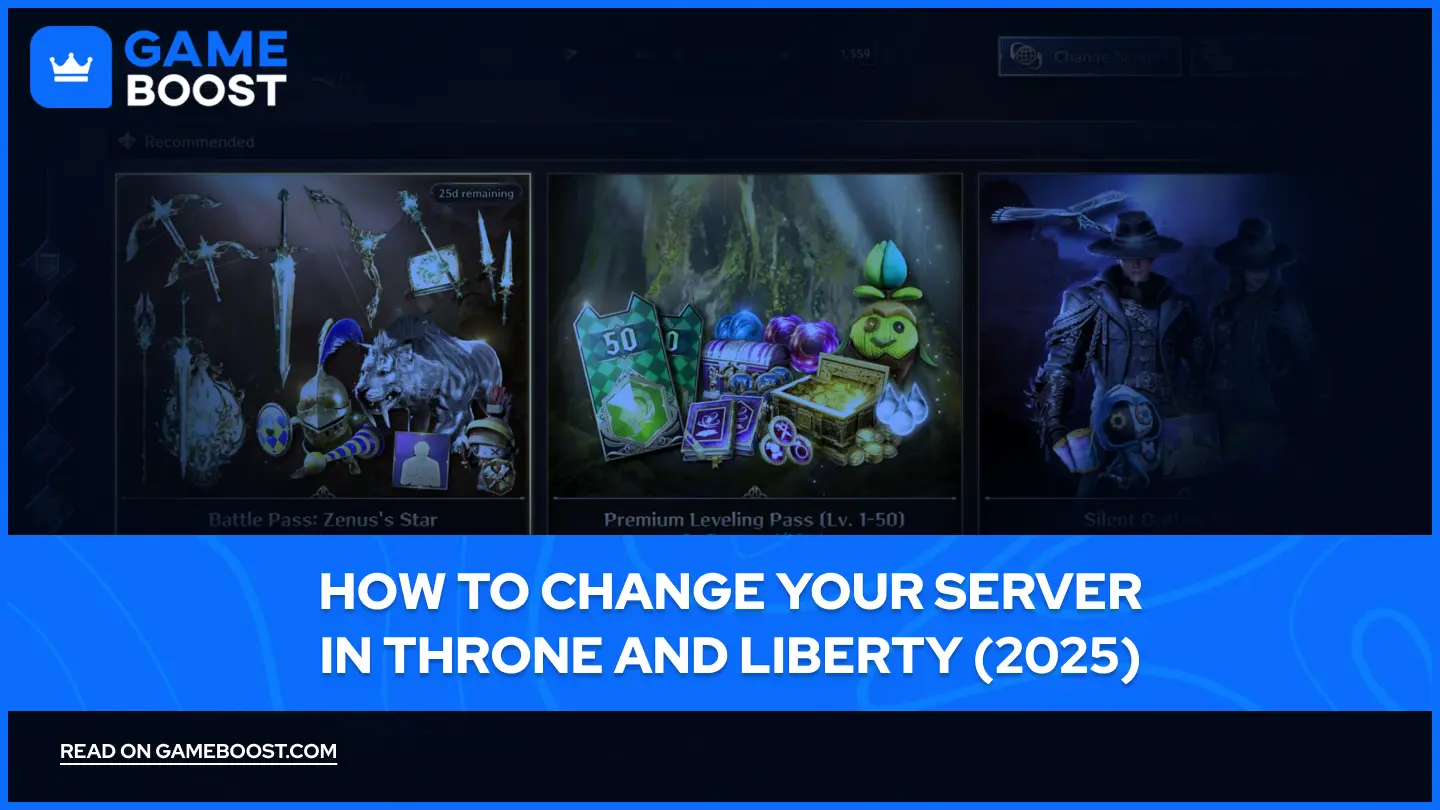
- How to Change Your Server in Throne and Liberty (2025)
How to Change Your Server in Throne and Liberty (2025)
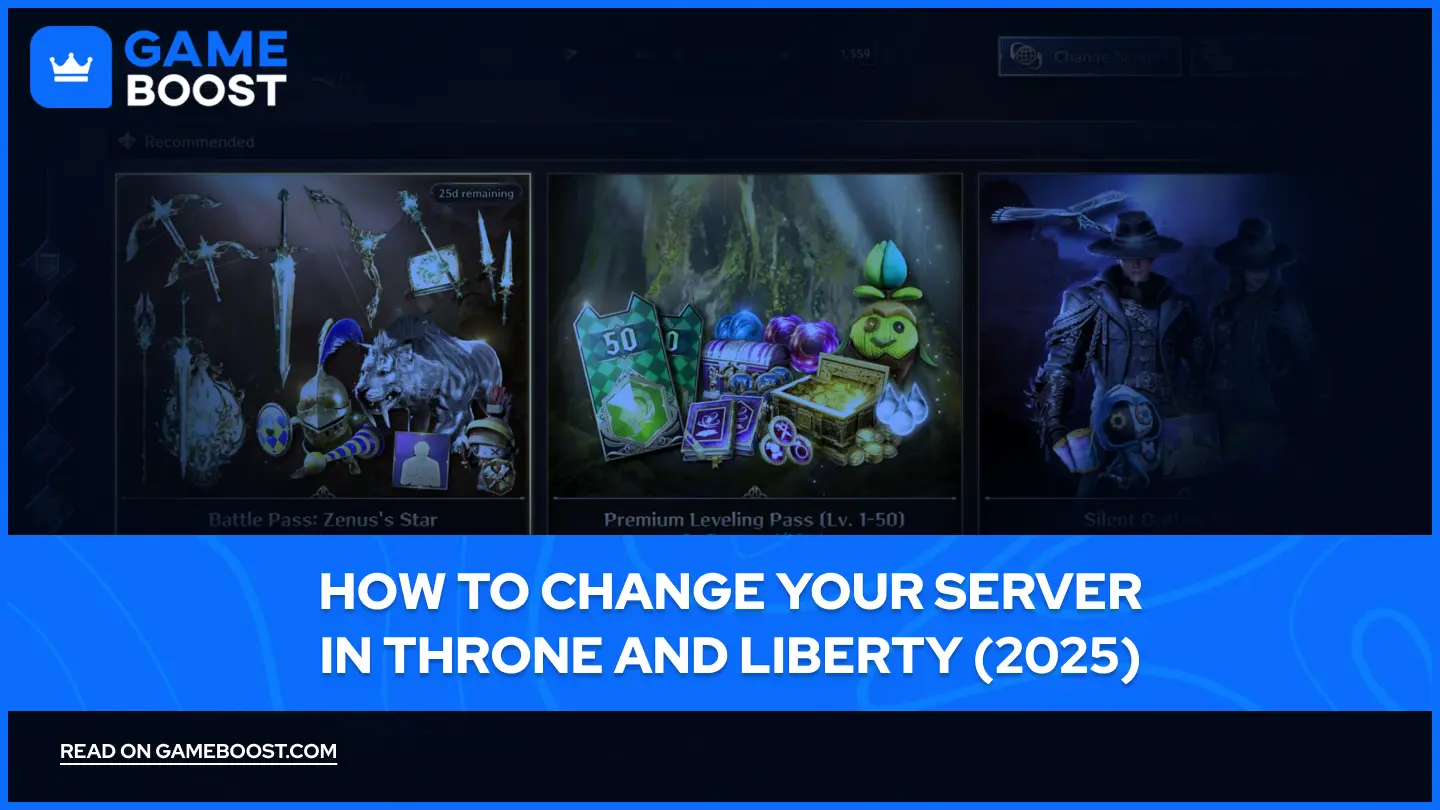
Changing your server in Throne and Liberty opens up new opportunities for your gameplay. Whether you want to join friends on a different server, become part of a specific guild, or experience different PvP/PvE environments, server transfers give you the flexibility to enhance your gaming experience.
Moving to a new server involves several steps and requirements that you need to understand before making the switch. This guide breaks down the complete server transfer process, covering essential requirements, step-by-step instructions, and important considerations before transferring to a different server.
Also Read: Everything to Know About Throne and Liberty Lucent
How to Change Servers

To change servers in Throne and Liberty, you'll need a Server Change Token. Following the February 13 PT maintenance update, all characters can claim one free server transfer token per character from the in-game shop. The transfer cooldown period has been temporarily reduced to 72 hours and reset for all characters.
Using your Server Change Token is straightforward:
- Find the token in your inventory and click it
- You'll be redirected to the in-game store
- Look for the "Change Servers" button in the top right corner
- Click it to open the server transfer window
- Here you can select your new server and review the transfer requirements and precautions
The server transfer window provides all the essential information you need before confirming your move and once you’re ready click “Request”.
Also Read: How to Level Up Fast in Throne and Liberty: 1-50 Leveling Guide
Transfer Requirements
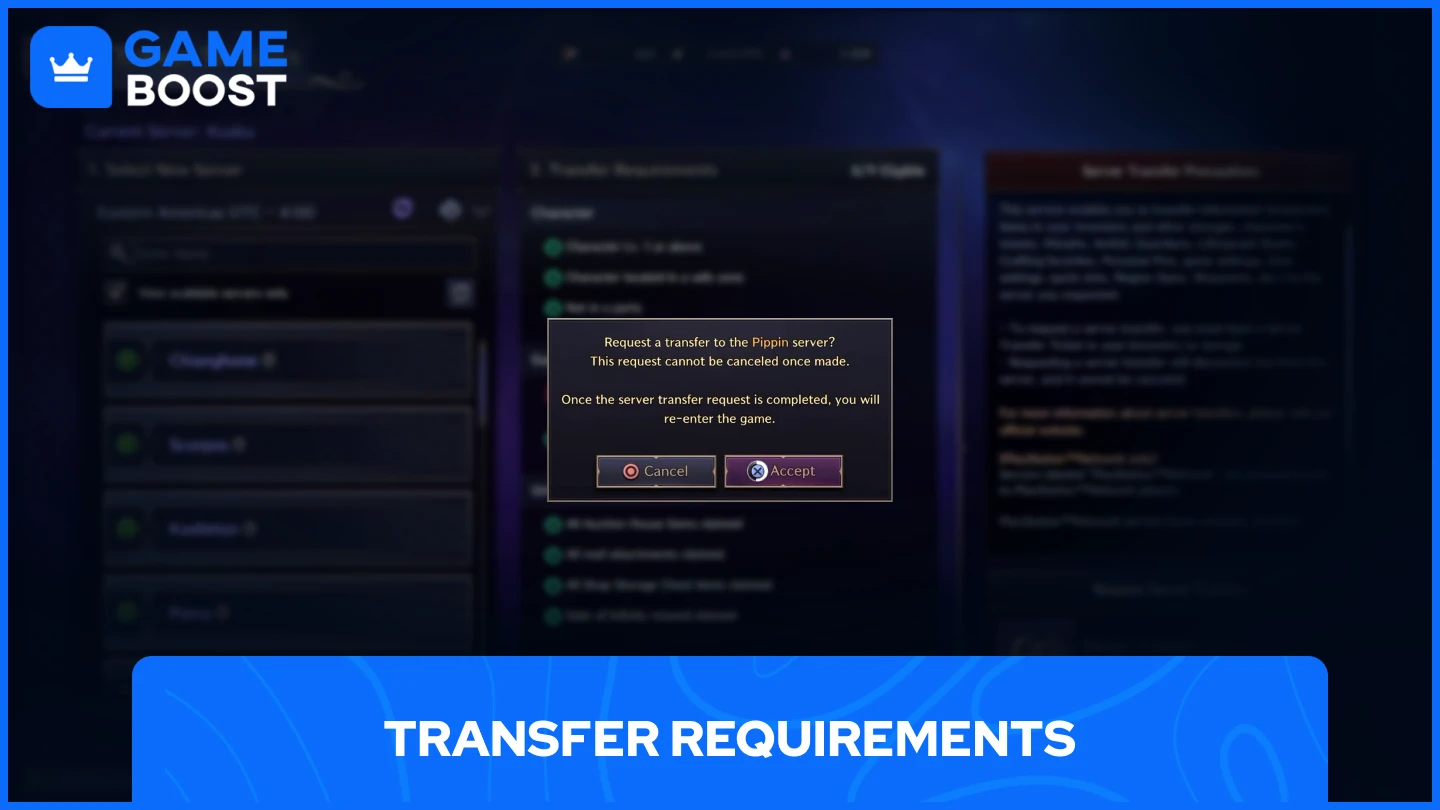
Server transfers are limited to servers within your current region - you cannot switch between regions. Before initiating a transfer, make sure you meet these requirements:
- The character must be level 1 or higher
- Must be in a safe zone
- Cannot be in a party
- Must leave the current guild and have no pending guild applications
- All items from the auction house, mail, shop storage chest, and the gate of Infinity must be claimed
Most of these conditions are easy to meet since you start at level 1. The main tasks are leaving your guild and claiming all outstanding items.
What Transfers With You:
- Characters
- Inventory and storage items
- Stats
- Character currencies
- Morphs
- Amitoi
- Guardians
- Lithograph books
- Crafting favorites
- Personal pins
- Game and chat settings
- Quick slots
- Region open status
- Waypoints and progress
Meeting these requirements and understanding what transfers will ensure a smooth server change process.
Also Read: Top 10 Throne and Liberty Classes in 2025
Final Words
Changing servers in Throne and Liberty is a straightforward process once you understand the requirements and limitations. With the current free transfer token available after the February 13 maintenance, now is an ideal time to switch servers. Just remember to claim all your items, leave your guild, and ensure you're in a safe zone before starting the transfer. By following this guide, you can smoothly transition to your new server and continue your adventure with your friends or preferred community.
You're finished reading, but we have more informative content that you could learn from. In addition, we offer game-changing services that can elevate your gaming experience to the next level. What would you like to do next?
“ GameBoost - Mustafa Atteya has been writing about gaming and esports since 2023, specializing in competitive game content and player improvement guides. At 24, he brings both hands-on gaming experience and professional SEO writing expertise to the GameBoost team.”

