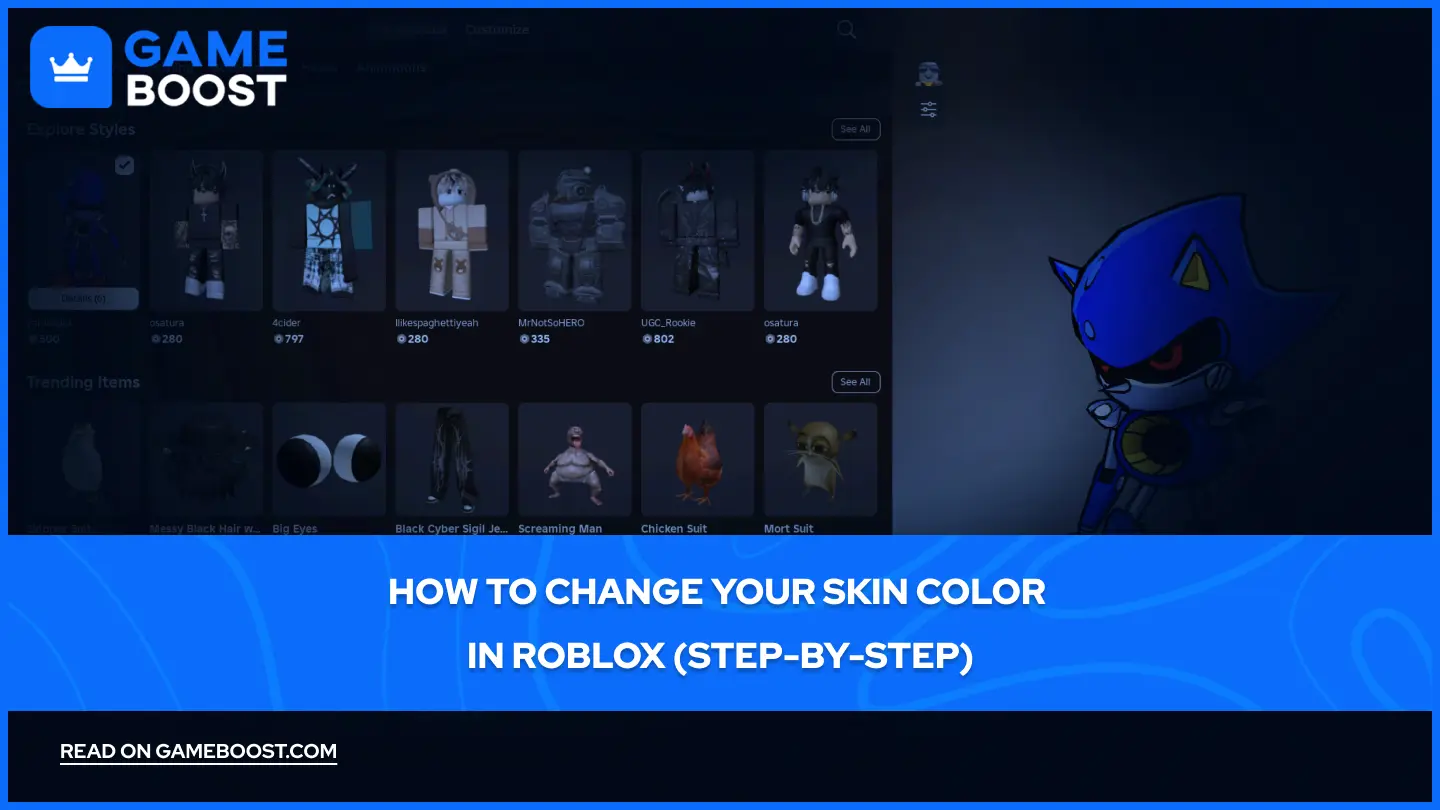
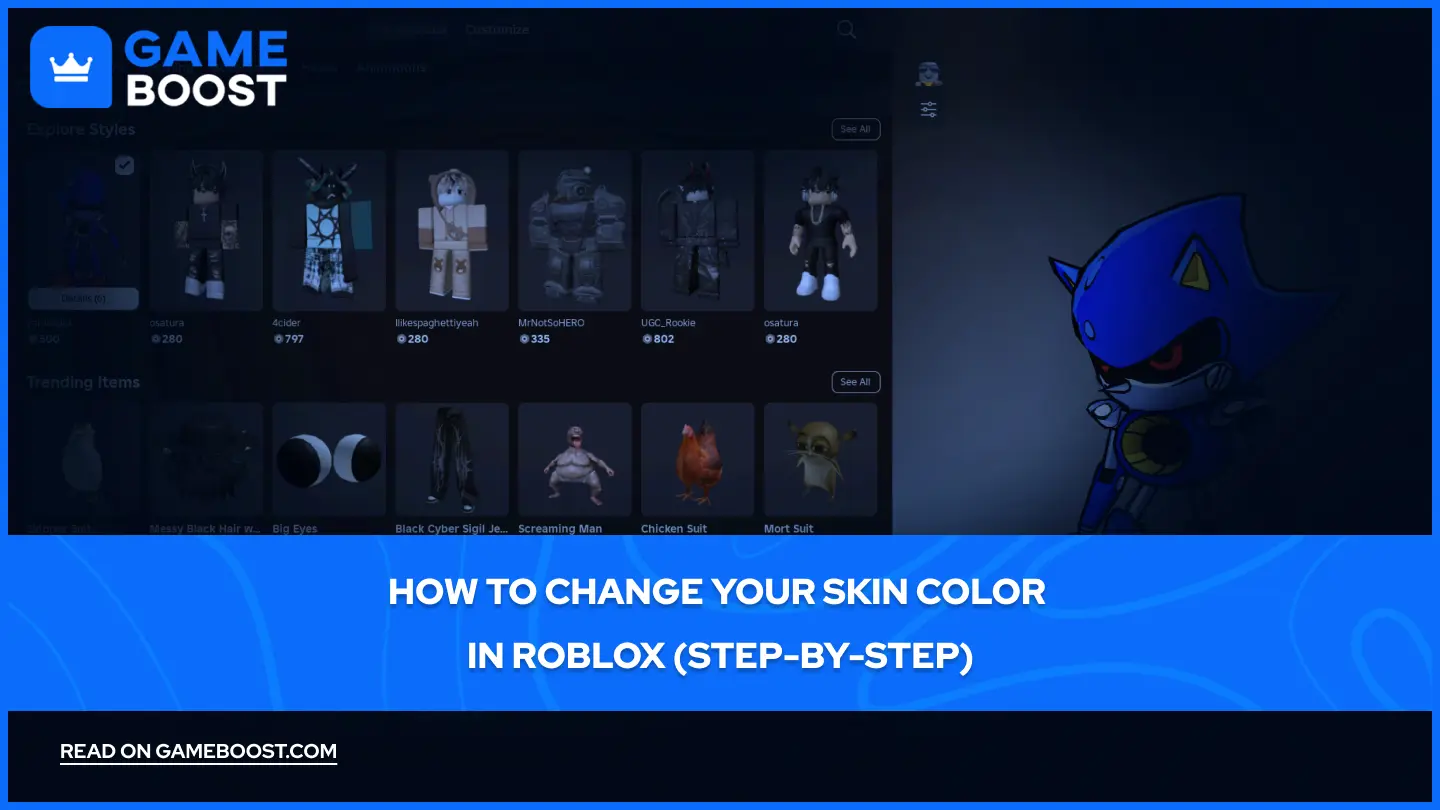
How to Change Your Skin Color in Roblox (Step-by-Step)
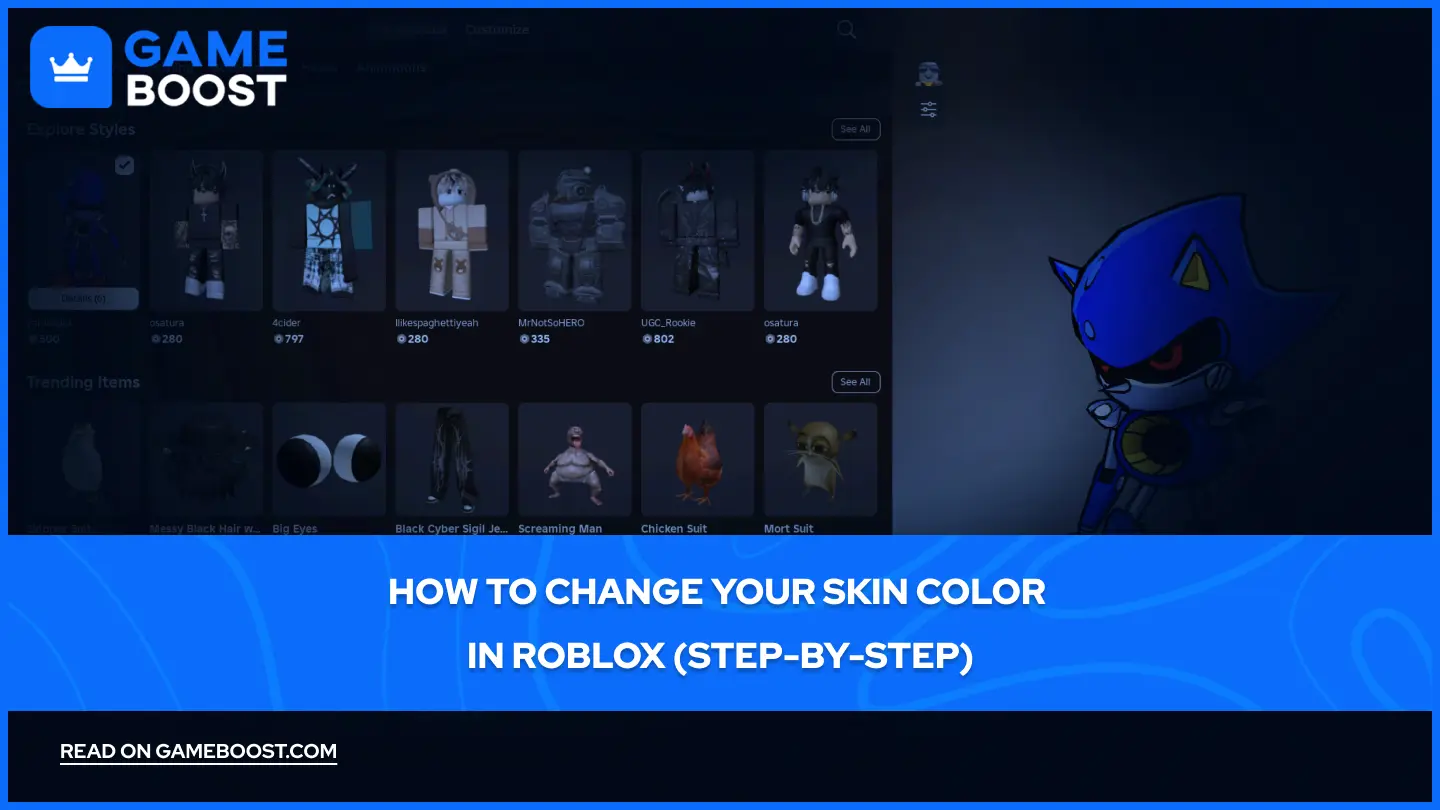
Roblox is one of the games fans love due to its deep character customization. Players can customize everything about their character, from their appearance and clothes to face and skin color. Changing your avatar's skin tone is a simple way to personalize your Roblox experience and express yourself in-game.
The customization system in Roblox gives users complete control over their virtual identity, allowing for unique characters that stand out across various games on the platform. While some customization options require Robux, skin color changes are available to all players for free.
In this article, we'll explore everything you need to know about character customization in Roblox and how you can change your skin color through the platform's straightforward customization menu.
Also Read: How to Cancel Roblox Premium on Mobile and PC
How to Customize Your Roblox Character
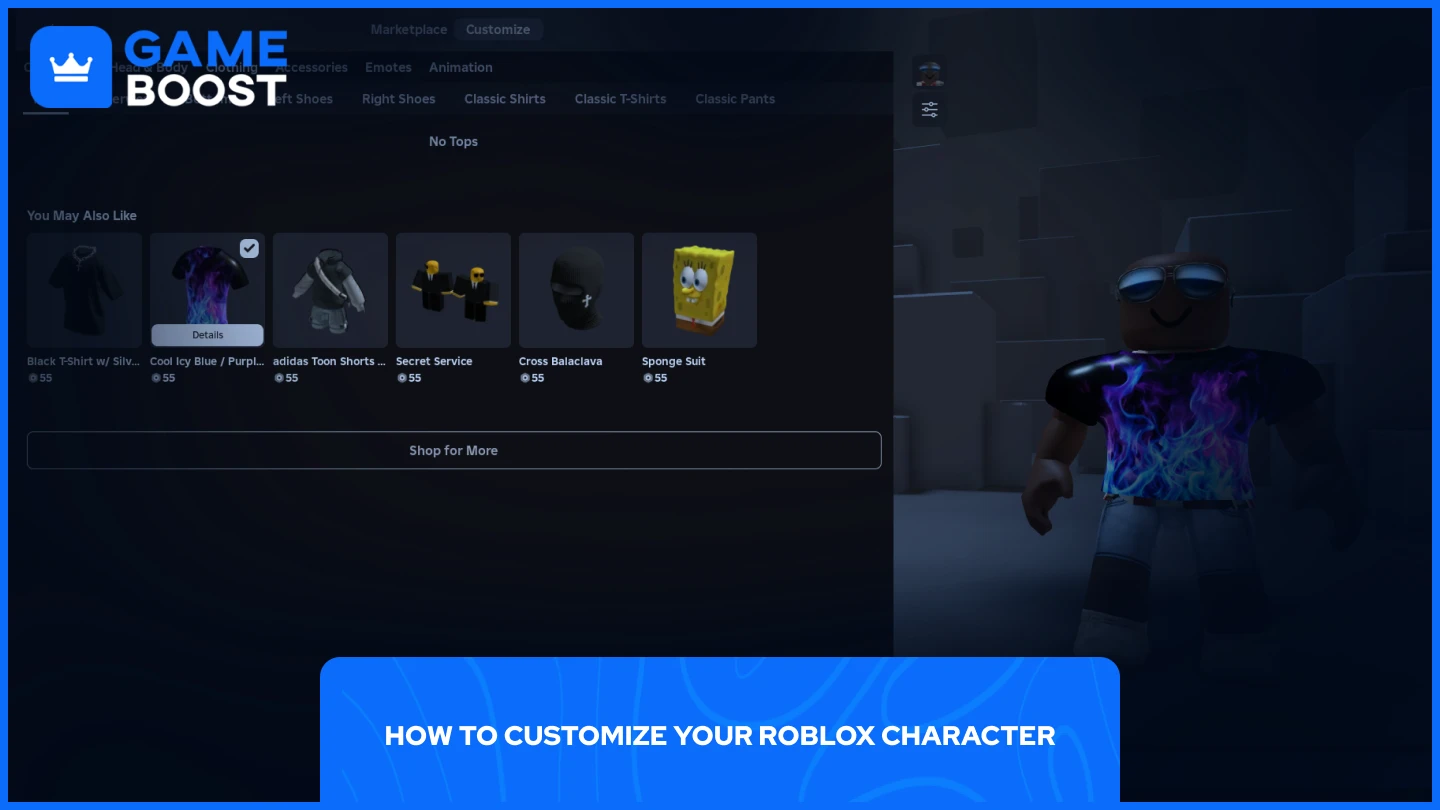
Customizing your character in Roblox is actually quite simple. Here's how to do it:
Launch Roblox
Click on "Avatar"
Navigate to "Customize"
There, you can customize everything about your character, from Head & Body to Clothing and Accessories. The customization interface gives you complete control over your avatar's appearance, making it easy to create a unique look that represents your style in the Roblox universe.
The customization menu is organized into different sections, allowing you to modify specific aspects of your character. You can adjust body proportions, change facial features, try on different clothing items, and add accessories to complete your look.
Also Read: Roblox: System Requirements, Download Size, and More!
Roblox Skin Color
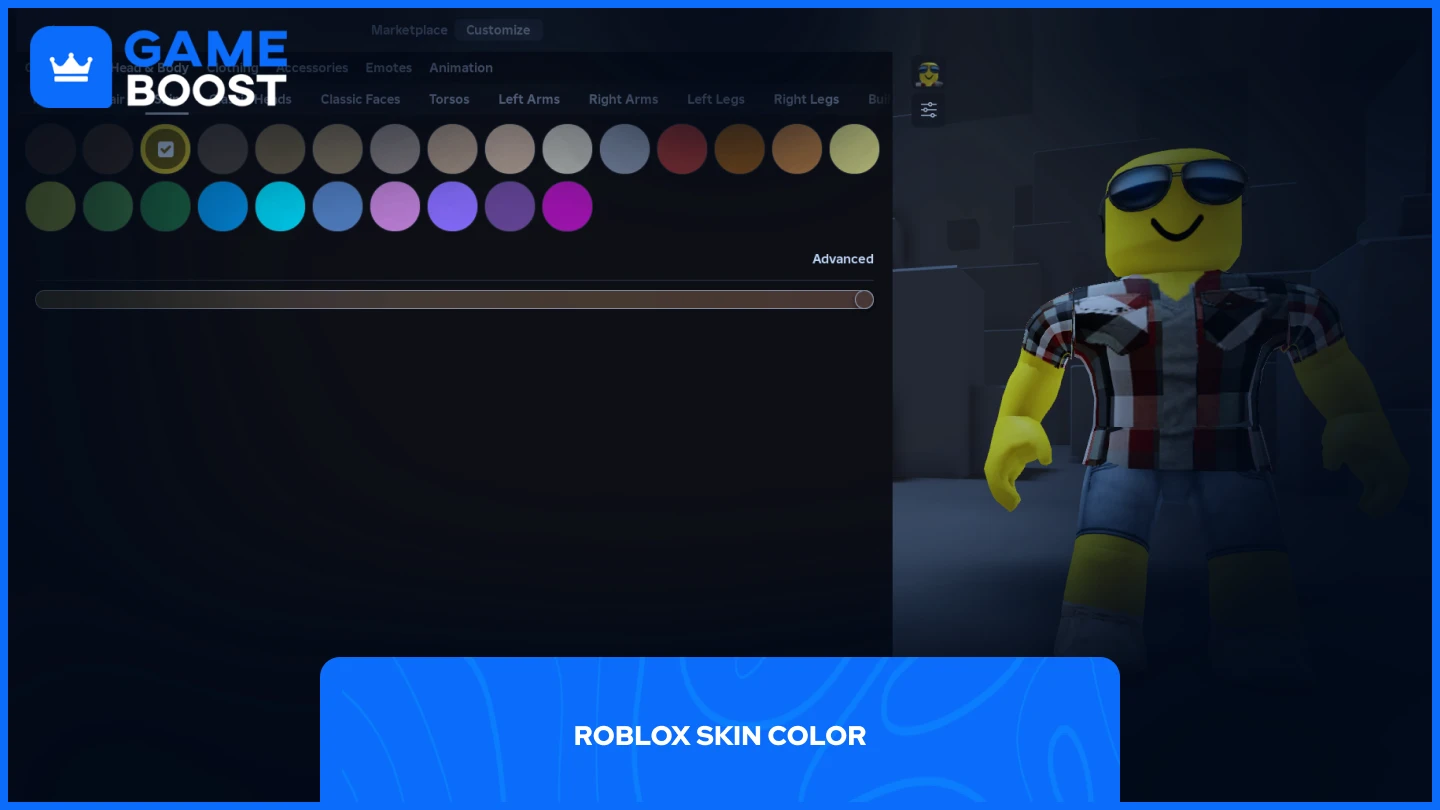
One of the customization options you can find in the “Customize” tab is skin color. To change your skin color, simply:
Click on "Avatar"
Go to the "Customize" tab
Select "Head & Body"
Navigate to "Skin"
Choose your desired skin color, then you can adjust the color hue. You can also click on "Advanced" and select a specific color for each part of your body, Left Arm, Right Arm, Torso, etc.
This flexibility allows you to create unique looks beyond standard skin tones. Some players use this feature to make characters with distinctive color patterns or to match specific costumes and themes.
The color selection tool offers a wide spectrum of options, from realistic skin tones to vibrant colors. This gives you complete freedom to design your character exactly how you want it to appear across all Roblox games that support custom avatars.
Also Read: How to Block and Unblock Users on Roblox (Step-by-Step)
Final Words
Customizing your Roblox avatar's skin color is a straightforward process that adds personality to your gaming experience. The platform offers extensive options for personalizing your character's appearance, from basic tone adjustments to advanced color customization for individual body parts. These features ensure you can create a truly unique avatar that represents you in the Roblox universe.
“ GameBoost - Mustafa Atteya has been writing about gaming and esports since 2023, specializing in competitive game content and player improvement guides. At 24, he brings both hands-on gaming experience and professional SEO writing expertise to the GameBoost team.”


