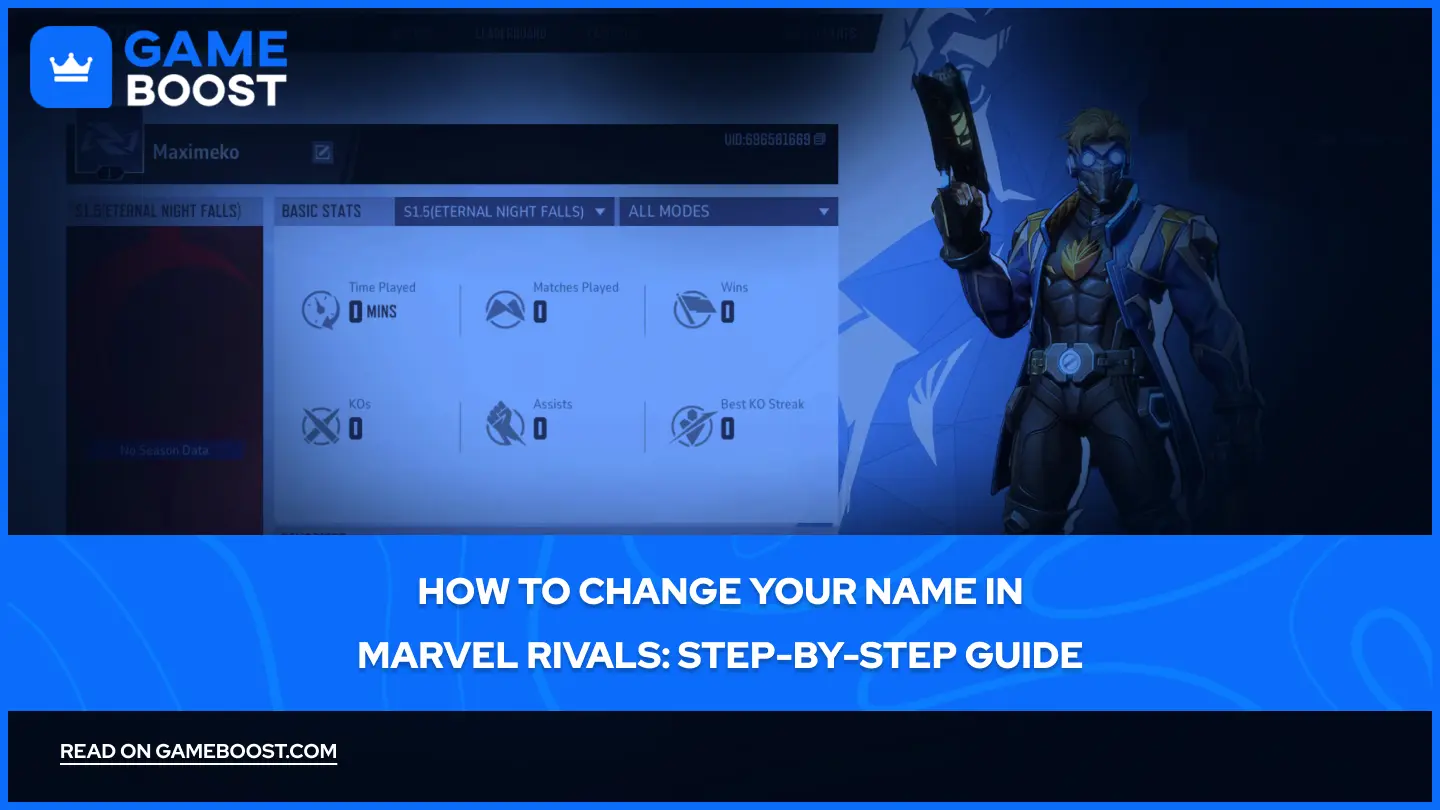
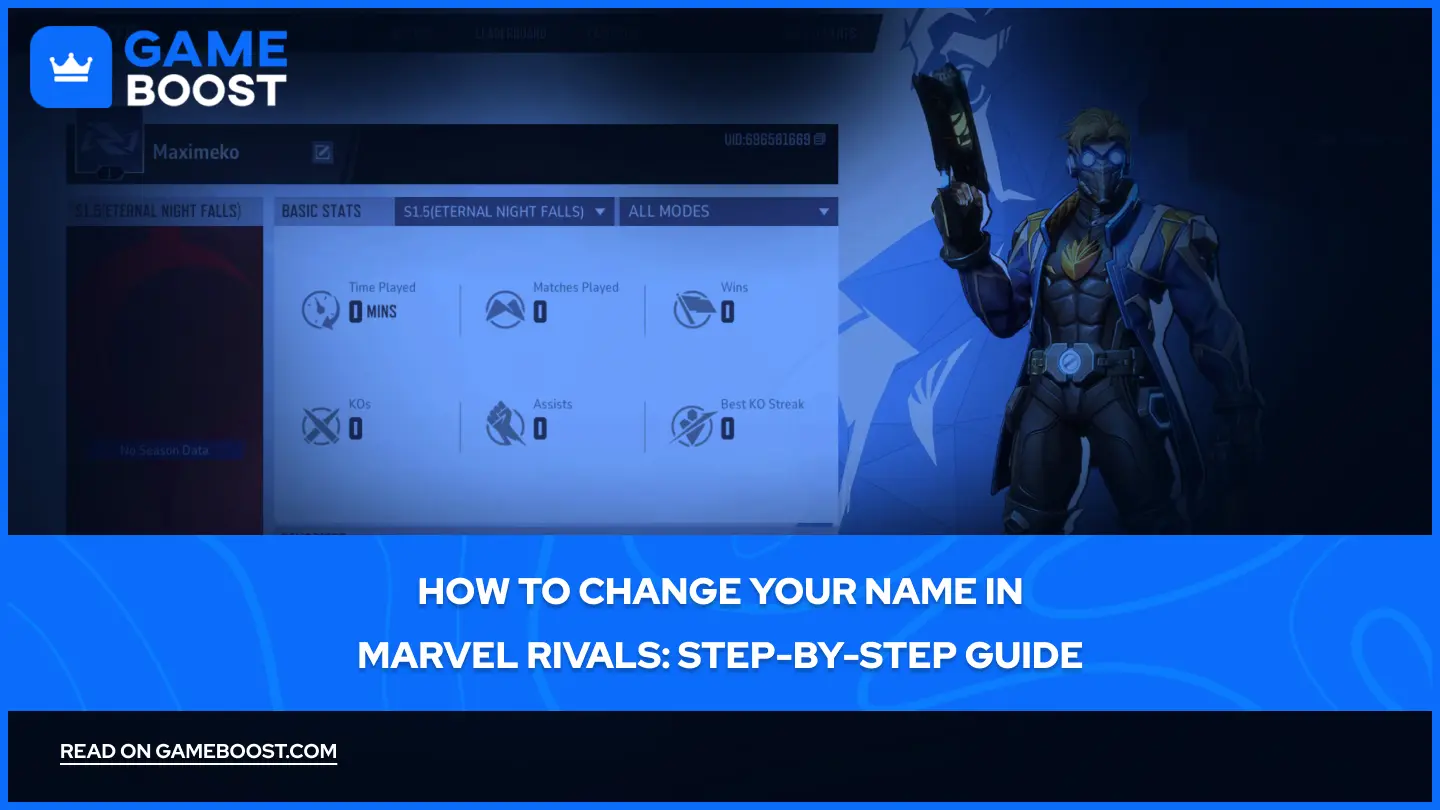
- How to Change Your Name in Marvel Rivals: Step-by-Step Guide
How to Change Your Name in Marvel Rivals: Step-by-Step Guide
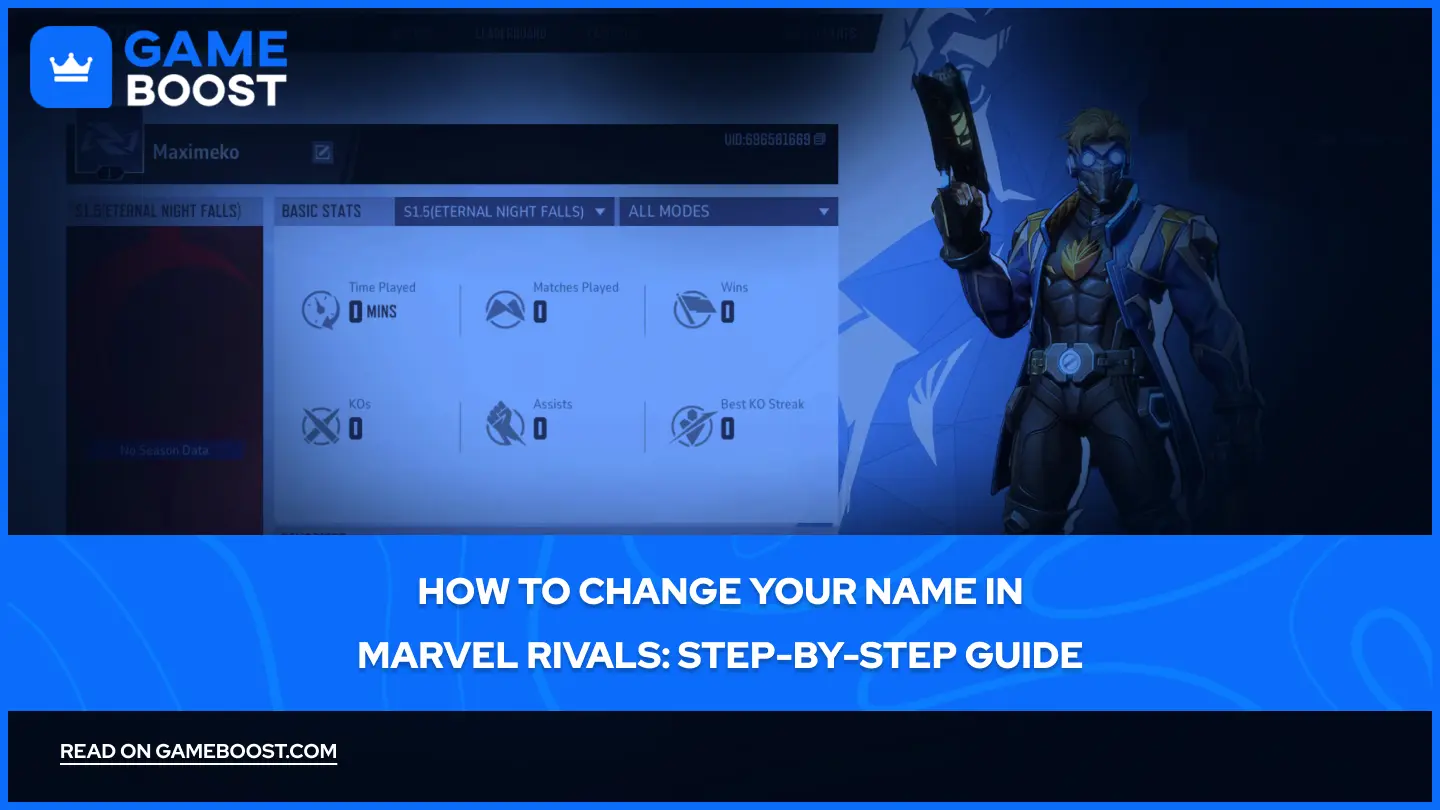
Your name in Marvel Rivals is your identity in the game. It's how other players recognize you and how friends can find and add you for matches. Whether you want to set your name for the first time or change your existing one, knowing the right steps makes the process quick and simple.
This guide covers everything you need to know about changing your name in Marvel Rivals. We'll walk through the exact process and any limitations you might encounter.
Also Read: How to Get MVP in Marvel Rivals
How to Change Your Marvel Rivals Name
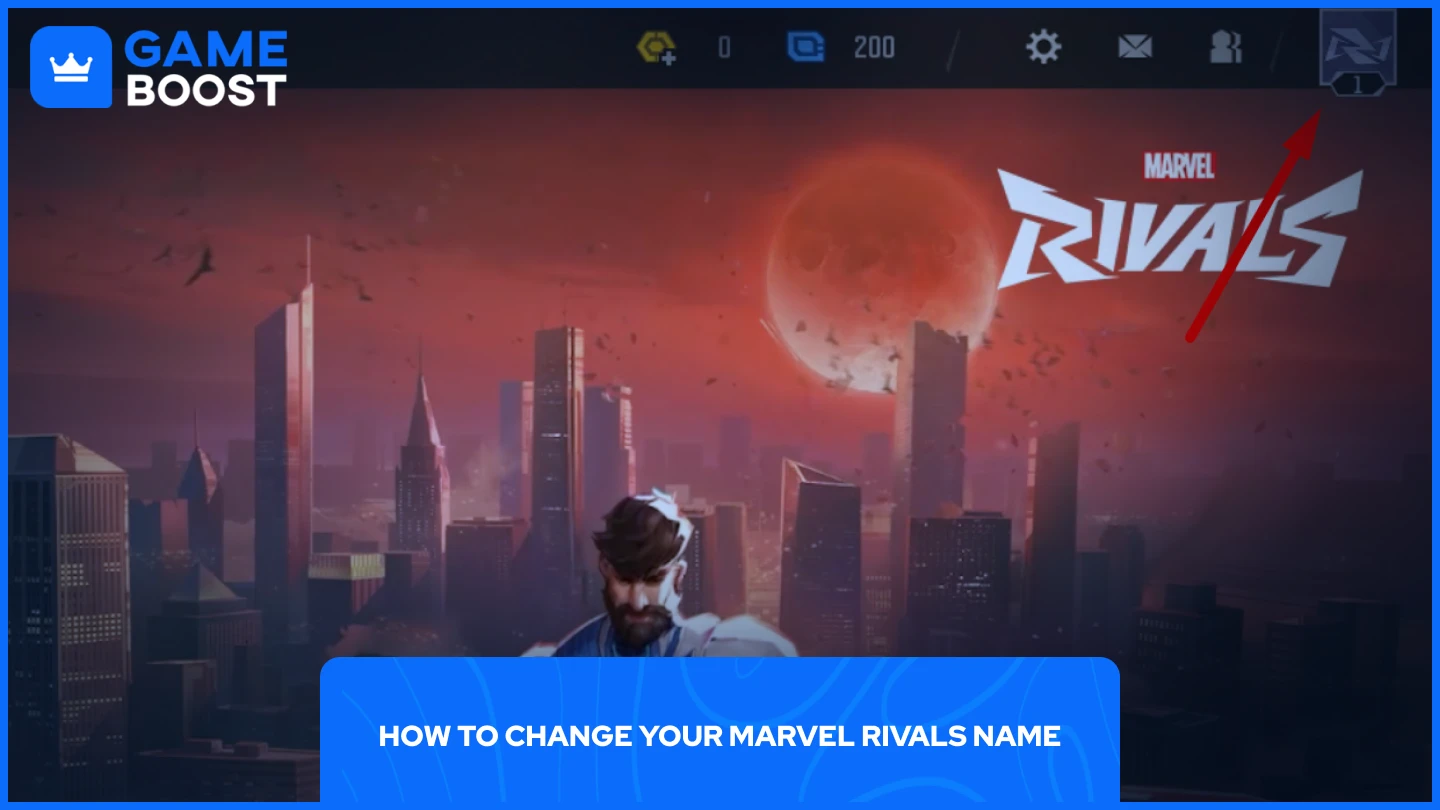
Changing your name in Marvel Rivals is a straightforward process that takes just a few clicks. Follow these simple steps to update your in-game identity:
- Launch Marvel Rivals
- Click on your icon at the top right corner
- Click on the "Edit" icon next to your name
- Choose your new desired name with "Rename Card"
After completing these steps, your name change will take effect immediately. This means all your friends will see your new name in their friends list, and they'll need to use this updated name when sending you invites or adding you to their games.
Also Read: Fastest Ways to Rank Up in Marvel Rivals
Things to Know Before Changing Your Name
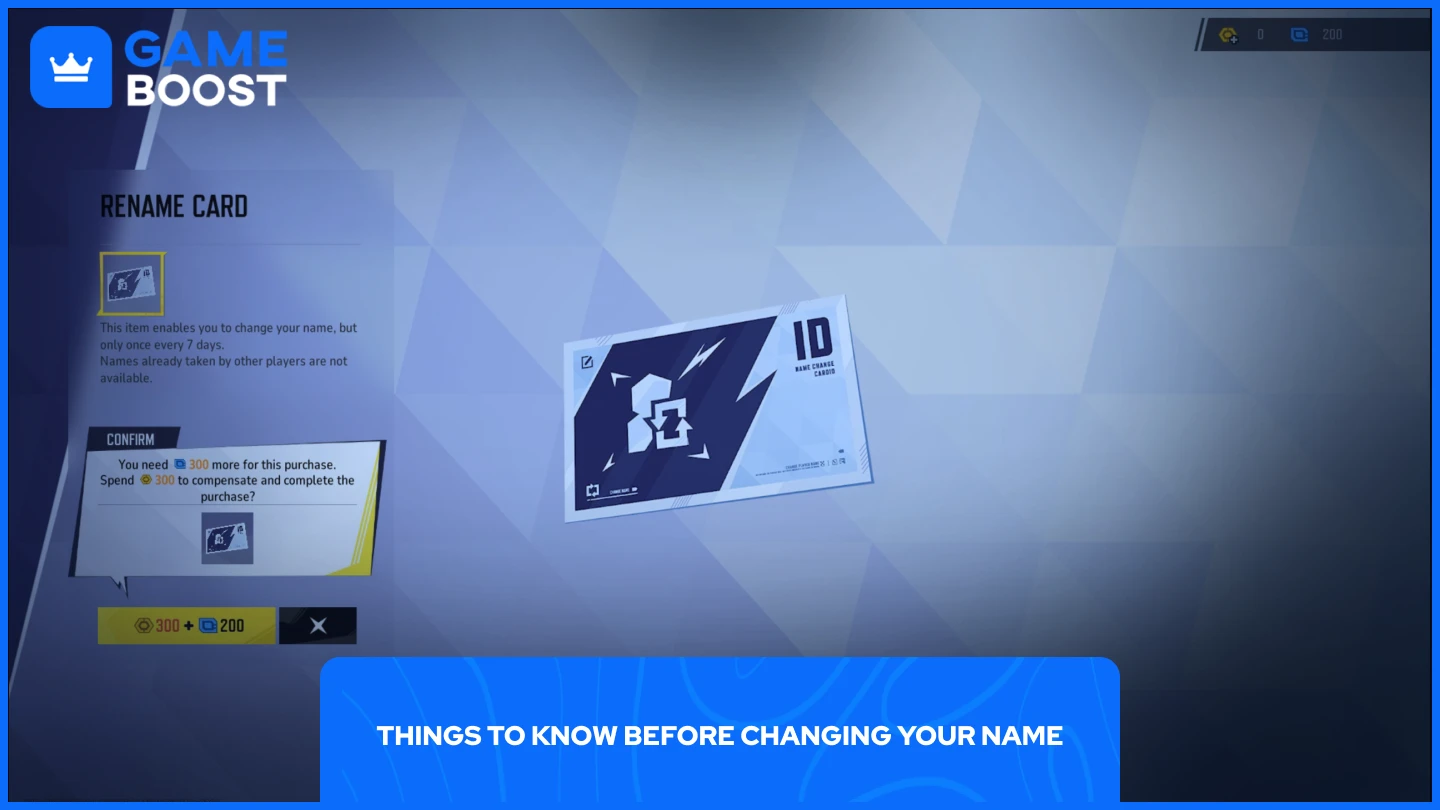
Changing your name in Marvel Rivals comes with specific costs and limitations. Name changes cost 500 Units. If you don't have enough Units, you can use Lattice instead—either the full 500 Lattice or a combination of both currencies (such as 200 Units plus 300 Lattice).
Marvel Rivals enforces a 7-day waiting period between name changes. This cooldown starts immediately after completing your name change, preventing players from constantly switching identities.
You cannot select names already used by other players. When choosing a new name, the game will alert you if your desired option is unavailable. You'll need to try alternatives until you find an available name.
Also Read: All Marvel Rivals Playable Characters in 2025
Final Words
Changing your name in Marvel Rivals costs 500 Units and requires waiting 7 days between changes. Follow the simple steps to update your in-game identity: access your profile icon, click edit, and use a Rename Card. Remember to choose a unique name that's not already taken by another player. With your new name, friends can easily find and add you for matches.
You're finished reading, but we have more informative content that you could learn from. In addition, we offer game-changing services that can elevate your gaming experience to the next level. What would you like to do next?
“ GameBoost - Mustafa Atteya has been writing about gaming and esports since 2023, specializing in competitive game content and player improvement guides. At 24, he brings both hands-on gaming experience and professional SEO writing expertise to the GameBoost team.”


