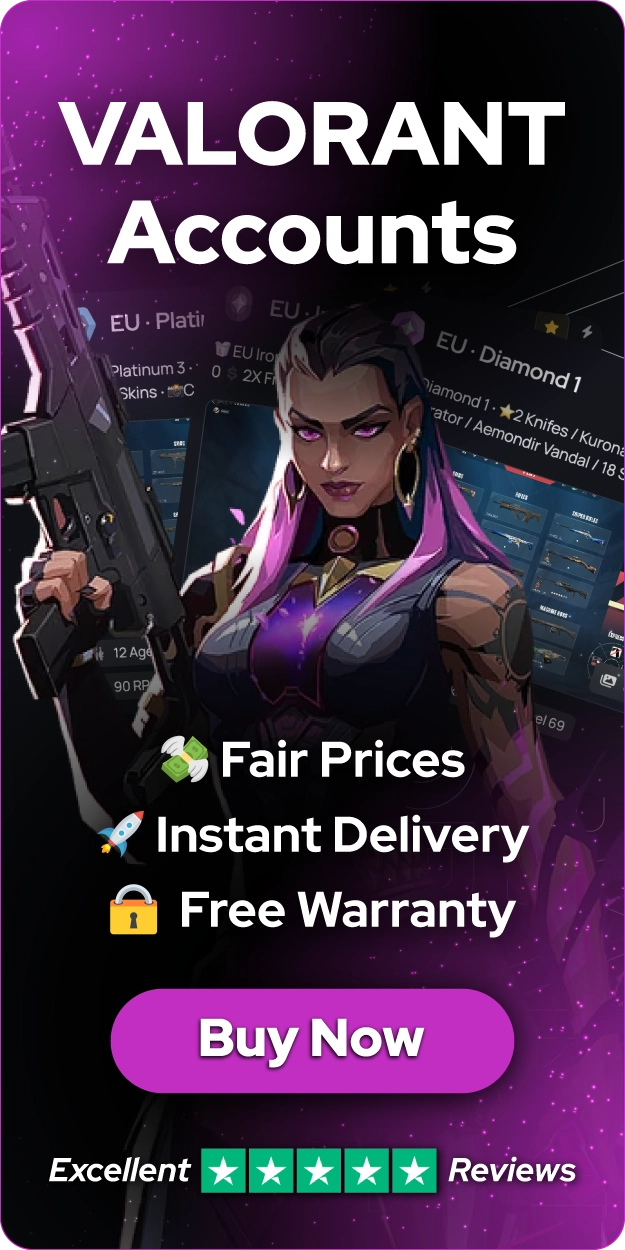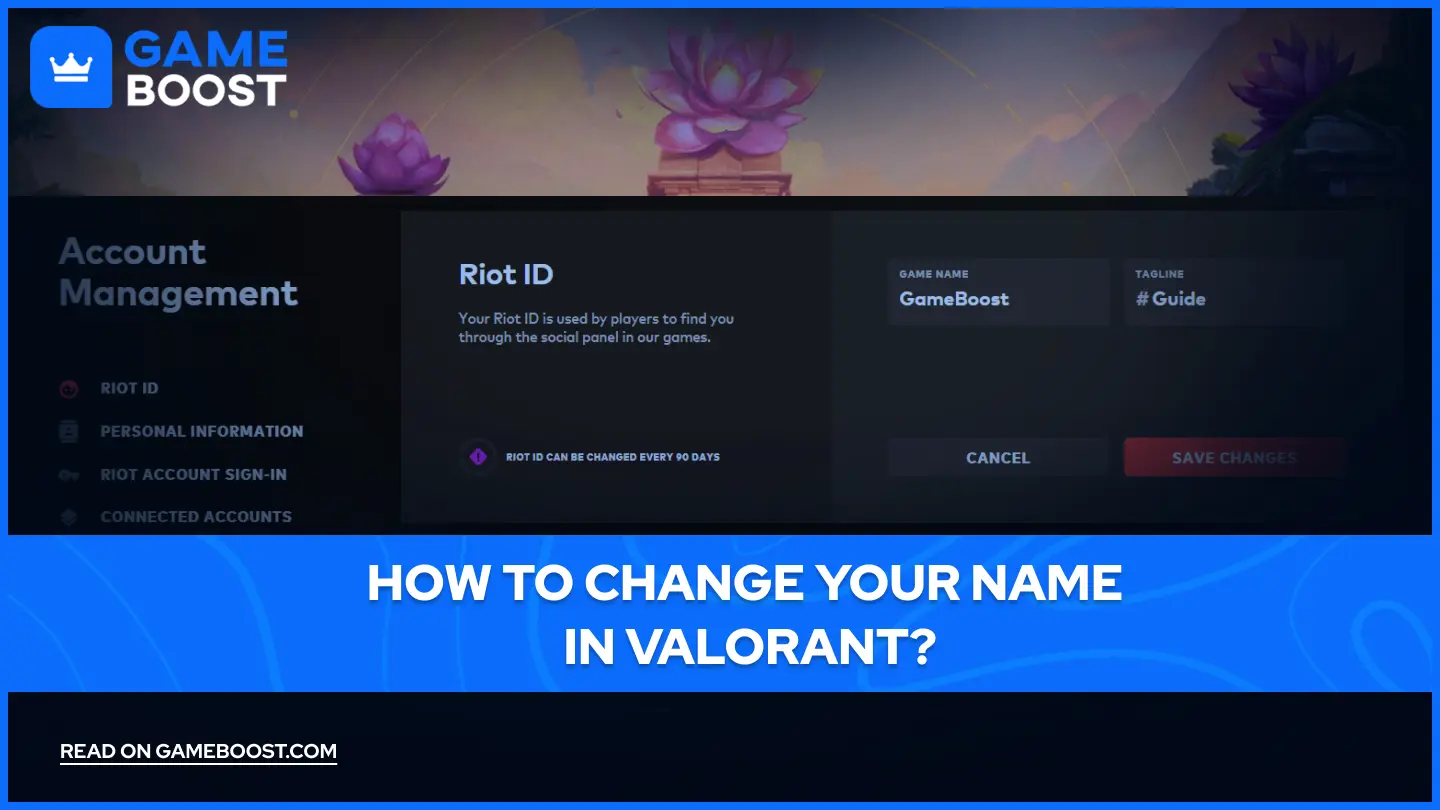
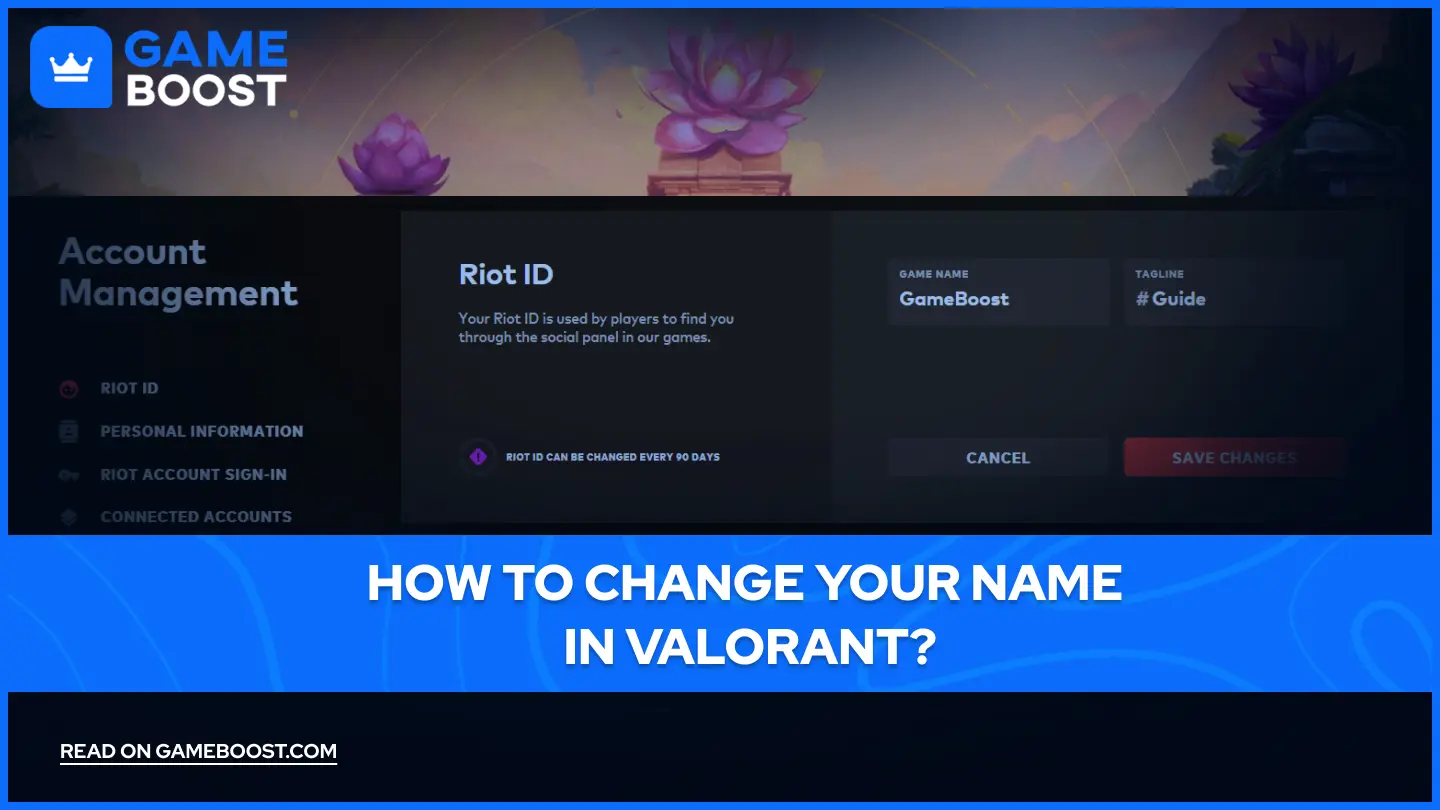
How to Change Your Name in Valorant?
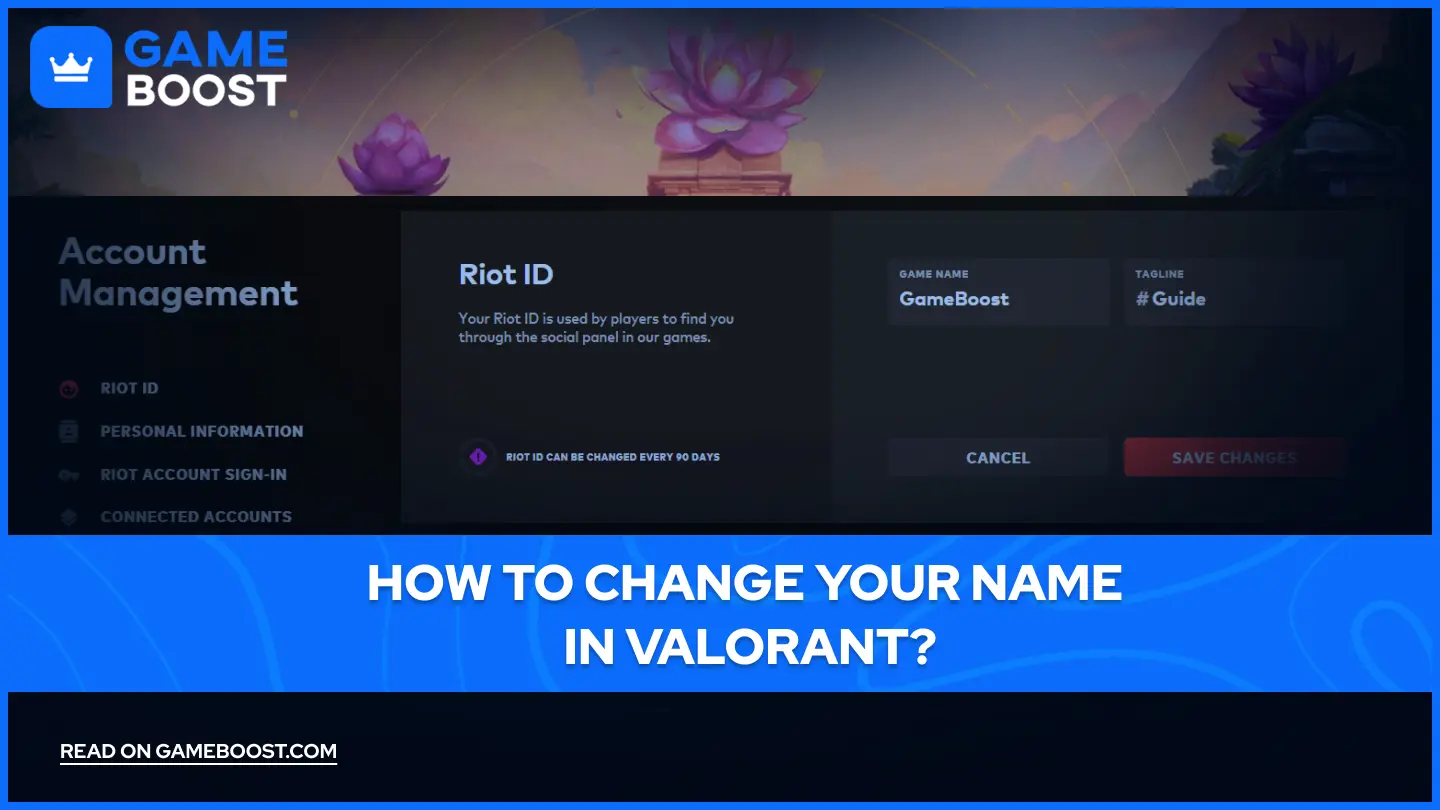
As of 2023, Valorant allows players to personalize their in-game identity through Riot ID. This feature allows you to choose a name that reflects your personality or gaming style, making your presence in the Valorant community more distinctive.
If you're looking to rebrand yourself, shed an outdated username, or simply fancy a change, understanding how to modify your Riot ID is essential for Valorant players. This guide will help you change your name in Valorant, understand Riot IDs, and manage your online identity in the game.
Understanding Riot ID
Before diving into the process of changing your name in Valorant, it's crucial to understand what a Riot ID is and how it functions. A Riot ID serves as your universal identifier across all Riot games, including Valorant, and plays a vital role in your online gaming experience.
A Riot ID consists of two key components:
- Game Name: Primary part of your identity that appears in-game. It's what other players see and use to identify you during matches and in social interactions within the game.
- Tagline: Unique hashtag that distinguishes you from other players who might have the same Game Name. It's an additional identifier that ensures your Riot ID remains unique across the entire Riot Games ecosystem.
Step 1: Log into Your Riot Account
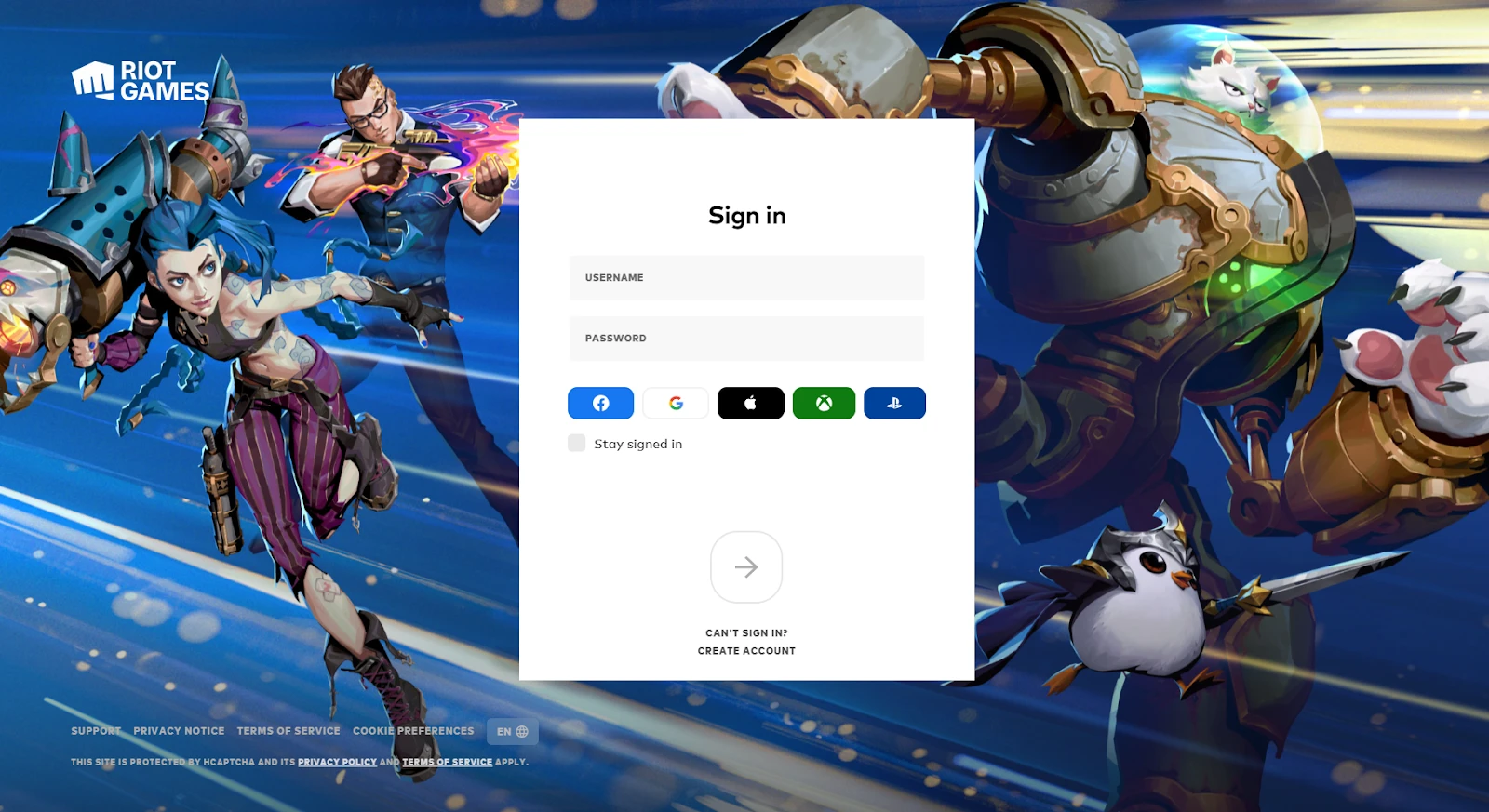
Before you begin, ensure that the Valorant client is closed on your computer. This step is crucial as it allows the changes to take effect properly when you next launch the game. Open your web browser and navigate to the official Riot Games website. Here, you'll need to log in to your account using your current credentials.
Step 2: Access the Riot ID Settings
Once you're logged in, you'll be presented with various account management options. Look for and click on the "Riot ID" tab, typically located in the account management section. This action will direct you to the page where you can modify your Riot ID.
On the Riot ID tab, you'll see your current Game Name and Tagline displayed. To initiate the change, look for an edit icon – usually represented by a pencil symbol – next to your current Riot ID. Click on this icon to begin making changes to your identity.
Also Read: How to Remake in Valorant? (2024 Guide)
Step 3: Choose Your New Name and Tagline
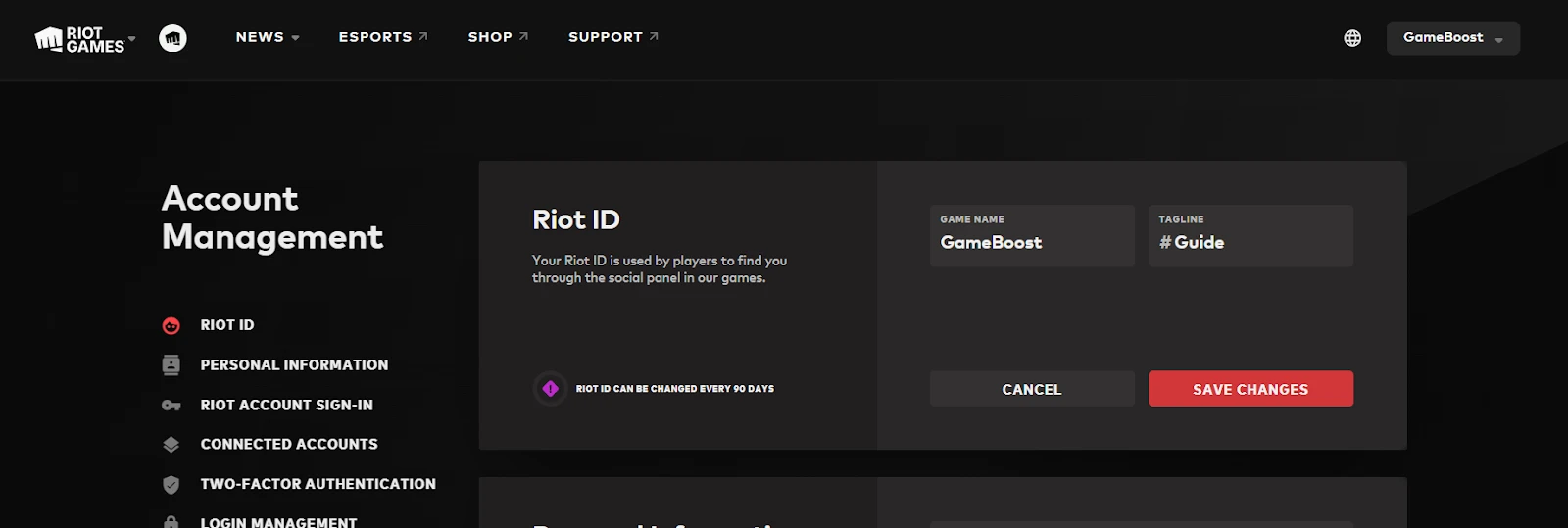
Enter your desired new Game Name in the appropriate field. Your Game Name can be up to 16 characters long and must comply with Riot's community guidelines. For the Tagline, you can either create a custom one or use the "randomize" button to generate a unique combination. The Tagline helps distinguish your account from others with the same Game Name.
Step 4: Save Your Changes and Verify the Change
After carefully entering your new Game Name and selecting or creating your Tagline, it's time to make it official. Look for the "Save Changes" button and click it to confirm your new Riot ID.
Once you've saved your changes, your new Riot ID will be updated across all Riot games, including Valorant. To see your new name in action, launch Valorant. Your updated identity should now be visible in-game, marking the successful completion of the name change process.
Also Read: How to Link Playstation Account With Valorant?
Things to Consider When Changing Valorant Name
Changing your name in Valorant is an exciting way to refresh your gaming identity, but there are several important factors to keep in mind:
- Frequency of Changes: Riot Games has implemented a policy that allows players to change their Riot ID once every 90 days for free.
- Name Guidelines: When selecting your new Game Name and Tagline, it's crucial to adhere to Riot's community guidelines.
- Cross-Game Impact: Changing your Riot ID affects your name in all Riot games, not just Valorant. If you play multiple Riot titles, consider how this change will impact your identity across these games before making the switch.
You're finished reading, but we have more informative content that you could learn from. In addition, we offer game-changing services that can elevate your gaming experience to the next level. What would you like to do next?
“ GameBoost - Kristina joined GameBoost in 2024 as an SEO specialist and quickly became the go-to writer for third-person shooter and competitive games. She covers titles like Fortnite, Valorant, FC 25, League of Legends, GTA 5, and Roblox, focusing on how-to guides, practical tips, and updates.”