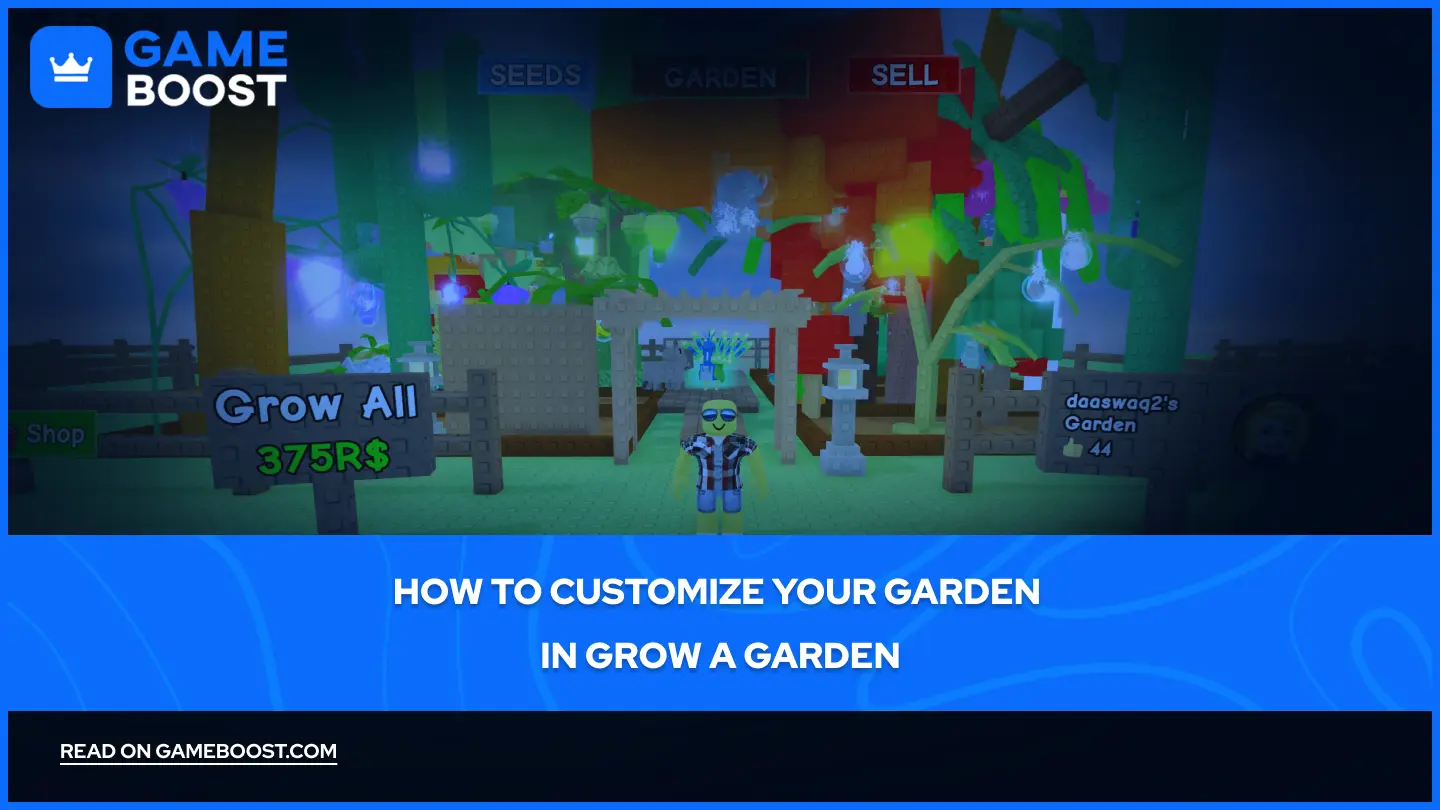
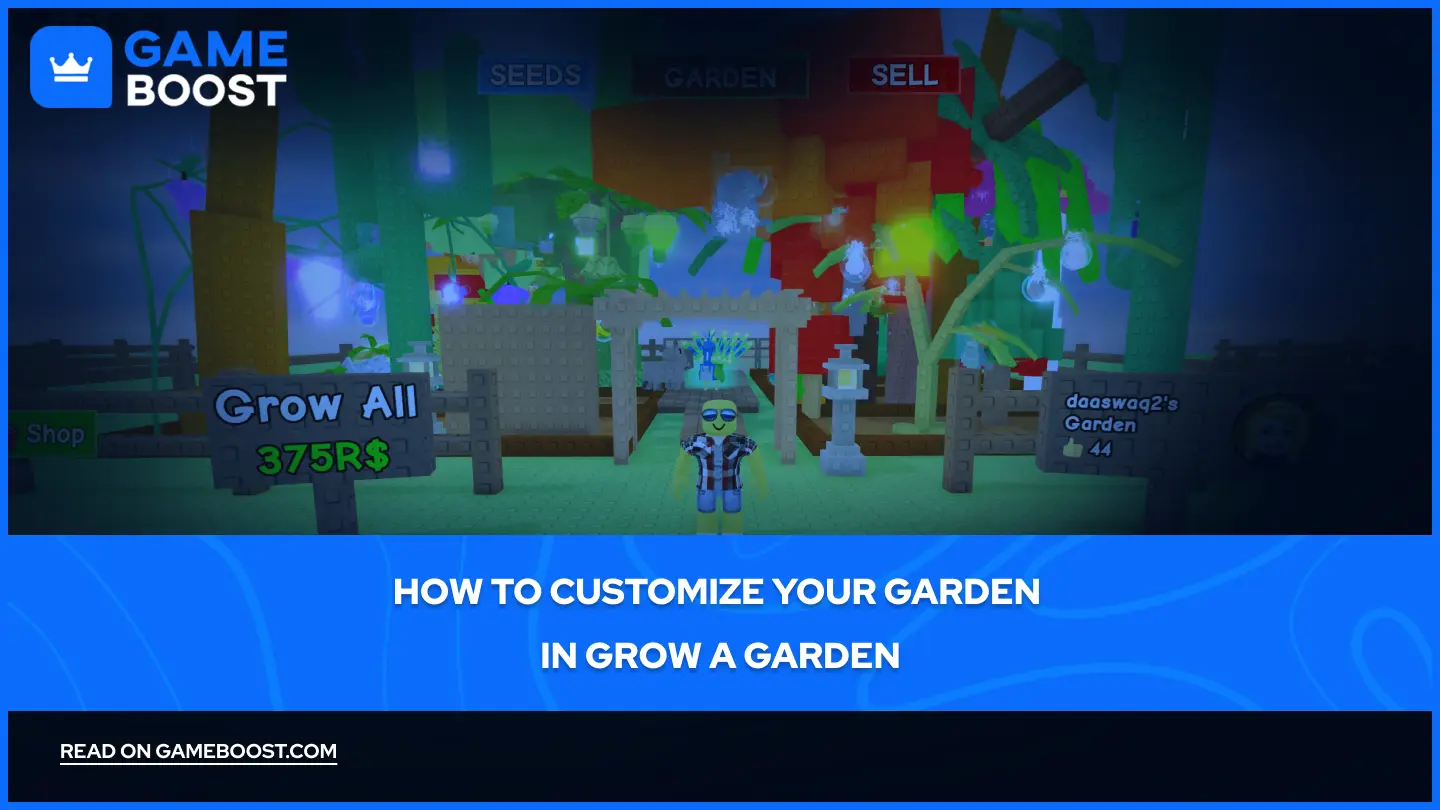
- How to Customize Your Garden in Grow a Garden
How to Customize Your Garden in Grow a Garden
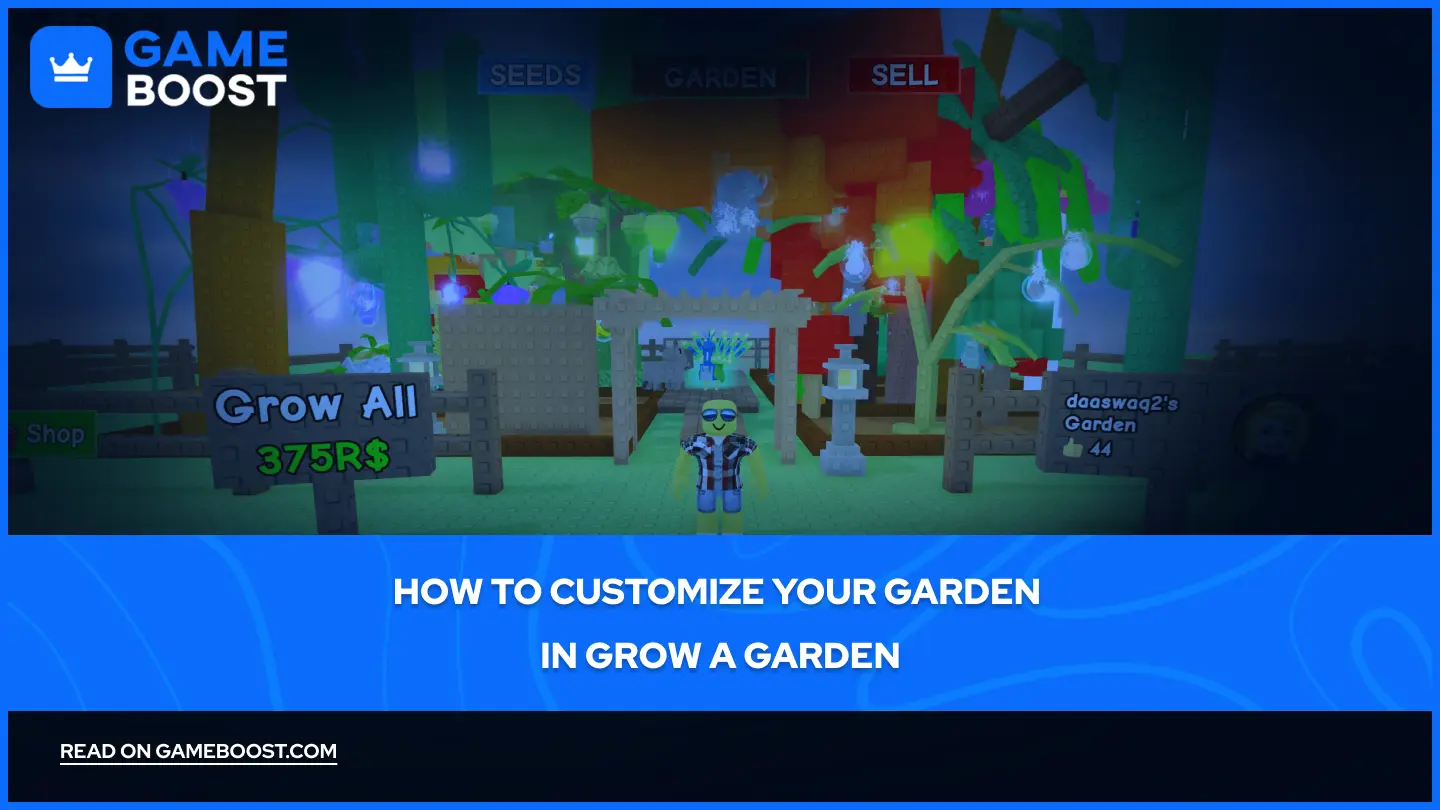
Grow a Garden is a Roblox farming simulation game where players start with a small patch of land to plant and nurture them as they grow into beautiful flowers, fruits, and vegetables, earning Sheckles to expand their farming operations.
Gardens in Grow a Garden aren't just basic farms with fences around them. You can customize and add multiple structures to your garden. Most players don't know these customization options exist or understand how to access them. The game introduces a bunch of decorative items and cosmetics that can be used to beautify your garden. In this article, we'll explore how you can customize your garden and where you can buy these cosmetics.
Also Read: Complete Guide to Pets in Grow a Garden
How to Add Cosmetics to Your Garden
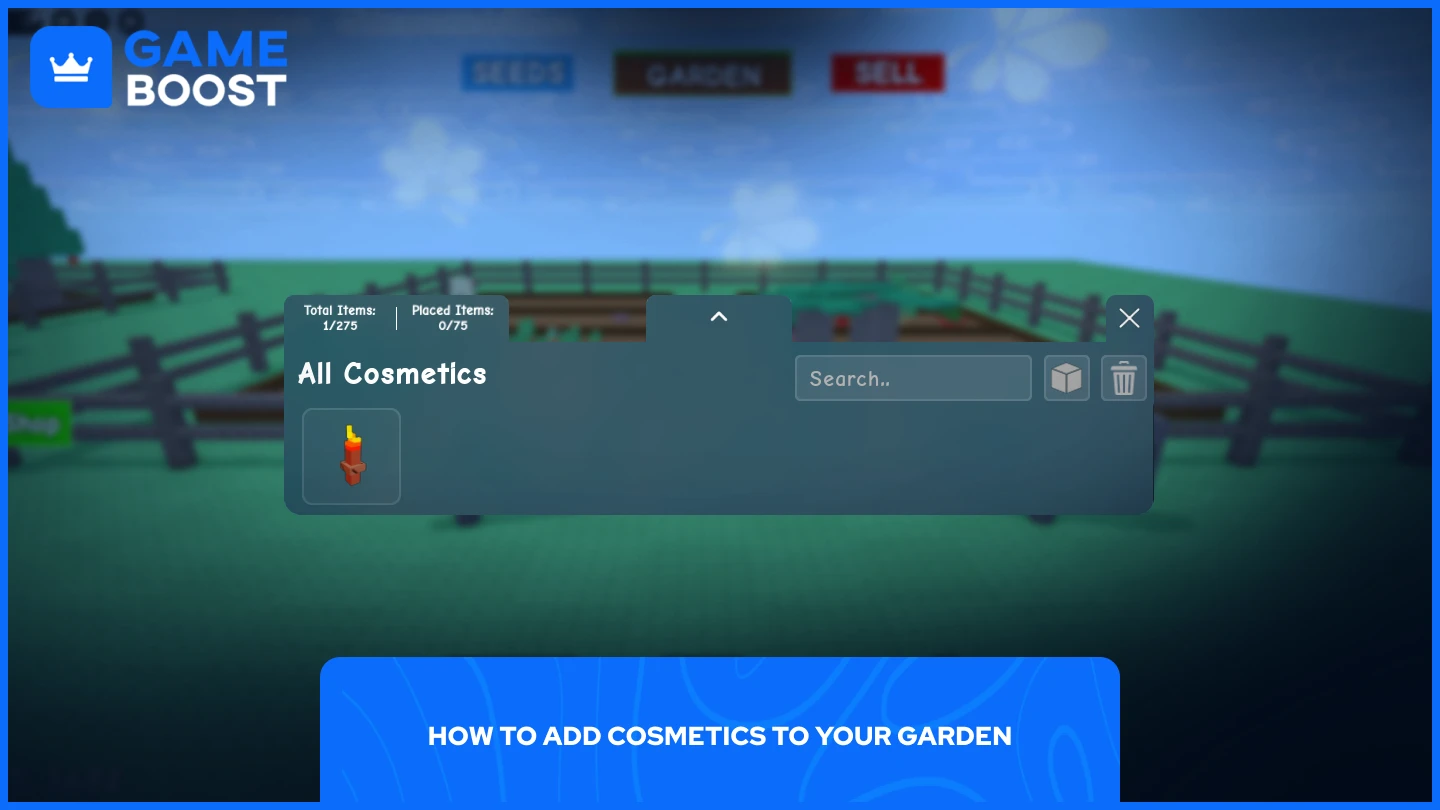
Adding cosmetics to your garden is quite simple if you know where to look. The process takes just a few clicks once you have cosmetics in your inventory. Here's how to place cosmetics in your garden:
Open Grow a Garden
Click on "All Cosmetics" button in the top left corner (a hammer and a wrench icon)
This will open up a panel with all available cosmetics in your inventory
Simply click on the item you want to place in your garden (Make sure you're inside the garden), and it will be placed in front of your character
To move the item, simply click on it and then hold and drag to move
That's pretty much it. The process is straightforward, but you need to have cosmetics in your inventory first. Without any cosmetic items purchased, the panel will appear empty, and you won't be able to place anything in your garden.
The cosmetics system lets you position items anywhere within your garden boundaries. You can create themed areas, build pathways, or simply scatter decorations throughout your plot. Each cosmetic item can be moved multiple times after placement, so you can experiment with different layouts until you find something you like.
Also Read: Everything to Know About Grow a Garden Mutations
Where to Buy Cosmetics in Grow a Garden
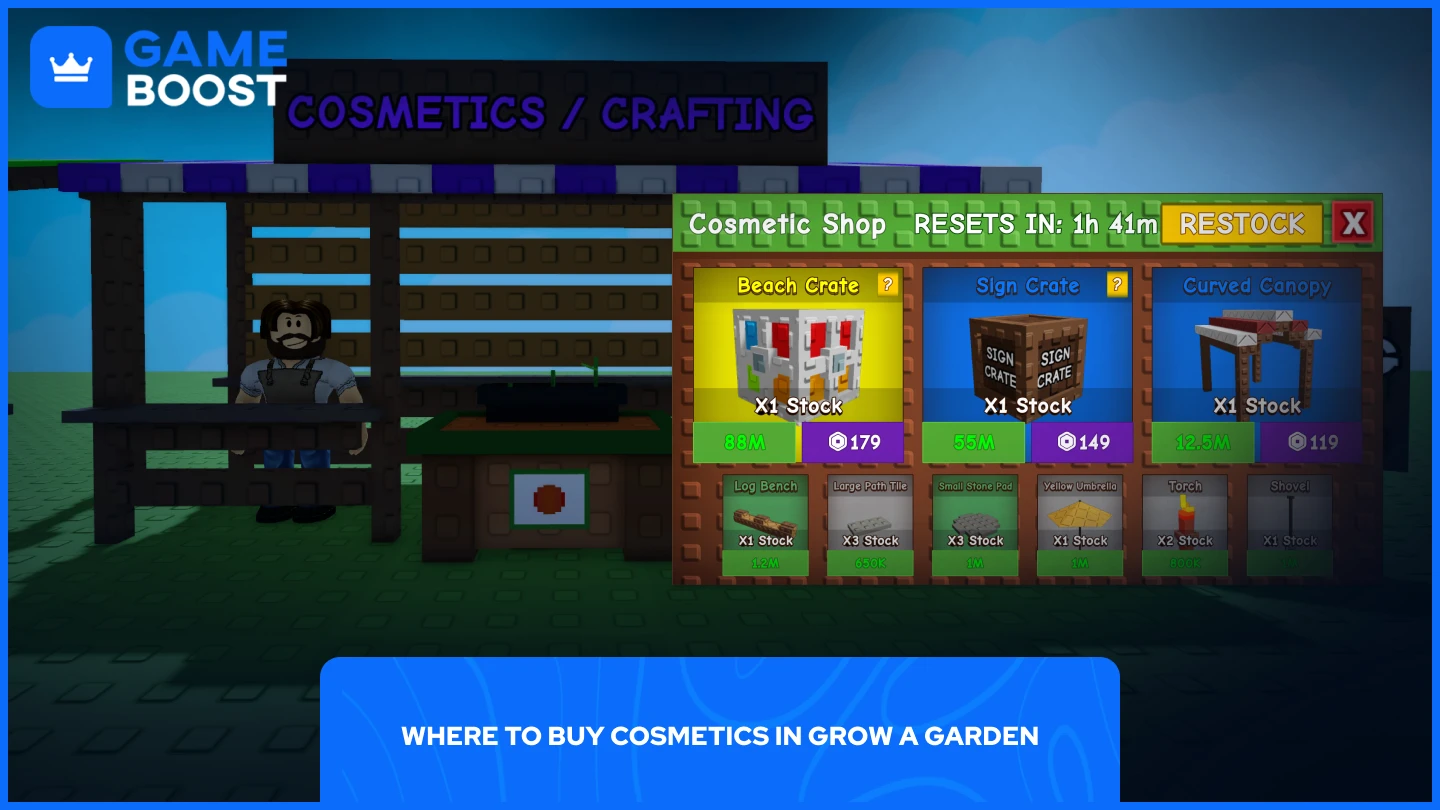
Getting cosmetics in your inventory requires either receiving them from events or buying them directly from the cosmetic shop. Here's how to buy cosmetics in Grow a Garden:
Open Grow a Garden
Go to "Cosmetic Shop", it's a shop with a "Cosmetics / Crafting" sign on the other side of the map
Talk to "Isaac"
Purchase your desired cosmetics through direct purchase or crates
Crates offer random drops with each crate containing a pool of set items. You might get lucky and receive a rare cosmetic, or you could end up with duplicates. The cosmetic shop refreshes every 4 hours, giving you opportunities to obtain new cosmetics and crates that weren't available during your previous visit.
Direct purchases let you buy specific items at a certain price, but some players prefer crates for the chance at valuable items, while others stick to direct purchases to avoid disappointment.
Keep in mind that cosmetics cost significant amounts of shekels. It's important to have a decent amount of extra Sheckles that you don't need for seeds or other essential purchases. Don't spend your entire fortune on decorations if you still need to invest in your farming operation.
Final Words
Customizing your garden in Grow a Garden transforms your basic farming plot into a personalized space that reflects your style. The process requires significant Sheckles investment, but the ability to create unique layouts and themed areas makes it worthwhile for players who want to stand out.
“ GameBoost - Mustafa Atteya has been writing about gaming and esports since 2023, specializing in competitive game content and player improvement guides. At 24, he brings both hands-on gaming experience and professional SEO writing expertise to the GameBoost team.”


