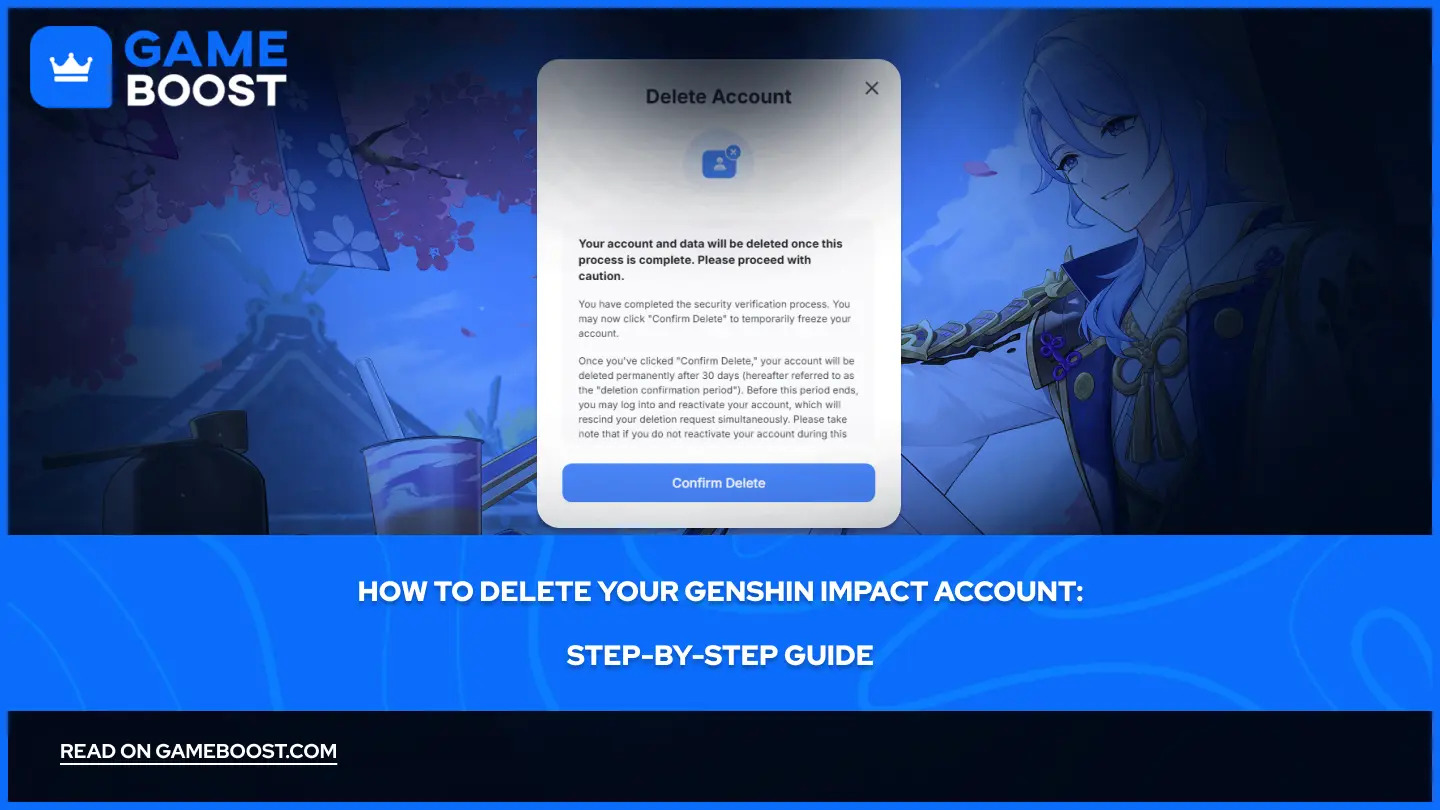
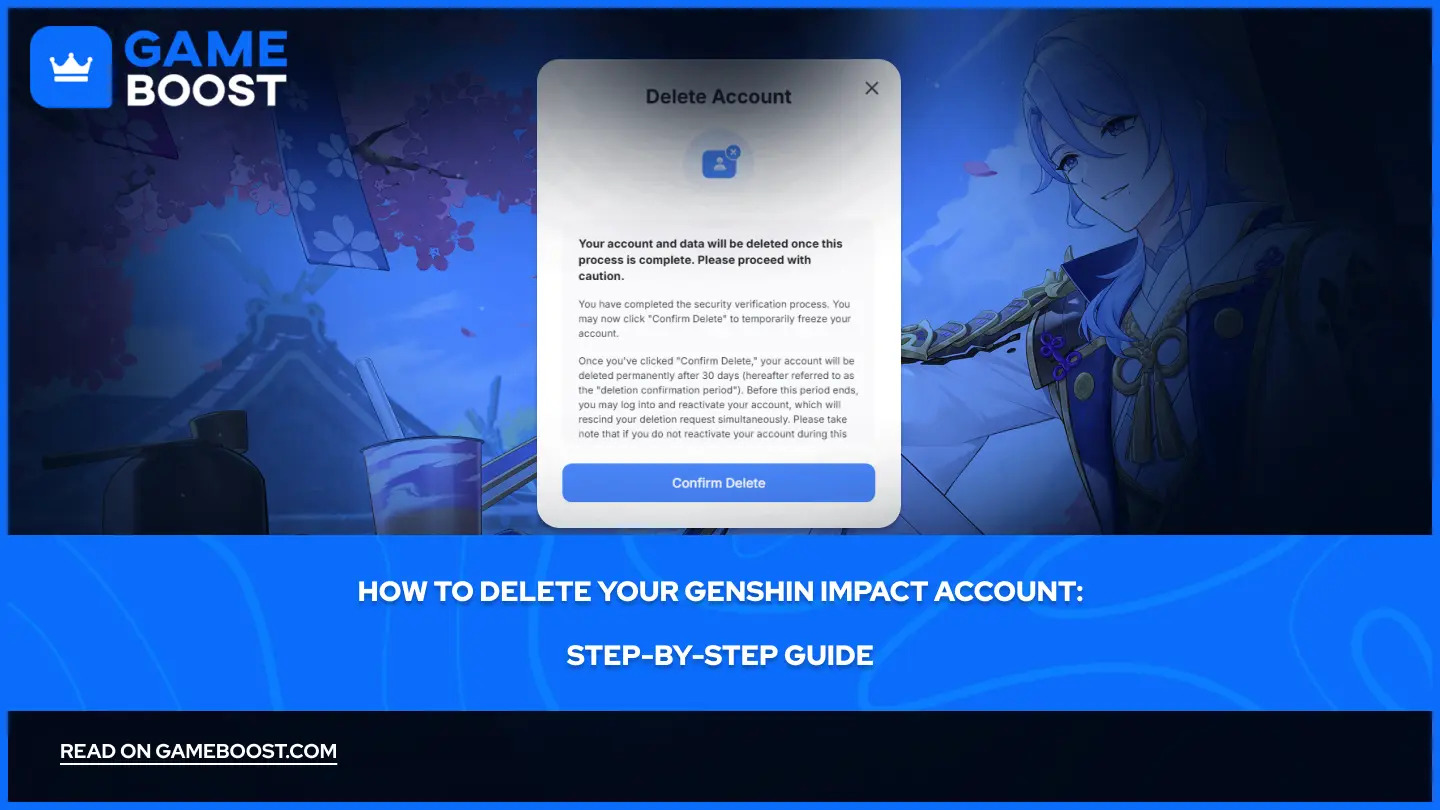
- How to Delete Your Genshin Impact Account: Step-by-Step Guide
How to Delete Your Genshin Impact Account: Step-by-Step Guide
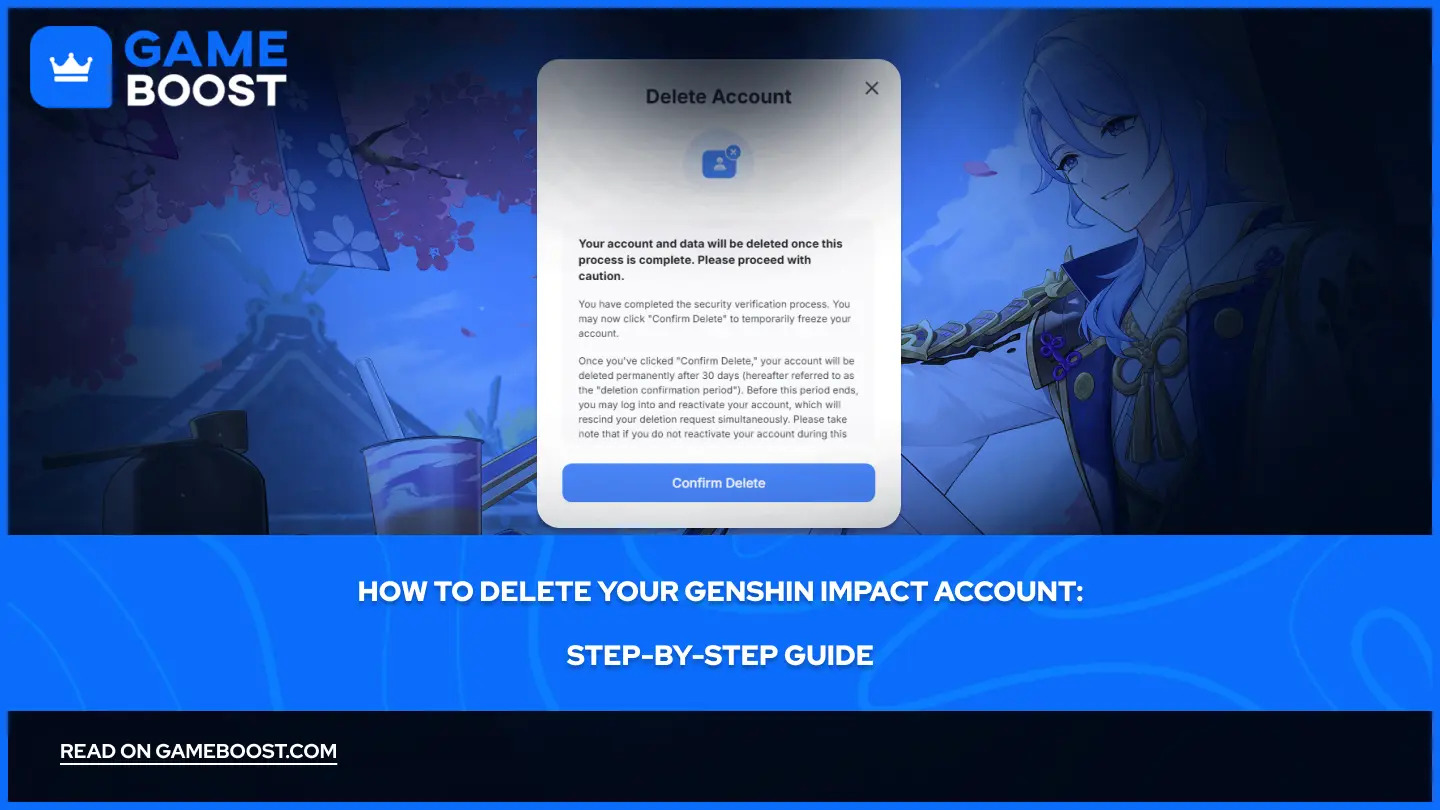
Genshin Impact ranks among the most popular action role-playing games developed by HoYoverse, attracting millions of players worldwide. Despite its popularity, some players decide to delete their accounts completely. Whether you're frustrated with the Gacha system, want to start fresh, or simply need a break, permanently removing your account is possible.
In this guide, we’ll provide a straightforward, step-by-step process to delete your Genshin Impact account permanently. We'll cover the necessary procedures across all platforms, important considerations before deletion, and what to expect after completing the process.
Also Read: All Genshin Impact Redeem Codes for April 2025
Account Deletion Process
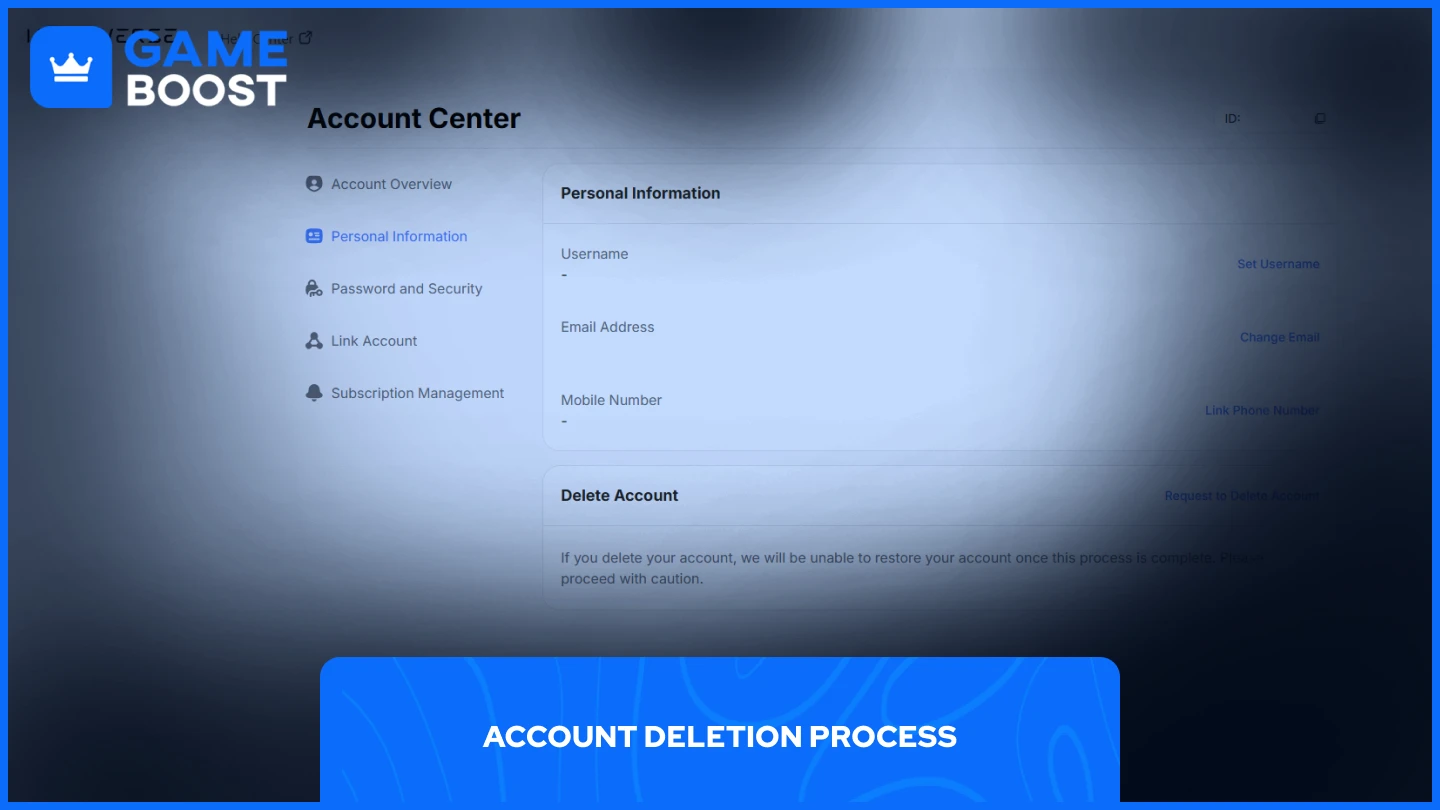
Removing your Genshin Impact account requires following these specific steps:
Go to the Hoyoverse Account Center
Log in to your account
Select "Personal Information."
In the "Delete Account" section, select "Request to Delete Account."
Click "Send" to receive a verification code
Enter the verification code sent to your email
Confirm that you want to delete your account
This deletion process permanently erases all your data. Once completed, you'll lose access to everything associated with your account—all characters, weapons, artifacts, progress, and purchased items will be gone forever. This action cannot be reversed, and there is no recovery option for your account or its contents after deletion.
Also Read: All Apple Locations in Genshin Impact: Where to Buy Apples?
Before You Delete Your Account
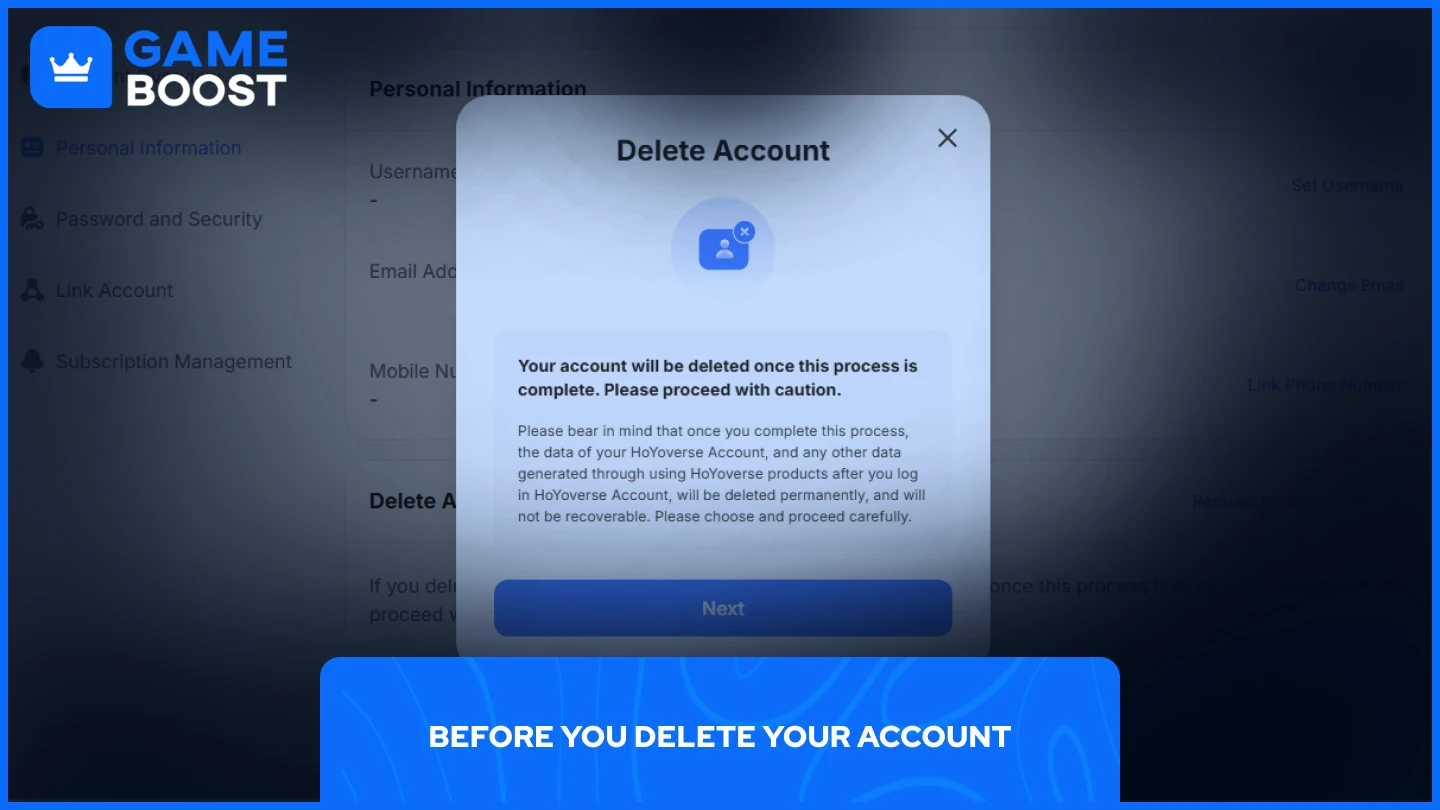
Before proceeding with account deletion, consider these important details:
The deletion process permanently erases all your HoYoverse Account data, including all information generated through HoYoverse products. This data cannot be recovered once deleted.
After clicking "Confirm Delete," your account enters a 30-day deletion confirmation period. During these 30 days, you can still log in and reactivate your account, which will automatically cancel your deletion request. If you take no action during this period, your account will be permanently deleted and become irrecoverable once the 30 days expire.
Take time to consider this decision, especially if you've invested significant time or money into your account. Remember that all purchases, characters, weapons, and progress will be lost forever.
Also Read: How Big is Genshin Impact? Mobile, PC, Xbox, PS (2025)
Final Words
Deleting your Genshin Impact account is straightforward but irreversible. The 30-day grace period gives you time to reconsider, but once that window closes, everything is gone forever. Make sure you're certain before starting this process, as all your progress, characters, and purchases will be permanently lost.
If you're deleting your account due to frustrations with the game mechanics rather than wanting to leave permanently, consider simply taking a break instead of deleting everything. Whatever you decide, this guide helps you make an informed choice about your Genshin Impact journey.
You're finished reading, but we have more informative content that you could learn from. In addition, we offer game-changing services that can elevate your gaming experience to the next level. What would you like to do next?
“ GameBoost - Mustafa Attyea has been writing about gaming and esports since 2023, specializing in competitive game content and player improvement guides. At 24, he brings both hands-on gaming experience and professional SEO writing expertise to the GameBoost team.”


