

How to Do Split Screen in Fortnite – The Complete Guide

Fortnite has finally introduced a long-awaited feature for console players, split-screen play. This addition allows two players to team up and play together on the same console and screen, jumping into matches as a duo without needing separate systems.
Many players have been wondering exactly how to activate split-screen mode in Fortnite and which game modes support this feature. Players are also curious about any limitations that might exist when using split-screen.
In this guide, we'll walk through everything you need to know about Fortnite's split-screen functionality - from setting it up to understanding which modes you can play.
Also Read: Can You Play Fortnite Cross-Platform? Step-by-Step Guide
How to Enable Split Screen
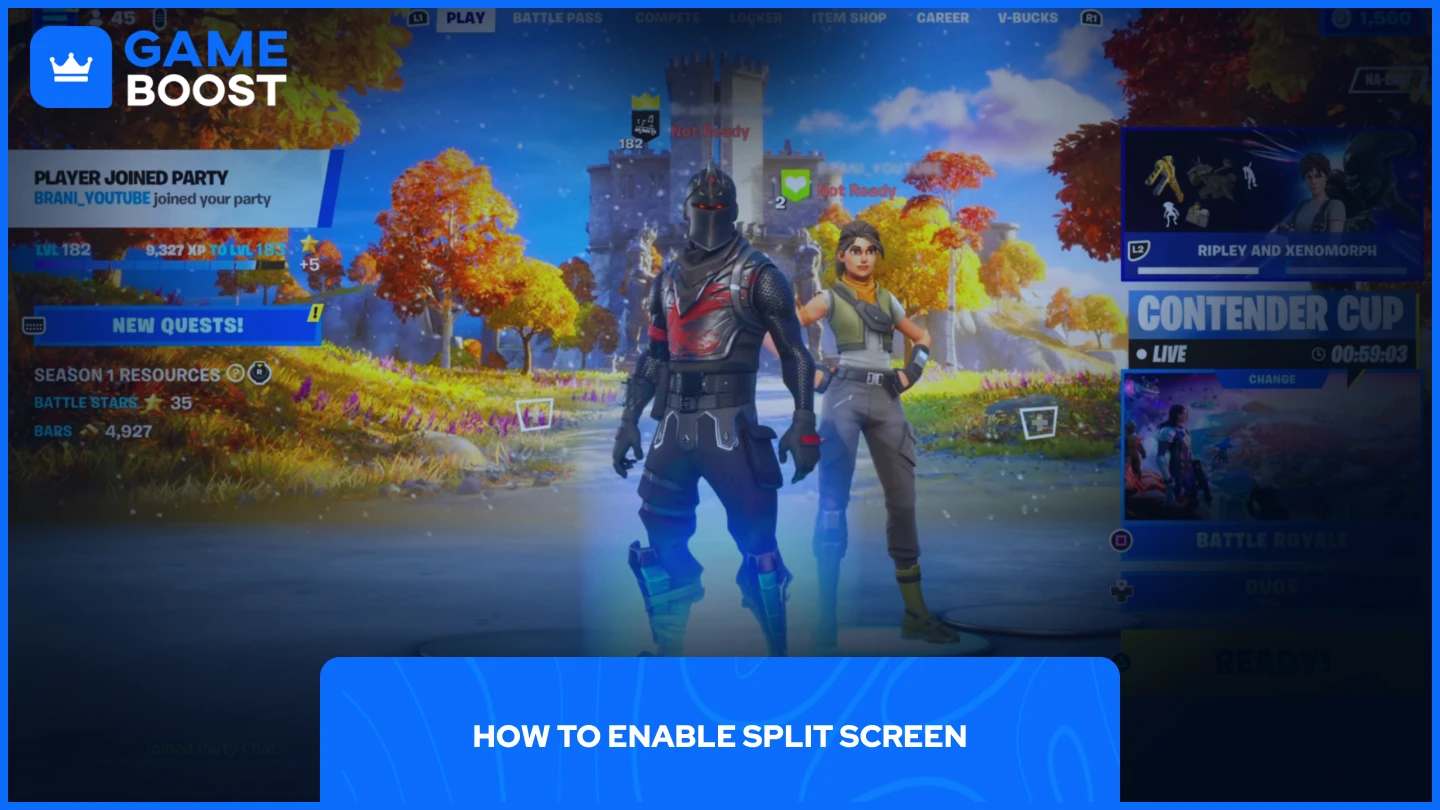
The process to enable split-screen mode in Fortnite is actually pretty simple. Just follow these steps:
- Open Fortnite on your console
- Connect the second controller
- Select the desired profile for the second player
- Then, click "Y" on Xbox, or "△" on PlayStation to login with the second account
Once both accounts are in the lobby, you can queue up in any supported game mode of your choice. The screen will automatically split into two sections once you enter a match.
Also Read: Can You Gift Skins in Fortnite? (2025)
Split Screen Supported Games
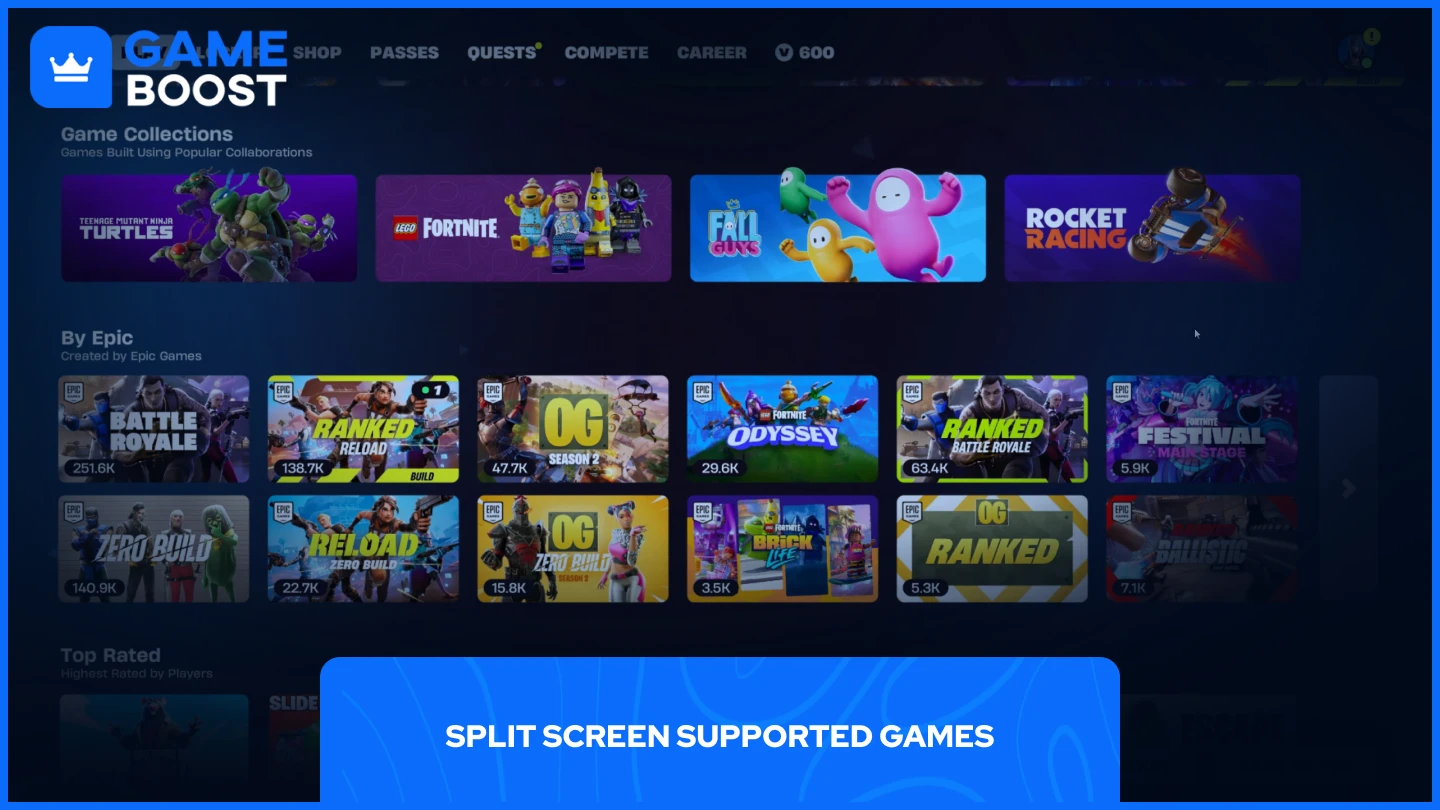
Fortnite Split screen supports a wide variety of games such as LEGO Fortnite, Battle Royale, Zero Build, and other game modes that are tagged with Split screen.
It's important to note that split-screen is not supported in the following modes:
- Creative
- Limited Time Modes (LTMs): Special event-based game modes
- Save the World
- Ranked Mode
Additionally, split-screen is not available on PC, Nintendo Switch, or mobile devices. The feature is exclusively available for PlayStation and Xbox console players, so those on other platforms won't have access to this cooperative play option.
Also Read: Can You Gift V-Bucks in Fortnite? Everything to Know
Final Words
Split-screen mode in Fortnite offers console players a great way to enjoy the game with friends or family without needing multiple systems. While it does have some limitations - like not being available on all platforms or in every game mode - it's still a valuable feature that makes Fortnite more accessible and fun for duo players on the same console.
Whether you're playing Battle Royale, Zero Build, or LEGO Fortnite, the split-screen option allows for cooperative gameplay that enhances the overall experience. Just connect a second controller, follow the simple login steps, and you'll be ready to dive into the action together on a single screen.
You're finished reading, but we have more informative content that you could learn from. In addition, we offer game-changing services that can elevate your gaming experience to the next level. What would you like to do next?
“ GameBoost - Mustafa Atteya has been writing about gaming and esports since 2023, specializing in competitive game content and player improvement guides. At 24, he brings both hands-on gaming experience and professional SEO writing expertise to the GameBoost team.”

