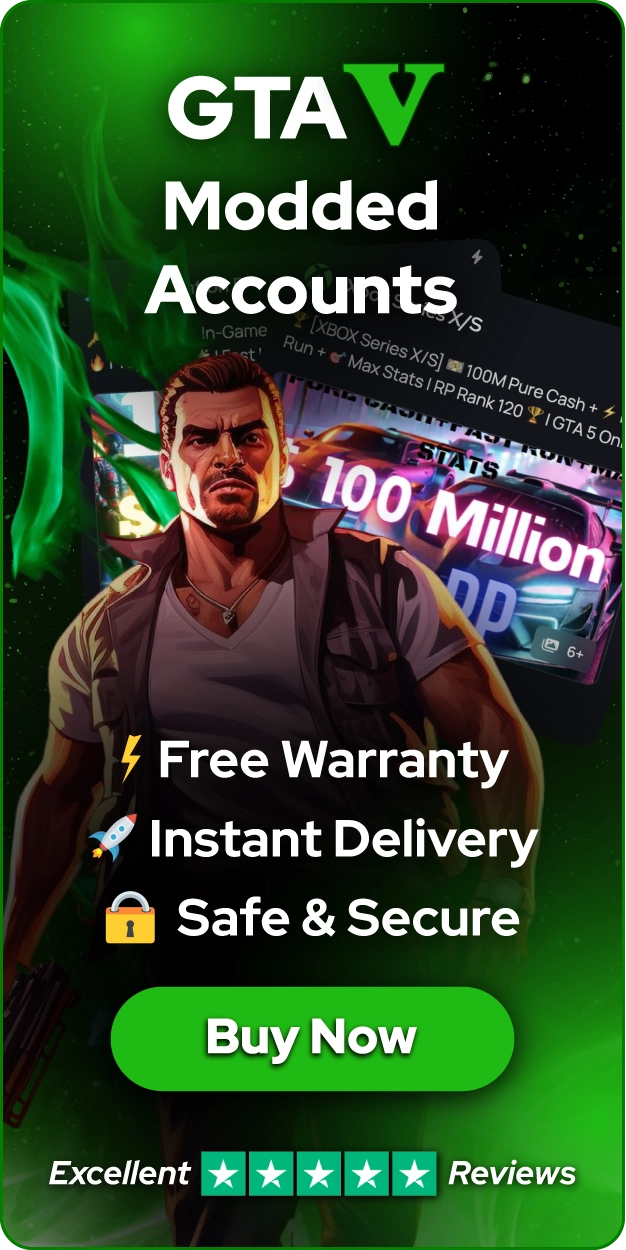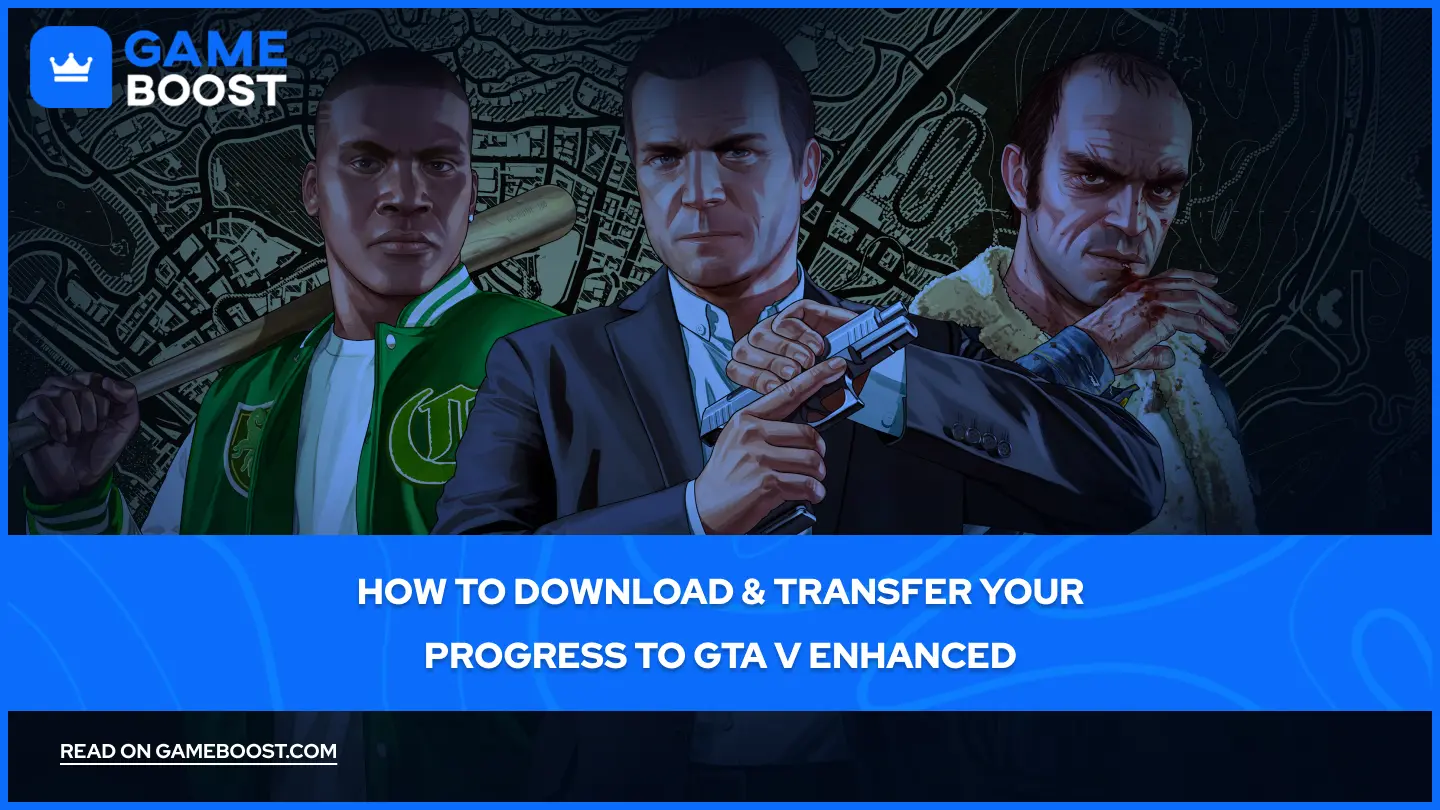
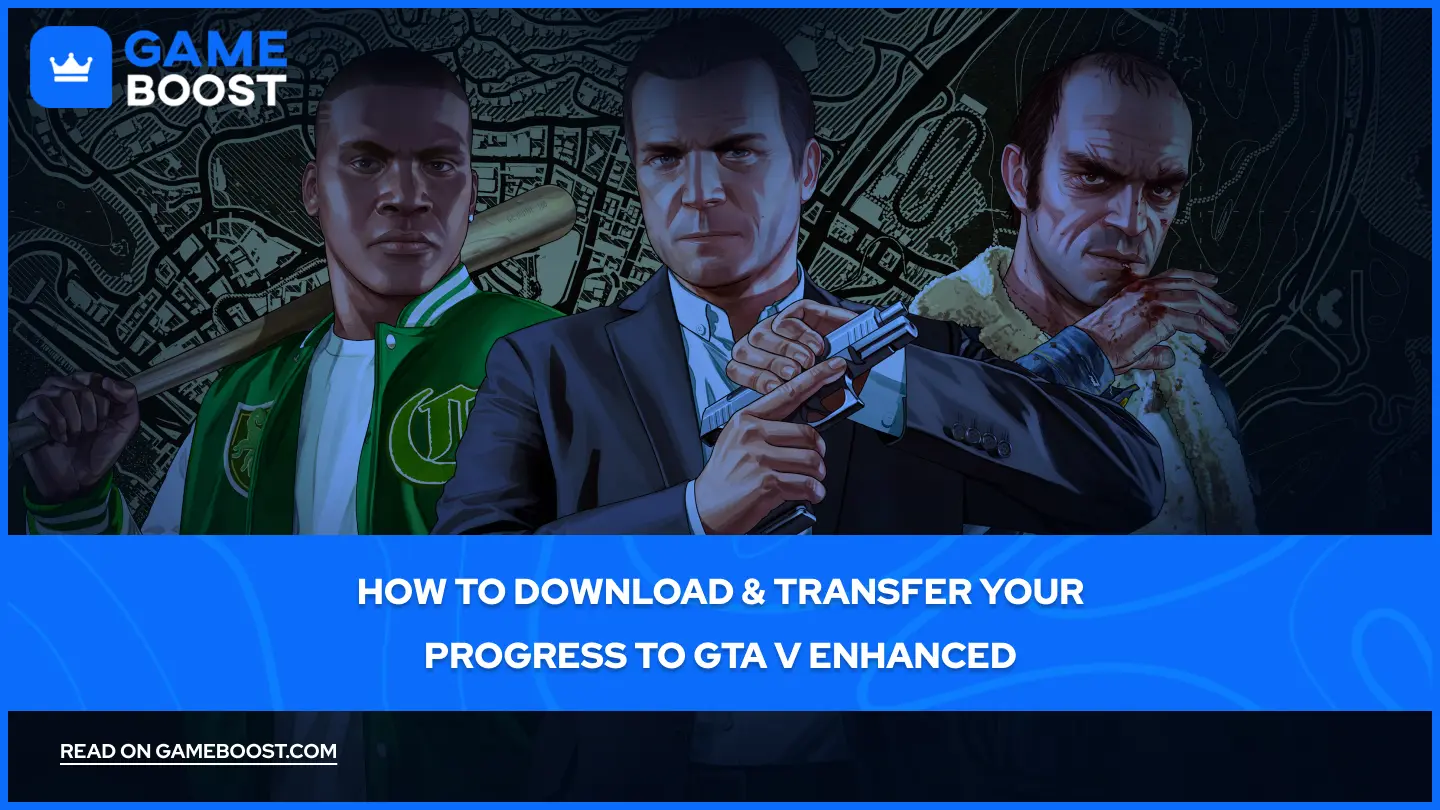
How to Download & Transfer Your Progress to GTA V Enhanced
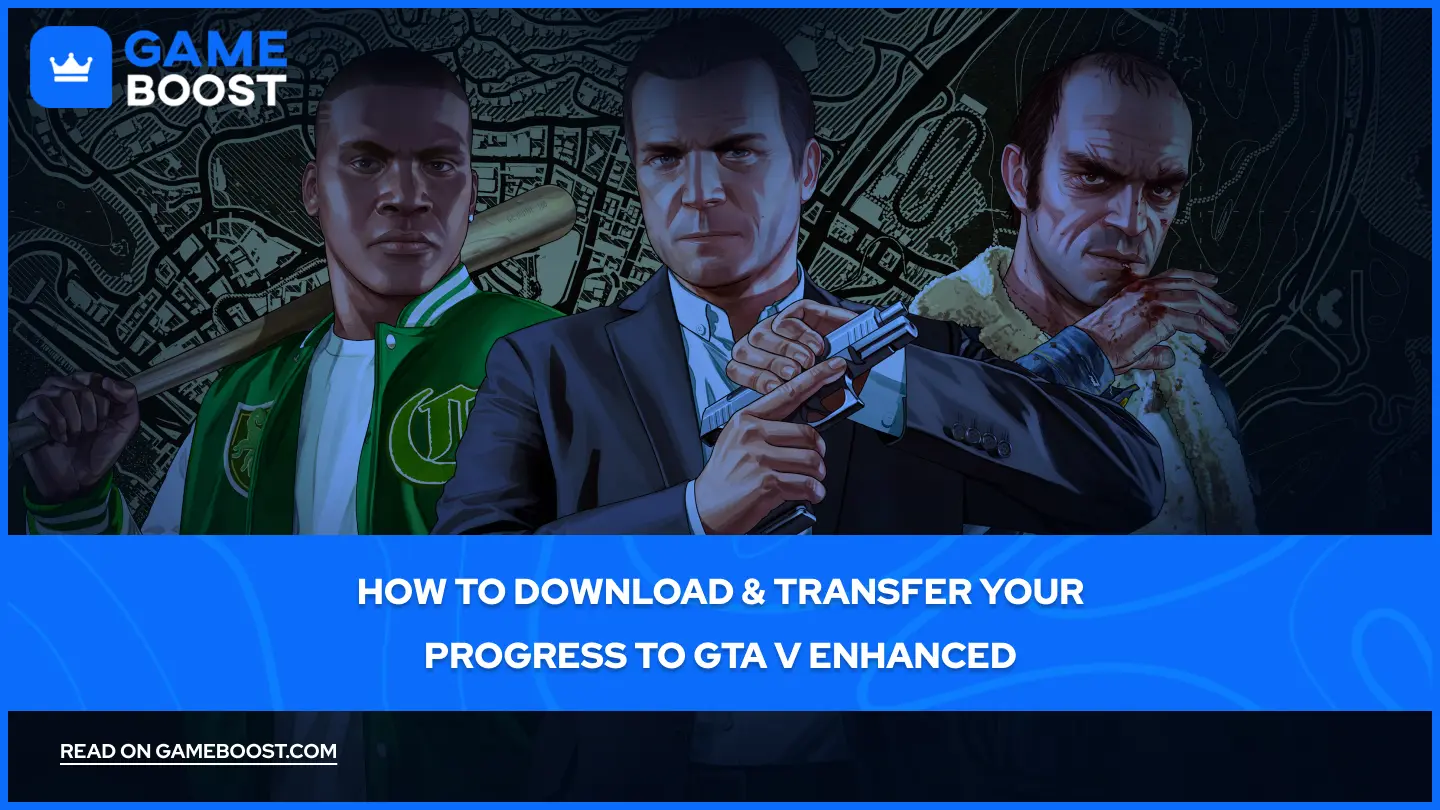
Rockstar Games has finally released the GTA V Enhanced Edition for PC players, bringing the previously PS5 and Xbox Series X|S exclusive upgrade to a wider audience. This update includes new vehicles, significant performance improvements, and additional features that weren't available in the original version. The company has rebranded the original game as "GTA V Legacy Edition" while introducing this upgraded "Enhanced Edition" with numerous improvements.
In this article, we’ll cover the essential details about getting GTA V Enhanced Edition, migrating your story progress and GTA Online character data, and downloading the update.
Also Read: Is GTA 5 Online Crossplay Enabled? Everything to Know
How to Download and Play GTA V Enhanced Edition
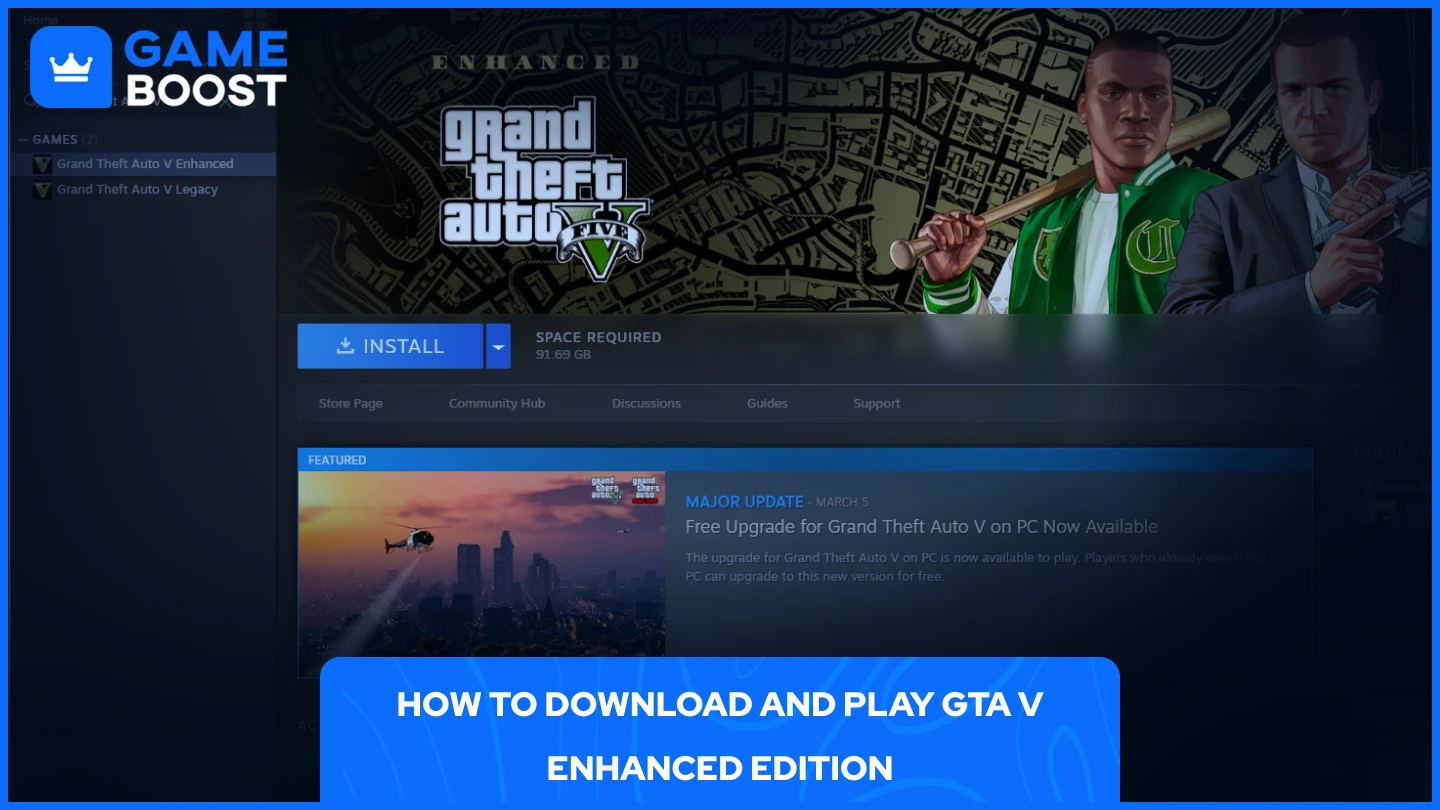
GTA V Enhanced Edition is available as a free upgrade for all existing GTA V owners. If you've previously purchased GTA V on any platform including Steam, Epic Games Store, or Rockstar Games Launcher, you'll automatically receive the Enhanced Edition with no additional cost.
For existing owners, launch your game platform (Steam, Epic Games, or Rockstar Launcher). After the update, you'll see two separate versions in your library: "Grand Theft Auto V Enhanced" and "Grand Theft Auto V Legacy." The Enhanced Edition will appear as a new entry rather than replacing your existing game. If you don't see both versions, check for pending updates or restart your launcher.
For new players who don't already own GTA V, you can purchase a GTA 5 steam key through Gameboost for instant delivery. Redeem your key on Steam, and you'll automatically receive the Enhanced Edition. Download the game through your Steam library.
Also Read: Fastest Way to Level Up in GTA Online (2025)
How to Transfer Your Progress to GTA Enhanced?
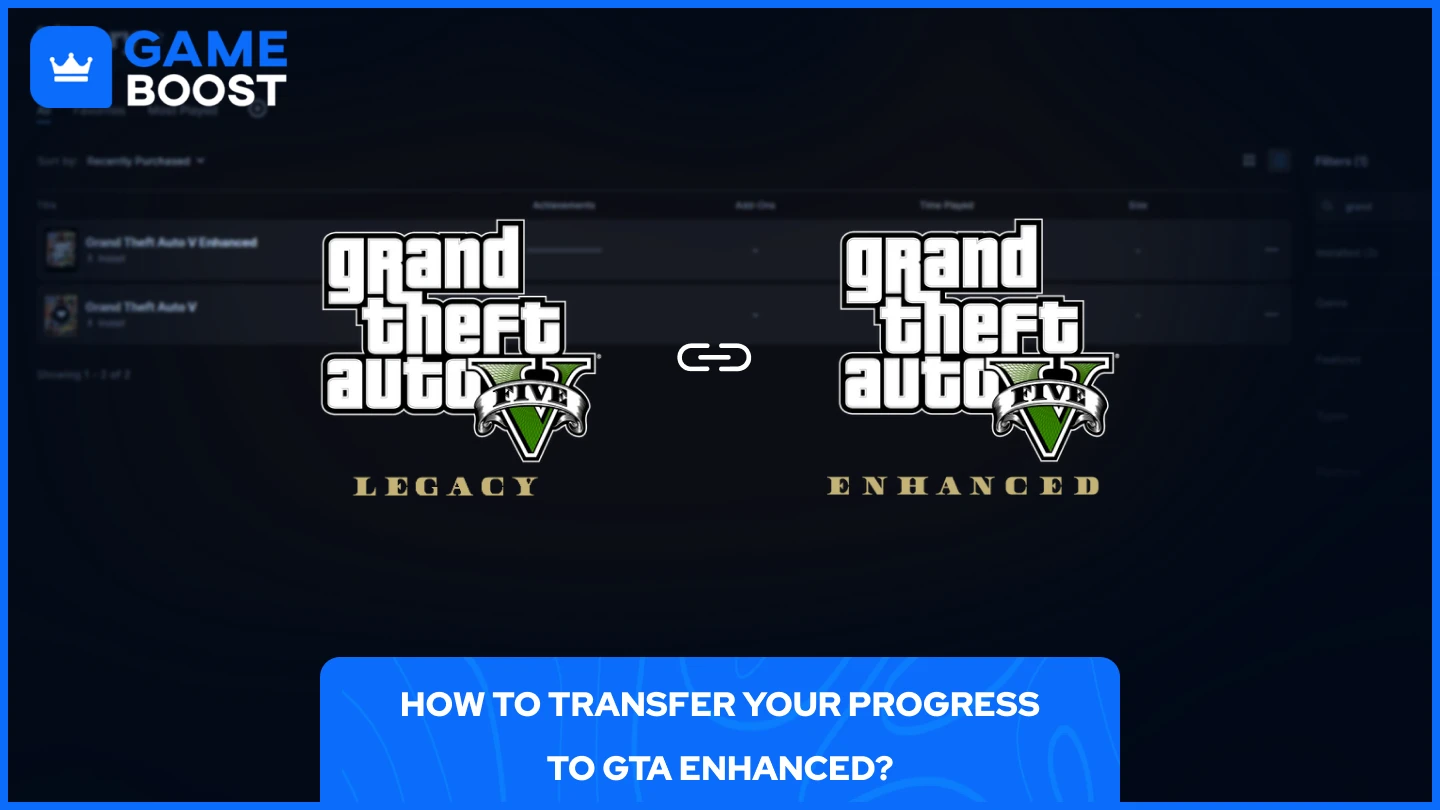
Rockstar allows cross-progression between GTA V Legacy and Enhanced Edition through a simple transfer process. Here's how to migrate both your online and story mode progress.
Note: You'll need to keep the Legacy version installed for Story Mode migration.
GTA Online Progress Transfer
- Download the Enhanced Edition from Steam or Epic Games (approximately 89 GB)
- Launch the Enhanced Edition and select GTA Online
- A prompt will appear asking to migrate your profile
- Confirm the migration to transfer your existing GTA Online character
This migration will transfer your entire GTA Online profile from Legacy to Enhanced, including all properties, vehicles, money, and rank. Note that this process overwrites any existing GTA Online data in the Enhanced version.
Story Mode Progress Transfer
- Launch GTA V Legacy
- Open the Pause Menu
- Navigate to "Game"
- Scroll down, select "Upload Save Game," and save your current story progress.
- Launch GTA V Enhanced
- Once the game loads, you'll be given the option to download your saved game.
This transfer process automatically rewards you with all achievements you previously earned in the Legacy Edition while moving your progress to the Enhanced version.
Also Read: How to Cancel a Mission in GTA 5?
Final Words
GTA V Enhanced Edition brings significant upgrades to the beloved Rockstar title with improved graphics, performance, and new content. The free upgrade for existing owners makes it accessible to everyone who already owns the game. The straightforward migration process ensures you won't lose progress when switching to the Enhanced version. Whether you're returning to Los Santos or visiting for the first time, the Enhanced Edition delivers the definitive GTA V experience across all platforms.
You're finished reading, but we have more informative content that you could learn from. In addition, we offer game-changing services that can elevate your gaming experience to the next level. What would you like to do next?
“ GameBoost - The All-In-One Gaming Services Platform with a mission to truly change the life of every day gamers. Whether you're looking for Currencies, Items, High-Quality Accounts or Boosting, we've got you covered! ”