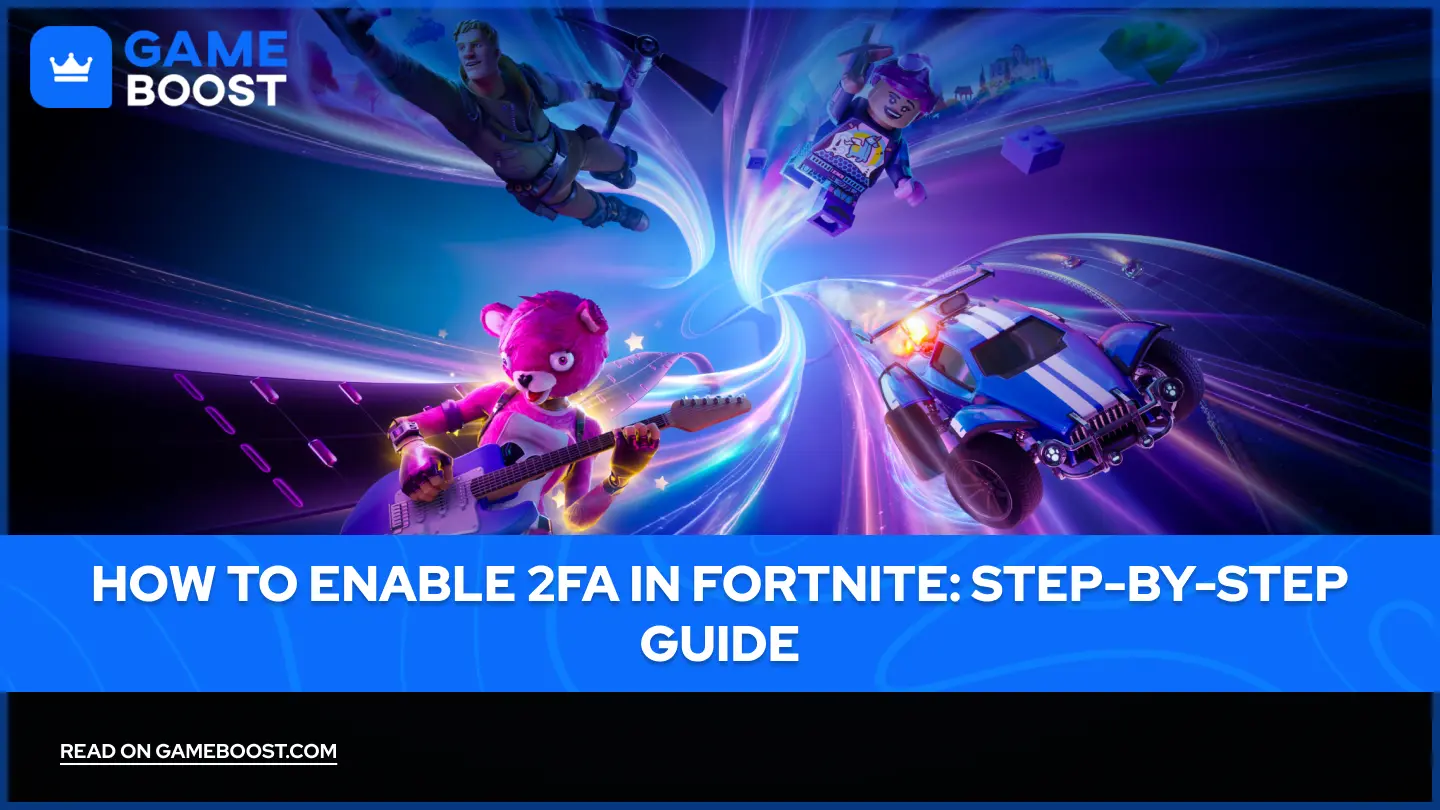
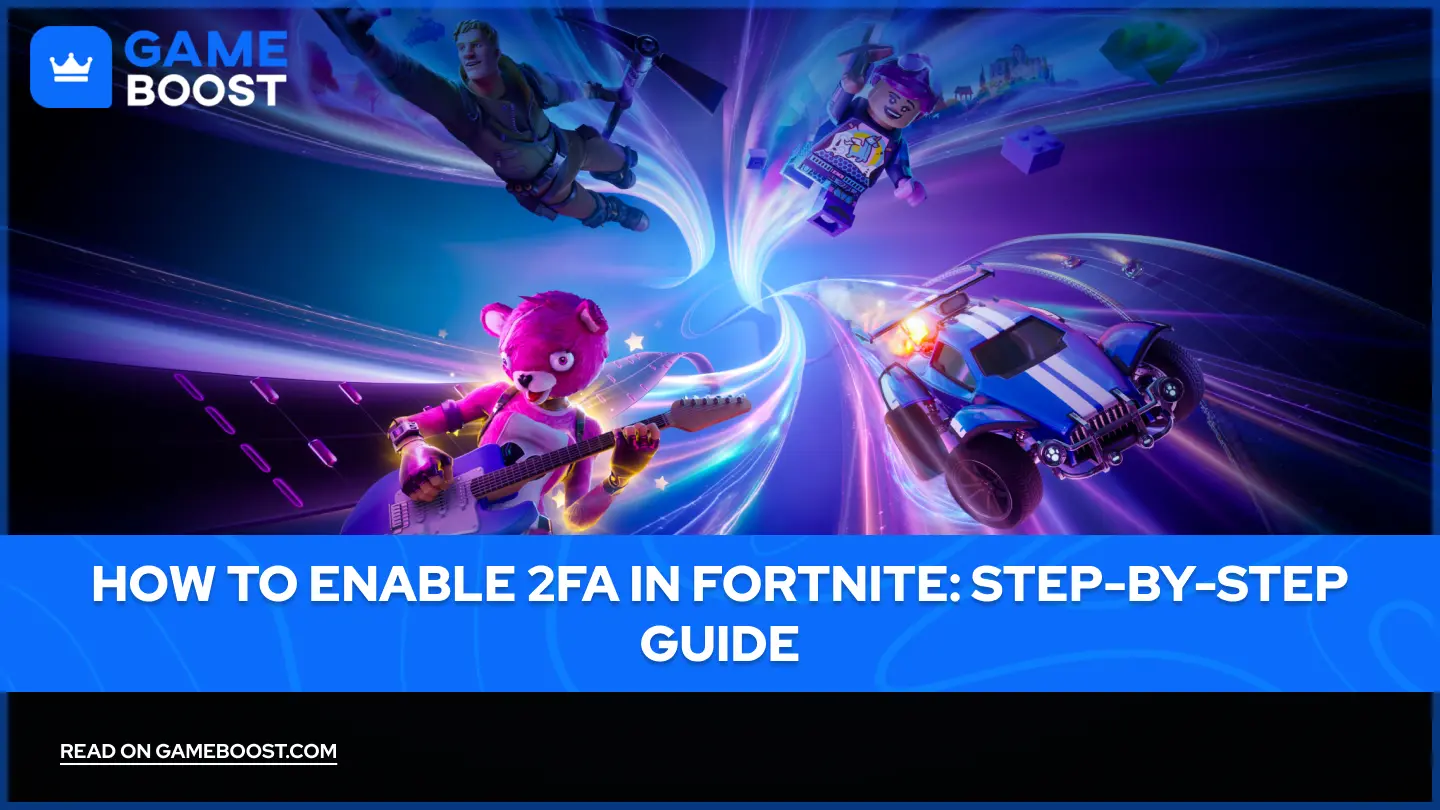
How to Enable 2FA in Fortnite: Step-by-Step Guide
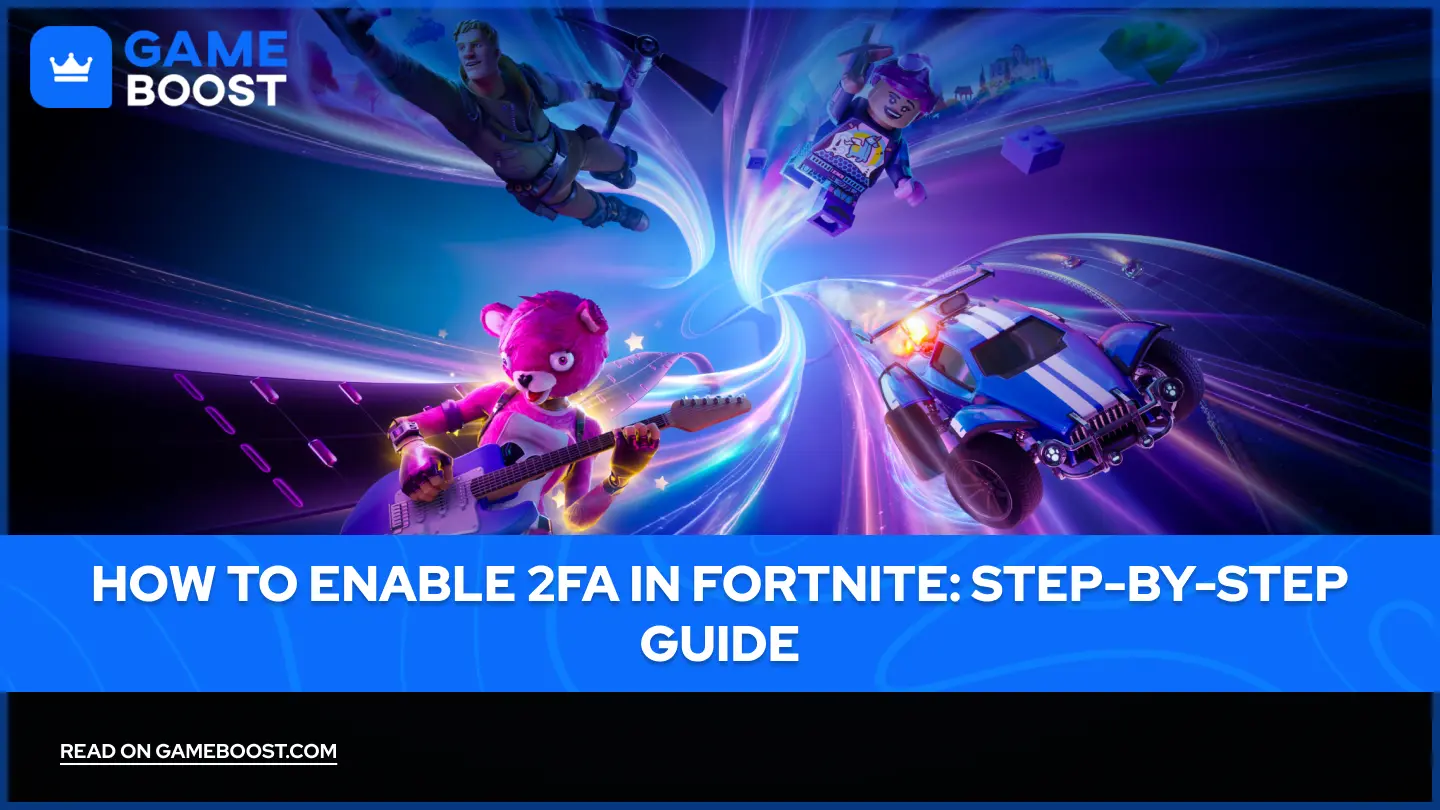
Securing your Fortnite account is essential to protect your progress, purchases, and personal information. One of the most effective ways to enhance your account security is by enabling Two-factor Authentication (2FA). This guide will walk you through the steps to activate 2FA on your Fortnite account, applicable across various platforms including PlayStation, Xbox, Nintendo Switch, mobile devices, and PC.
Also Read: How to Thank the Bus Driver in Fortnite: Step-by-Step Guide
What is Two-Factor Authentication (2FA) and Why is it Important?
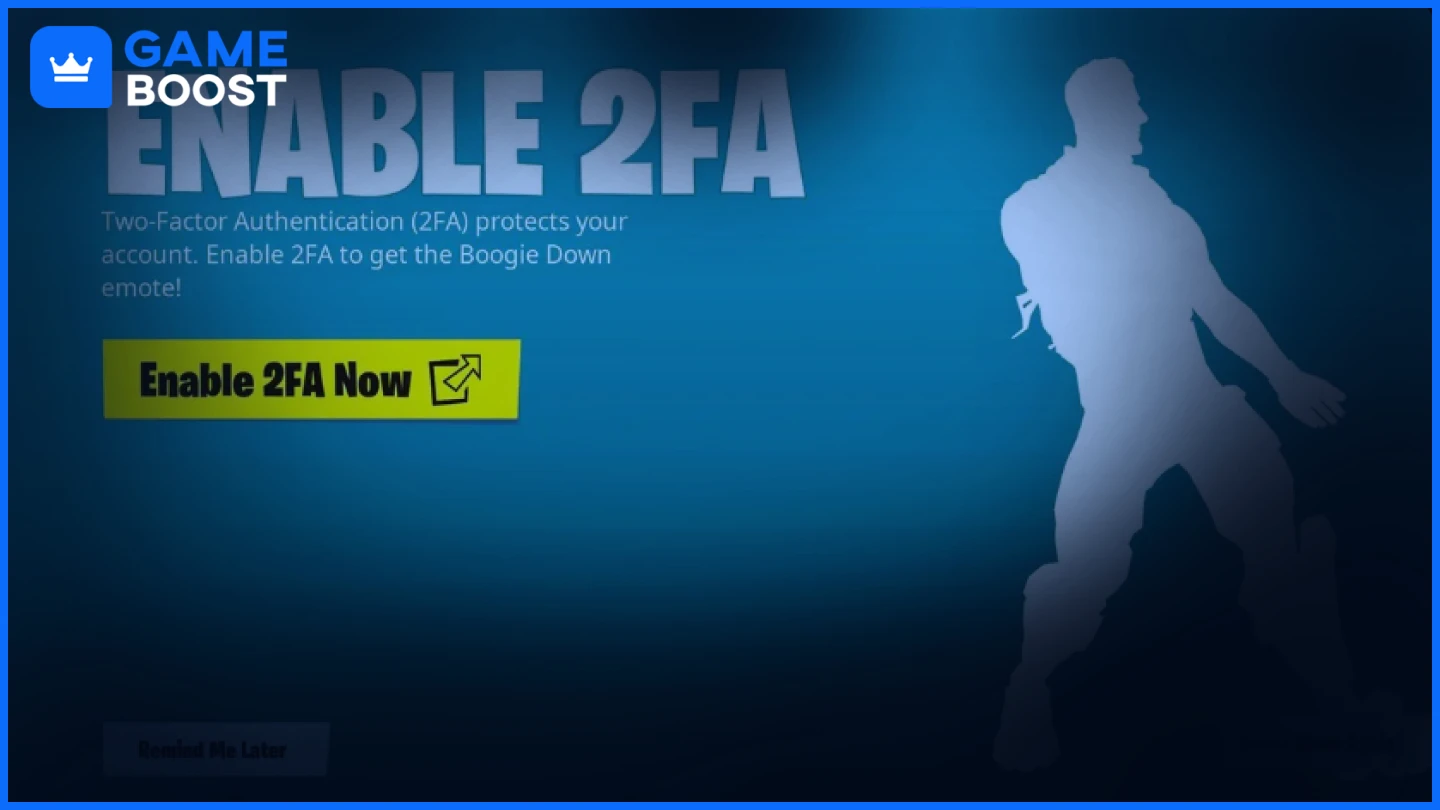
Two-factor authentication adds an extra layer of security to your account by requiring a second form of verification beyond just your password. This typically involves a code sent to your email, phone, or generated by an authenticator app. Enabling 2FA helps prevent unauthorized access, safeguarding your in-game items and personal data.
Moreover, Epic Games mandates 2FA for certain features:
Sending gifts in Fortnite
Participating in competitive events
Accessing free games on the Epic Games Store
Step-by-Step Guide to Enable 2FA on Your Fortnite Account
Step 1: Access Your Epic Games Account

Open a web browser and navigate to Epic Games' official website.
Click on "Sign In" located in the top-right corner.
Log in using your Epic Games credentials. If you play Fortnite on a console or through another platform, select the corresponding option (e.g., PlayStation, Xbox, Nintendo) to log in.
Step 2: Navigate to Password & Security Settings
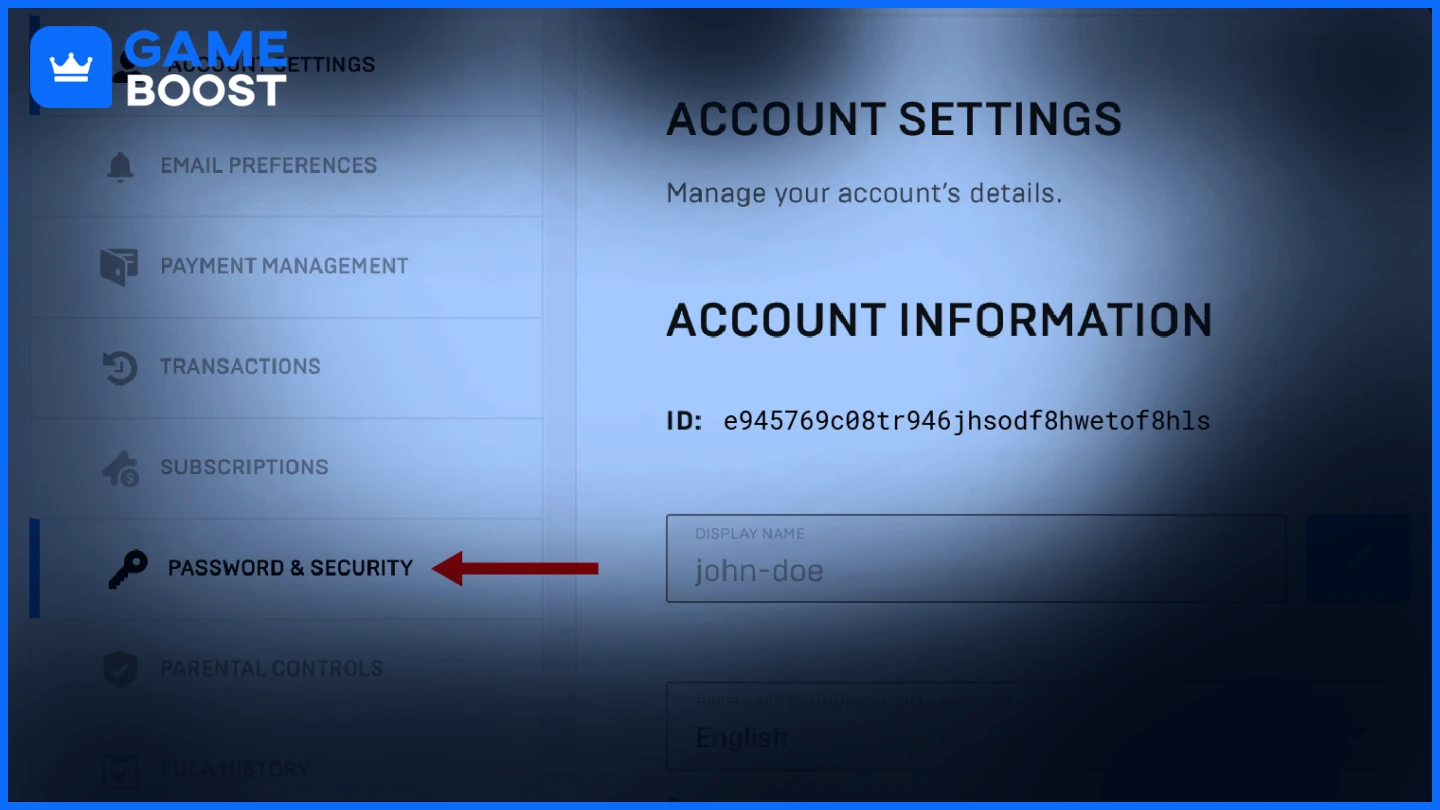
Once logged in, hover over your username and select "Account" from the drop-down menu.
In the account portal, click on the "Password & Security" tab on the left sidebar.
Also Read: Is Fortnite Available on Steam? Everything to Know
Step 3: Choose Your Preferred 2FA Method
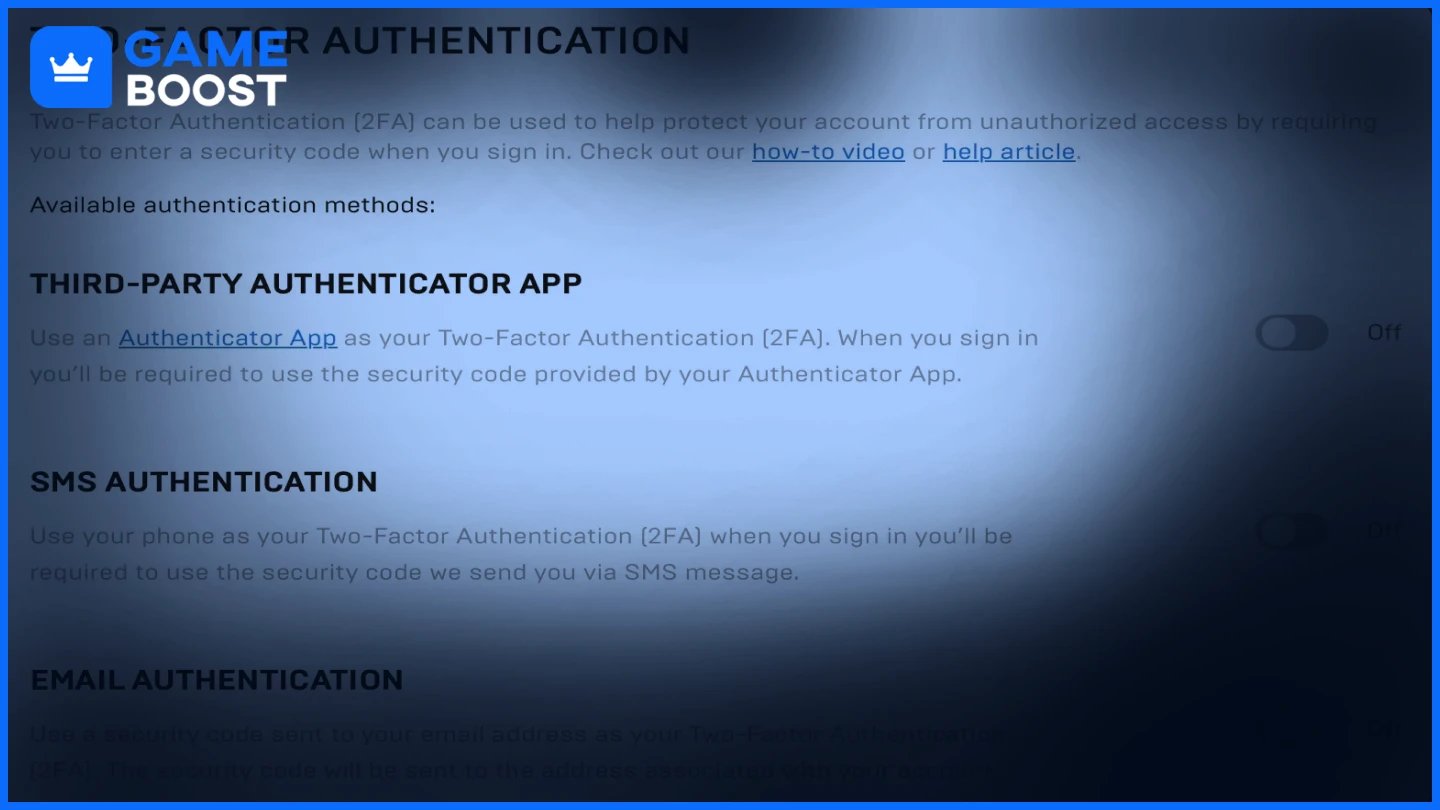
Under the "Two-Factor Authentication" section, Epic Games offers three methods:
Authenticator App: Use apps like Google Authenticator, Authy, or Microsoft Authenticator to generate time-based codes.
SMS Authentication: Receive codes via text messages to your registered phone number.
Email Authentication: Get codes sent to your registered email address.
Select your preferred method by clicking "Enable" next to it and follow the on-screen instructions to complete the setup.
Benefits of Enabling 2FA
Enhanced Security: Protects against unauthorized access even if your password is compromised.
Access to Exclusive Features: Required for gifting items and participating in competitive events.
Free Rewards: Unlock the Boogie Down emote in Fortnite Battle Royale upon enabling 2FA.
Additional Tips for Account Security
Use a Strong, Unique Password: Avoid using the same password across multiple platforms.
Be Cautious of Phishing Attempts: Never share your login details or click on suspicious links.
Keep Your Email Secure: Ensure your email account has its strong password and 2FA enabled.
Regularly Review Account Activity: Monitor your account for any unauthorized actions.
Also Read: How to Sprint in Fortnite on PC, PS, Xbox, Mobile, and Switch
Frequently Asked Questions
Q: Is enabling 2FA on Fortnite free?
A: Yes, enabling Two-Factor Authentication on your Fortnite account is completely free and enhances your account's security.
Q: Can I enable 2FA directly from the Fortnite game?
A: No, 2FA must be enabled through the Epic Games website by accessing your account settings.
Q: What if I lose access to my 2FA method?
A: If you lose access to your authenticator app or phone number, you can use backup codes provided during setup or contact Epic Games support for assistance.
Q: Does enabling 2FA affect my gameplay or login speed?
A: Enabling 2FA adds a quick verification step during login but does not impact gameplay performance.
Q: Which 2FA method is the most secure?
A: Using an authenticator app is generally considered the most secure method, as it is less susceptible to interception compared to SMS or email.
Final Words
Enabling Two-Factor Authentication on your Fortnite account is a crucial step in protecting your personal information and in-game assets. The process is straightforward and offers additional benefits, including access to exclusive features and rewards. Take a few minutes to secure your account today and enjoy a safer gaming experience.
“ GameBoost - The All-In-One Gaming Services Platform with a mission to truly change the life of every day gamers. Whether you're looking for Currencies, Items, High-Quality Accounts or Boosting, we've got you covered! ”




