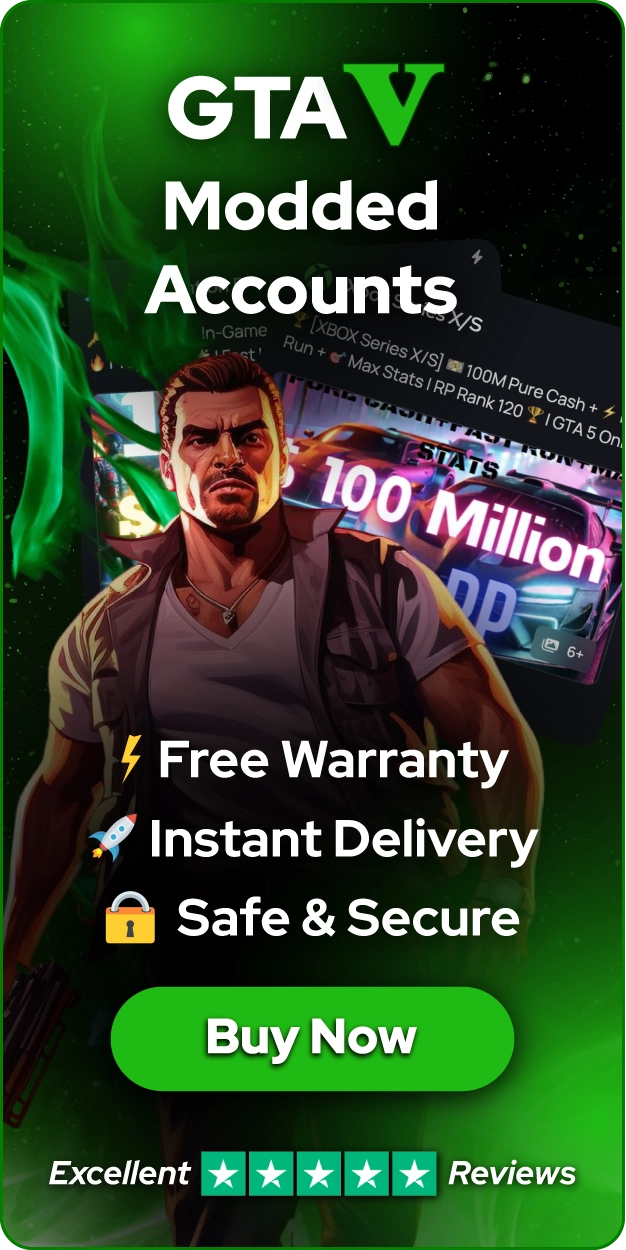How to Fly Planes in GTA 5: Step-by-Step Guide

Grand Theft Auto V features a wide variety of aircraft for exploring Los Santos and Blaine County. Airplanes are fixed-wing aircraft that you can fly, purchase, or interact with throughout the game. They differ from helicopters in their controls and flying mechanics, offering a different flight experience compared to helicopters.
The game includes an extensive selection of aircraft ranging from small private planes and stunt aircraft to large commercial jets, cargo planes, and military-grade fighters. Flying planes in GTA 5 requires understanding specific controls and techniques that differ from ground vehicles or helicopters. In this article, we'll explore how you can fly planes and helicopters in GTA V in a step-by-step guide.
Also Read: 5 Best Businesses to Own in GTA Online
Summary (How to Fly Aircraft in GTA V)
Helicopter Controls:
Keyboard: F to enter, W/S for altitude, Numpad 8/5 for forward/backward movement, A/D to turn
Controller: RT/R2 to ascend, LT/L2 to descend, left stick for movement, right stick for pitch/rotation
No numpad: Hold the left mouse button and move the mouse in the desired direction
Plane Controls:
Keyboard: Hold W to accelerate, Numpad 5 to lift nose for takeoff, G to retract landing gear
Controller: RT/R2 to accelerate, left stick for pitch/roll, LB/RB (L1/R1) for turning
Landing gear: Press L3/LS (controller) or G (keyboard) to toggle
Key Flying Tips:
Controllers provide smoother flight control than a keyboard for most players
Helicopters are slower but easier to land than planes
Practice in open areas before navigating downtown Los Santos
Takeoff is easy, landing requires patience and practice
Special Aircraft:
Hydra VTOL modes: Hold G (keyboard) or press right D-pad (controller) to switch between hover and flight modes
Hover mode offers precise positioning, and flight mode provides high-speed travel
VTOL controls changed after the Mercenaries update from the original E key
Bottom Line: Controllers beat keyboards for flight control, helicopters are beginner-friendly, and planes offer speed for long-distance travel across San Andreas..
How to Fly Helicopters
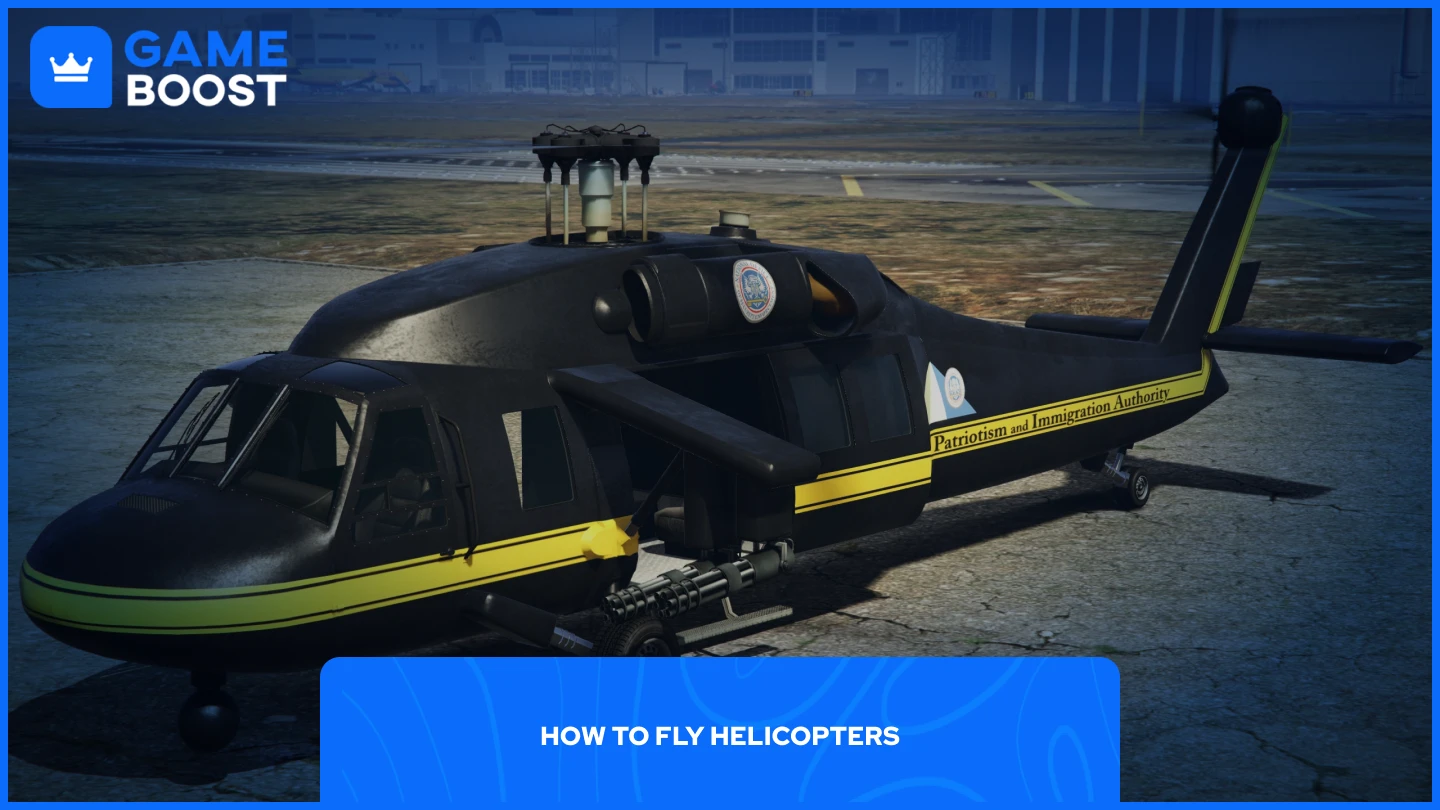
Helicopters in GTA 5 require different controls than ground vehicles or planes. The control scheme varies significantly between keyboard users and those with controllers.
1. Keyboard
Press F to enter the helicopter
Press W to ascend (go up) - this does not move the helicopter forward
Press S to descend (go down) - this does not move the helicopter backward
Press Numpad 8 to pitch forward and move the helicopter forward
Press Numpad 5 to pitch backward and move the helicopter backward
Press A to turn left and D to turn right
Press Numpad 4 to roll left (strafe left) and Numpad 6 to roll right (strafe right)
For those without a numpad, hold the left mouse button and move the mouse in the direction you want to go
2. Controller
Use the right trigger (RT on Xbox, R2 on PlayStation) to ascend
Use the left trigger (LT on Xbox, L2 on PlayStation) to descend
Use the left stick for direction and movement
Use the right stick to control pitch and rotation
Push the left stick forward gently to tilt the helicopter forward and begin moving forward
Pull the left stick back to slow down or move backward
Start practicing in less crowded areas before attempting to navigate through downtown Los Santos. Helicopters handle more slowly and smoothly than planes, making them easier to land once you get the hang of the controls.
How to Fly Planes
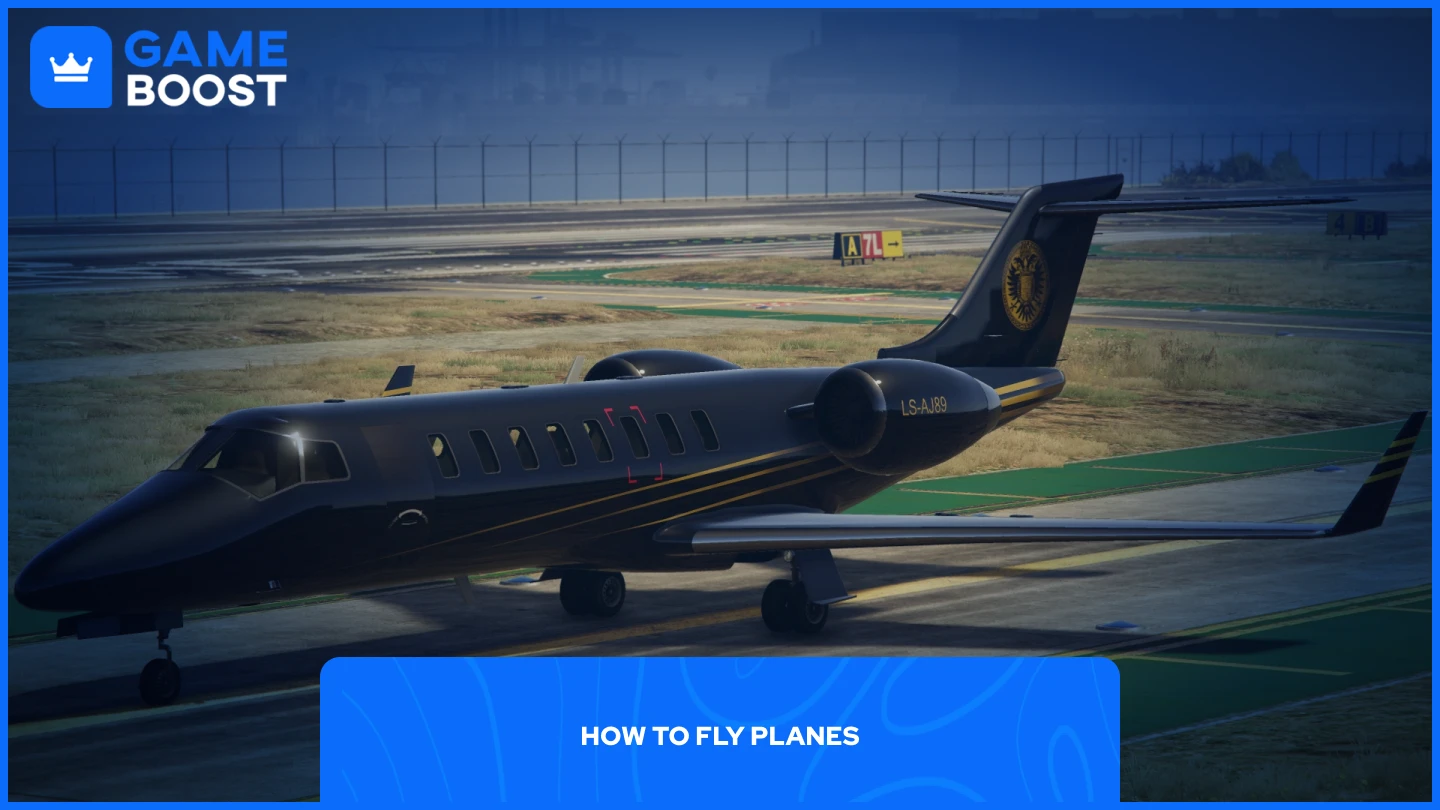
Flying planes in GTA 5 offers much faster travel across San Andreas compared to ground vehicles, with taking off being relatively easy, but landing requiring patience and practice. Many players find controller flying smoother than keyboard controls, which can feel sensitive and difficult for precise maneuvers.
Also Read: 5 Fastest Cars in GTA Online (2025)
1. Keyboard
Press F to enter the plane
Hold W to accelerate forward on the runway
Hold Numpad 5 to lift the plane's nose off the ground for takeoff
Press G to retract the landing gear once airborne
Use W, A, S, and D to control the plane's direction
Use Numpad 4 and 6 to tilt left or right, and Numpad 8 and 5 to tilt up or down
For users without a numpad, hold the left mouse button and move the mouse in the direction you want to go
2. Controller
Use RT/R2 to accelerate and LT/L2 to brake or reverse
Use the left stick for pitch and roll movements
Use LB and RB (L1 and R1) for yaw left and right
On Xbox, press Y to lift the nose and A to lower it. On PlayStation, use Triangle to lift and X to lower
Use X (Xbox) or Square (PlayStation) to rotate left, and B (Xbox) or Circle (PlayStation) to rotate right
Press L3/LS to toggle the landing gear up and down
3. Special Cases
The Hydra and other VTOL aircraft have unique dual-mode capabilities. These aircraft can switch between helicopter-like hover mode and traditional airplane flight mode. Originally controlled by pressing E, the VTOL mode switch was changed after the Mercenaries update. Now you hold the landing gear button (G on keyboard) to switch between modes.
On controllers, press right on the D-pad to toggle between hover and flight modes. Hover mode makes the aircraft less maneuverable than helicopters but allows for precise positioning, while flight mode provides high-speed travel capabilities.
Also Read: GTA Online Gun Van Location for Today
Final Words
Flying aircraft in GTA 5 takes practice but opens up fast travel across the massive map. Helicopters offer precise control and hovering capabilities, while planes provide speed for covering long distances quickly. Controller users generally have smoother flight experiences than keyboard players, though both control schemes work once mastered.
“ GameBoost - Mustafa Atteya has been writing about gaming and esports since 2023, specializing in competitive game content and player improvement guides. At 24, he brings both hands-on gaming experience and professional SEO writing expertise to the GameBoost team.”