

How to Redeem a Fortnite Gift Card

Whether you're new to Fortnite or a longtime player, gift cards are one of the most convenient ways to access V-Bucks, cosmetic packs, Fortnite Crew, or even full games through Epic Games. In 2025, Epic began phasing out the older V-Bucks cards and introduced the new Fortnite gift cards, offering broader utility and regional support.
This guide covers how to redeem each type of card, explains platform compatibility, and highlights important considerations for Nintendo Switch users.
Also Read: How to Get Free Skins in Fortnite (2025 Guide)
What’s the Difference Between Fortnite Gift Cards and V-Bucks Cards?
Fortnite gift cards represent a more flexible evolution of the original V-Bucks cards. While V-Bucks cards are solely for in-game currency, the new gift cards allow players to fund their Epic Games account balance and use it across a wide range of products.
Here’s how they compare:
Feature | V-Bucks Card | Fortnite Gift Card |
|---|---|---|
Redeem Page | ||
Purchase Format | Fixed denominations | Fixed + custom ($15–$150 USD) |
Redemption Output | V-Bucks only | Epic Account Balance (usable for games, V-Bucks) |
Compatible with Epic Store | No | Yes |
Compatible with Fortnite Crew | No | Yes |
QR Code Feature | No | Yes |
Epic is currently rolling out these new cards to regions including the U.S., U.K., France, Germany, Italy, Spain, Ireland, Portugal, Netherlands, and others. During this rollout, older V-Bucks cards will remain valid and redeemable.
How to Redeem a Fortnite Gift Card
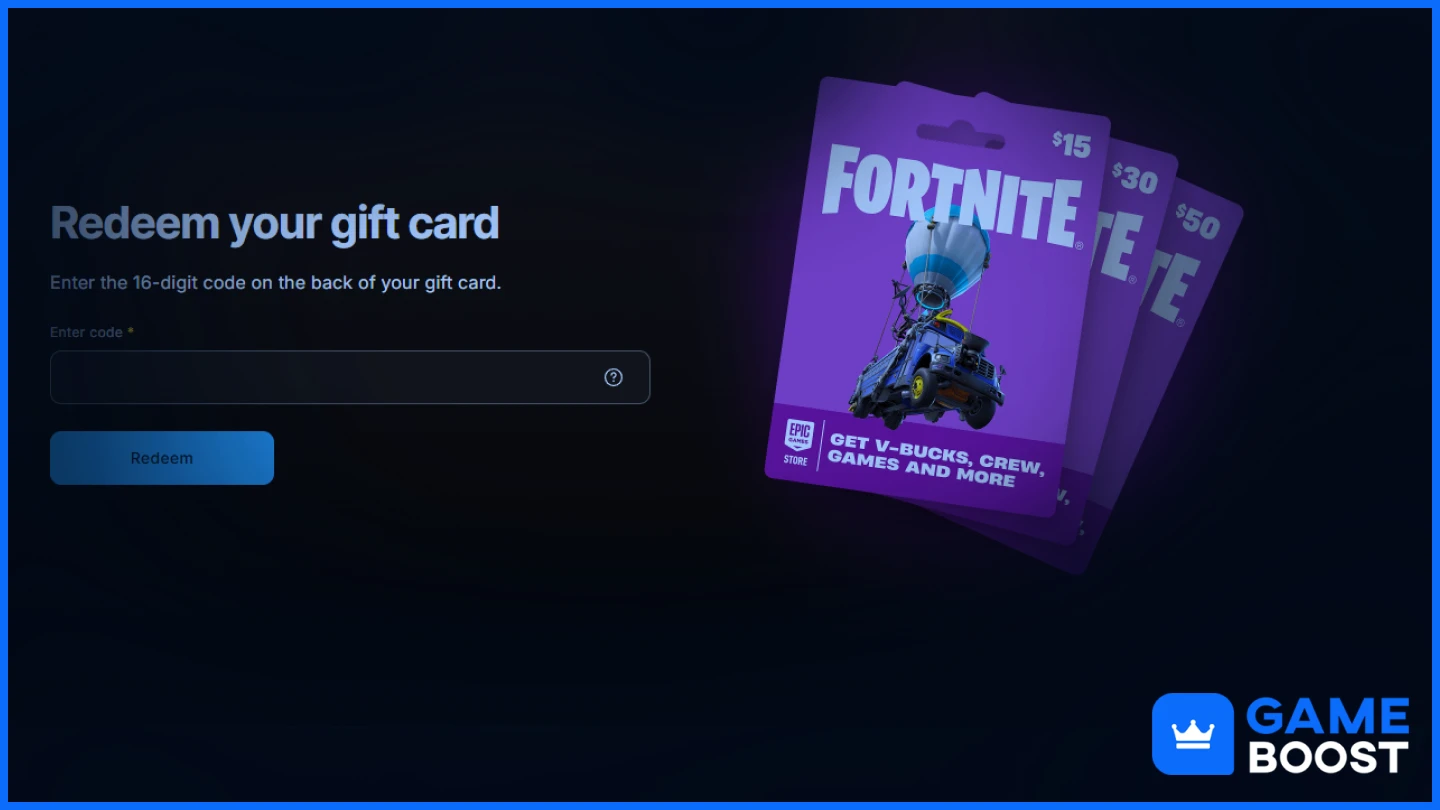
To redeem a Fortnite gift card, start by visiting the Redeem Page and logging into your Epic Games account. You'll then be prompted to enter the unique code from your card. Some cards include a QR code for quick access.
Once the code is validated, the balance is applied directly to your Epic account. You can use this balance to purchase V-Bucks, Fortnite Crew subscriptions, cosmetic bundles, or full games and DLC through the Epic Games Store.
Also Read: Everything to Know About Superman Update in Fortnite
How to Redeem a V-Bucks Card
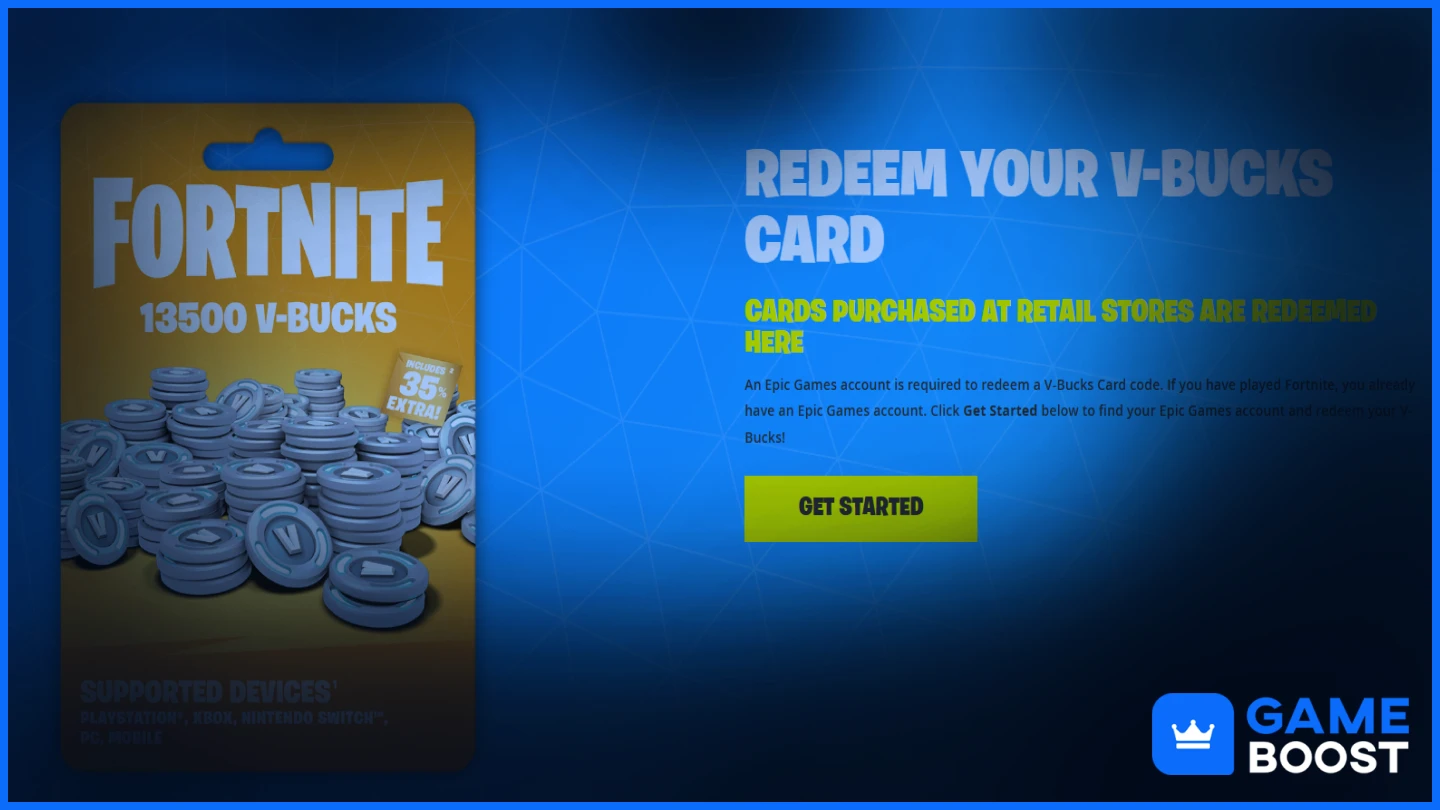
If you're redeeming an older V-Bucks card, the process is slightly different. Go to the V-Bucks Redemption Page and sign in to your Epic account. Enter the 16-digit code from the card, then select the platform (Xbox, PlayStation, PC, etc.) where you want the V-Bucks delivered. It’s important to link your platform accounts properly to ensure the V-Bucks are credited to the right game profile.
These cards are still functional and will continue to be accepted during the transition period.
Platform Support and Shared Wallet Details
Epic’s Shared Wallet feature allows you to share your V-Bucks balance across multiple platforms, provided you’re using a supported system. These include PlayStation, Xbox, PC, mobile devices, and cloud services. If you redeem your gift card on one of these platforms, your balance will be synced across all connected devices.
However, Nintendo Switch does not support this feature. This means that if you redeem a gift card or add balance on another device, the V-Bucks will not show up on your Switch. Still, any cosmetic items you purchase using those V-Bucks will appear in your Switch locker once synced with your Epic account.
What You Can Buy with Fortnite Gift Cards
Fortnite gift cards allow you to purchase a wide range of digital content, far beyond just V-Bucks. You can join Fortnite Crew, unlock exclusive bundles and skins, or purchase games and add-ons from the Epic Games Store.
This added flexibility makes them a better long-term investment for players who want more than just in-game currency.
Also Read: How to Get the Slayer Juice WRLD Skin in Fortnite
Frequently Asked Questions
Q: Can I still use a V-Bucks card in 2025?
A: Yes, Epic still accepts them via the V-Bucks Redemption Page, though they are gradually being phased out.
Q: Where are the new Fortnite gift cards available?
A: They're currently being rolled out in the U.S., U.K., Germany, France, Italy, Spain, Ireland, Portugal, and other European countries. Availability may vary by region.
Q: Can I use Fortnite gift cards for games and DLC?
A: Yes. The funds are added to your Epic Account Balance, which you can use across the Epic Games Store and Fortnite content.
Q: Are V-Bucks purchased with a gift card visible on all platforms?
A: V-Bucks will appear only on supported platforms. Nintendo Switch does not support the Shared Wallet, but items you buy with those V-Bucks will still sync to your account and appear on all devices.
Final Words
Fortnite gift cards are quickly becoming the go-to option for players who want more than just in-game currency. They support V-Bucks, Crew subscriptions, cosmetic bundles, and even full games across Epic's ecosystem. Whether you're gifting a card or redeeming one for yourself, the process is straightforward, as long as you're using the correct platform and redemption page.
“ GameBoost - Filip Premuš is a seasoned gaming content writer specializing in titles like Steal a Brainrot, Old School RuneScape, and other popular online games. With a sharp focus on accuracy, updates, and in-game strategy, he creates comprehensive guides that help players stay ahead of the meta and make informed decisions.”


