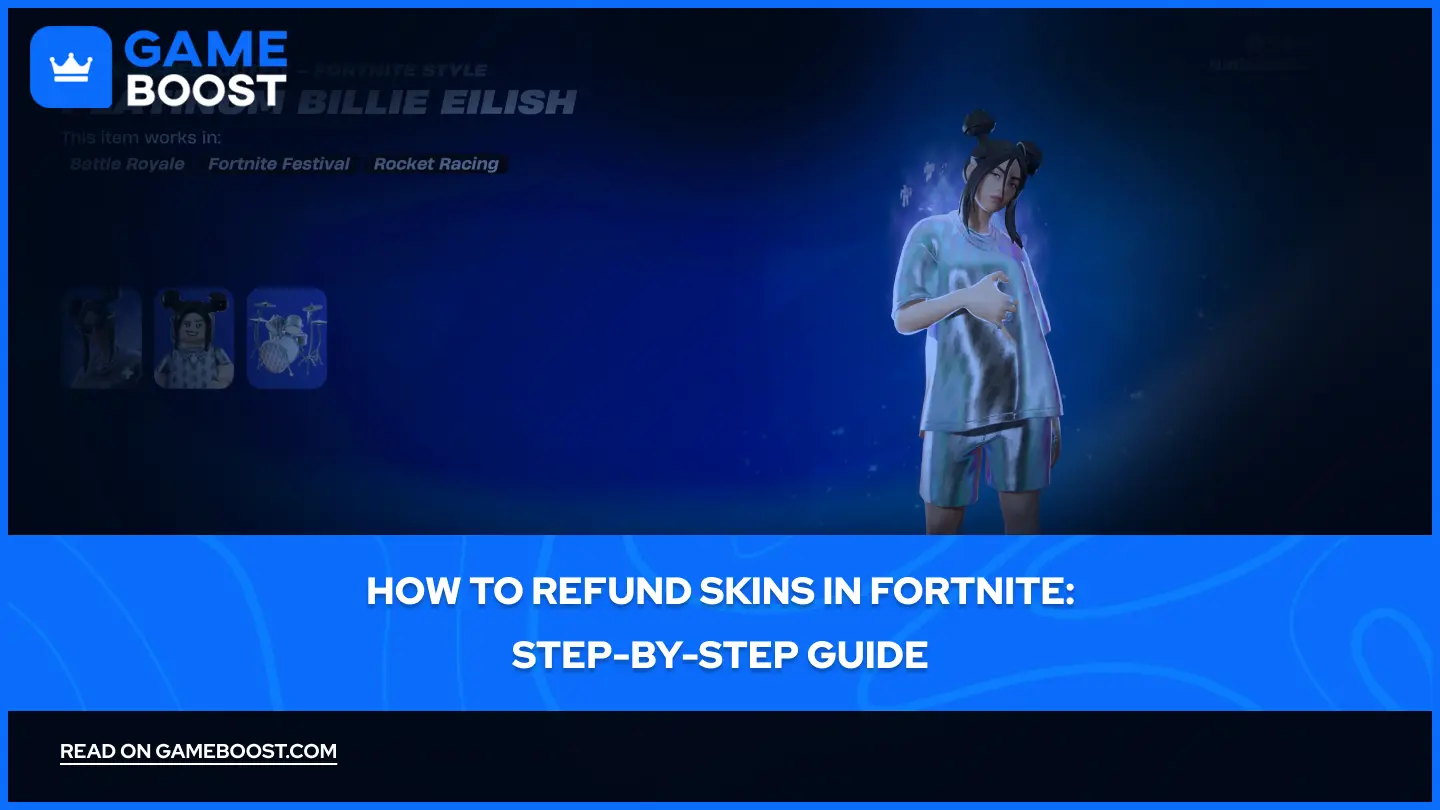
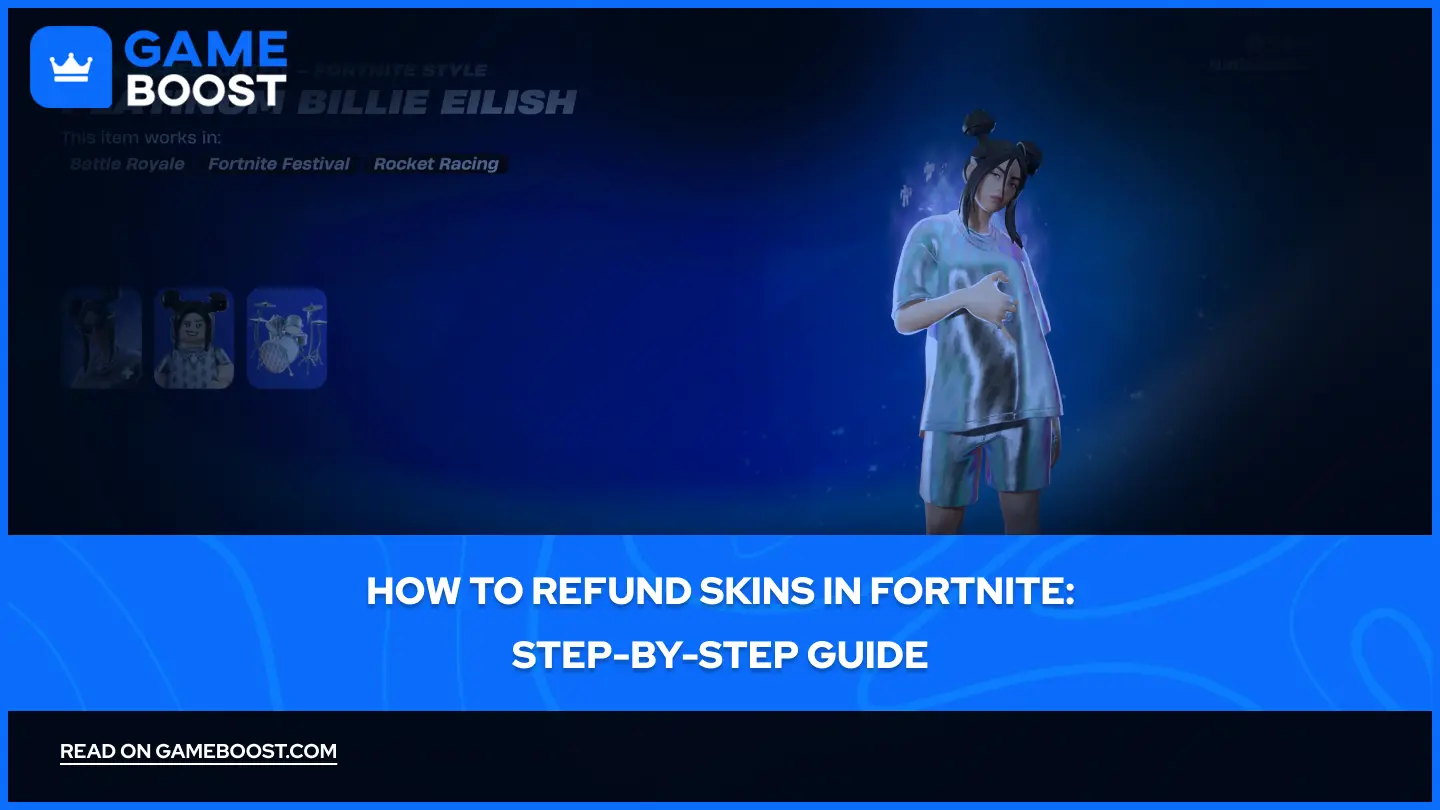
How to Refund Skins in Fortnite: Step-by-Step Guide
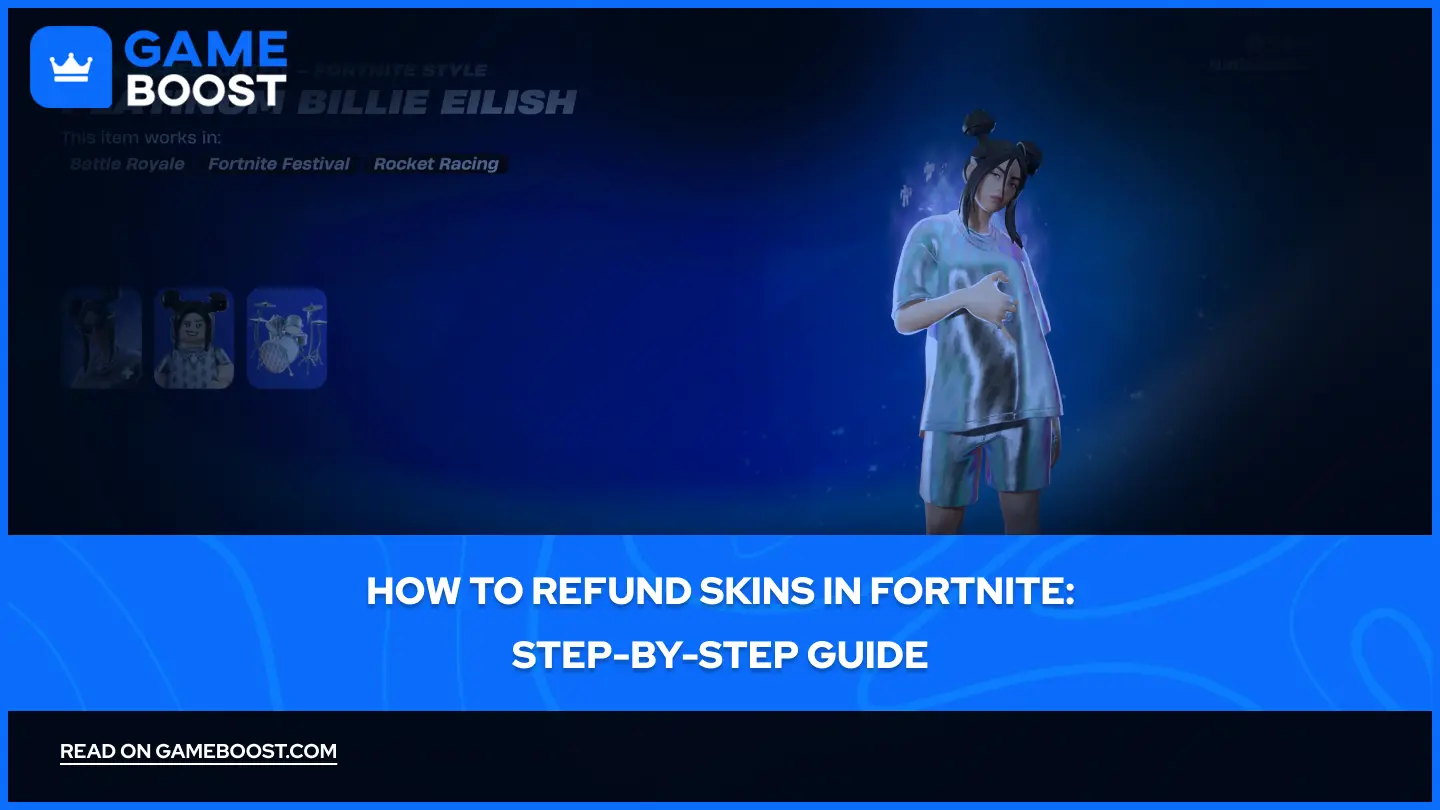
Fortnite skins represent a massive part of the game's appeal. The platform constantly adds new collaborations featuring icons like Billie Eilish and Eminem alongside movie characters from Marvel and beyond, creating an ever-expanding collection of purchasable items.
Many players face a common situation: you buy a skin, then the shop refreshes and displays something you've wanted for ages, or a better deal appears. Suddenly, you regret your purchase but don't want to spend additional money.
Fortunately, Fortnite includes a refund system that lets you return recently purchased skins, emotes, or other item shop purchases. This process frees up your V-Bucks for different items you might prefer.
In this article, we’ll explain exactly how to use Fortnite's refund system, the limitations you need to know about, and the best practices for managing your cosmetic purchases effectively.
Also Read: How to Thank the Bus Driver in Fortnite: Step-by-Step Guide
What Can and Can’t be Refunded
Fortnite's refund system has specific rules about what items qualify for returns. Understanding these limitations before attempting a refund will save you time and prevent disappointment.
Fortnite allows refunds only for items purchased from the Item Shop using V-Bucks within the last 30 days. This includes skins, pickaxes, emotes, gliders, back blings, kickers, and wraps. The 30-day window is strict, once an item passes this timeframe, it becomes ineligible regardless of use. Epic Games also limits the number of refund requests per account, so use this feature wisely.
You can't refund:
Real-money purchases (such as V-Bucks)
Fortnite Crew Subscriptions
Level Up Quest Packs
Gifts received from other players
Passes (Battle Royale, OG, Music, and LEGO)
Premium Reward Tracks
Loot Llamas (Save the World)
Event and Weekly Items (Save the World)
These restrictions protect Epic Games from potential abuse of the refund system while still giving players some flexibility with their cosmetic purchases.
Also Read: Is Fortnite Available on Steam? Everything to Know
How to Refund Skins and Items
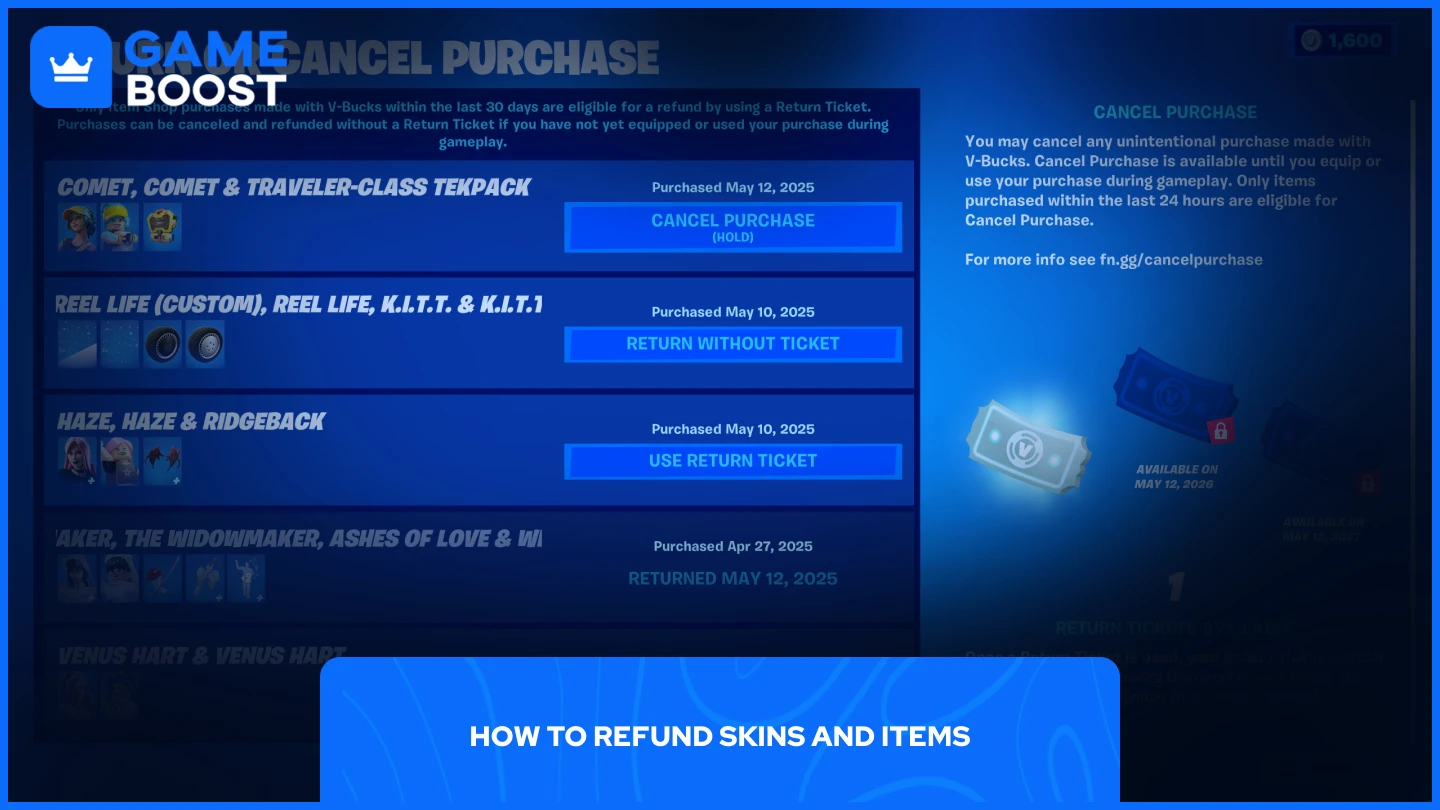
Refunding items in Fortnite is a straightforward process that can be completed directly through the game. Follow these steps to reclaim your V-Bucks:
Launch Fortnite.
Click your profile icon in the top right corner.
Click the menu icon (☰).
Select “Support and Refunds.”
Choose “Return or Cancel Purchase.”
Select the item you want to refund from the list.
Hold the button to confirm: “Yes, I want to use a return ticket.”
The V-Bucks will return to your account immediately after completing the process. Remember that Epic Games imposes strict limitations on refunds. Each account receives only three refund tickets total, with a 365-day refresh period for each ticket used.
For example, if you use two return tickets today (May 13, 2025), your first ticket will become available again on May 13, 2026, and your second ticket will refresh on May 13, 2027.
Use these limited return opportunities wisely. Consider your purchases carefully to avoid running out of refund tickets when you really need them.
Also Read: Everything to Know About Reboot Vans in Fortnite
Final Words
Fortnite's refund system provides a valuable safety net for impulsive purchases, but with strict limitations. The three-ticket system with yearly refresh rates means you should use returns only when absolutely necessary. Before buying any cosmetic item, take a moment to consider if it's something you'll enjoy long-term.
“ GameBoost - Mustafa Attyea has been writing about gaming and esports since 2023, specializing in competitive game content and player improvement guides. At 24, he brings both hands-on gaming experience and professional SEO writing expertise to the GameBoost team.”

