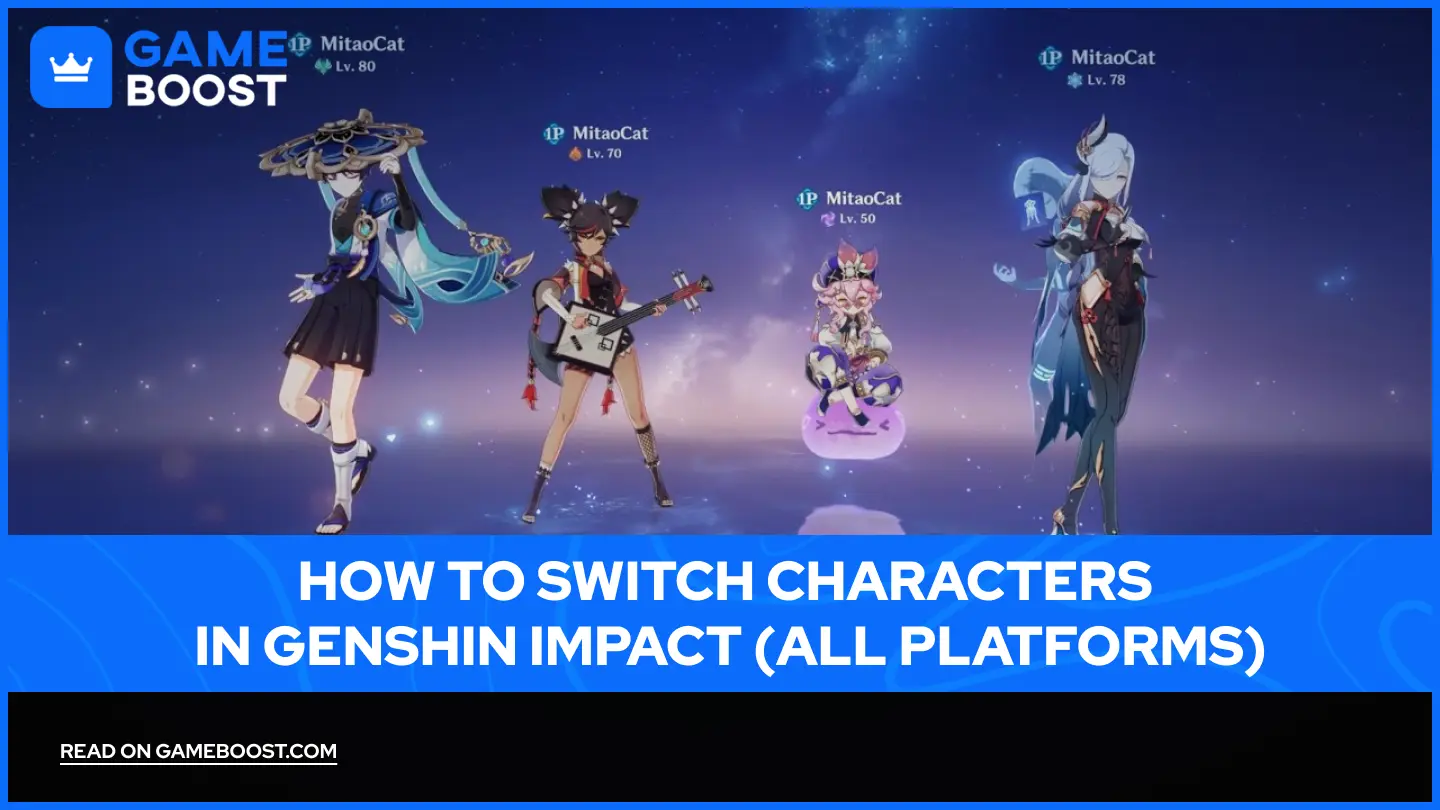
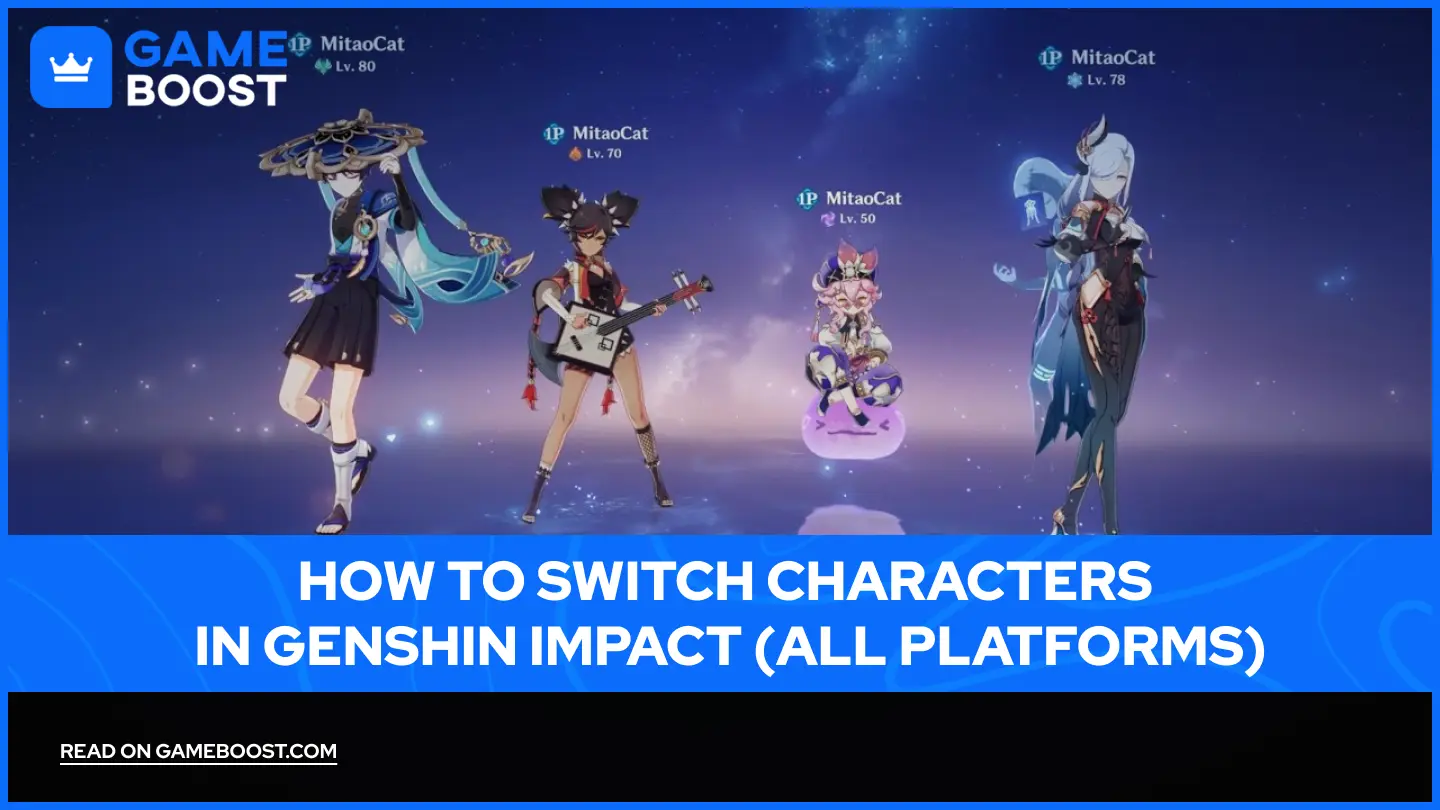
- How to Switch Characters in Genshin Impact (All Platforms)
How to Switch Characters in Genshin Impact (All Platforms)
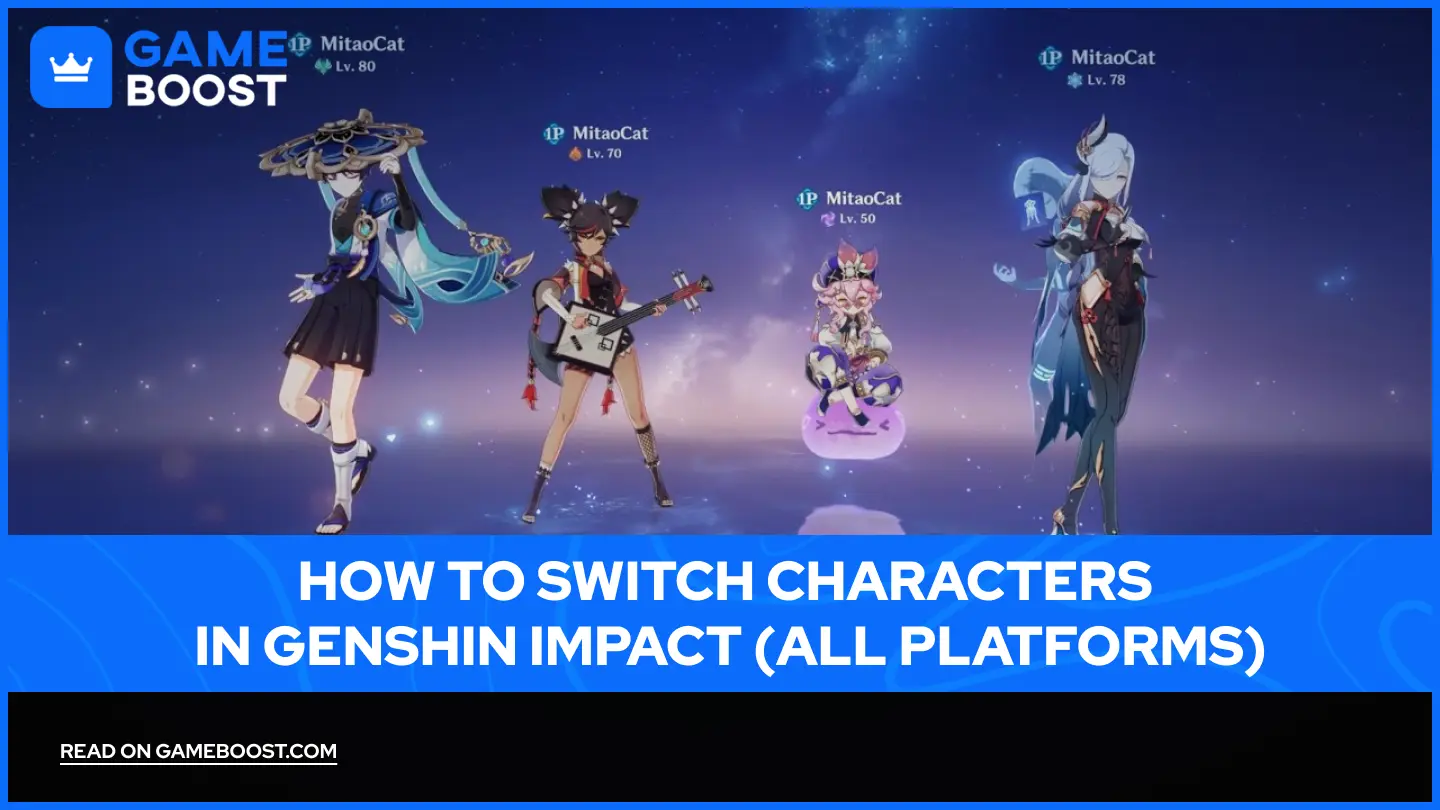
Character swapping is one of the most important mechanics in Genshin Impact. Quick switches let you trigger elemental reactions, dodge incoming attacks, or heal at the right moment. Once you learn how to change party members efficiently, your combat rhythm improves immediately.
The way you switch characters depends on the platform you're using. PC, mobile, and console each have different control layouts and shortcuts. Once set up, every platform lets you rotate between active team members with minimal delay.
In this guide, you’ll learn exactly how to switch characters on PC, mobile, and controller setups with no guesswork involved.
How to Switch Genshin Impact Characters on PC?
On PC, switching characters is instant. Press any of the number keys from 1 to 4 to swap to that character during combat, exploration, or puzzle sequences. You can see your current lineup at the top-left of the screen, and each number key corresponds to one party member in order.
To reorganize your team, open the main menu and select Party Setup. This lets you assign different characters to the 1–4 slots. You can also hold a character’s icon while on the field to jump straight into Party Setup without opening the full menu.
Inside domains and temples, you’ll be prompted to choose your party before entering. Some challenges may require a specific element to complete, so always check the requirements before starting.
Swapping Party Members in Genshin Impact on Mobile
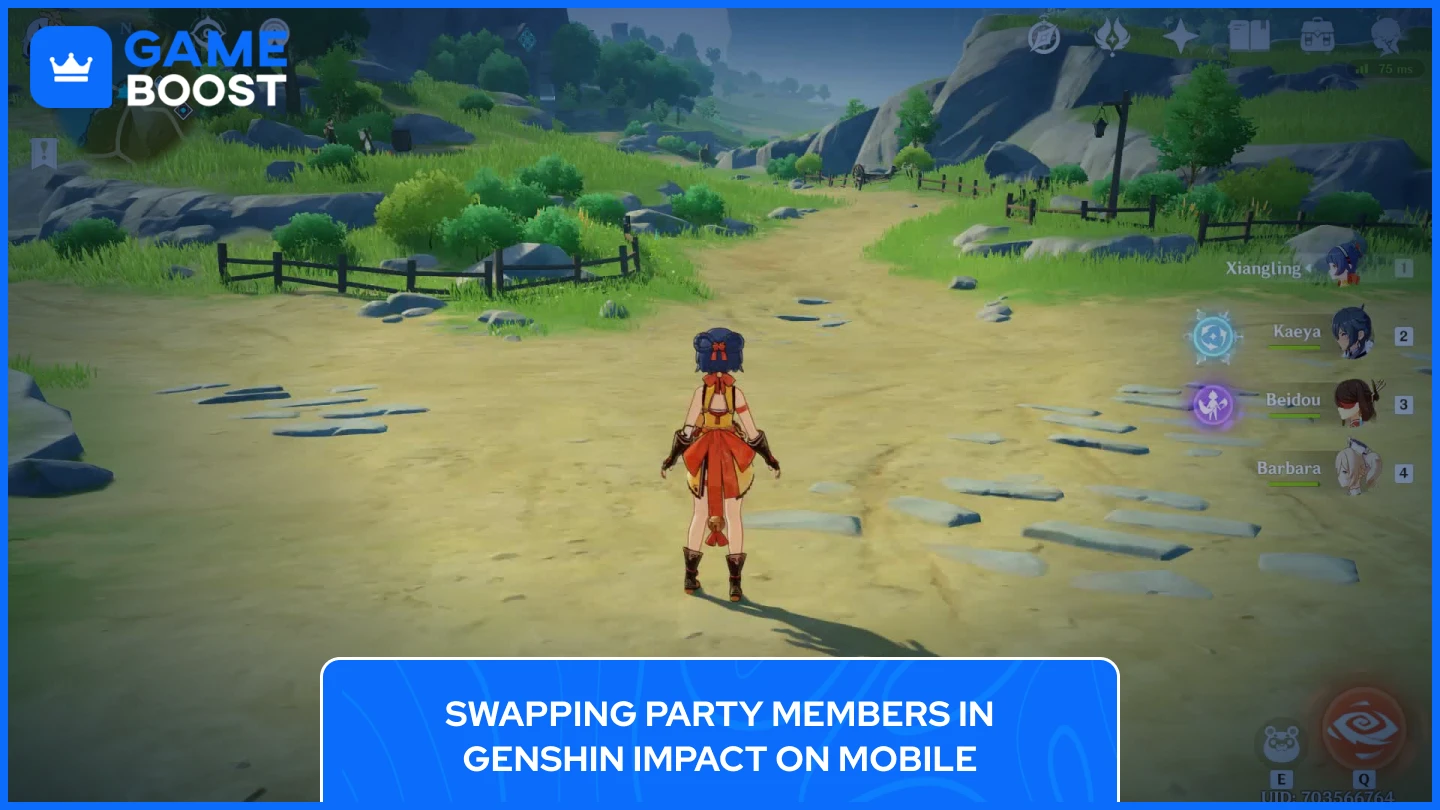
Switching characters on mobile is simple and fast. Your current party appears in the top-right corner of the screen, with each character shown as an icon. Tapping on any icon will immediately swap that character into play.
To change your full team outside of combat, tap and hold on a character icon while exploring. This shortcut takes you directly to the Party Setup menu, where you can replace characters, view stats, or build new team combinations. You can also reach Party Setup through the main menu at any time.
Mobile players should avoid tapping while the current character is mid-animation, as attacks, dodges, and abilities must finish before the switch can register.
Also Read: How to Change Traveler Element in Genshin Impact
Using the Controller to Change Characters in Genshin Impact
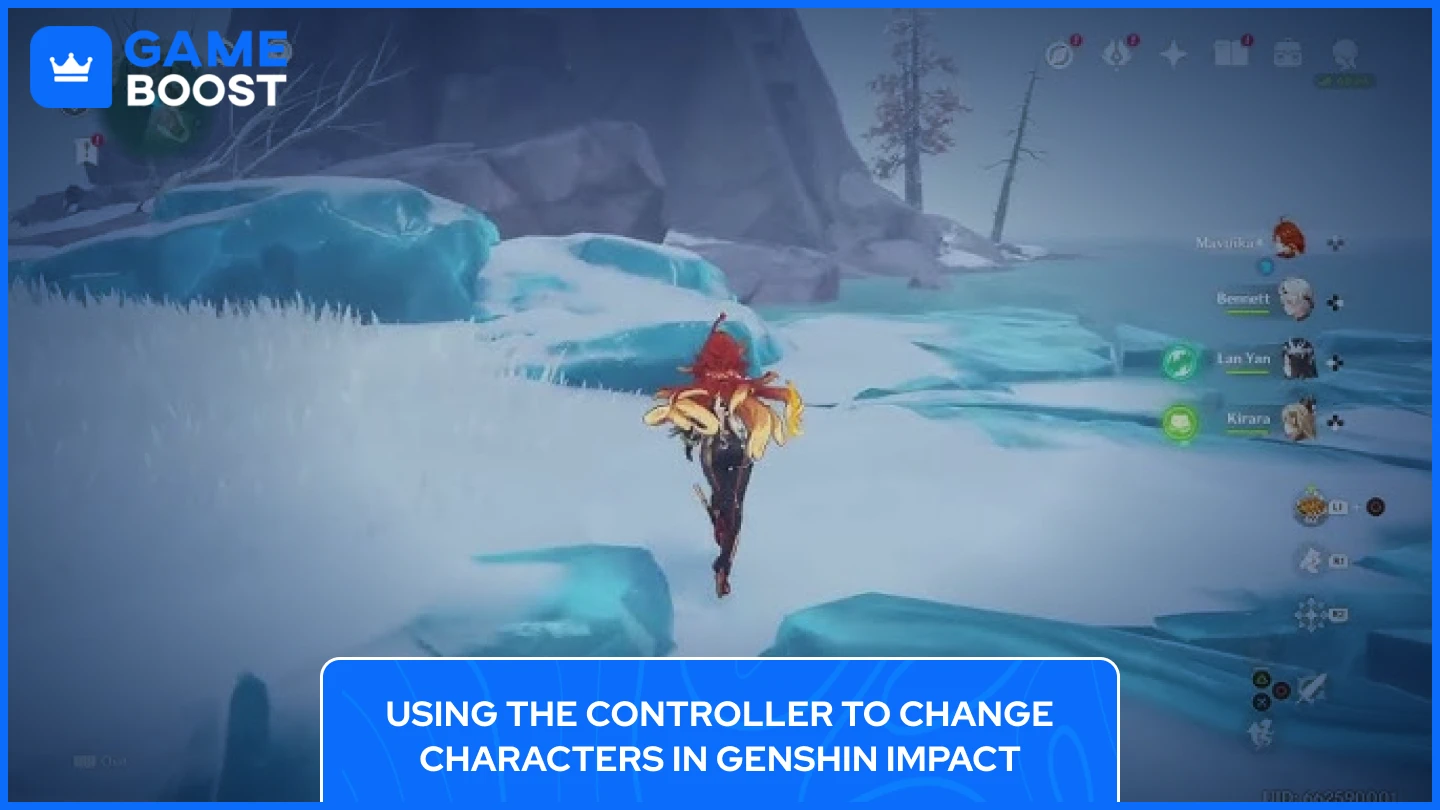
On PlayStation and other supported controllers, each party member is assigned to a direction on the D-pad. Pressing the corresponding direction instantly switches to that character. For example, pressing left on the D-pad might bring out your second party member, while down switches to your healer or support.
To customize your team, open the Pause Menu and select Party Setup. From there, you can assign the characters you want in each slot. These assignments determine which direction controls each switch during gameplay.
Like other platforms, you won’t be able to switch characters mid-animation. Wait until the current move finishes before attempting to change party members.
Also Read: Everything You Need to Know About Paimon in Genshin Impact
Final Words
Switching characters in Genshin Impact works differently on each platform, but the goal is always the same: fast, clean team rotation during combat and exploration. Learning the specific inputs for PC, mobile, and controller setups lets you react faster and build better synergy across your team.
Keep your party organized in advance, especially before entering domains or time-sensitive challenges. With the right setup and a few practice runs, switching between characters becomes second nature.
“ GameBoost - ”


