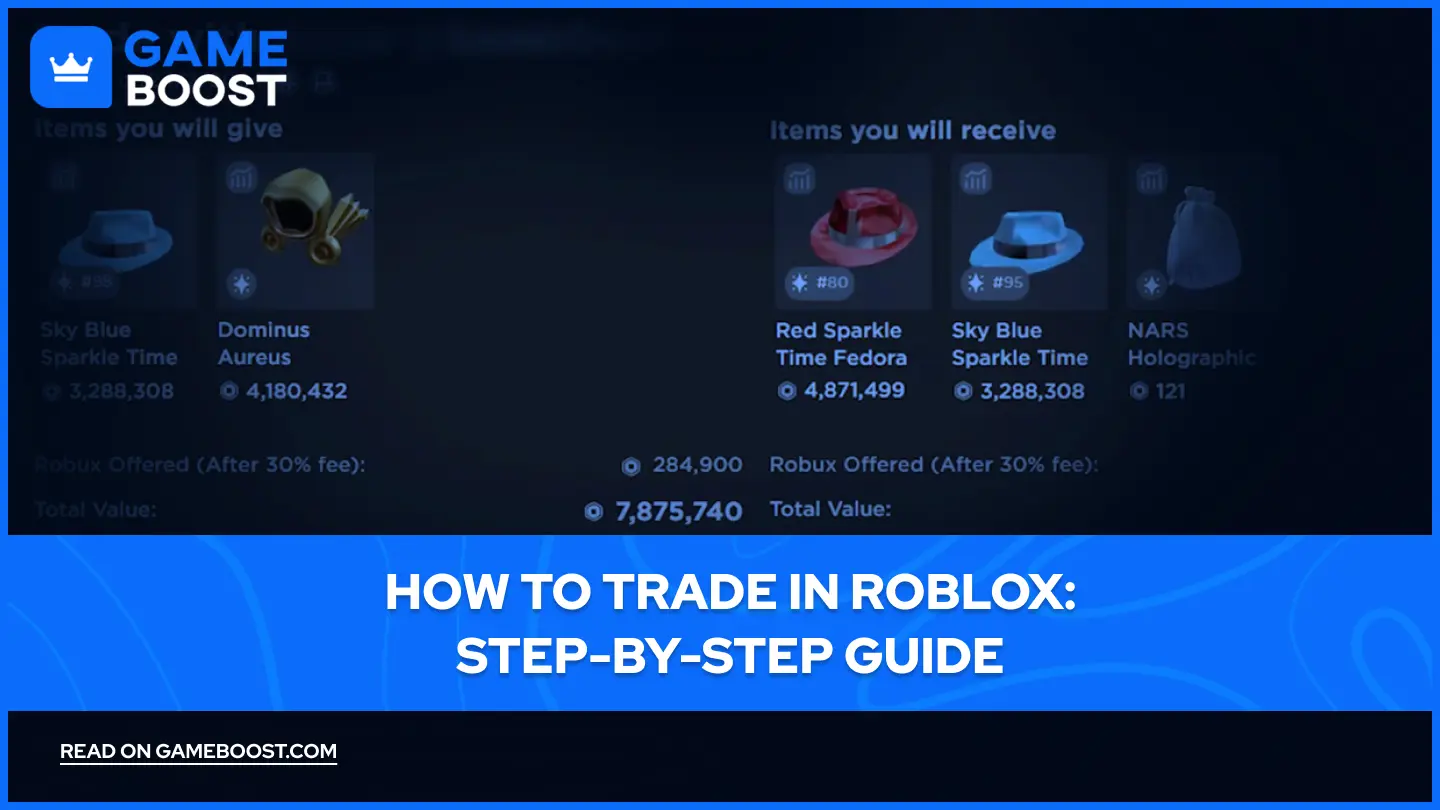
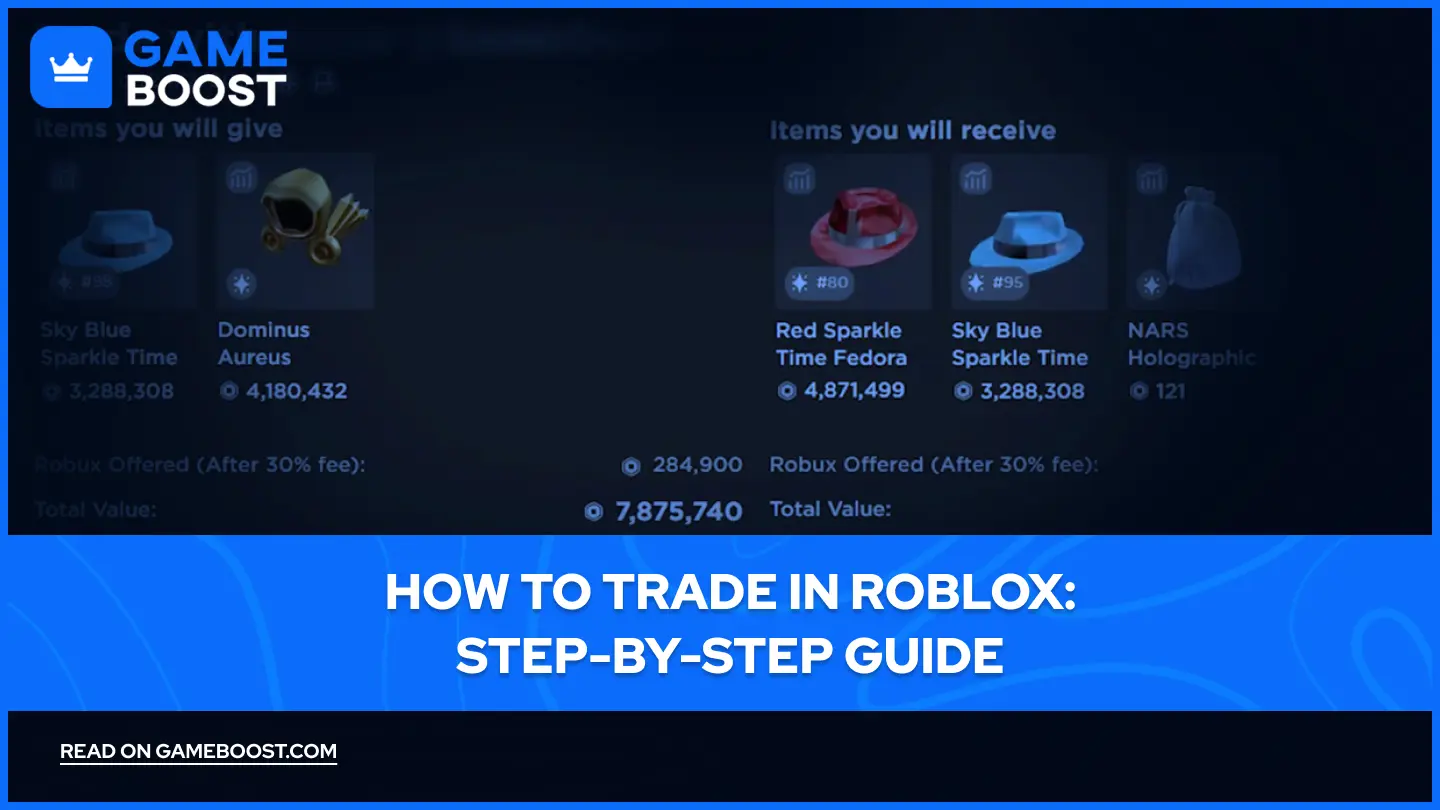
How to Trade in Roblox: Step-by-Step Guide
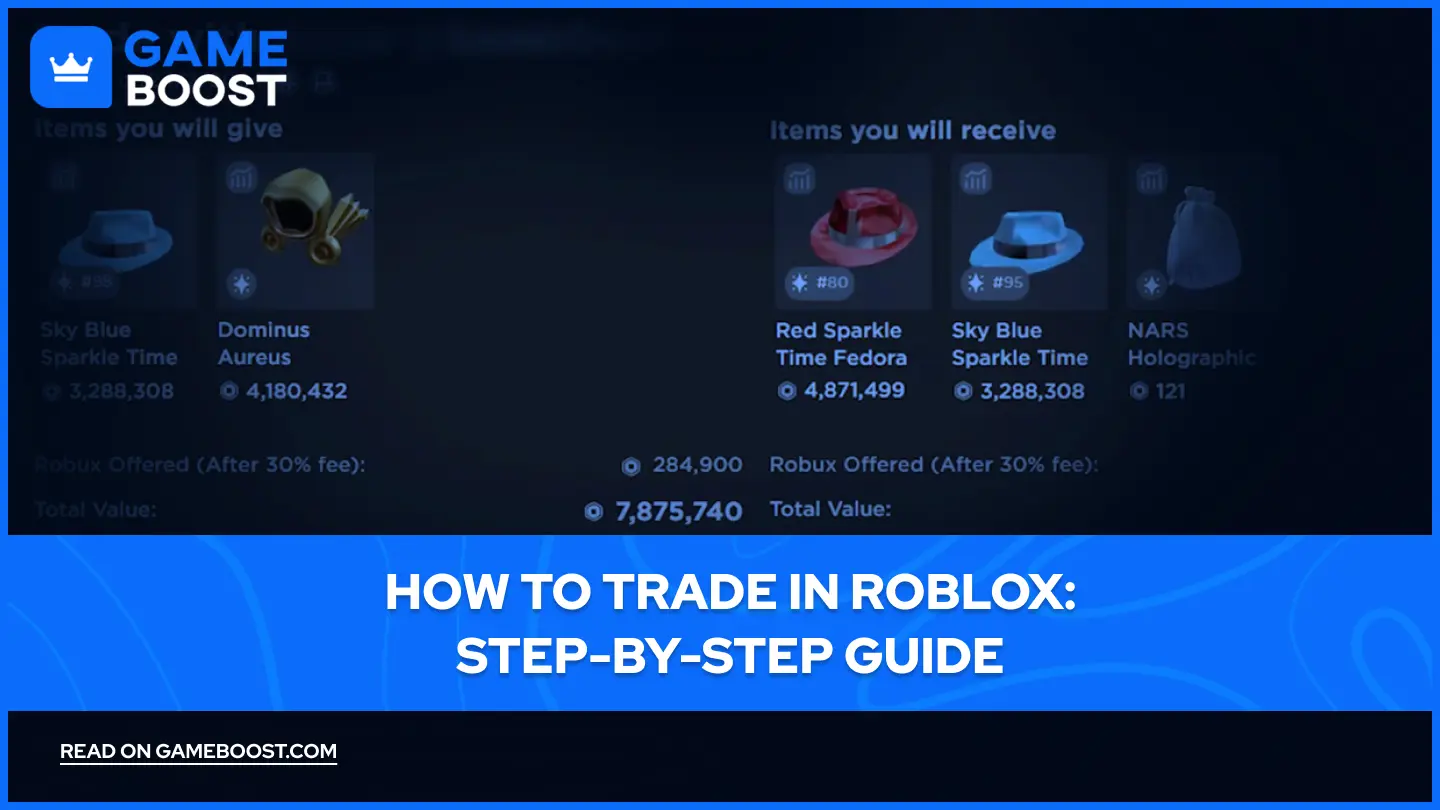
Trading is a key feature in Roblox that lets players exchange limited items, Roblox Robux, and many other cosmetics with each other. While many Roblox experiences have their own trading systems, player-to-player trading opens up a whole new level of possibilities for collectors and traders.
This guide covers everything you need to know about Roblox trading, from the requirements to make your first trade, to understanding values and avoiding common scams. We'll walk you through each step of the process.
Also Read: How to Get Headless in Roblox: Availability, Price, and More!
Roblox Trading Requirements
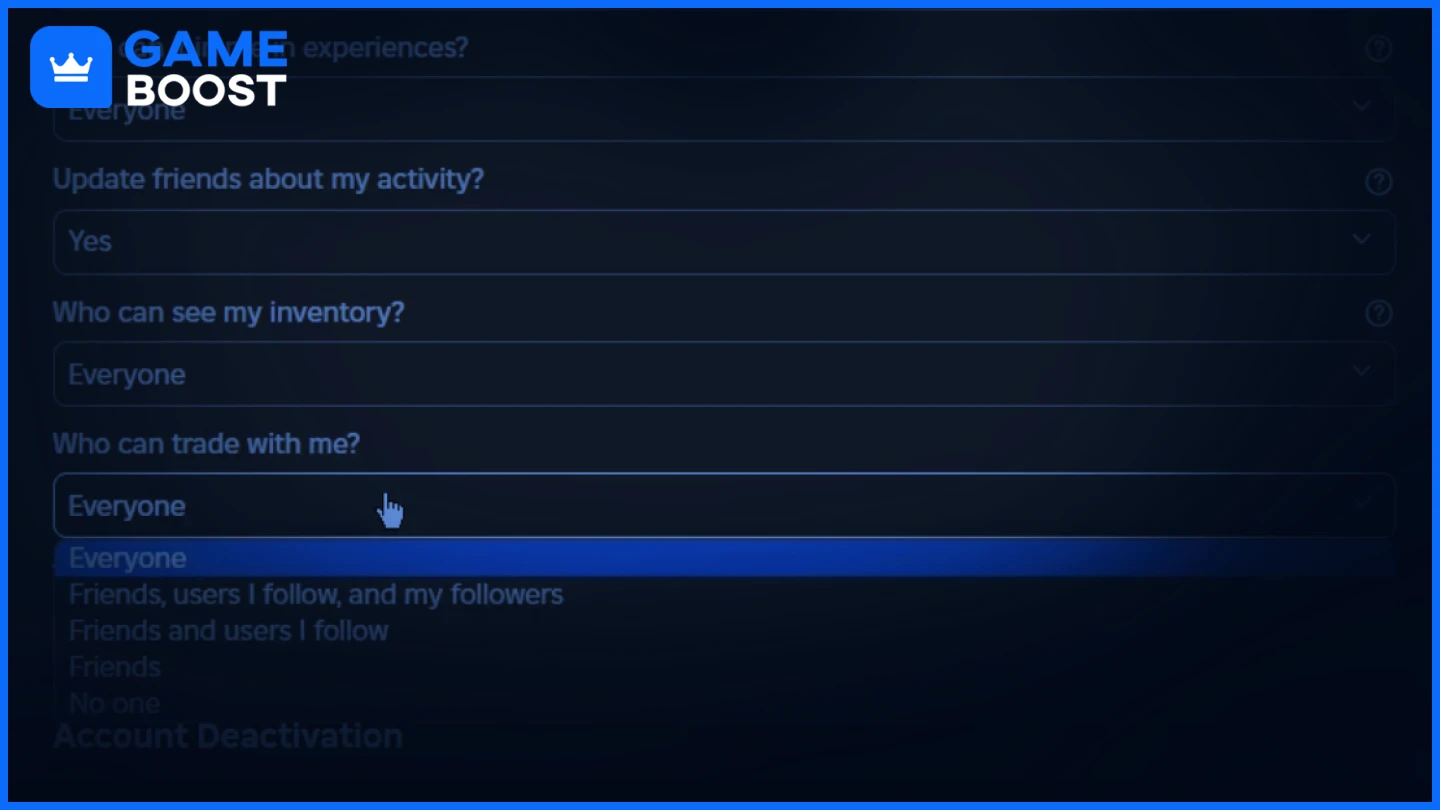
To trade on Roblox, you need a Premium subscription ($4.99/month). Trading is only available for Roblox-created items, UGC items cannot be traded.
To enable trading:
- Go to settings
- Navigate to Privacy
- Scroll down to "Other Settings"
- Enable trading by selecting an option from "Who can trade with me?"
You can customize who's allowed to send you trade requests by setting trading permissions to everyone, friends, followers, or no one. Once trading is enabled, you can start exchanging items with other Premium members. The platform will show you eligible items for trading in your inventory, making it easy to identify what you can and can't trade.
Also Read: How to Get Money Fast in Adopt Me: The Ultimate Guide
How to Make a Trade
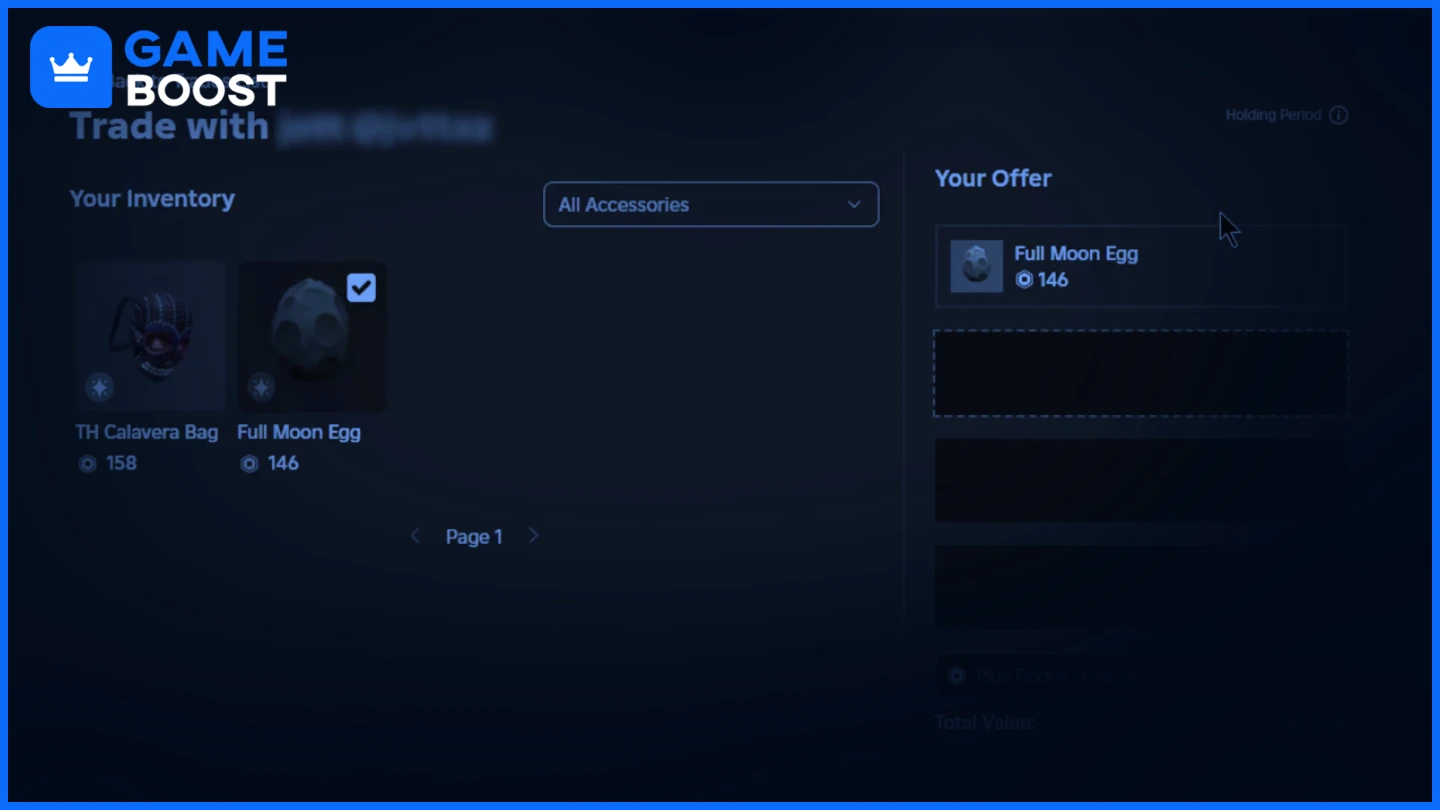
Making a trade starts by visiting another Premium user's profile. Click the three dots menu and select "Trade Items." You'll need Two-Factor Authentication (2FA) enabled for trades to work.
A trade window opens with two sections: "Your Offer" for items from your inventory and "Your Request" for items you want from them. Some items show a holding icon, these can't be traded until the hold expires, which takes up to 2 days.
You can include Robux in trades through the "Plus Robux amount" box. Remember that Roblox takes a 30% fee on Robux trades. For example, if you trade 50 Robux, the recipient only gets 35 Robux after the fee.
Also Read: How to Send Robux to a Friend: Step-by-Step Guide
Trading Tips
The trade section lets you manage all your trading activity. Under "Outbound" you'll find trades you've sent, while "Inbound" shows trades you've received. "Completed" displays successful trades, and "Inactive" shows denied or expired ones.
Before buying items from the marketplace, verify they're tradable. Not all Roblox-made items can be traded with other players. Check the item details carefully to avoid being stuck with untradeable items unless you plan to keep them permanently in your inventory.
Starting with 1,000 Robux gives you a solid trading foundation. This amount helps you avoid cluttering your inventory with too many low-value items and lets you focus on more valuable trades that can generate better returns.
Pay close attention to item values in the community. These values represent current selling prices and can change dramatically based on market conditions. Monitor these fluctuations closely as they directly impact your trading decisions and potential profits.
Serial numbers significantly affect item value. Each limited item has a unique serial number indicating its purchase order. The lower the number, the earlier it was bought. Lower serial numbers, especially single digits or memorable sequences, often command higher values in trades.
Be strategic about overpaying for items. If you're buying something purely for personal use, a small overpay might be acceptable. However, if you're trading for profit, avoid overpaying unless you're confident the item's value will increase enough to justify the higher cost.
FAQ
Do You Need Premium to Trade on Roblox?
Yes, you need Roblox Premium to trade with other players. Both parties, the sender and recipient must have an active Premium membership to exchange items. Only certain Roblox-created items are tradable, and UGC (User Generated Content) items cannot be traded.
Can You Give Robux to Another Player?
Yes, you can give Robux to other players through the trading system. However, Roblox takes a 30% fee from all Robux trades. For example, if you trade 100 Robux, the recipient will only get 70 Robux after the fee is deducted.
Final Words
Trading on Roblox requires Premium membership, careful planning, and market knowledge. Start by enabling 2FA, learning item values, and checking serial numbers. Build your trading skills gradually, starting with 1,000 Robux. Watch the market trends and avoid overpaying to make successful trades.
You're finished reading, but we have more informative content that you could learn from. In addition, we offer game-changing services that can elevate your gaming experience to the next level. What would you like to do next?
“ GameBoost - Mustafa Atteya has been writing about gaming and esports since 2023, specializing in competitive game content and player improvement guides. At 24, he brings both hands-on gaming experience and professional SEO writing expertise to the GameBoost team.”


