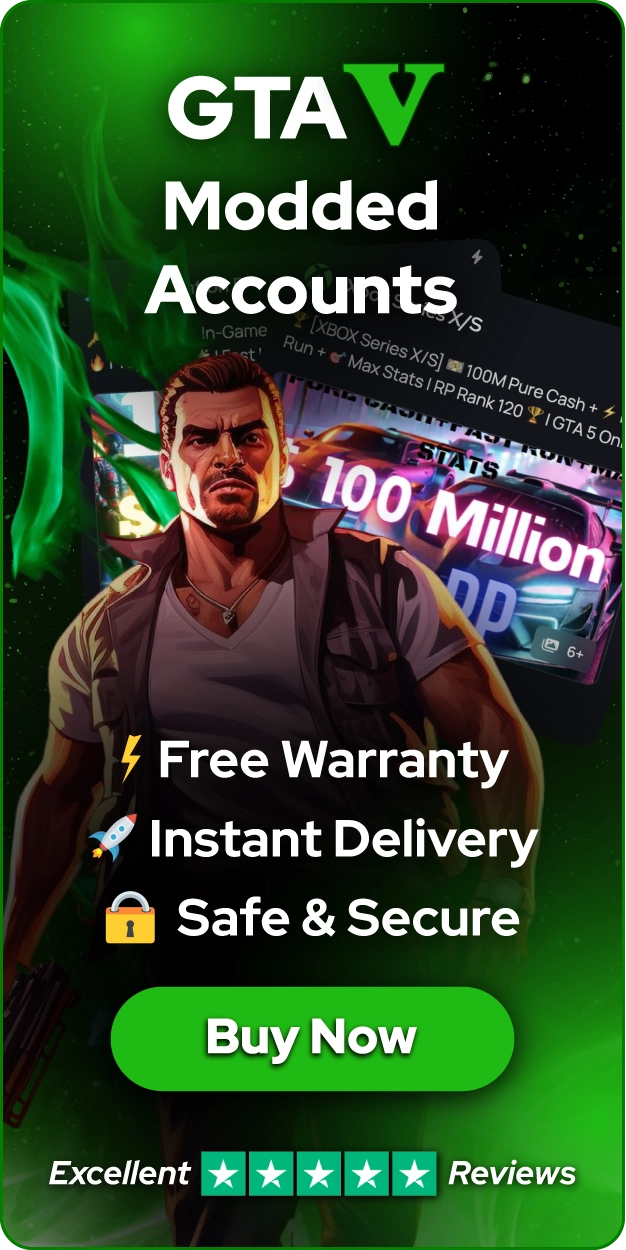How to Transfer GTA 5 From PS4 to PS5?

Transitioning your Grand Theft Auto 5 progress from PlayStation 4 to PlayStation 5 is a straightforward process that enables you to continue your gaming journey without losing any hard-earned achievements and progress.
If you want to transfer your single-player story mode or your GTA Online character, this guide will walk you through all the essential steps for a smooth migration.
Preparing for GTA 5 Transfer to PS5
Before starting the transfer process, make sure you have purchased the enhanced version of GTA 5 for PlayStation 5. This version offers improved graphics and gameplay features compared to its previous generation. Your Rockstar Social Club account plays a crucial role in this transfer, as it serves as the bridge between your PS4 and PS5 consoles.
Take a moment to verify that you're using the same Rockstar Social Club account on both platforms and ensure that your login credentials are up to date. If you've changed your email address or have multiple accounts, now is the perfect opportunity to confirm that all your game progress is linked to a single Rockstar Social Club account. Doing this before initiating the transfer from PS4 to PS5 will help guarantee a smooth transition.
Transferring GTA 5 Story Mode Progress from PS4 to PS5
Step 1: Upload Your PS4 Save File
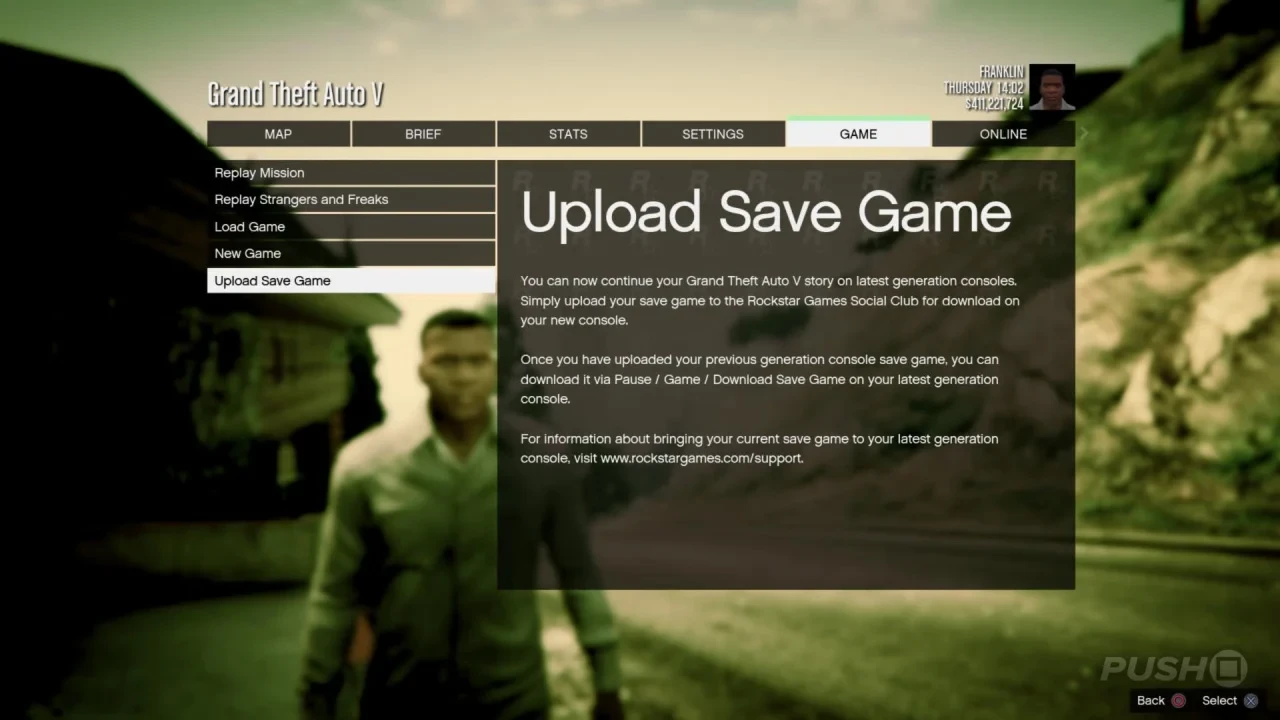
To initiate the transfer of your single-player progress in GTA 5, start by launching the game on your PlayStation 4 and enter the single-player mode. Once inside, press the Options button on your controller to access the pause menu. From there, navigate to the Game tab, where you'll find the "Upload Save Game" option, an essential tool for preserving your gaming progress.
When transferring your save data to GTA 5 on PS5, it's important to choose your file carefully. Consider factors such as date, your completion percentage, mission progress, and achievements to ensure the save aligns with your preferences. Keep in mind that Rockstar’s servers will only store one uploaded save per console family for 90 days. Therefore, it's best to initiate the upload only if you plan to purchase the game within that timeframe, so you can preserve your selected progress.
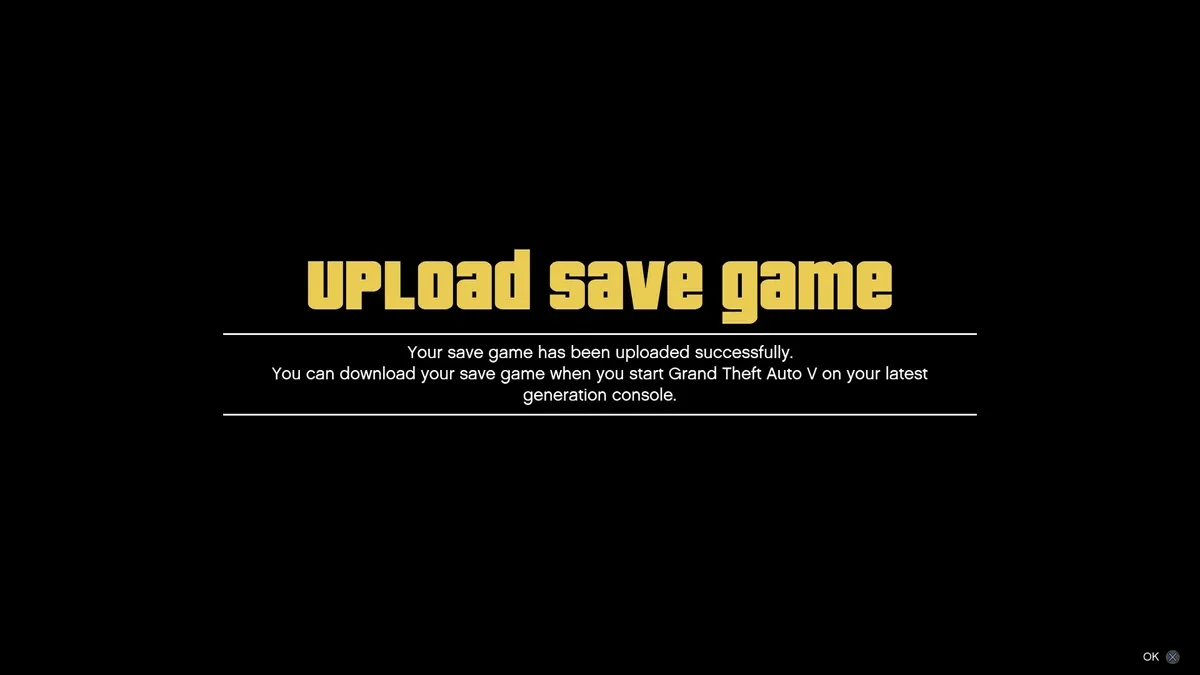
The upload process is simple. Choose your desired save file and confirm the transfer. A loading circle will appear in the bottom-right corner, showing the system is connecting to Rockstar's servers.
Avoid interrupting this process by keeping the game open, your console on, and your internet connection stable, as disruptions can cause data corruption and potential loss of progress. Once the upload is complete, you’ll receive a confirmation. To verify the upload, you can revisit Options > Game > Upload Save Game to check the file and timestamp.
Step 2: Downloading Save Data on PS5
Once you've installed GTA 5 on your PlayStation 5, launch the game and navigate to the main menu, then select the Story tab. Choose the Resume Story option, which will bring up the Download Save Game Data screen. This screen serves as your confirmation point. You can choose to skip it and start over if you prefer. Otherwise, your previously uploaded save file from your PS4 will be displayed here.
The transfer is a one-time process with permanent consequences, so exercise caution and careful consideration. Before confirming, thoroughly review the details of the save file like the date of the save, mission progress, and any other relevant information.
The download time can vary depending on your internet connection and current server traffic. While most transfers complete quickly, during peak times or with slower internet connections, you might experience a slightly longer wait. Once the download is complete, a success prompt will appear if it was successful. You can then load into the game, and all the things you've unlocked in GTA 5 will automatically become available. This allows you to pick up right where you left off without any interruptions.
Also Read: Best Stocks to Buy in GTA 5 Story Mode (in 2024)
Transferring GTA Online Character from PS4 to PS5
Step 1: Initiate the Profile Transfer
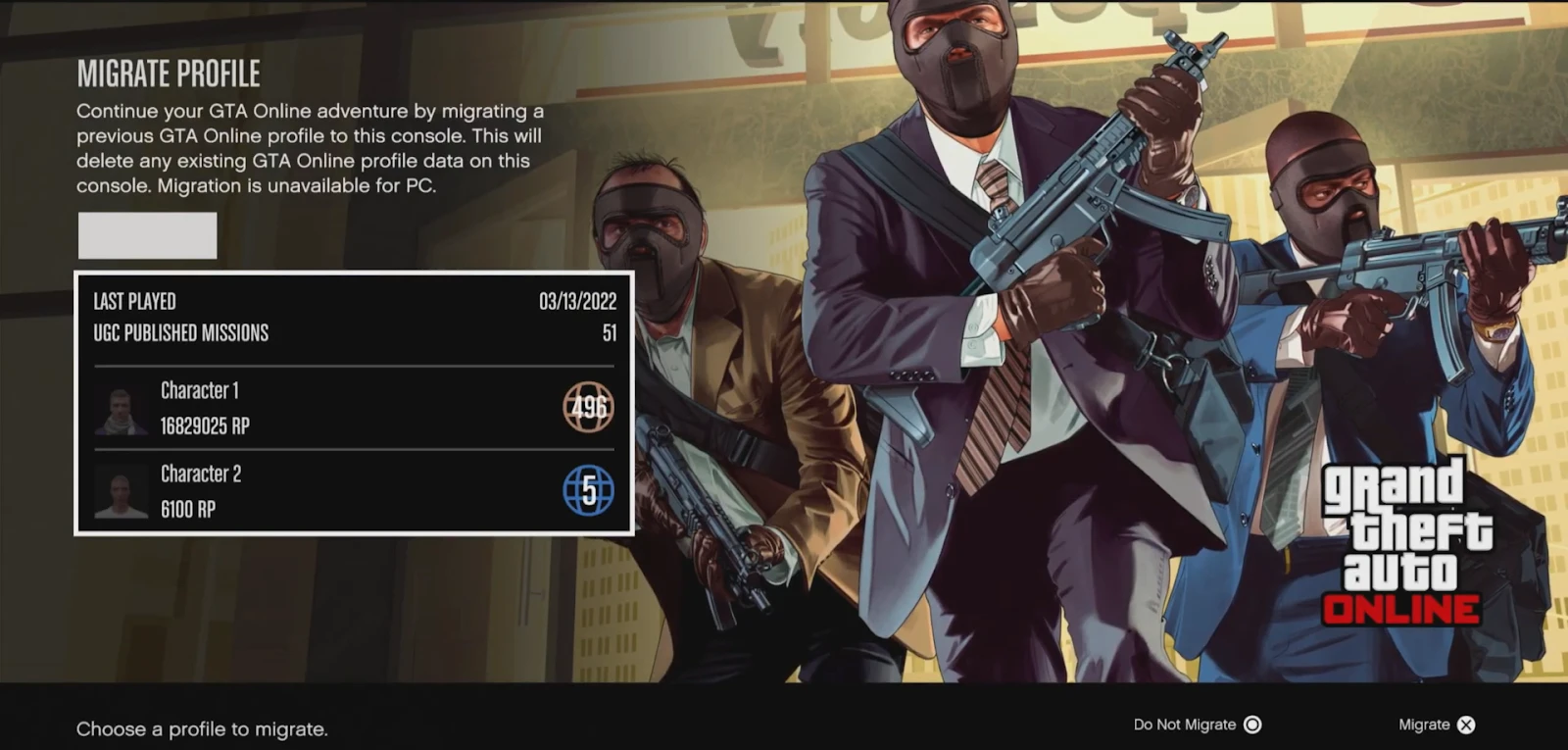
The GTA Online character migration is a more nuanced process compared to story mode. When you first log into GTA Online on your PlayStation 5, a profile migration prompt will appear. This prompt is only visible if your Rockstar Social Club account is consistently and correctly linked across both consoles. Take a moment to verify your account details and ensure you're logged into the correct profile.
Step 2: Select Your Profile
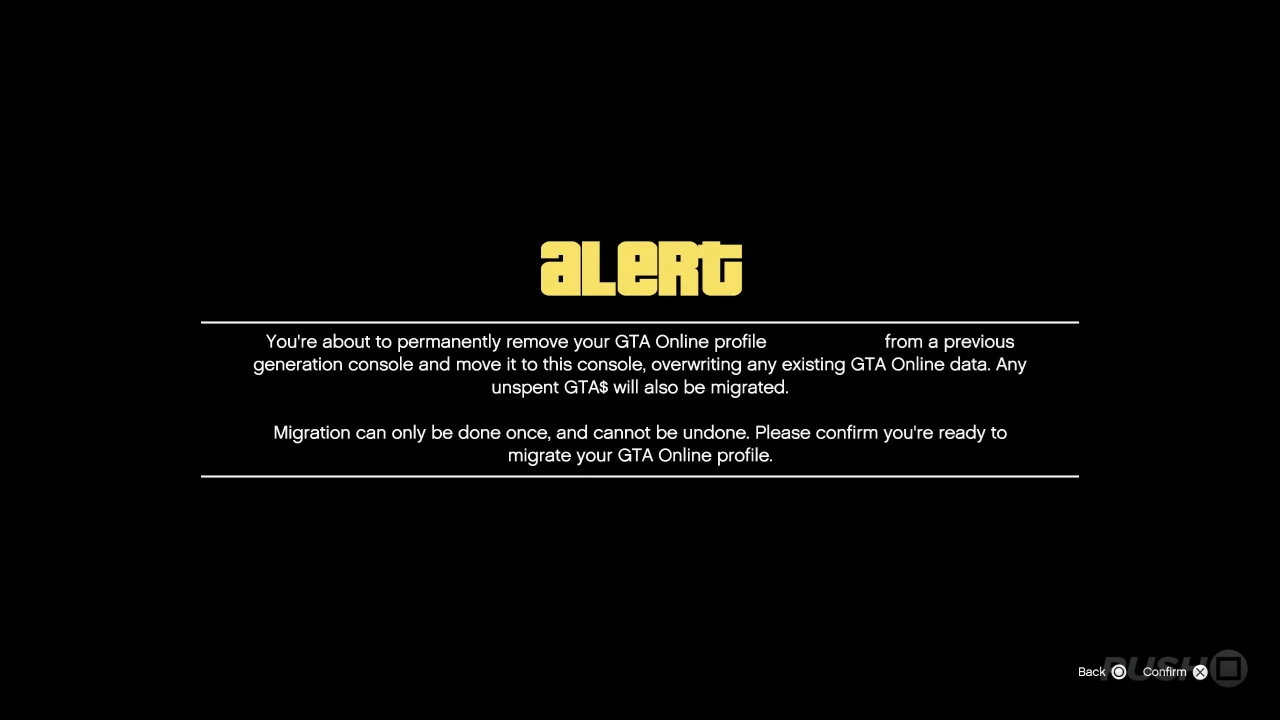
When transferring your GTA Online character from PS4 to PS5, you'll face a critical decision. Rockstar allows only one profile migration without the option to merge characters, so you must carefully evaluate your options. Review each character's progression by examining their level, total money, owned properties, vehicle collection, and other unique achievements. Consider which profile best reflects your preferred play style and progression.
This migration is a one-time process, so choose wisely. Also, keep in mind that your selected character will completely replace any new character you might have started on the PS5. Once you select the profile you wish to migrate, you'll receive a notification that you should review to confirm that you are migrating the appropriate profile.
Also Read: How to Get 5-Star Wanted Level in GTA 5?
Post-Migration Considerations
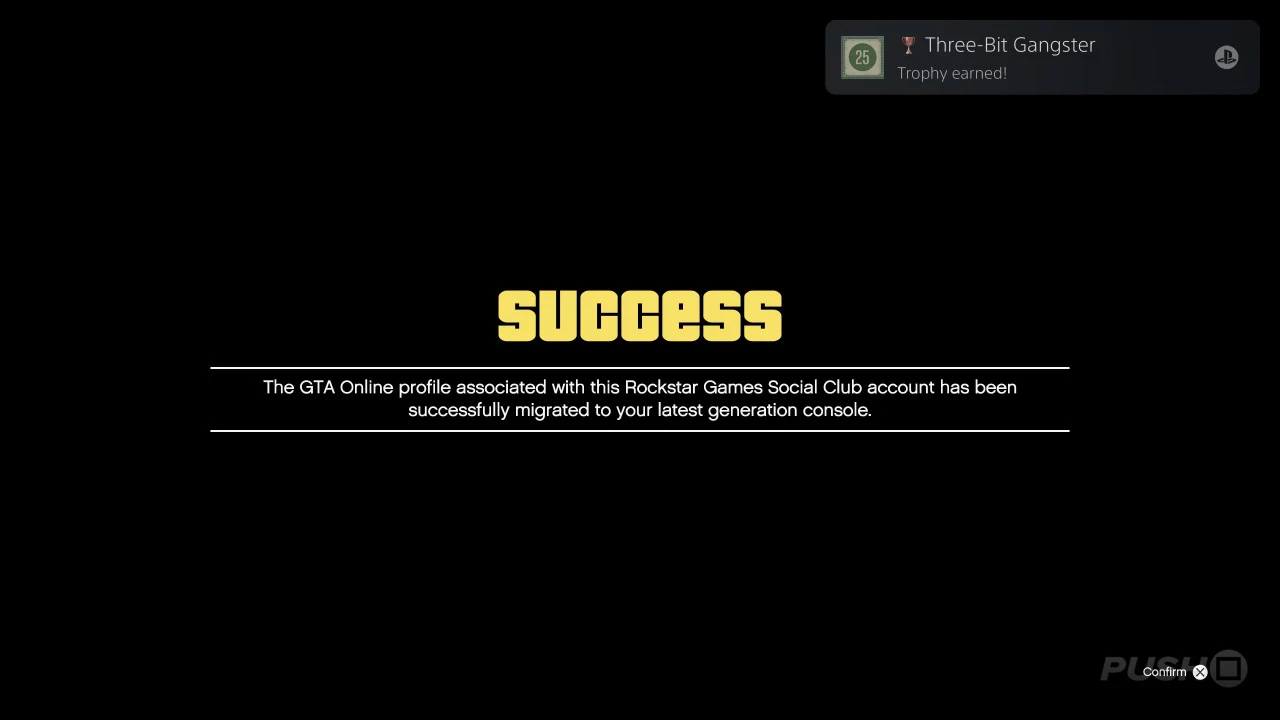
After successfully migrating your profile, you'll find yourself with two character slots. Your transferred character typically appears as Character 1, maintaining all its previous progression. You now face an important decision: continue playing with your existing character or explore the new GTA Online Career Builder feature by creating a character in the second slot.
When deciding to use the Career Builder feature, it's important to remember that it necessitates the deletion of one of your existing characters. This option provides a fresh start, complete with certain advantages such as the opportunity to select a business, vehicles, and weapons, which can help jumpstart your new character's journey in Los Santos. However, this comes with the significant trade-off of losing an existing character, so it's essential to weigh this decision thoughtfully.
Financial and Progress Transfers
Understanding the nuances of transfers between consoles is crucial. Money earned through gameplay will seamlessly migrate across platforms, ensuring that your hard-earned in-game cash is preserved during the transition. However, the rules for microtransaction purchases are more restrictive, as these purchases can only be transferred within the same console family.
Potential GTA 5 Transfer to PS5 Challenges
The migration process can sometimes present challenges, with some players reporting temporary black screens during the transfer. During these moments, patience is crucial. Server traffic and peak usage times can extend the transfer duration, so resist the urge to panic or force-quit the application. Interrupting the process may potentially corrupt your transfer and compromise your game progress.
Also Read: Top 10 Best Ways to Make Money in GTA 5 Online
Final Thoughts
After a successful transfer, one of the most rewarding moments is the automatic unlocking of Trophies and Achievements. As you load your transferred save, previously earned accomplishments will immediately reappear, providing a gratifying sense of continuity. These notifications highlight your milestones and seamlessly bridge your gameplay between the PS4 and PS5.
It is important to note that the migration process has significant limitations. It is a one-time transfer, meaning you cannot repeat it for the same profile. Please review your details carefully before proceeding to ensure that your progress is preserved. By following the steps and understanding these nuances, you can smoothly carry your characters, achievements, and progress to the PS5, continuing your GTA 5 journey uninterrupted.
You're finished reading, but we have more informative content that you could learn from. In addition, we offer game-changing services that can elevate your gaming experience to the next level. What would you like to do next
“ GameBoost - Kristina joined GameBoost in 2024 as an SEO specialist and quickly became the go-to writer for third-person shooter and competitive games. She covers titles like Fortnite, Valorant, FC 25, League of Legends, GTA 5, and Roblox, focusing on how-to guides, practical tips, and updates.”