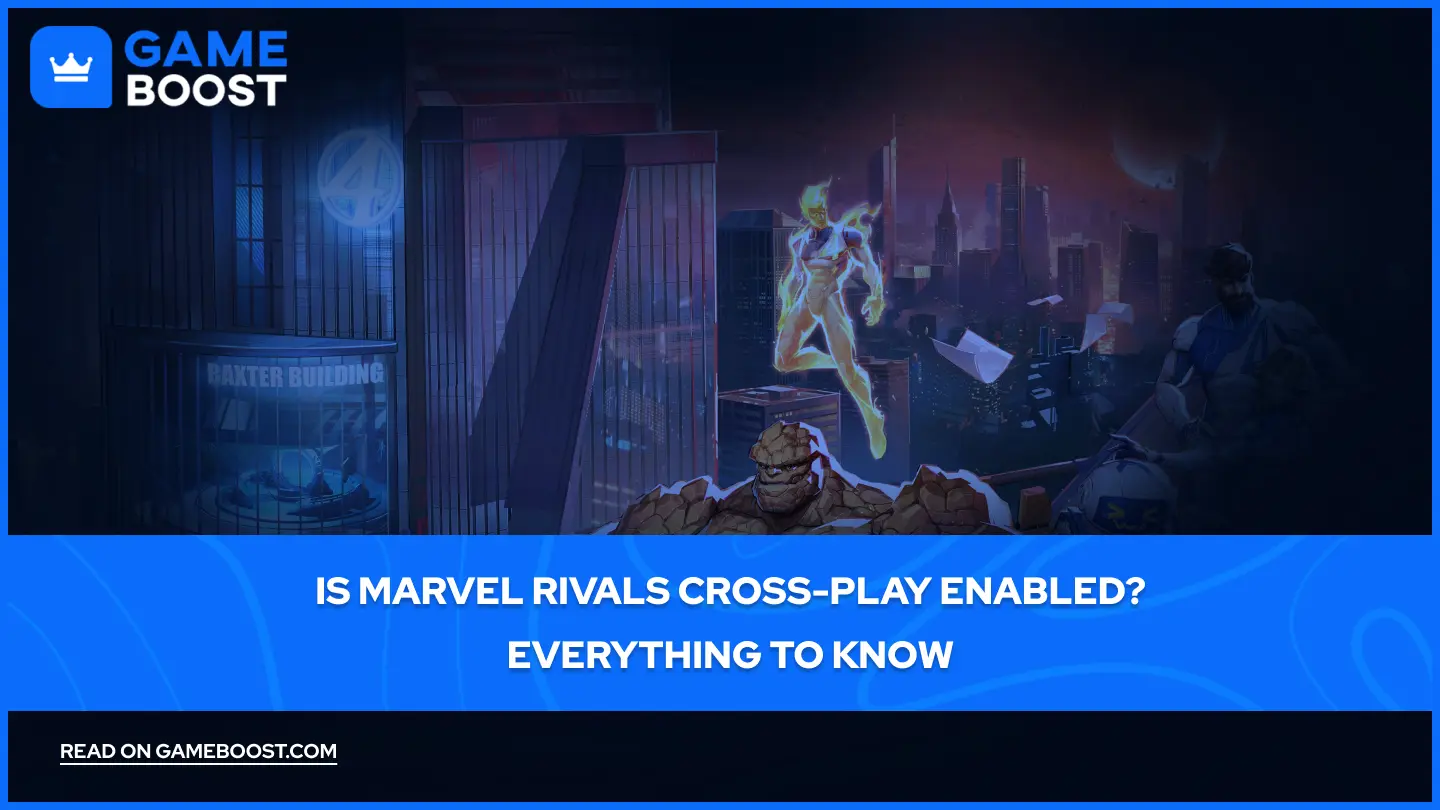
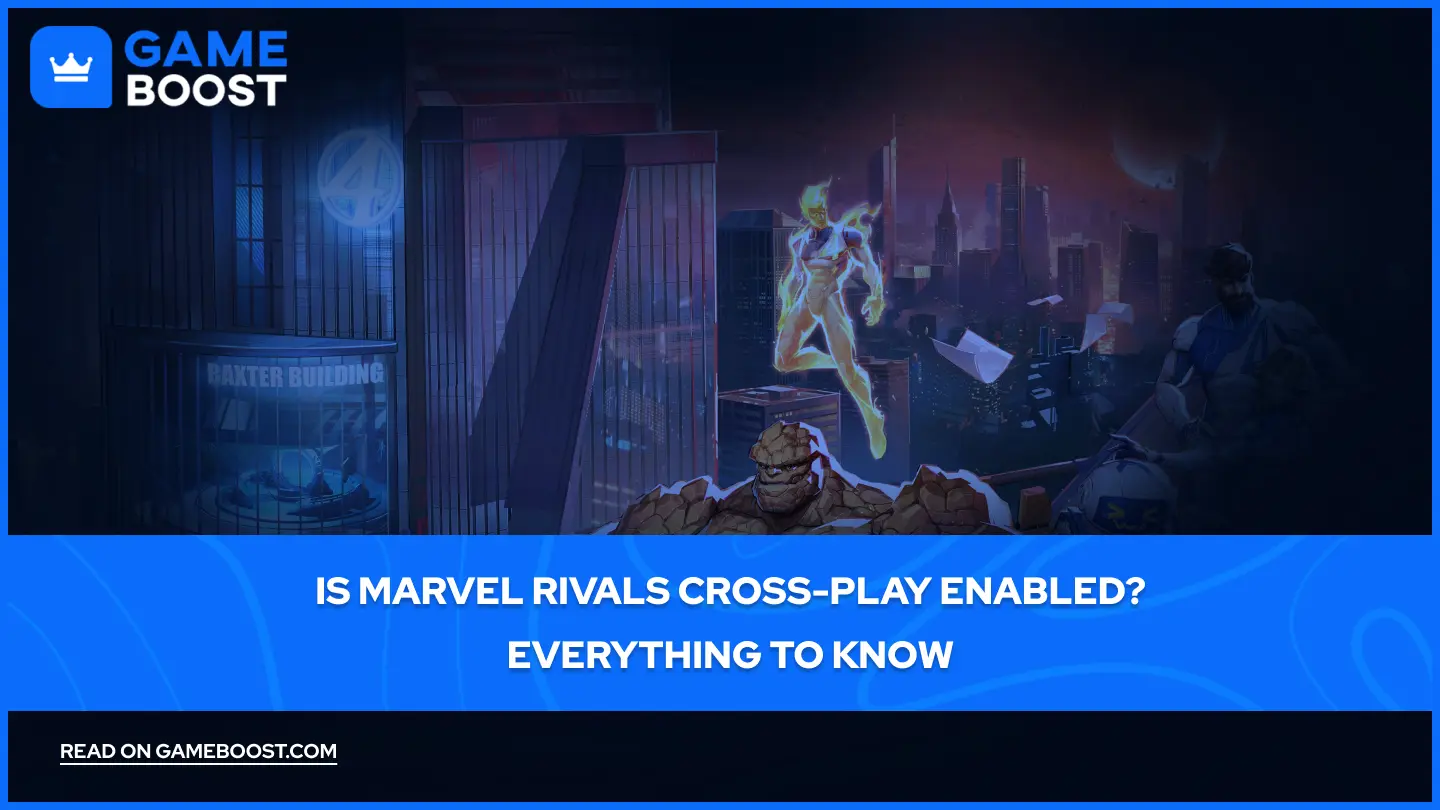
- Is Marvel Rivals Cross-Play Enabled? Everything to Know
Is Marvel Rivals Cross-Play Enabled? Everything to Know
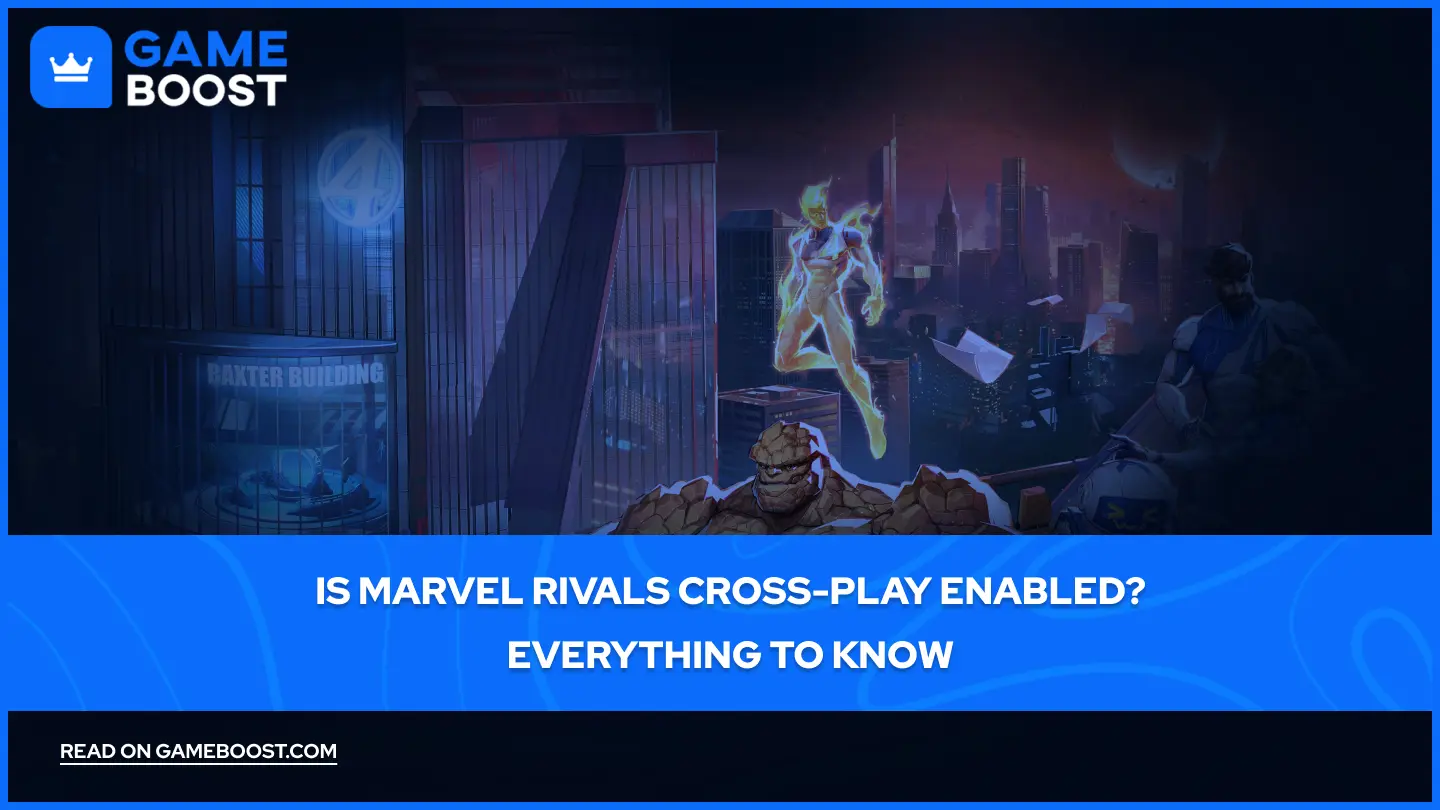
Marvel Rivals has quickly become super popular in the competitive gaming scene, attracting players across multiple platforms including PC through Steam and Epic Games, Xbox Series X|S, and PS5. As the game's community continues to grow, many players are eager to team up with friends regardless of their chosen platform.
With numerous games offering cross-platform features, players naturally want to know if Marvel Rivals supports cross-play and cross-progression capabilities. This guide breaks down everything you need to know about Marvel Rivals' cross-platform features, helping you understand how you can connect and play with friends across different systems.
Is Marvel Rivals Cross-Platform?
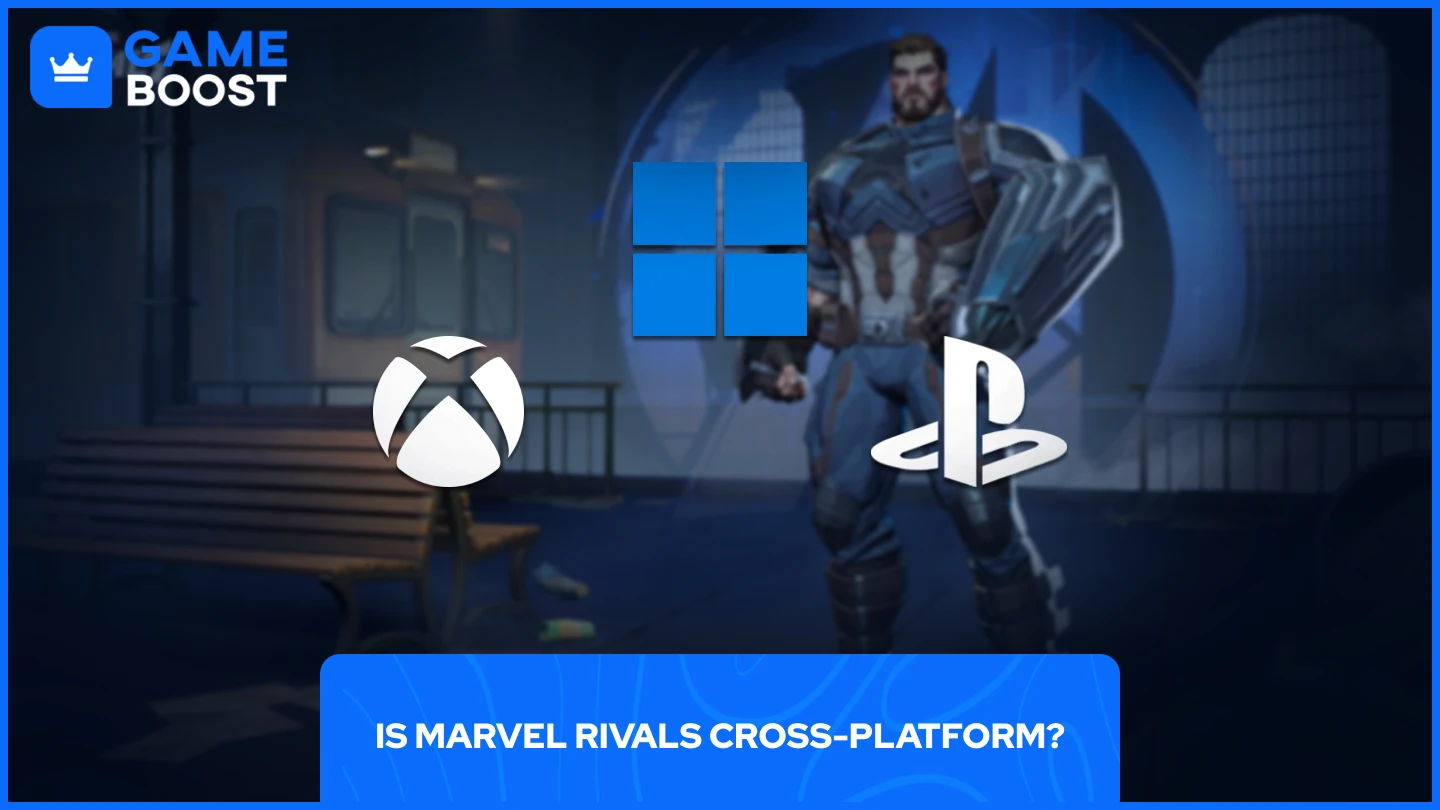
Yes, Marvel Rivals is cross-platform, as the game is available on PC (Steam & Epic Games), Xbox Series X|S, and PS5, allowing players to enjoy it across multiple platforms.
Marvel Rivals launched simultaneously across all supported platforms on December 6, 2024. Currently, Marvel Rivals is not available on Nintendo Switch. The development team has shown interest in bringing the game to the upcoming Nintendo Switch 2, confirming they are working with Nintendo's development kits to evaluate the game's performance on the new hardware.
Does Marvel Rivals Support Cross-Play?

Yes, Marvel Rivals supports cross-play functionality across PC, Xbox Series X|S, and PS5 platforms since its launch.
Cross-play in Marvel Rivals lets players team up with friends across different platforms in Quick Match, Conquest, and Custom Games modes. The party system allows players to group up regardless of their platform, making it easy to play casual matches together.
However, ranked matches are platform-specific. This means PC players can only compete against other PC players in ranked mode, while console players are matched with others on their respective platforms. This decision maintains competitive integrity, as keyboard and mouse users typically have an advantage over controller players in terms of precision and reaction time.
The game's cross-play system is integrated into the main menu, where players can easily see which platform their friends are playing on and invite them to their party. The matchmaking system automatically balances teams in casual modes while keeping platform-specific rankings separate for competitive play.
How to Disable Cross-Platform Play
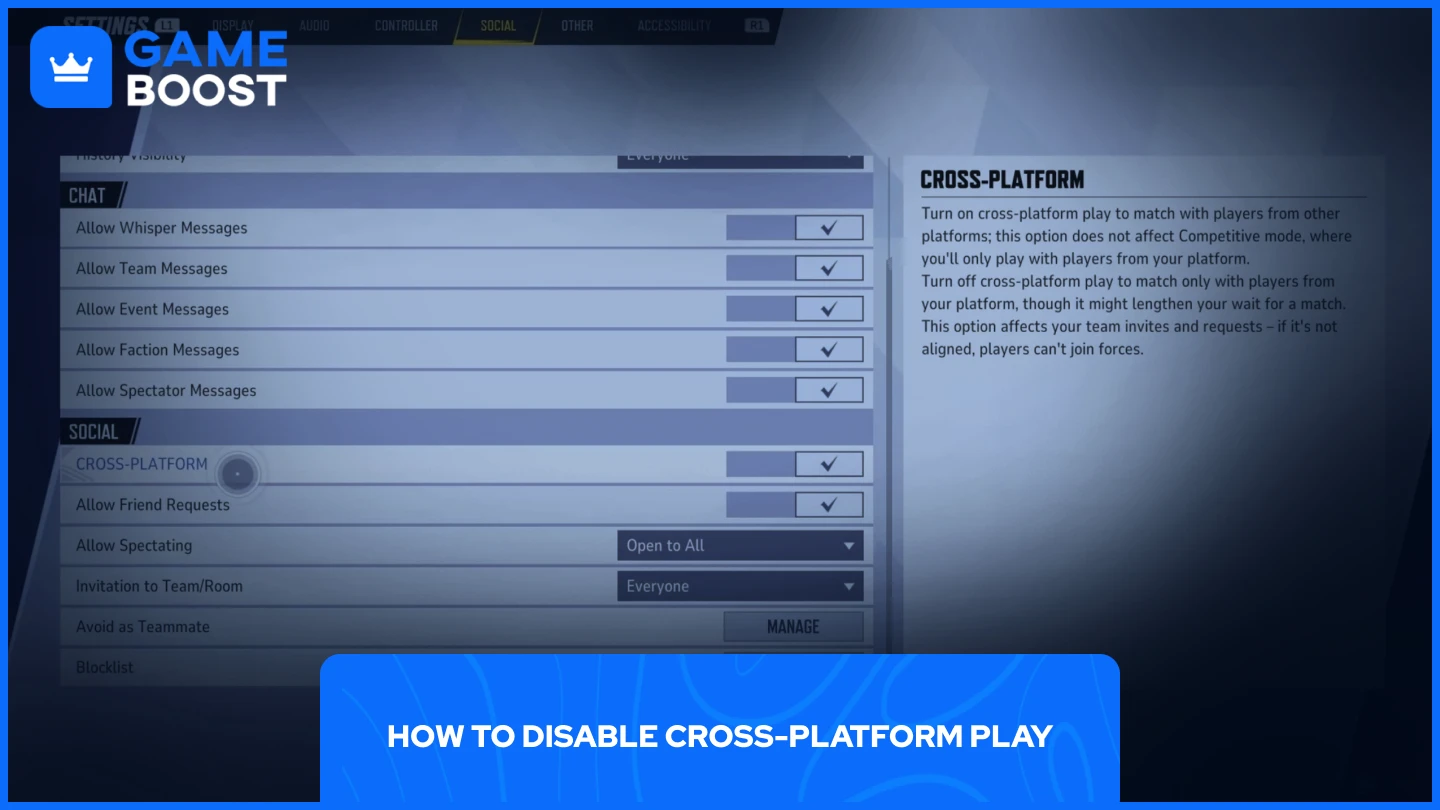
PC players can't disable cross-platform play in Marvel Rivals, as it's permanently enabled for all casual game modes. This means every Quick Match and Conquest game may include players from Xbox Series X|S and PS5. However, ranked matches remain strictly PC-only for competitive balance.
Console players have the option to turn off cross-platform play through their in-game settings:
- Press the Options button on your controller to open the menu
- Select in-game settings
- Go to the social tab
- Scroll down to find "Cross-platform"
- Toggle the setting on/off as desired
Cross-platform play is enabled by default on consoles. Disabling it will increase your matchmaking times and restrict team invites to players on your same platform only. Consider keeping it enabled unless you have specific reasons for platform-restricted play, as it provides faster queue times and a larger player pool for better match quality.
Final Words
Marvel Rivals brings cross-platform gaming to life with specific limitations for competitive integrity. While PC players can't disable cross-play in casual modes, console players have full control over their cross-platform preferences. Understanding these features helps you make informed decisions about how you want to experience the game, whether you're jumping into casual matches with friends across platforms or focusing on platform-specific ranked play.
You're finished reading, but we have more informative content that you could learn from. In addition, we offer game-changing services that can elevate your gaming experience to the next level. What would you like to do next?
“ GameBoost - Mustafa Atteya has been writing about gaming and esports since 2023, specializing in competitive game content and player improvement guides. At 24, he brings both hands-on gaming experience and professional SEO writing expertise to the GameBoost team.”


