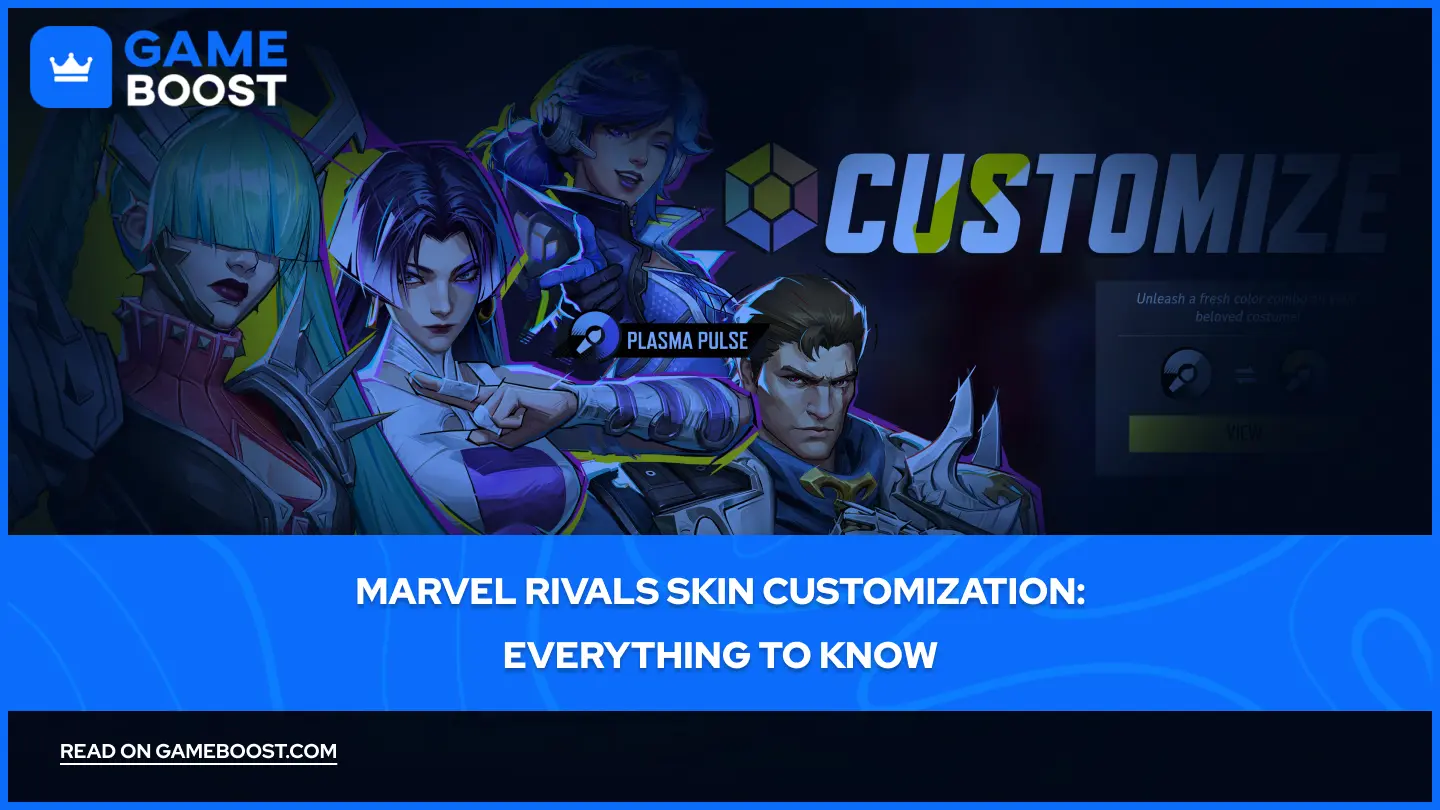
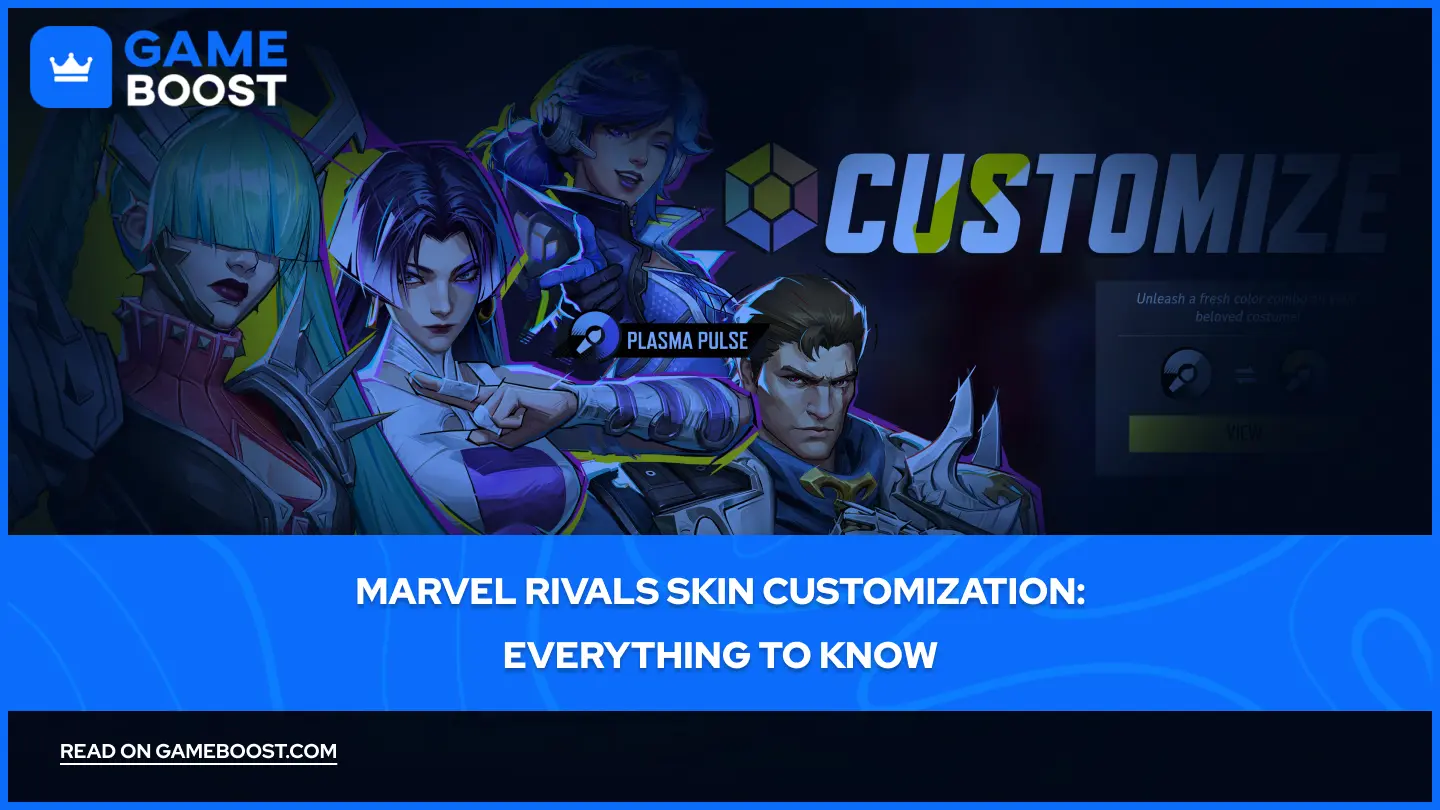
- Marvel Rivals Skin Customization: Everything to Know
Marvel Rivals Skin Customization: Everything to Know
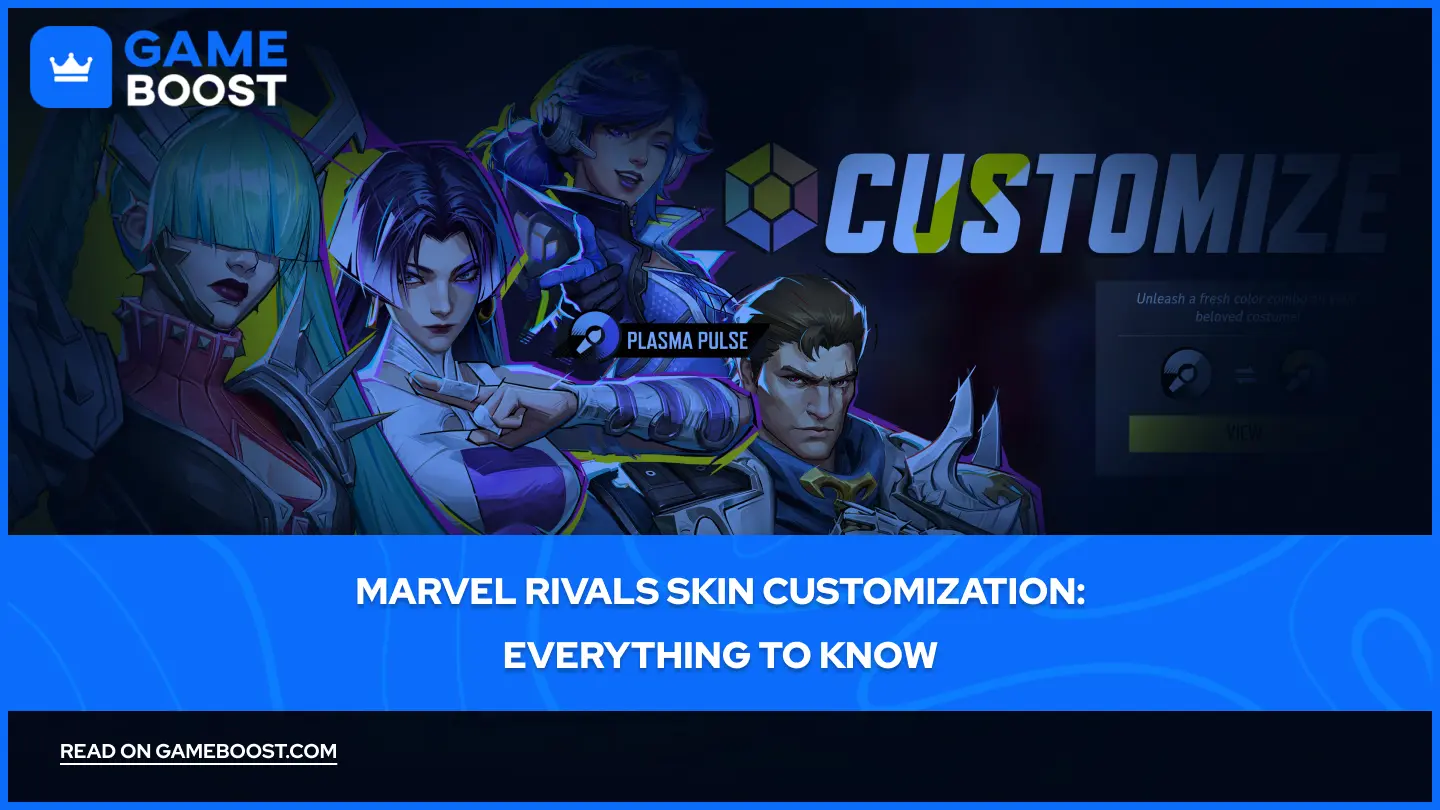
Marvel Rivals has introduced skin customization, also known as chromas, as its latest feature. Similar to League of Legends chromas, this system allows players to change the color scheme of their favorite skins while maintaining the same overall appearance, adding an extra dimension of personalization to the game.
In this article, we’ll cover everything about Marvel Rivals' skin chromas - from acquisition methods and application processes to important details you should know before spending your hard-earned currency on these cosmetic upgrades.
Also Read: How to Gift Skins in Marvel Rivals: Step-by-Step Guide
How to Obtain Skin Chromas
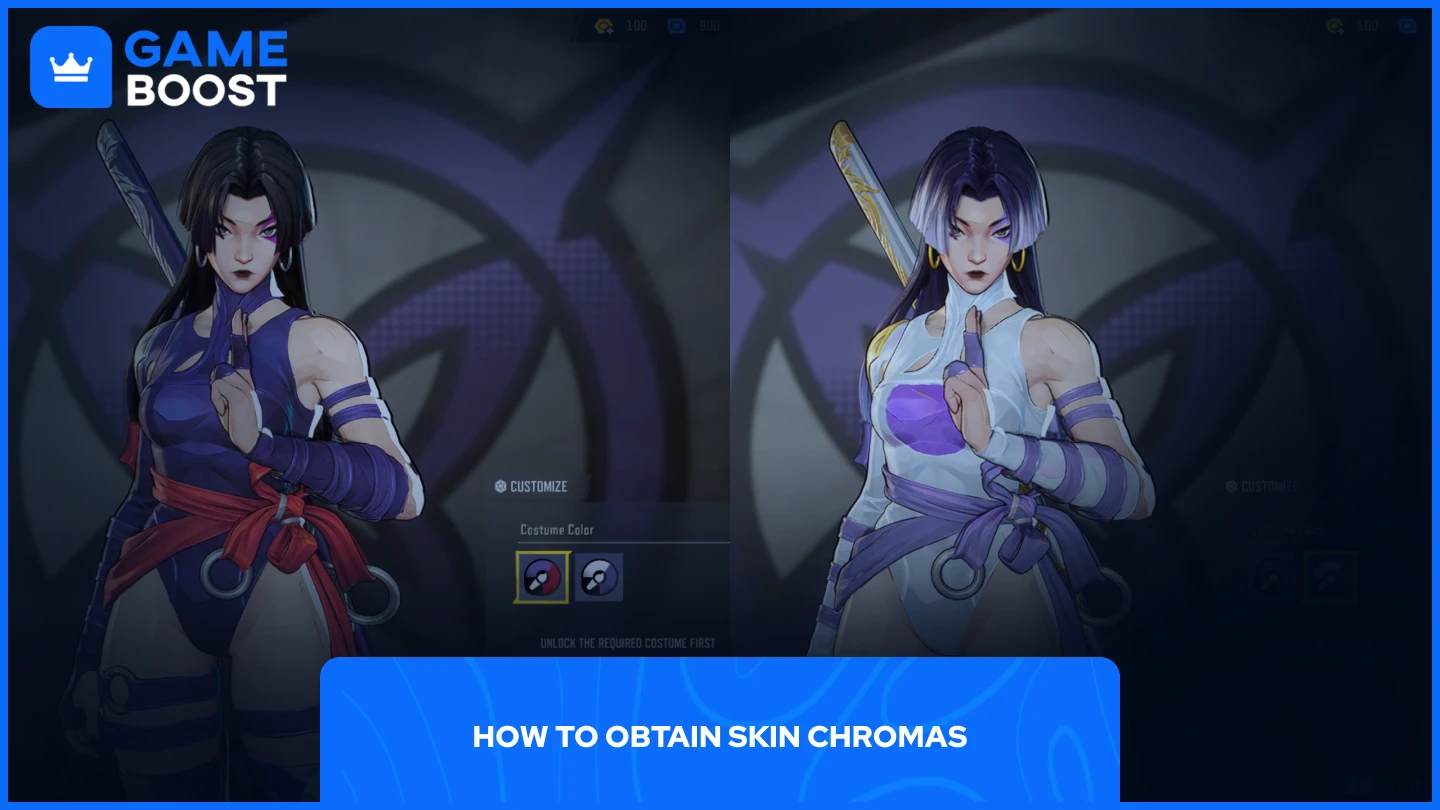
Getting Chromas for your Marvel Rivals skins is straightforward. When you purchase a skin, you automatically gain access to all its color variations.
The color customization extends beyond just the character model. When you select a different chroma, it applies to everything associated with that skin, including Intro Animations, MVP Sequences, and Emotes.
Currently, chromas are available for these skins:
Luna Snow: Mirae 2099
Magik: Punkchild
Psylocke: Vengeance
Winter Soldier: Blood Soldier
More skins will likely support this feature in future updates.
Also Read: How to Get Squirrel Girl Free Skin in Marvel Rivals
How to Change Skin Chromas
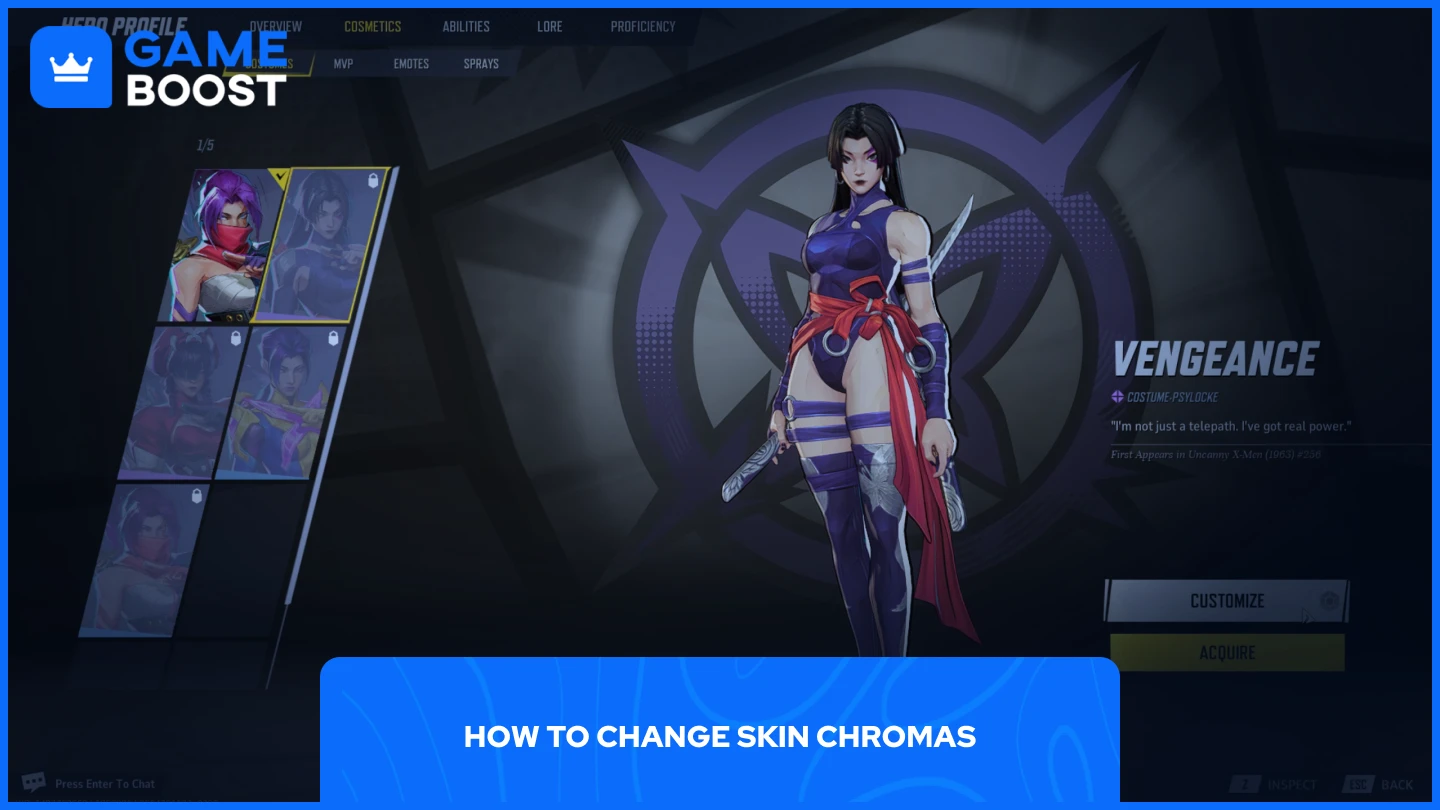
Changing your skin chroma in Marvel Rivals takes just a few simple steps:
Once the skin is purchased, navigate to "Heroes."
Select the desired hero that supports the customization feature
Navigate to "Cosmetics"
Select the Skin
Click on "Customize."
Choose your desired Chroma
The chroma you select will be applied to your character in all future matches until you decide to change it again. This includes all visual elements of the skin character model, Intro Animations, MVP Sequences, and Emotes.
The customization interface makes it easy to preview each color variation before confirming your selection, allowing you to find the perfect look for your playstyle.
Also Read: How to Play Thor in Marvel Rivals?
Final Words
Marvel Rivals' skin chroma system offers players free color customization with their skin purchases. Unlike other games that charge extra for chromas, Marvel Rivals includes these variations at no additional cost. The feature currently supports four skins, with more likely coming in future updates.
Marvel Rivals Boosting
Marvel Rivals Accounts
Marvel Rivals Lattices
“ GameBoost - Mustafa Atteya has been writing about gaming and esports since 2023, specializing in competitive game content and player improvement guides. At 24, he brings both hands-on gaming experience and professional SEO writing expertise to the GameBoost team.”


