

- Can You Play Miniclip 8 Ball Pool on PC?
Can You Play Miniclip 8 Ball Pool on PC?

Many of us remember playing 8 Ball Pool from a PC client or thinking we could “switch to PC anytime.” But those times have changed. Today, you can still play on a computer, but not through the old download or app version you might expect. The way it works now is different, and there are a few surprises you should know before you try.
Want to know how to log in, which domain to use, and if your account still works? This article walks you through the current steps needed to set up 8 Ball Poll on PC.
How to Play 8 Ball Pool on PC?
Currently, the only supported way to play 8 Ball Pool on a computer is through a browser. You no longer need to download a separate app or client. Instead, the game runs directly on the official 8 Ball Pool website. This is the official version created for PC users.
Once you open the site, you can log in using a Miniclip ID or a Facebook account. If you do not have either, you can still play as a guest. Your game progress, friends list, and stats are all available if you use the same login as on mobile.
The previous downloadable version is no longer supported and cannot be used. If you try to install the old app or use the old domain, it will no longer load the game.
Differences Between 8 Ball Pool on PC and Mobile

The core gameplay stays the same across devices, but the layout and controls feel noticeably different on PC. When playing in a browser, everything is optimized for mouse input. Aiming, adjusting power, and taking shots rely entirely on cursor movement, which gives more precision for some players but feels unfamiliar at first.
Menus and settings are arranged to fit larger screens. Features like friends lists, shop access, and account settings appear in slightly different positions compared to the mobile app. You will not see mobile-specific elements such as touch gestures or swipe-based navigation.
There is no app download, and all updates are handled server-side. This means you always play the most recent version without needing to install anything.
Also Read: 8 Ball Pool Rules Explained: How the Game Really Works?
How to use your existing 8 Ball Pool Account on PC?
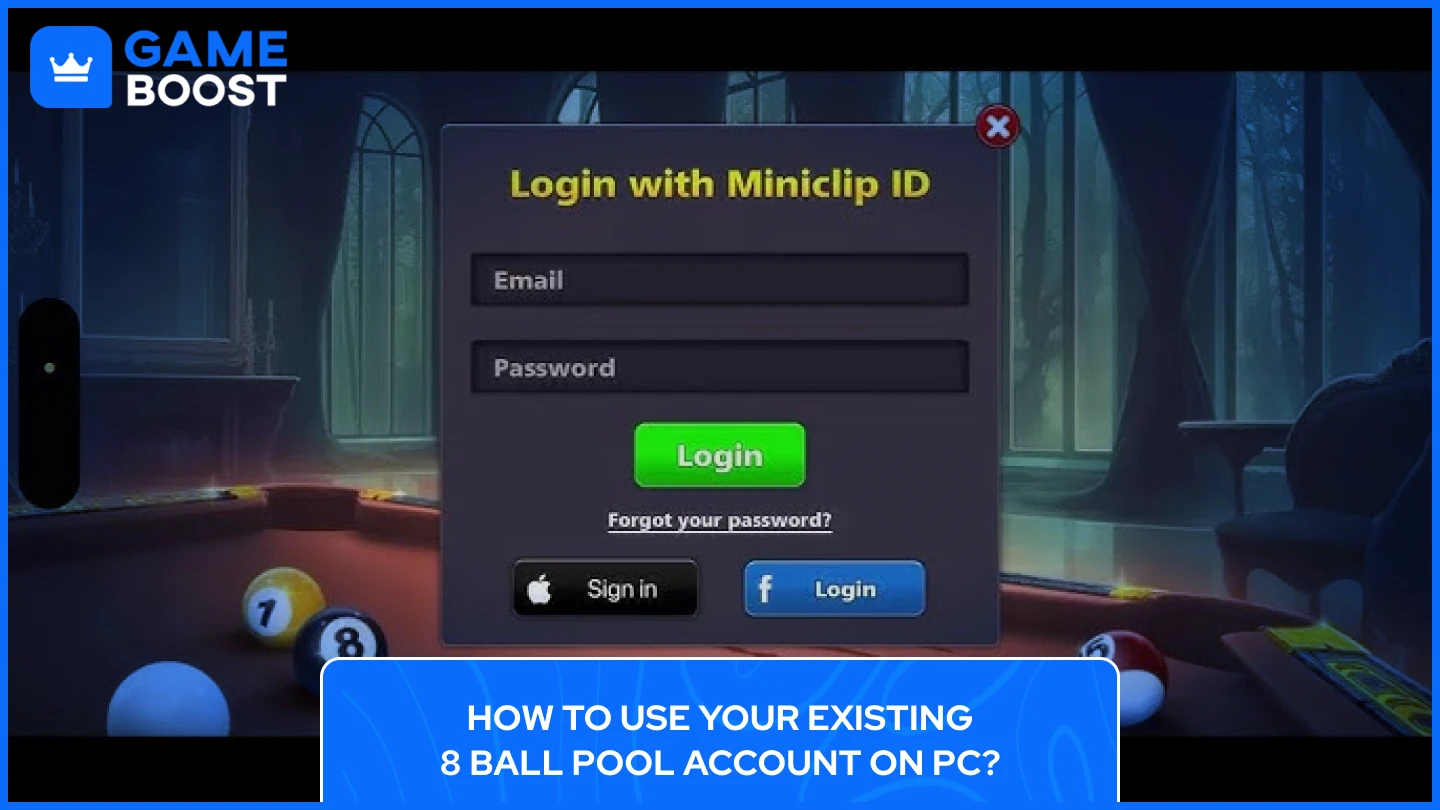
If you already play 8 Ball Pool on mobile, you can continue your progress on PC. Just visit the official website and log in with the same credentials. This works with either a Miniclip ID or a Facebook login. Once you're signed in, everything from your mobile account carries over, including coins, cues, ranks, and friends.
There is no need for a separate account for browser play. You do not need to link anything manually or sync data. As long as you use the same login method, your account stays the same across all platforms.
Playing as a guest on PC will not transfer your progress, so it’s best to sign in if you already use the app.
PC Requirements for Playing 8 Ball Pool
8 Ball Pool runs entirely in your browser, so there is no installation needed. The game works on most modern desktop and laptop devices. It is compatible with browsers like Chrome, Firefox, Safari, and Edge.
There is no exact list of system requirements, but you will need a stable internet connection and an up-to-date browser. Devices with outdated software or limited memory may experience longer load times or input lag. The game does not support Internet Explorer or similar discontinued browsers.
You do not need a high-end machine. Any basic PC that can stream video or browse social media will usually handle the game with no issues.
Also Read: How AI Is Changing the Way We Play Games in 2025
Final Thoughts
Miniclip’s 8 Ball Pool still works on PC, but not in the way older players might expect. The downloadable version is gone, and everything now runs through a browser. For anyone used to the mobile app, switching to desktop is quick, smooth, and doesn’t require a new account.
Once you know where to play and how to log in, it’s easy to keep your progress and enjoy the same matches with a different setup. If you prefer the comfort of a larger screen and mouse controls, the browser version offers that without changing how the game feels.
“ GameBoost - Kristina joined GameBoost in 2024 as an SEO specialist and quickly became the go-to writer for third-person shooter and competitive games. She covers titles like Fortnite, Valorant, FC 25, League of Legends, GTA 5, and Roblox, focusing on how-to guides, practical tips, and updates.”
