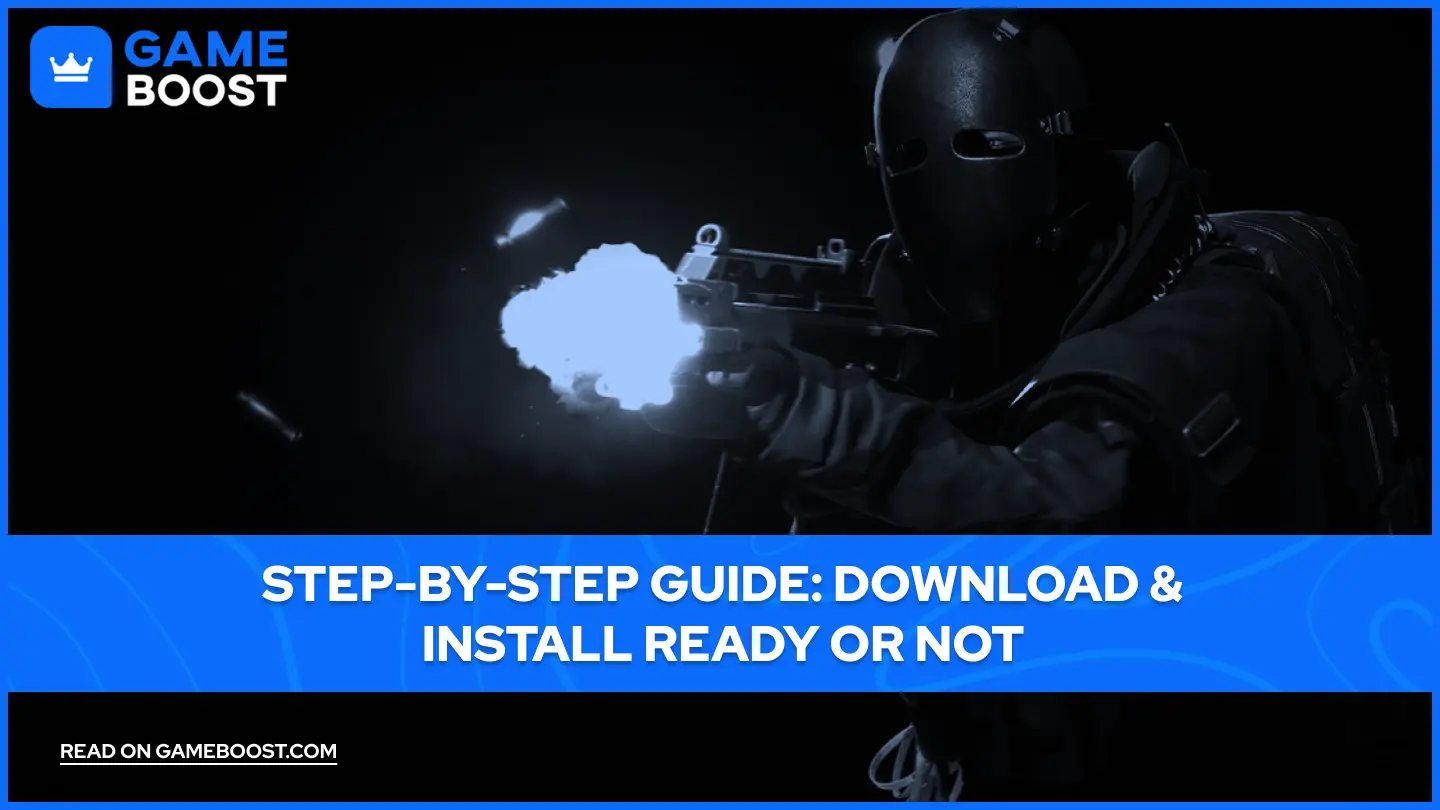
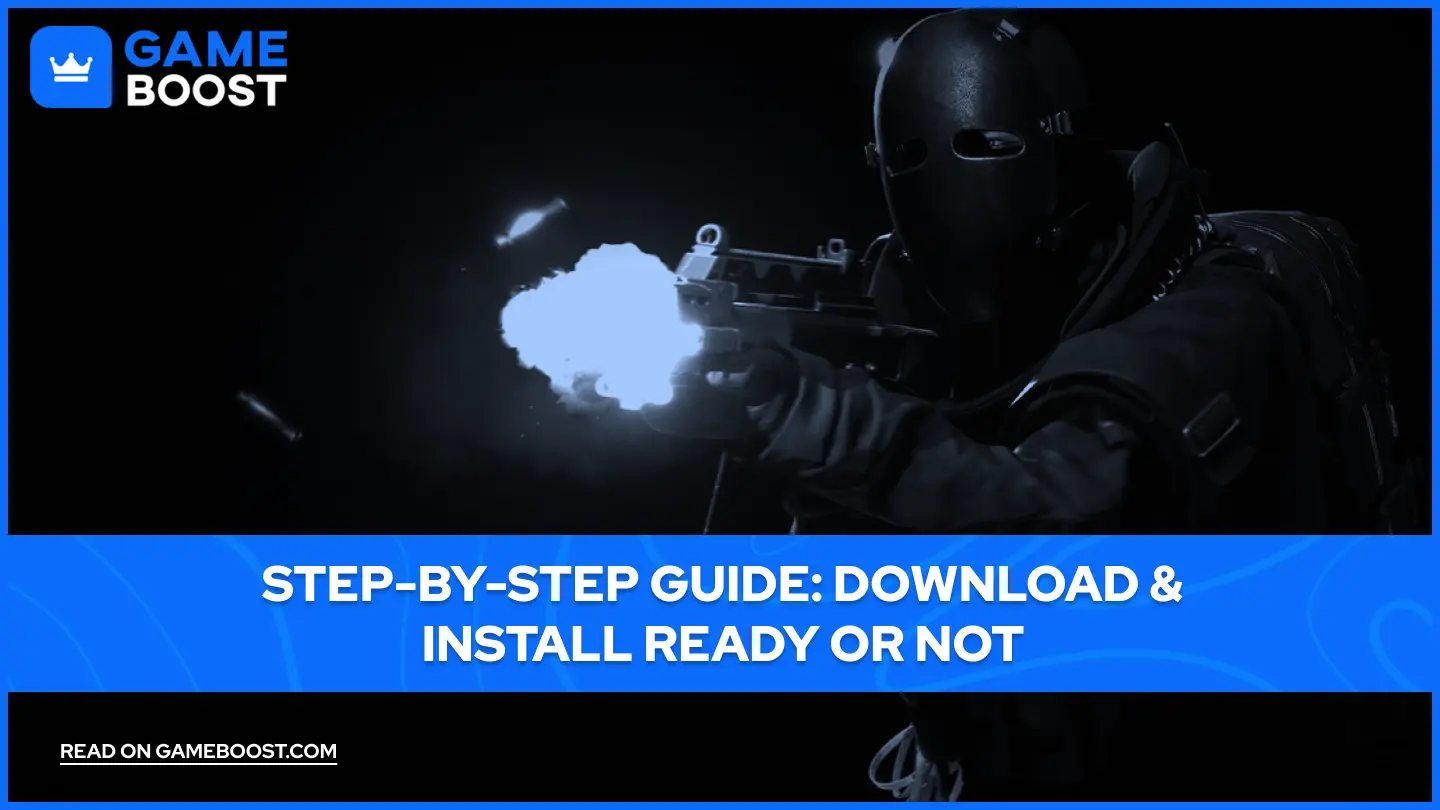
Step-by-Step Guide: Download & Install Ready or Not
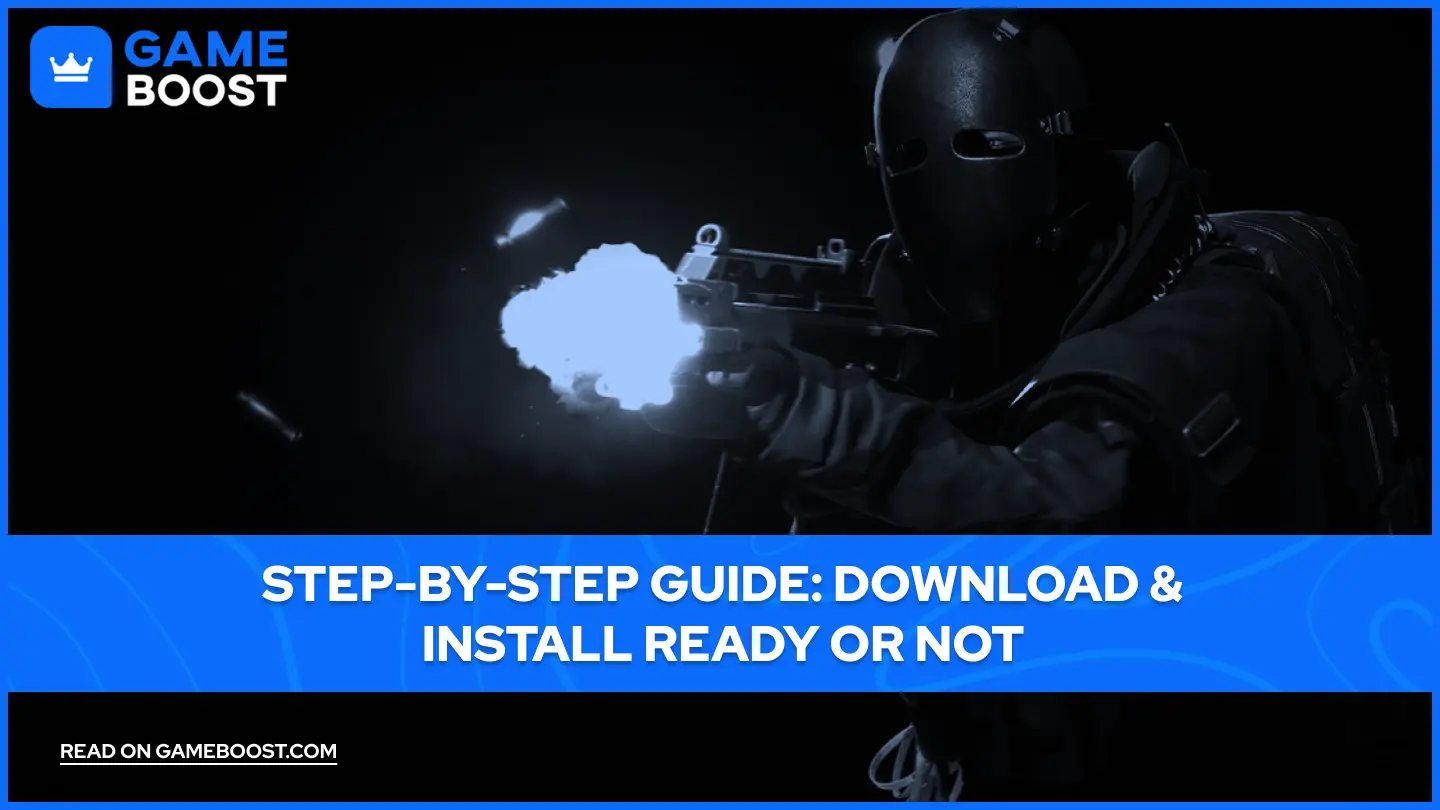
Ready or Not is an intense tactical first-person shooter that puts players in the role of elite SWAT operatives responding to high-risk situations. Developed by VOID Interactive, the game emphasizes realistic combat mechanics, requiring players to utilize strategy, teamwork, and precision to complete missions. With detailed environments, advanced AI behavior, and a strong focus on realism, Ready or Not offers an immersive experience for fans of tactical shooters.
For those looking to jump into the action, acquiring Game Keys is a convenient way to get started. Ready or Not is available at GameBoost for $22.37. With instant access, players can quickly gear up, customize their loadouts, and join missions with their squad. This guide will walk you through the steps to download and install Ready or Not on Steam, ensuring you're prepared for the intense tactical encounters that await.
Also Read: Trusted Platforms for Buying Ready or Not at Best Prices
Step 1: Check PC Specifications
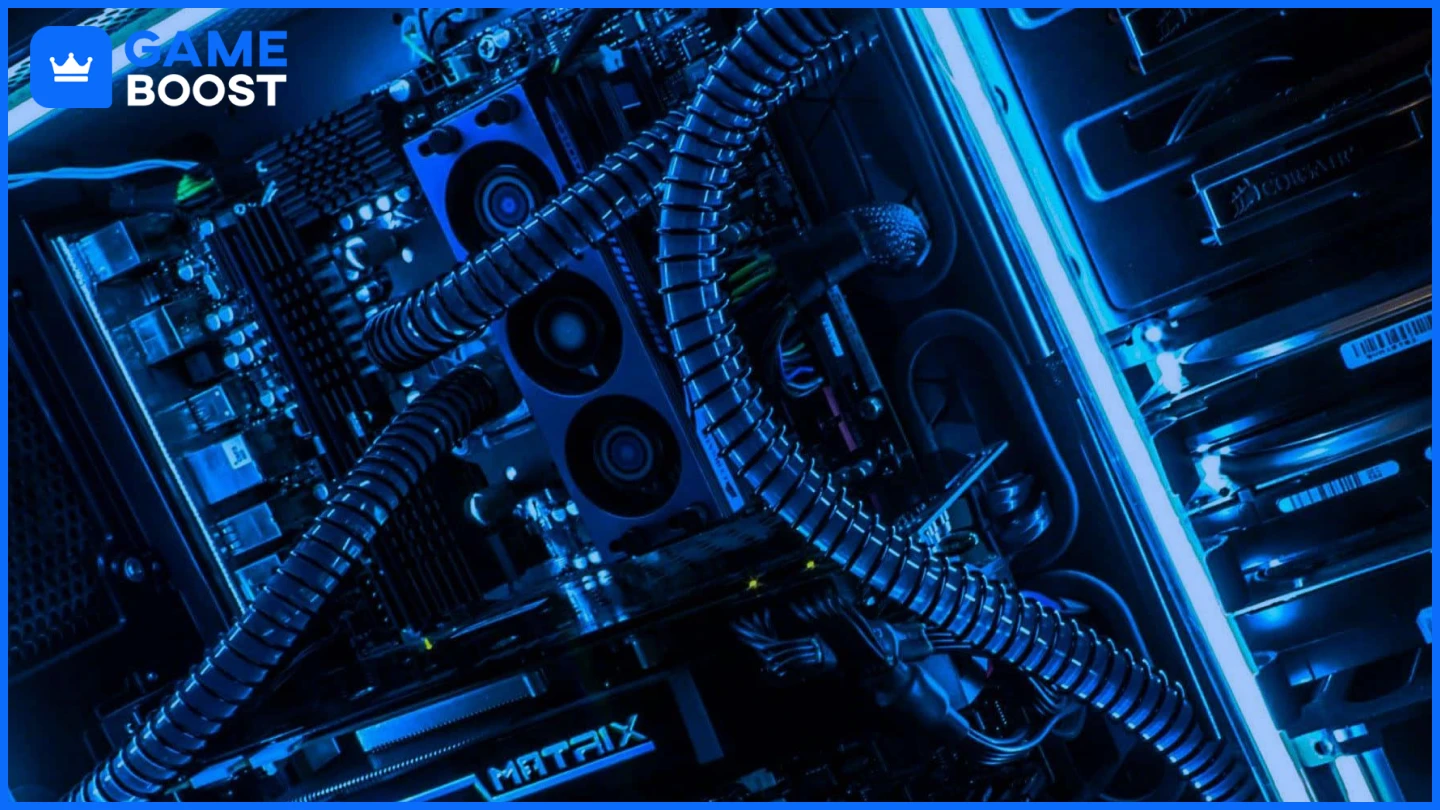
Before downloading Ready or Not, ensure your system meets the required specifications. A well-optimized setup will enhance performance, provide smooth gameplay, and minimize technical issues. For the best experience, the game demands precise movements, tactical coordination, and a high frame rate. Checking your PC specifications beforehand will help you avoid crashes, lag, or poor graphics performance. Below are the minimum and recommended system requirements to help you prepare.
Minimum Requirements:
OS: Windows 10, Windows 11
Processor: Intel Core i5-4430 / AMD FX-6300
Memory: 8 GB RAM
Graphics: NVIDIA GeForce GTX 960 2GB / AMD Radeon R7 370 2GB
DirectX: Version 11
Storage: 60 GB available space
Recommended Requirements:
OS: 64-bit Windows 10, 64-bit Windows 11
Processor: AMD Ryzen 5-1600 / Intel Core i5-7600K
Memory: 8 GB RAM
Graphics: Nvidia GTX 1060 6GB or better
DirectX: Version 11
Storage: 60 GB available space
Step 2: Download & Install Steam
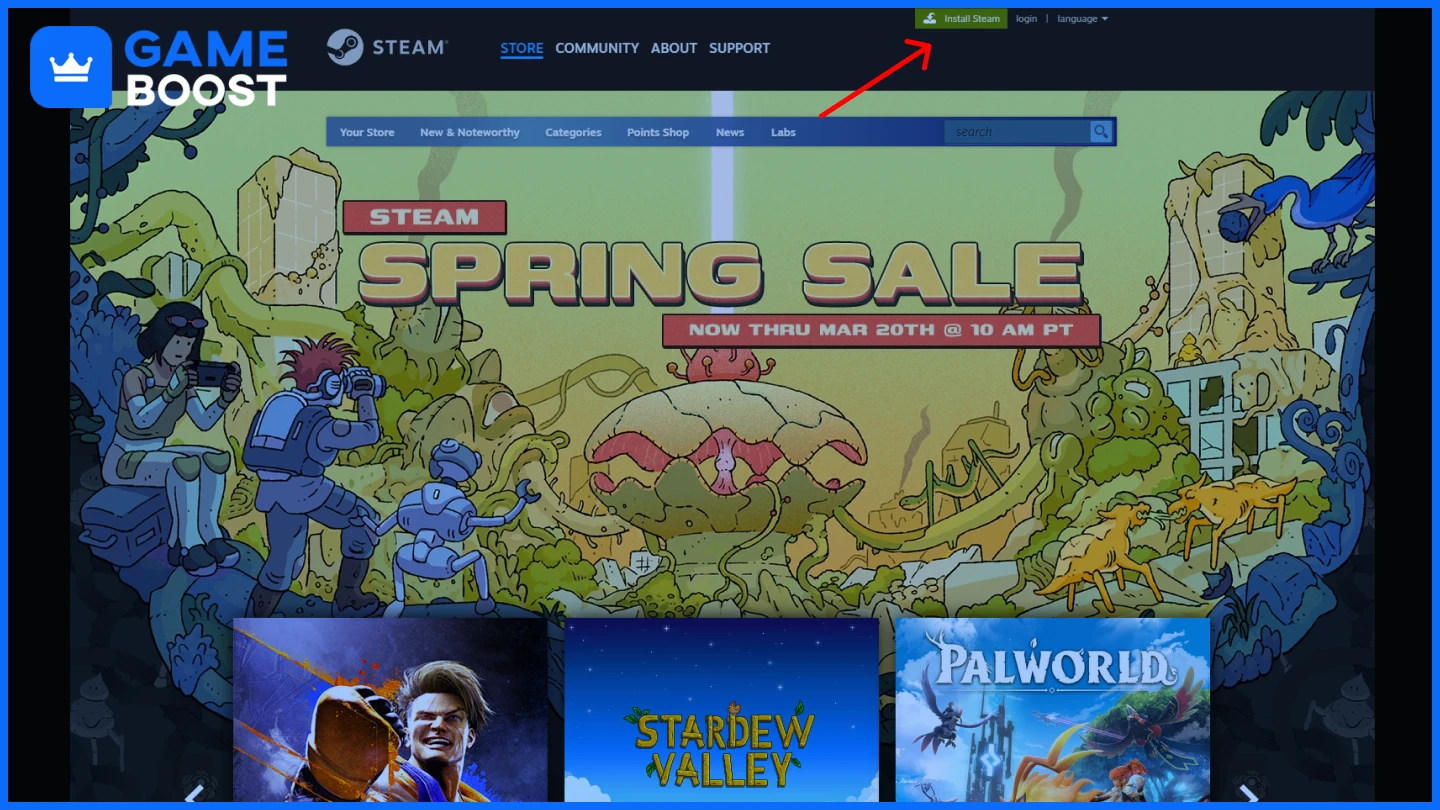
To play Ready or Not, you'll need Steam, a popular digital distribution platform that manages game purchases, downloads, and updates. Steam provides a secure and user-friendly way to access your games, along with features like cloud saves, achievements, and multiplayer support. If you haven't installed Steam yet, setting it up is simple and only takes a few minutes. Once installed, you'll be able to browse the store, purchase Ready or Not, and begin the download process. Follow the steps below to install Steam and get started.
Go to the official Steam website.
Click on Install Steam (top-right corner of the page).
Download the Steam installer and run it.
Follow the installation prompts and launch Steam once installed.
Create a new Steam account or log in to an existing one.
Step 3: Download Ready or Not
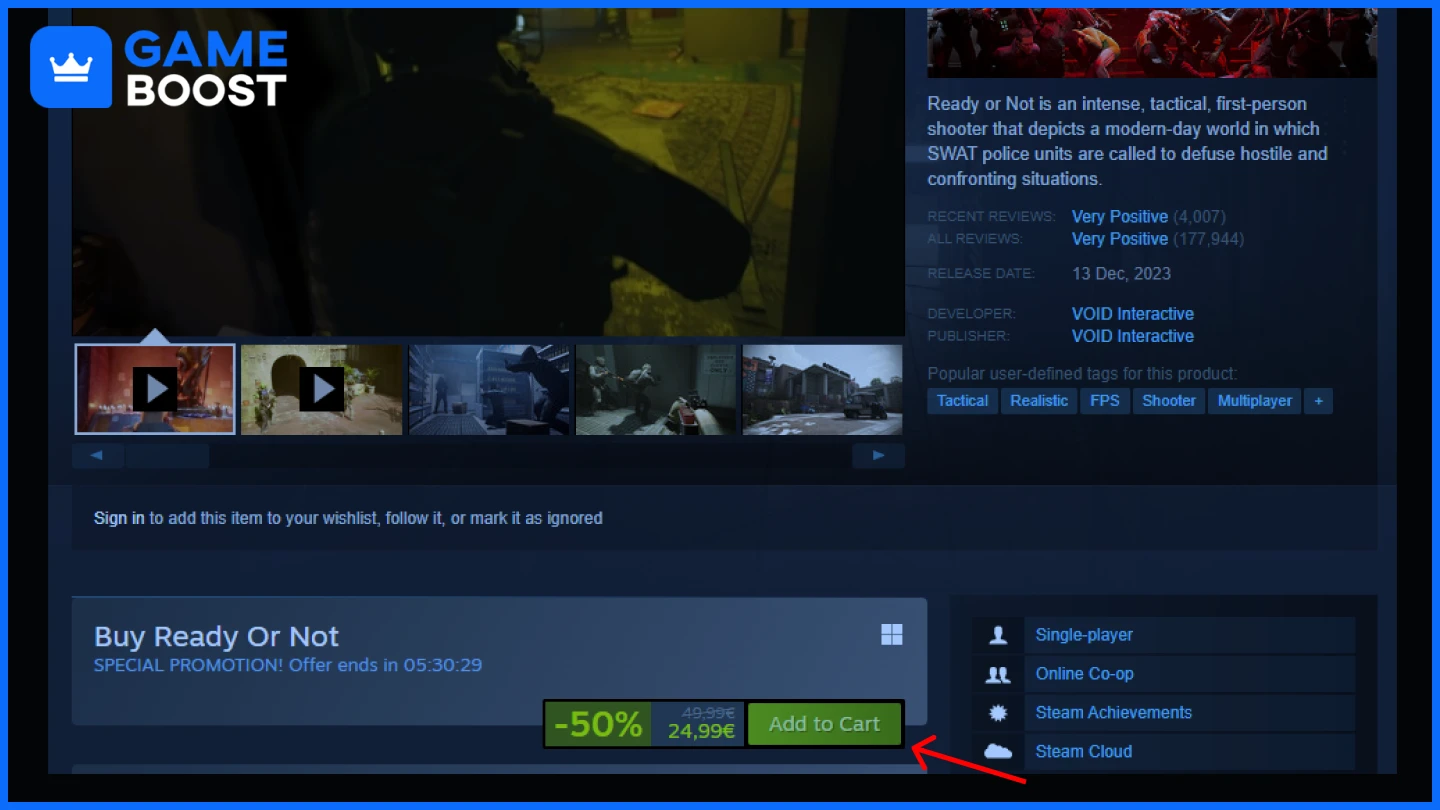
Once Steam is installed, the next step is to download Ready or Not. This process ensures that you have the latest version of the game, complete with updates and bug fixes. The game can be found in the Steam Store, where you can add it to your library and begin the download immediately after purchase. Having a stable internet connection is essential, as Ready or Not is a large game that may take time to download. Follow these steps to get the game onto your system quickly and efficiently.
Open Steam and log into your account.
In the Steam Store, search for Ready or Not.
Click on the game and select Add to Cart.
Purchase the game and add it to your library.
Go to your Library, find Ready or Not, and click Install.
Choose your preferred installation location and begin the download.
Step 4: Install and Play Ready or Not

After downloading Ready or Not, the next step is installation. Steam will handle this process automatically, but you may want to check your available storage space and installation settings. Once installed, adjusting in-game settings such as graphics, controls, and key bindings will ensure a smoother gameplay experience. Before jumping into missions, consider testing different configurations to find what works best for you. Follow the steps below to complete the installation and start playing.
Once the download is complete, Steam will automatically install Ready or Not.
After installation, go to your Library and click Play to launch the game.
Adjust in-game settings according to your system capabilities for the best experience.
Join a match, customize your loadout, and immerse yourself in tactical gameplay.
Also Read: Cheapest Websites to Buy Tom Clancy's Rainbow Six Siege
Final Words
Getting Ready or Not up and running is a straightforward process when you follow these steps. Ensuring your system meets the requirements, setting up Steam, and properly installing the game will allow you to jump into its tactical action without issues. As a game that rewards precision, strategy, and teamwork, Ready or Not delivers an immersive experience for those who enjoy realistic SWAT-style missions. Now that you’re fully equipped, it’s time to assemble your squad, plan your approach, and step into high-risk operations. Stay sharp and good luck!
You're finished reading, but we have more informative content that you could learn from. In addition, we offer game-changing services that can elevate your gaming experience to the next level. What would you like to do next?
“ GameBoost - Filip Premuš is a seasoned gaming content writer specializing in titles like Steal a Brainrot, Old School RuneScape, and other popular online games. With a sharp focus on accuracy, updates, and in-game strategy, he creates comprehensive guides that help players stay ahead of the meta and make informed decisions.”

