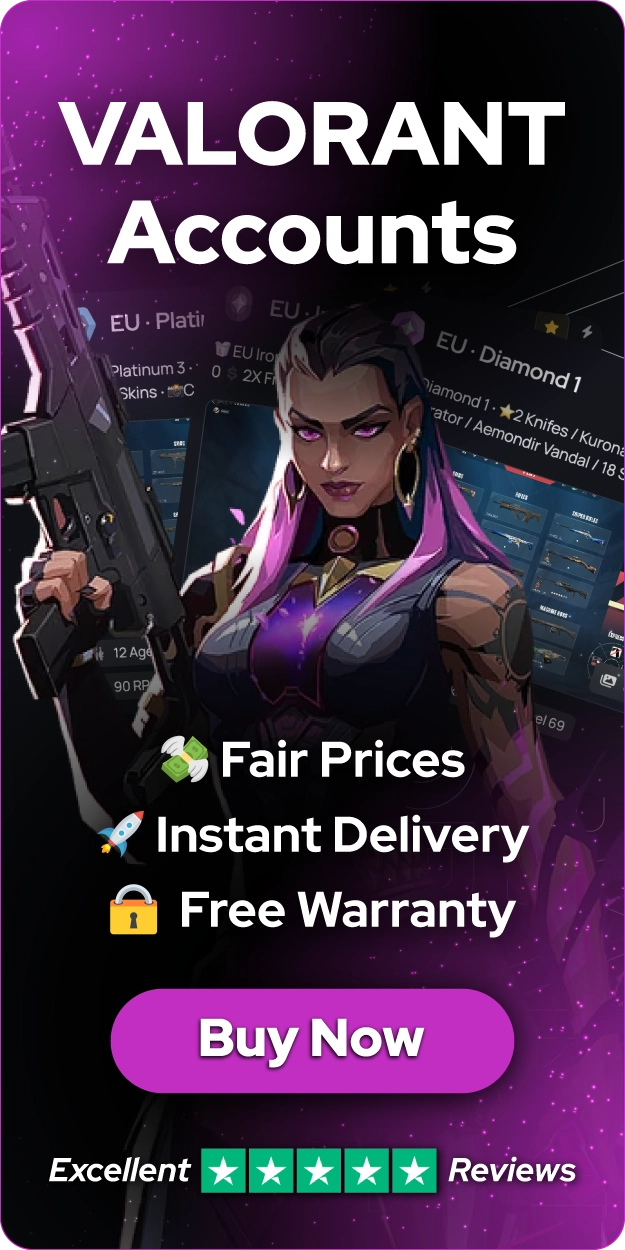How to Change Enemy Color in Valorant?

In Valorant, split-second decisions can mean the difference between victory and defeat. The ability to quickly identify and react to enemy agents is crucial for success. During this, enemy highlight colors play a vital role in this process, helping players distinguish opponents from allies and the environment. By customizing these colors, players can potentially improve their reaction times and overall performance in matches.
In this guide, we'll explore the importance of enemy colors, how to change them, and tips for selecting the most effective options for your playstyle.
Changing Enemy Highlight Color in Valorant
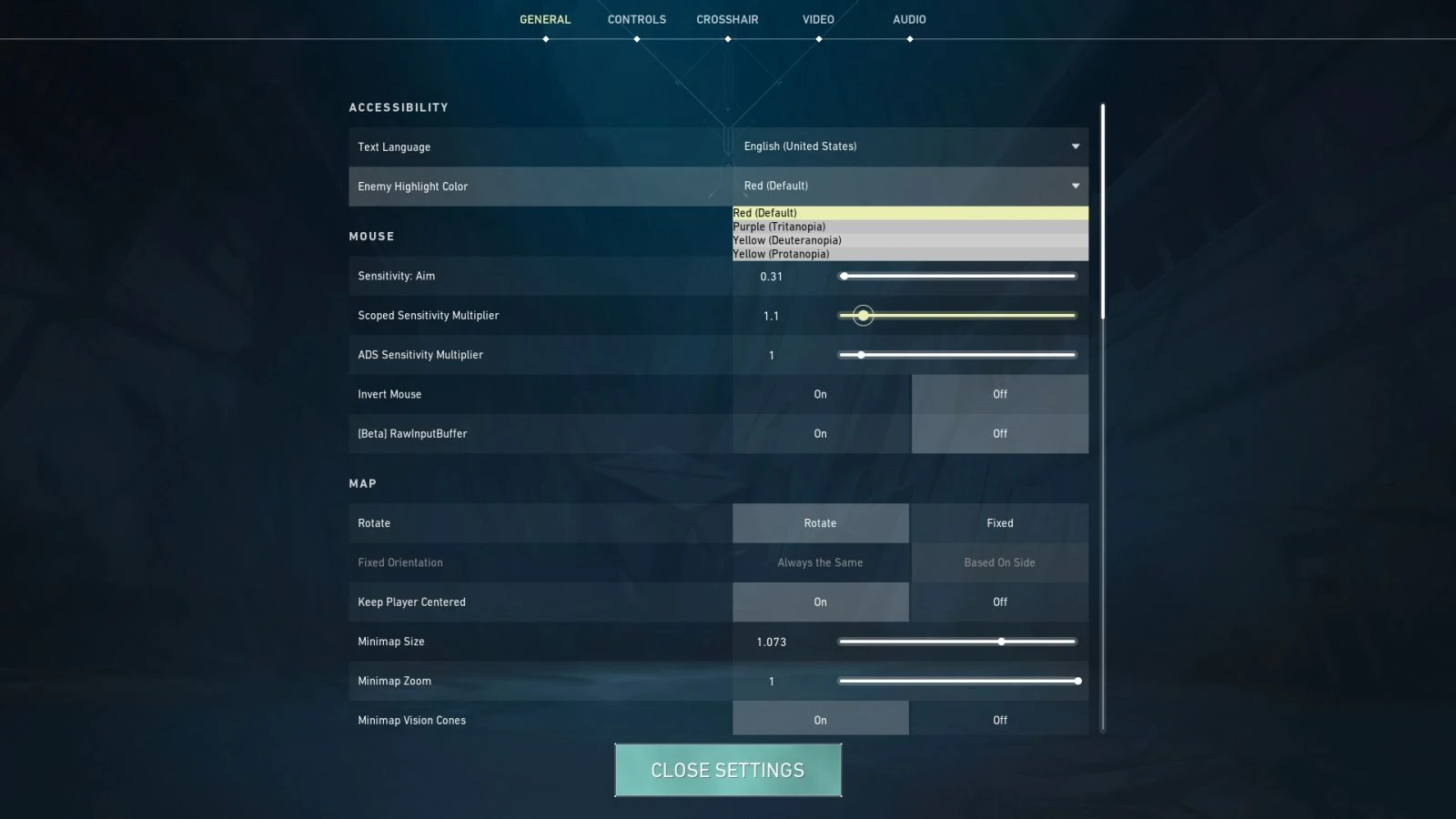
Valorant players can easily customize enemy colors through the game's built-in settings system. This straightforward process involves accessing the settings menu from Valorant's main screen, where players can find the color customization options.
Here are the steps to change the enemy highlight color in Valorant:
- Launch Valorant and open settings menu
- Select the "General" tab
- Scroll down to find the "Accessibility" section
- Locate the "Enemy Highlight Color" option
- Choose your preferred color from the preset options
Valorant offers four main color options for enemy highlights: red (default), purple, and two shades of yellow. Each color has its advantages and may suit different players based on their visual preferences and potential color vision deficiencies. The yellow options, for instance, cater to players with deuteranopia and protanopia, forms of color blindness that affect the perception of red and green light.
Selecting the Right Color for Your Playstyle
Choosing the optimal enemy highlight color is a personal decision that can vary from player to player. Factors to consider include contrast with the game environment, visibility at various distances, and personal comfort.
It's recommended to experiment with different colors in the practice range or during casual matches to find the option that works best for you. Remember, what works for one player may not be ideal for another, so take the time to find your perfect setting.
Also Read: How to Copy Crosshair in Valorant?
Conclusion
Proper enemy color selection can have a significant impact on your performance in Valorant. By choosing a color that stands out clearly against the game's various maps and backgrounds, you can potentially improve your ability to spot enemies quickly, even in chaotic situations. This can lead to faster reaction times, more accurate shots, and ultimately, better results in your matches.
You're finished reading, but we have more informative content that you could learn from. In addition, we offer game-changing services that can elevate your gaming experience to the next level. What would you like to do next?
“ GameBoost - The All-In-One Gaming Services Platform with a mission to truly change the life of every day gamers. Whether you're looking for Currencies, Items, High-Quality Accounts or Boosting, we've got you covered! ”