

How to Redeem Valorant Codes (Step-by-Step)

Valorant is Riot Games' team-based first-person shooter that launched in 2020. The game features a code redemption system where players can claim exclusive rewards. These promotional codes appear during special events, through partnerships, or as gift cards purchased from retailers. By redeeming these codes, players gain access to exclusive in-game content.
In this article, we'll explore how Valorant's code system works and provide the exact redemption steps to claim your rewards.
Also Read: Every Valorant Act and Episode Start & End Date (2025)
Codes & Gift Cards Explained
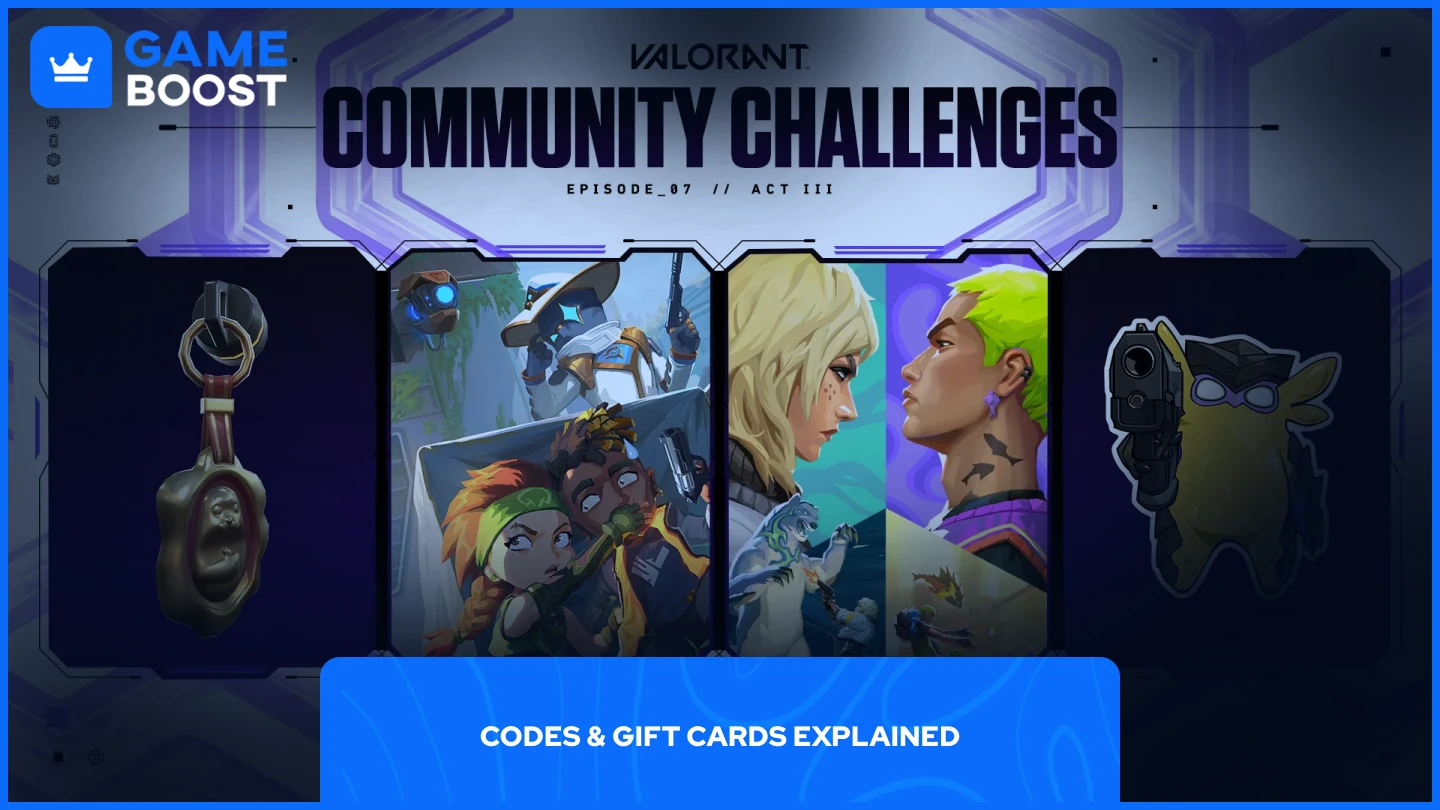
Valorant codes are alphanumeric strings that Riot Games distributes during special events, promotions, and collaborations. These promotional codes typically grant free cosmetic items when redeemed, including:
Player Cards
Gun Buddies
Sprays
These codes often expire after a set period, so it's important to redeem them promptly. Riot occasionally releases codes through their social media channels, official livestreams, or partnerships with content creators.
Gift cards function differently. They're prepaid cards purchased from retailers that add Valorant Points (VP) to your account when redeemed. VP is Valorant's premium currency used to buy various cosmetic items like weapon skins, battle passes, and more. Gift cards come in different denominations, allowing players to choose how much VP they want to purchase.
Unlike promotional codes which offer specific items, gift cards provide the flexibility to select exactly what you want from the in-game store. They also make excellent presents for friends who play Valorant, as they can use the points however they prefer.
Also Read: Is Replay System Coming to Valorant? (2025)
How to Redeem Codes & Gift Cards
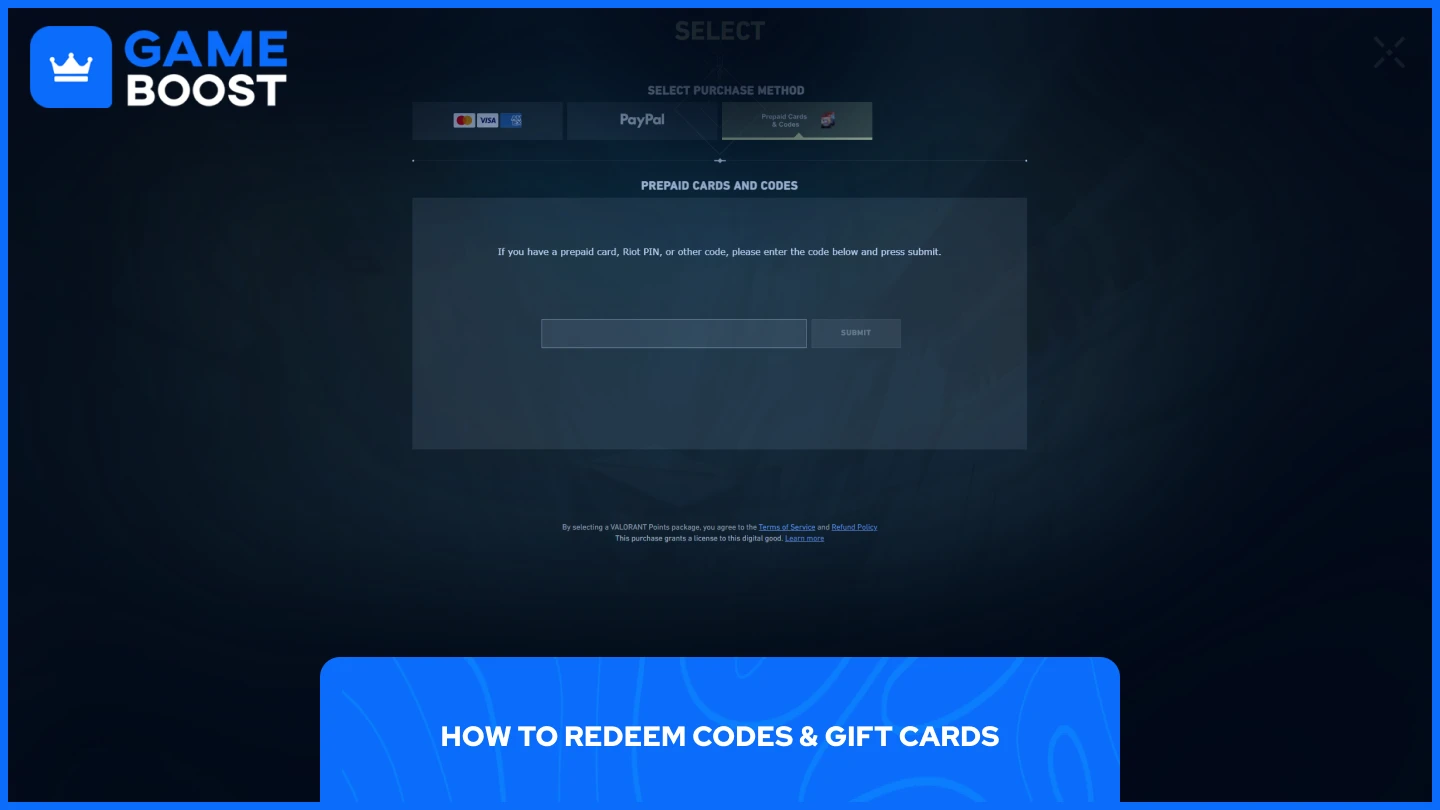
Riot offers two separate methods for redeeming Valorant codes, each designed for different types of rewards.
Also Read: How to Gift Skins in Valorant: Step-by-Step Guide
Redeeming Codes
This method is for promotional codes that grant free cosmetic items:
Log in to your account
Enter your code
Click "Redeem Code"
After redemption, items typically appear in your account immediately. If not, wait a few minutes and restart your game client.
Redeeming Gift Cards
This method is specifically for gift cards that add VP to your account:
Launch Valorant
Click on the "VP" icon in the top right corner
Select "Prepaid Cards & Codes"
Enter your code
Click "Submit"
Once you confirm the code, VP is instantly added to your account with no delays.
Final Words
Redeeming Valorant codes is a simple process that rewards you with free cosmetics or VP. Promotional codes need to be claimed through Riot's website, while gift cards are redeemed directly in the game client. Check Riot's social media regularly for new codes and don't wait to redeem them since most promotional codes have expiration dates.
“ GameBoost - The All-In-One Gaming Services Platform with a mission to truly change the life of every day gamers. Whether you're looking for Currencies, Items, High-Quality Accounts or Boosting, we've got you covered! ”





