

- Does Genshin Impact Support Cross-Platform Play? (2025)
Does Genshin Impact Support Cross-Platform Play? (2025)

Genshin Impact stands as the most popular action RPG gacha game on the market, drawing millions of players daily into its world. Developed by HoYoverse, the game has achieved massive success partly due to its widespread platform availability. Players can play Genshin on PC, Xbox Series X|S, PlayStation 4, PlayStation 5, and mobile devices including both Android and iOS, with a Nintendo Switch version currently in development.
For a game with such wide platform support, questions naturally arise about cross-platform capabilities. Can friends team up regardless of their chosen platform? Is it possible to maintain progress when switching between devices? This guide breaks down everything you need to know about Genshin Impact's cross-play and cross-progression features across its supported platforms.
Also Read: Genshin Impact: Treasure Lost, Treasure Found Complete Guide
Is Genshin Impact Cross-Play Enabled?

Yes, Genshin Impact offers full cross-play support across all platforms. Players can team up with friends regardless of whether they're playing on PC, PlayStation 4/5, Xbox Series X|S, or mobile devices, with no restrictions between platforms.
The only requirement to access multiplayer features is reaching Adventure Rank 16. Once you hit this milestone, you can freely add friends from any platform using their UID (User ID) and start exploring Teyvat together.
Also Read: Can You Play Genshin Impact Offline? Everything to Know
Does Genshin Impact Have Cross-Save?
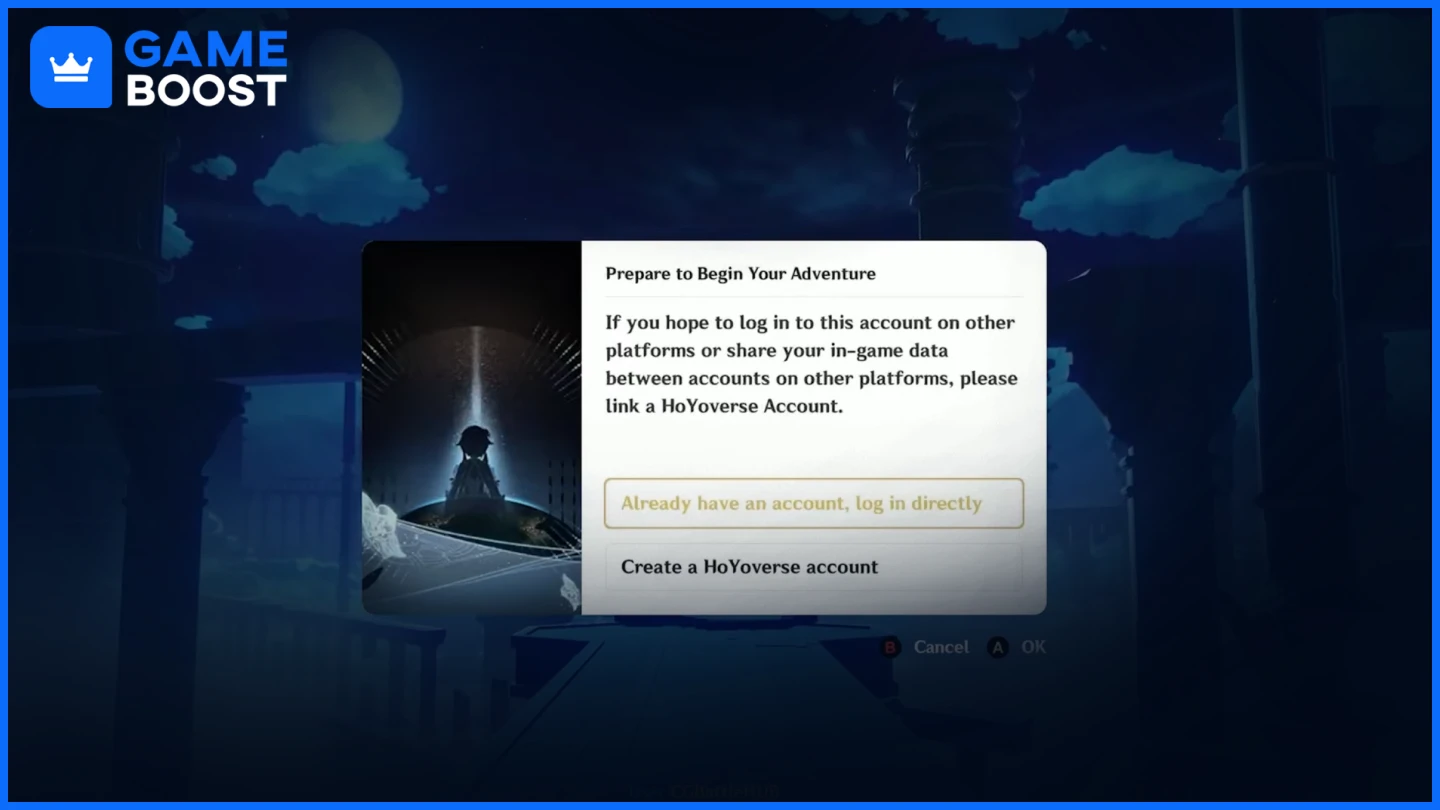
Yes, Genshin Impact supports cross-save functionality across all platforms. Your account progress is accessible on any device you choose to play on.
For PC and mobile users, cross-save is automatically enabled. Simply log in with your HoYoverse account credentials on your new device to access your progress.
When starting on Xbox or PlayStation, you'll need to link your HoYoverse account during the initial login prompt. Don't skip this step, if you start playing without linking, the game will create a new account, and your console progress won't sync with other platforms.
If you're moving from console to PC or mobile, here's how to link your existing progress:
- From the menu go to settings
- Navigate to "Account"
- Select "User Center"
- Then select "Link Account"
- This will open a new box to create a new Hoyoverse account (it has to be a new one)
Once you have finished making the account, your console progression will be saved to it
Also Read: How to Uninstall Genshin Impact? (PC, Mobile & PlayStation)
Final Words
Genshin Impact's cross-platform features make it a truly accessible game. Whether you're playing on mobile, console, or PC, you can team up with friends and maintain your progress across devices. Just remember to link your HoYoverse account when starting on consoles, and you'll be set to enjoy adventures wherever you choose to play.
You're finished reading, but we have more informative content that you could learn from. In addition, we offer game-changing services that can elevate your gaming experience to the next level. What would you like to do next?
“ GameBoost - Mustafa Atteya has been writing about gaming and esports since 2023, specializing in competitive game content and player improvement guides. At 24, he brings both hands-on gaming experience and professional SEO writing expertise to the GameBoost team.”


