

How to Redeem a Code on GOG: Step-by-Step Guide

GOG (formerly Good Old Games) is a digital distribution platform created by CD Projekt Red. Initially focused on selling classic PC games, the platform has expanded to include newer releases. What sets GOG apart is its commitment to DRM-free gaming, allowing customers to truly own their purchases without restrictive digital rights management.
You've got a GOG code and need to know how to use it? The redemption process is straightforward once you know where to look.
In this guide, we’ll walk you through the exact steps to redeem your code on GOG, covering everything you need to know about the process, including troubleshooting common issues that might arise during the redemption process.
Also Read: How to Tell If a Game Key Is Legitimate Before Buying
What is a GOG Code?
A GOG code is an alphanumeric key that unlocks games or in-game content on the GOG platform. These codes consist of letters and numbers in a specific format that GOG's system recognizes during redemption.
You can acquire GOG codes from several sources. Official giveaways from game publishers often distribute codes during promotional events. Third-party retailers like GameBoost sell them as digital purchases. Subscription services, including Amazon Prime Gaming, offer GOG codes as monthly benefits.
Also Read: Digital vs Physical Games: Which Is Better?
GOG Code Redemption Process
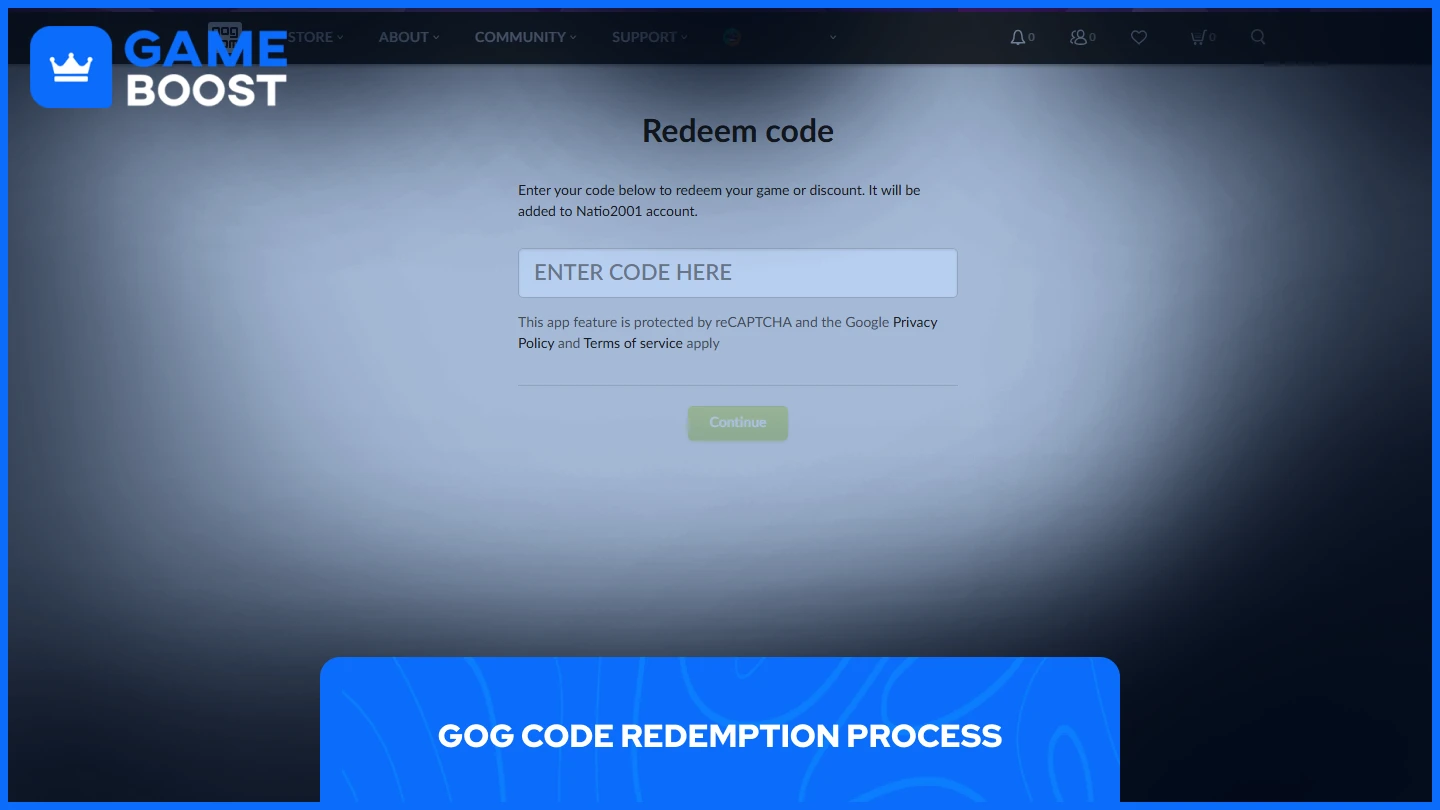
Redeeming a code on GOG is straightforward. The process varies slightly depending on whether you're using a web browser or the GOG Galaxy launcher.
Web Browser:
Go to GOG.com and log in to your account
Hover over your icon at the top center
Select "Redeem Code"
Enter your code and click "Continue"
For a quicker method, navigate directly to gog.com/redeem, enter your code, and click Continue.
GOG Galaxy Launcher
Download GOG Galaxy and sign in to your account
Click on “+ Add games & friends” at the top center
Select "Redeem GOG code"
Enter your code and click "Continue"
Once you complete either process, the game automatically appears in your GOG library. You can then download and install it through the GOG Galaxy client. The redemption typically processes instantly, giving you immediate access to your new game. If you encounter any issues during redemption, check for typos in your code or contact GOG support for assistance.
Also Read: How to Redeem a Rockstar Activation Code: Step-by-Step Guide
Final Words
Redeeming codes on GOG is a simple process, whether you use a web browser or the GOG Galaxy client. Once redeemed, games are permanently added to your library without DRM restrictions. This gives you complete ownership and freedom to download and play your games on any compatible device. If you encounter any issues during redemption, GOG's customer support team is available to help resolve them quickly.
You're finished reading, but we have more informative content that you could learn from. In addition, we offer game-changing services that can elevate your gaming experience to the next level. What would you like to do next?
“ GameBoost - Mustafa Atteya has been writing about gaming and esports since 2023, specializing in competitive game content and player improvement guides. At 24, he brings both hands-on gaming experience and professional SEO writing expertise to the GameBoost team.”


