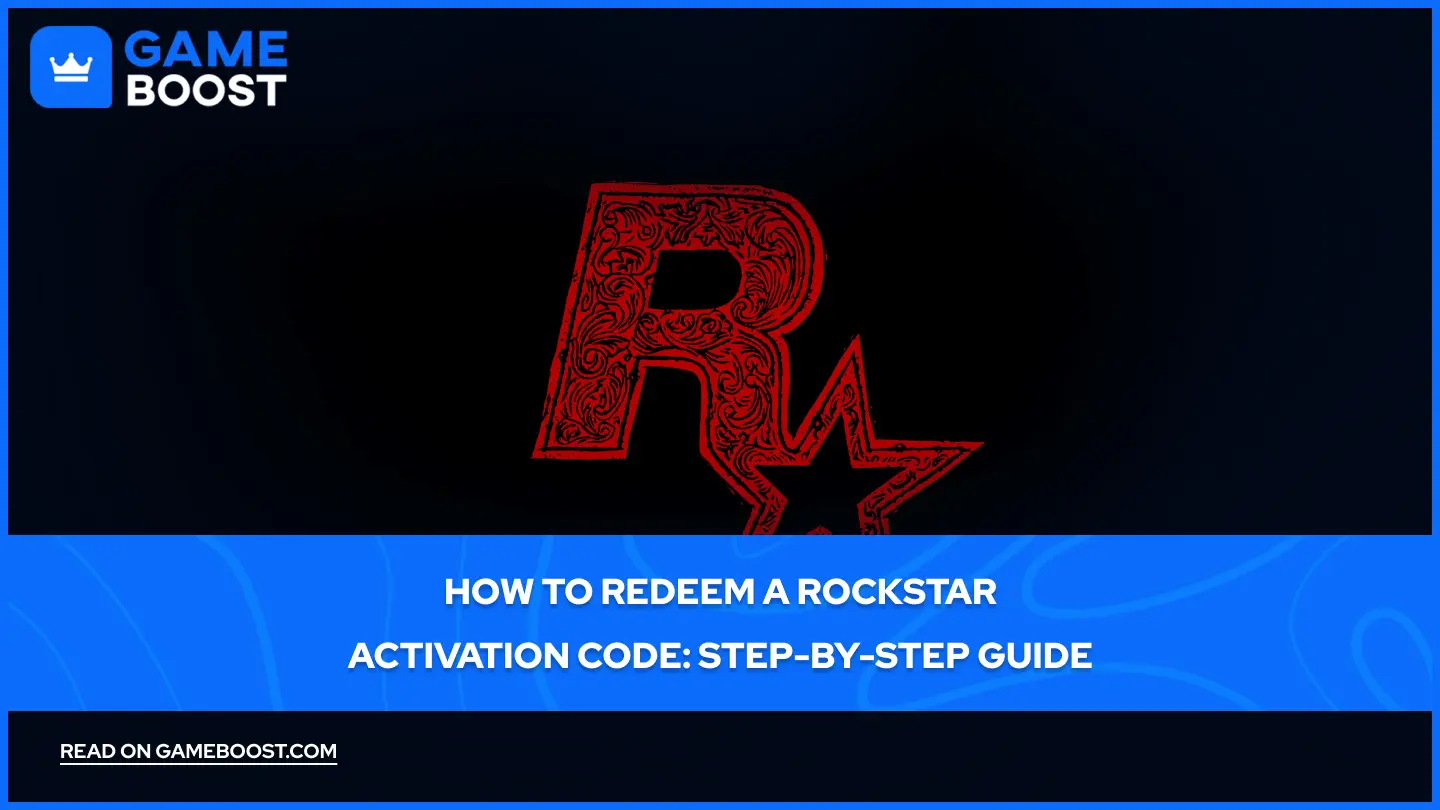
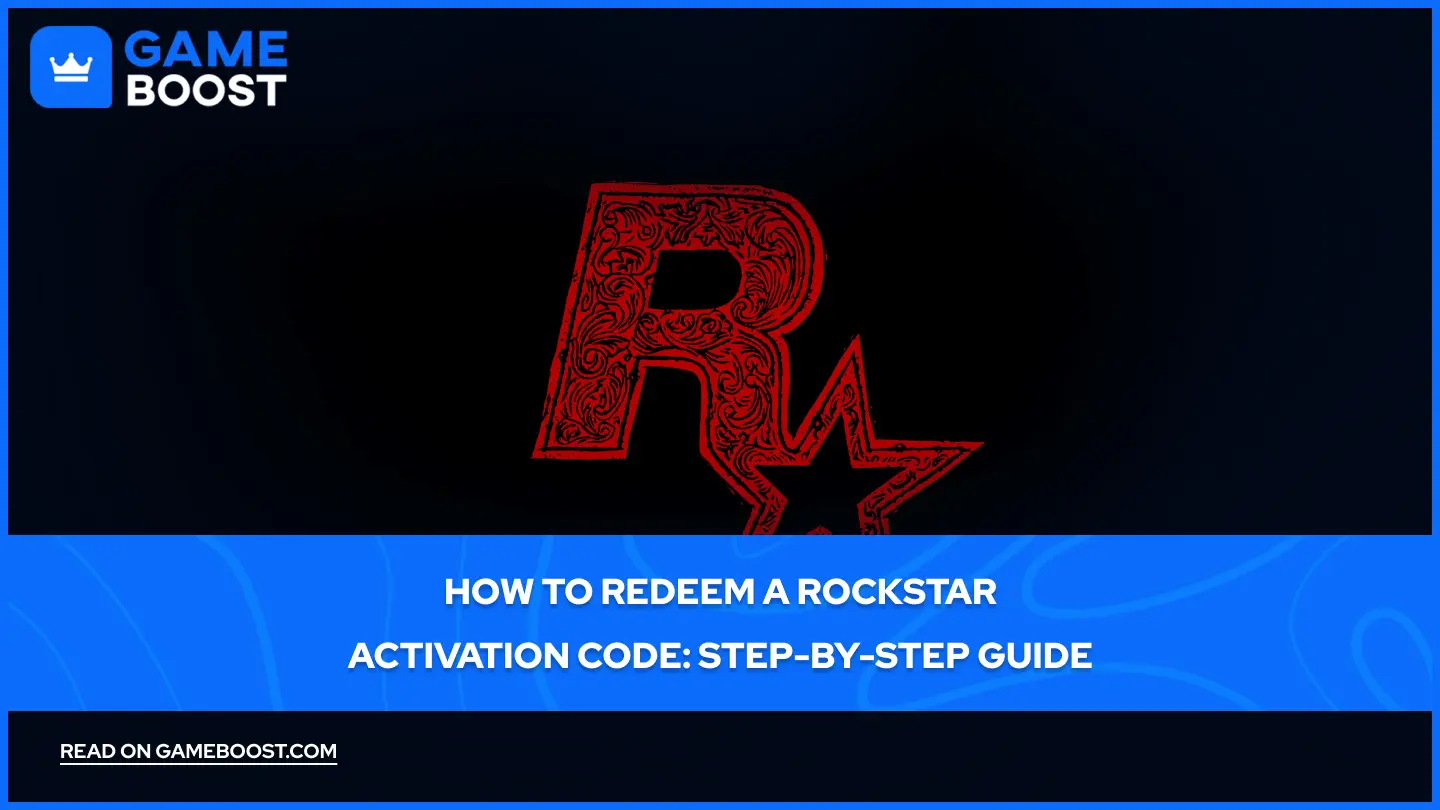
How to Redeem a Rockstar Activation Code: Step-by-Step Guide
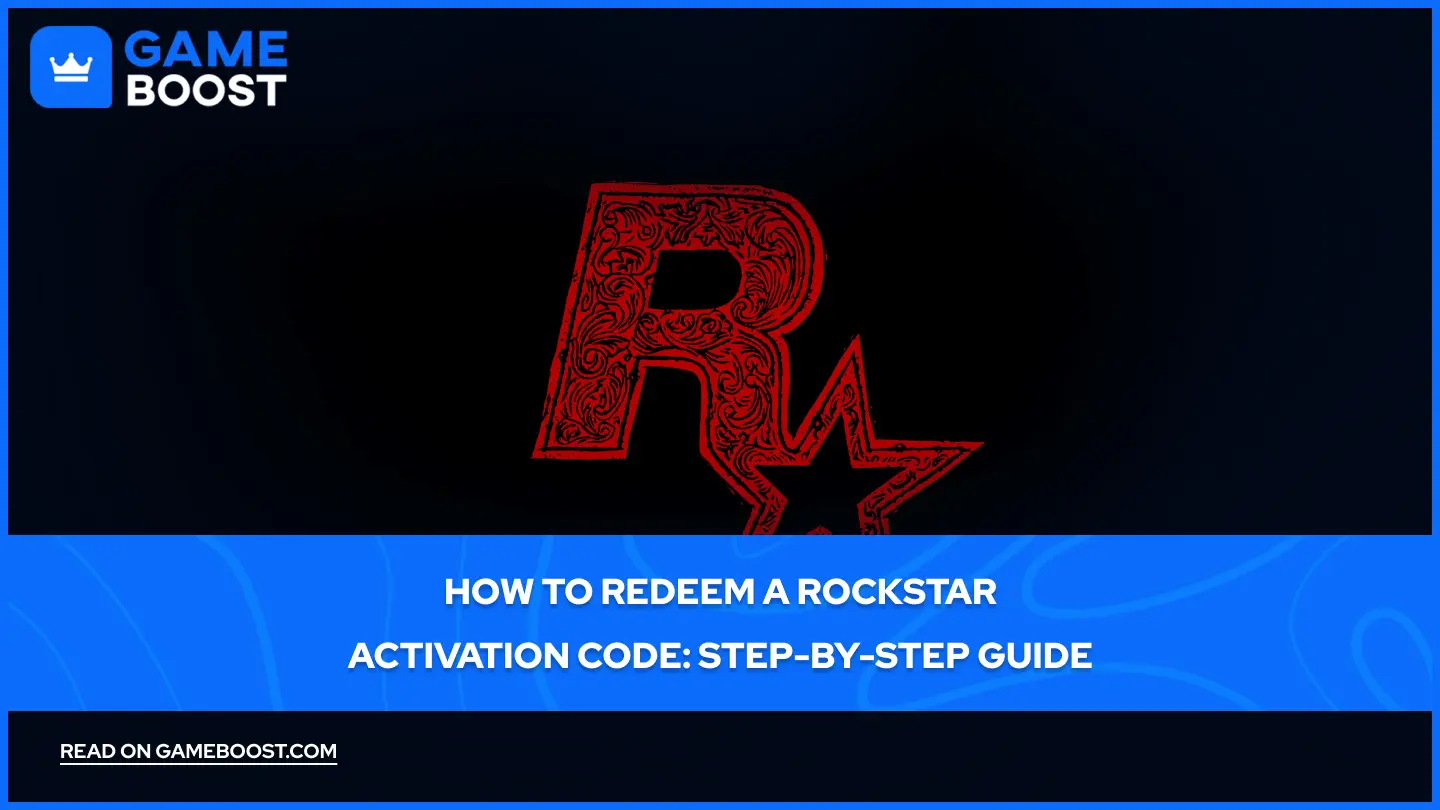
Redeeming a Rockstar code grants you access to their library of popular titles like Grand Theft Auto and Red Dead Redemption. Rockstar Games, like EA and Ubisoft, maintains its own dedicated launcher where players can purchase, download, and play their games. While Rockstar titles are available across various platforms, buying directly through their launcher often comes with specific benefits and occasionally exclusive content.
In this guide, we’ll walk you through the entire process of redeeming your Rockstar activation code, from setting up an account to installing your newly activated game.
Also Read: How to Redeem Steam Codes: Step-by-Step Guide
What Are Rockstar Activation Codes

Rockstar Activation Codes are unique alphanumeric keys generated and distributed by Rockstar Games that unlock digital game content. These codes grant access to Rockstar's catalog of titles including Grand Theft Auto V, Red Dead Redemption 2, Bully, and other popular games.
These codes function exclusively within the Rockstar Games ecosystem. When you redeem a code, it ties the game permanently to your Rockstar Social Club account. This means the game can only be launched through the Rockstar Games Launcher, not through other platforms like Steam or Epic Games Store.
Activation codes typically come with physical game purchases, special promotions, or digital purchases from third-party retailers such as GameBoost. Each code can only be used once, and after redemption, the associated game becomes a permanent part of your digital library.
Also Read: Do Game Keys Expire? Everything You Need to Know
How to Redeem Codes in the Rockstar Launcher
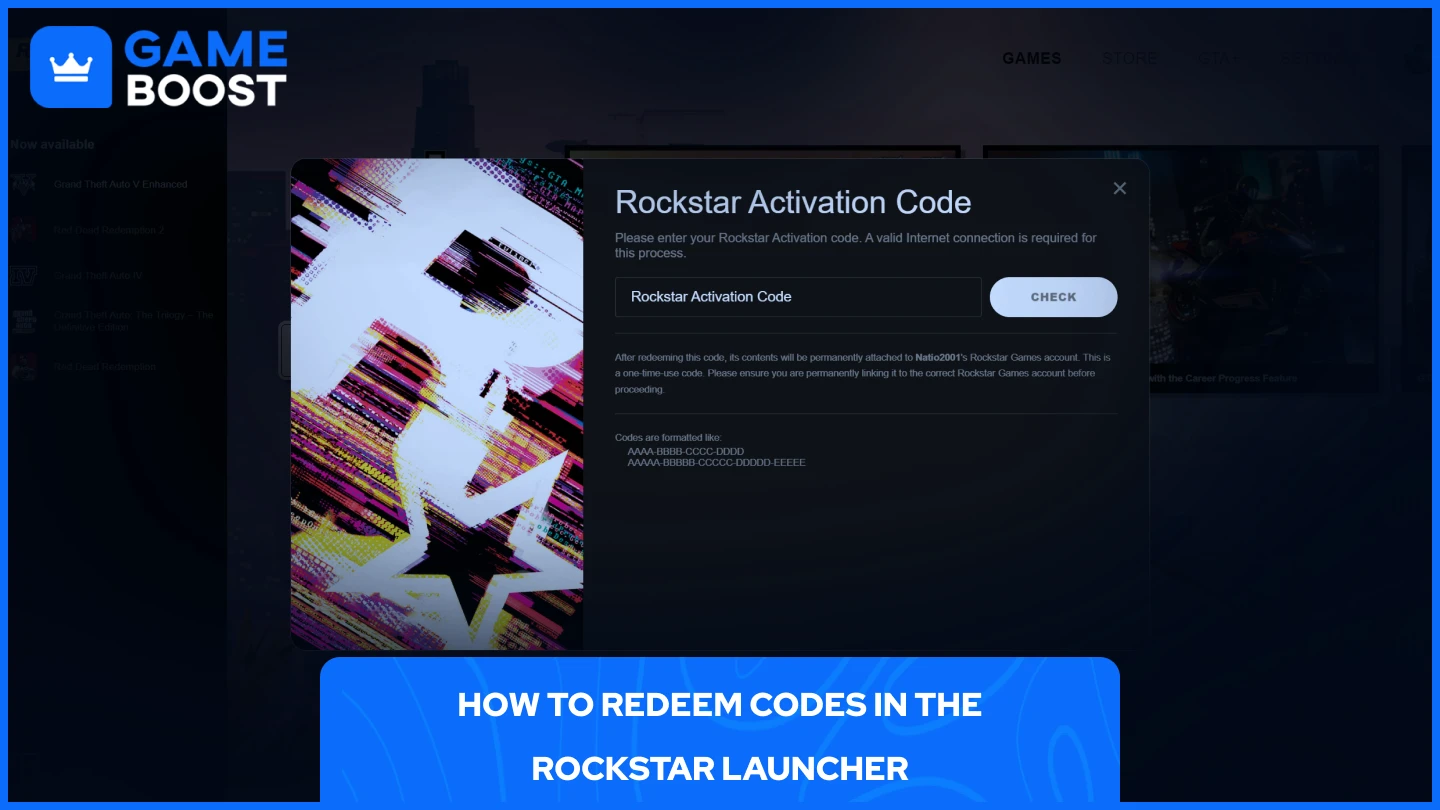
Redeeming activation codes in the Rockstar Launcher is straightforward. The process works through either the dedicated launcher application or directly through their website.
Using the Rockstar Games Launcher
- Download the Rockstar Launcher and launch it
- Log into your account
- Click on your icon at the top right corner
- Select "Redeem Code"
- Enter your code and click "Check"
Using the Rockstar Website
- Go to Rockstar website
- Log into your account
- Click on your Icon at the top right corner and choose "Game Activation"
- Click on "Use Rockstar Code"
- Enter the code and click “Activate”
After code redemption, the game becomes immediately available in your library. You can then download and play it through the Rockstar Launcher without additional steps.
The game remains permanently tied to your Rockstar account, allowing you to reinstall it whenever needed on any compatible device where you can access your account.
Also Read: What Are Steam Keys & How Do They Work?
Final Words
Redeeming Rockstar activation codes is a simple process that gives you immediate access to your purchased games. Whether you prefer using the launcher app or website, the steps are straightforward. Once redeemed, your games remain permanently tied to your Rockstar account, ready to play whenever you want. Just remember these codes only work through Rockstar's ecosystem, not on other platforms like Steam or Epic.
You're finished reading, but we have more informative content that you could learn from. In addition, we offer game-changing services that can elevate your gaming experience to the next level. What would you like to do next?
“ GameBoost - Mustafa Atteya has been writing about gaming and esports since 2023, specializing in competitive game content and player improvement guides. At 24, he brings both hands-on gaming experience and professional SEO writing expertise to the GameBoost team.”


