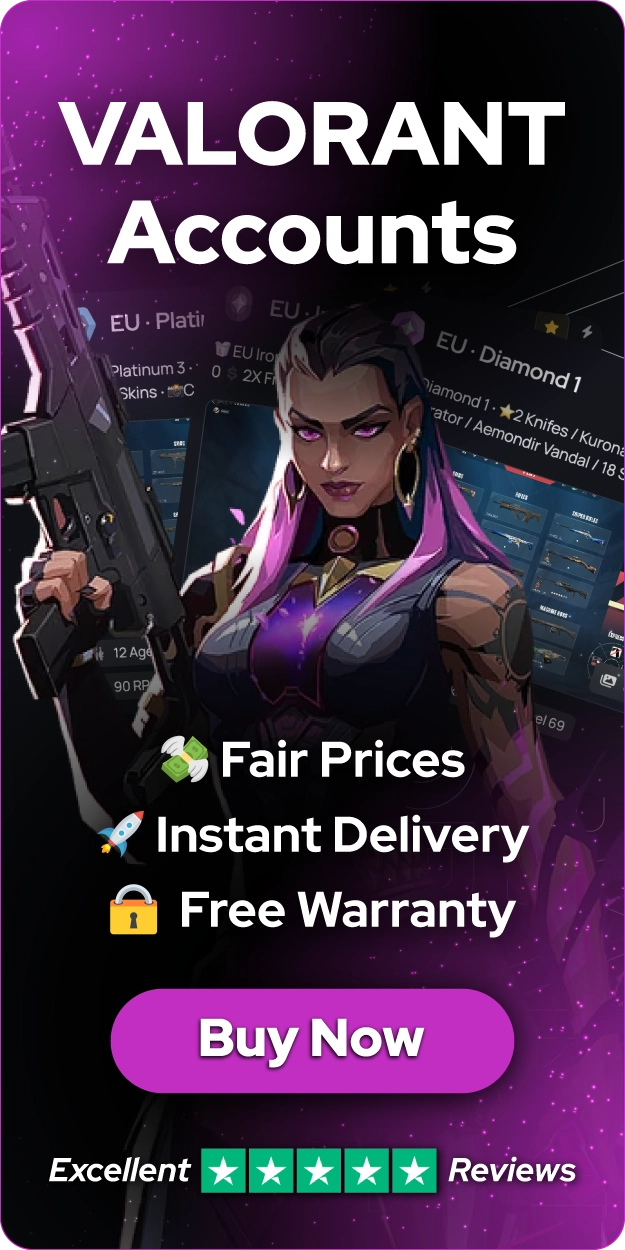How to Appear Offline on Valorant?

Valorant's social system is designed to keep players connected. It shows your current status to everyone on your friends list. By default, the game displays three main states: Online (when you're actively playing), Away (triggered after a period of inactivity), and Offline (when you're not in the game).
Unlike other gaming platforms, Valorant does not offer a built-in option to appear offline while playing. This limitation can pose a real obstacle for those seeking uninterrupted practice sessions or want more control over their visibility.
Deceive - Valorant Offline Mode Solution
Deceive is a trusted third-party application that enables the "appear offline" feature for Riot Games titles like Valorant, League of Legends, and Legends of Runeterra. It works by cleanly blocking connections to Riot's social servers while maintaining your game connection, allowing you to play normally without appearing online to people on your friends.
Also Read: How to Fix Valorant Error Code VAL 7?
How to Set Up Deceive to Appear Offline in Valorant?
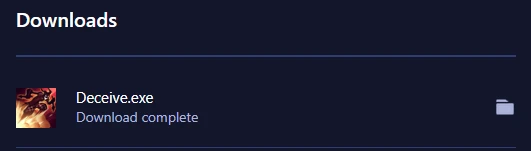
In order to set up Deceive and appear offline on Valorant, first, ensure that both Valorant and the Riot Client are completely closed. Then, download the latest version of Deceive.exe from the official GitHub repository.
Automatic Setup of Deceive Valorant Offline Mode
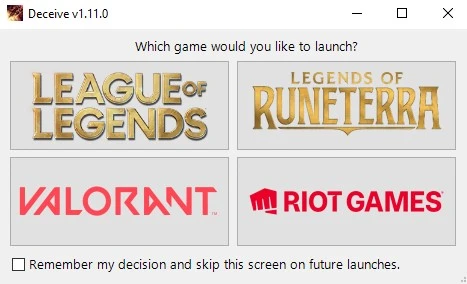
Getting Valorant and Deceive set up for offline mode is quick and easy with these steps:
- Open the Deceive.exe file, and a window displaying available games will appear.
- Select "Valorant" from the list.
- Check the "Remember my decision" box to set Valorant as the default choice.
- The program will then launch Valorant automatically.
Manual Setup of Offline Mode in Valorant
If the game selection window doesn't appear in Deceive follow these steps:
- Create a desktop shortcut for Deceive.exe
- Right-click the shortcut and select "Properties"
- In the Target field, add a space after ".exe" and type "valorant" (Example: "C:\Path\To\Deceive.exe valorant")
- Click "OK" to save the changes
- Launch Valorant using this modified shortcut
Once set up, Deceive will automatically start Valorant in offline mode whenever you use it. You can play normally while appearing offline to your friends list.
How to Verify if Deceive is Working?

Once Valorant launches through Deceive, check your friends list. You should see a "Deceive Active" entry at the top. This confirms the application is working correctly. While you'll appear offline to others, you'll still have full access to all game features and modes.
Your friends won't see your activity or be able to send invites, but you can still communicate with teammates in matches and play normally.
Also Read: Valorant Unable to Invite Issue (Solved)
Is Deceive Safe to Use?
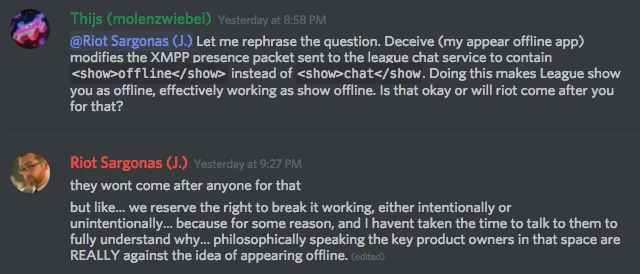
Since its release, Deceive has maintained a track record with no mass bans or security issues. The tool works harmoniously with Vanguard anti-cheat and avoids handling any personal data. While Riot hasn't officially endorsed Deceive, they've acknowledged its presence without taking action against users, and the developers keep it updated to match game patches.
Managing Offline Mode Effectively
When using offline mode, remember that you'll need to launch Valorant through Deceive each time you want to appear offline. Your status will remain hidden until you close both Valorant and Deceive completely.
Queue times and gameplay remain unaffected, and you can still communicate with random teammates in matches. This makes it perfect for solo practice sessions or when you simply want to play without social pressure.
Also Read: How to Fix Valorant Update Stuck at 0%?
Troubleshooting Common Issues with Deceive
If you experience issues with Deceive, several quick fixes can usually resolve them. First, make sure that Valorant is completely closed before launching Deceive. Additionally, running the application as an administrator often solves permission issues.
If the problems persist, verify that you are using the latest version of Deceive and check if your firewall isn't blocking the application. The most common issue, Deceive not launching Valorant, typically gets resolved by ensuring that the target path in the properties is correct.
You're finished reading, but we have more informative content that you could learn from. In addition, we offer game-changing services that can elevate your gaming experience to the next level. What would you like to do next?
“ GameBoost - The All-In-One Gaming Services Platform with a mission to truly change the life of every day gamers. Whether you're looking for Currencies, Items, High-Quality Accounts or Boosting, we've got you covered! ”