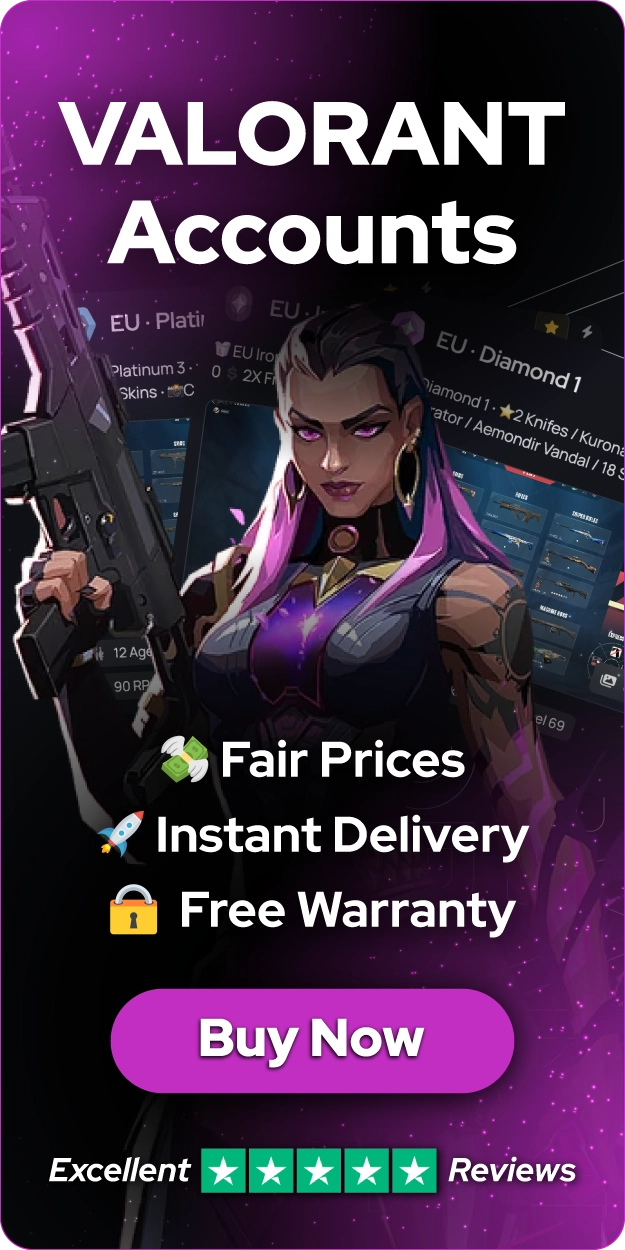How to Change and Reset Your Valorant Password?

Many players buy in-game items, skins, and virtual points, which can make their accounts more valuable than just their in-game achievements or ranks. This increased value also makes these accounts attractive targets for hackers. Using a strong password is essential for protecting against such breaches. Additionally, regularly updating your password helps keep your account secure and reduces the risk of unauthorized access.
How to Change Your Valorant Password?
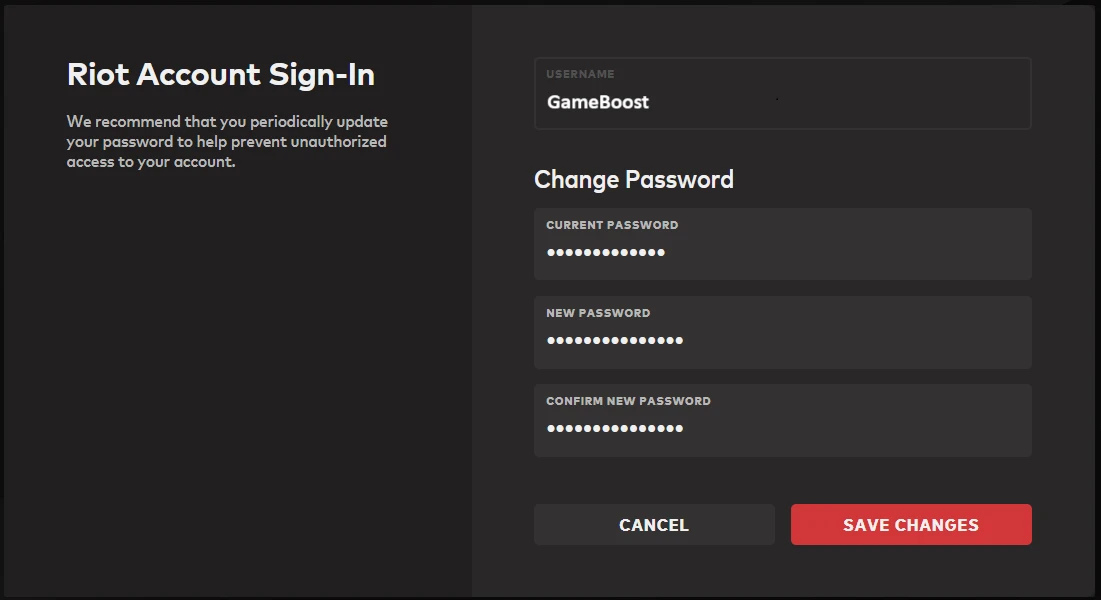
If you already know your existing password and simply want to update it for security reasons, the process is straightforward and can be done directly through the Riot Games official website.
Here are the steps to change your Valorant password:
- Visit the official Riot Games website and log in with your username and current password.
- After logging in, click a button where your username is displayed (top right corner) to access the “Account Management” section.
- In the account settings, locate the *Riot Account Sign-In* section. You will be prompted to enter your current password as a verification step before you can input a new one.
- When creating a new password, make sure it meets Riot’s criteria: it should be at least eight characters long and contain a combination of letters, numbers, and special characters.
- Once you’ve confirmed your new password, click *Save Changes*. A confirmation message will be sent to your registered email address.
Also Read: How to Change Enemy Color in Valorant?
How to Reset Your Valorant Password?
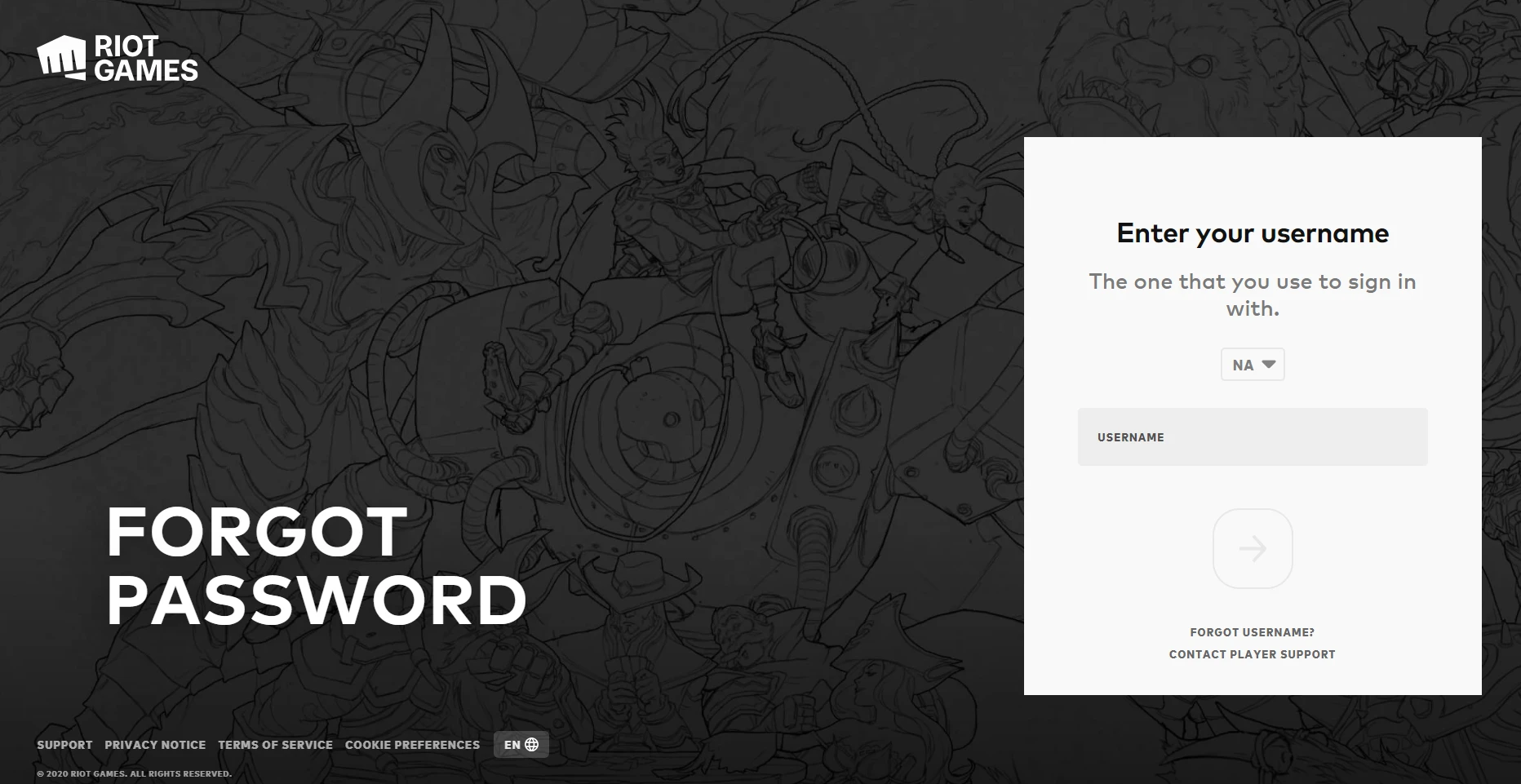
For those who have forgotten their password, Riot Games offers a straightforward password recovery process. Follow these steps to reset your Valorant password:
- Visit Riot’s password recovery page and enter your registered email, username, and region to verify your identity.
- Check your email, including the spam/junk folders, for a recovery link from Riot.
- Click the link to set your new password, following the security criteria provided.
- After updating your password, you’ll see a confirmation message and receive a notification email.
Extra Security Measures
To keep your Valorant account secure, it's important to take several key steps in addition to regularly updating your password. One effective method is to use a password manager, which helps you create and store complex passwords. This allows you to have unique and strong passwords for each account without the hassle of remembering them all.
Additionally, enabling two-factor authentication (2FA), provides an extra layer of protection. With 2FA, you will need not only your password but also a code sent to your mobile device, making unauthorized access much more difficult.
If you notice any suspicious activity on your account, Riot Games offers an option to remotely log out from all devices, ensuring that anyone using an old password is automatically disconnected. Since your Riot Games account is linked to your email, it’s crucial to secure your email account with a strong password and, ideally, multi-factor authentication, as this serves as the key to resetting your account credentials and managing recovery options.
Also Read: How to Change Your Name in Valorant?
Conclusion
Keeping your Valorant account secure begins with a strong and regularly updated password. By following the simple steps outlined above, you can either change your existing password or reset it if you’ve forgotten. Coupled with additional measures to protect your account you’ll be well-equipped to fend off potential threats.
You're finished reading, but we have more informative content that you could learn from. In addition, we offer game-changing services that can elevate your gaming experience to the next level. What would you like to do next?
“ GameBoost - Kristina joined GameBoost in 2024 as an SEO specialist and quickly became the go-to writer for third-person shooter and competitive games. She covers titles like Fortnite, Valorant, FC 25, League of Legends, GTA 5, and Roblox, focusing on how-to guides, practical tips, and updates.”