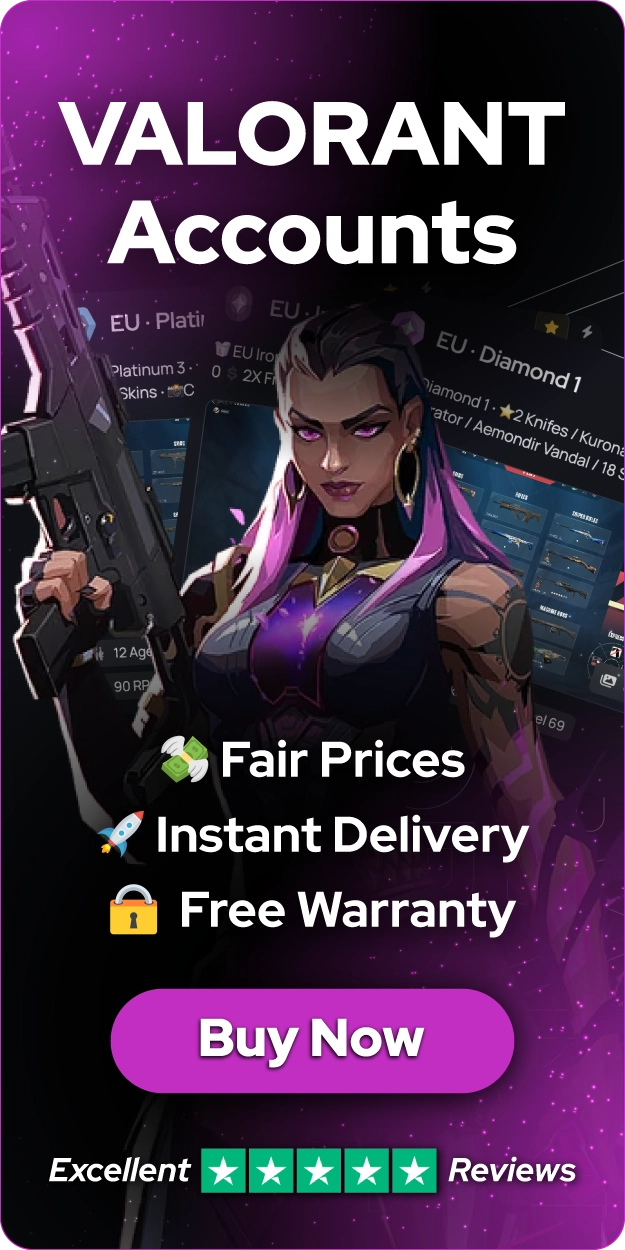How to Change FOV in Valorant?

Field of View (FOV) represents the extent of the observable game world visible on your screen at any given moment. In first-person shooters like Valorant, FOV significantly impacts how you perceive the game environment, spot enemies, and track targets.
Understanding FOV Restrictions in Valorant
Unlike many other competitive shooters, Valorant maintains a locked FOV of 103 degrees - a deliberate design choice by Riot Games to ensure competitive fairness.
The locked FOV creates a standardized visual experience, preventing players from gaining advantages through FOV manipulation. This is particularly important given Valorant's ability-based gameplay, where spatial awareness and agent abilities interact in complex ways.
Also Read: How to Hide Your Account Level in Valorant?
How to Modify Your Valorant Display Settings?
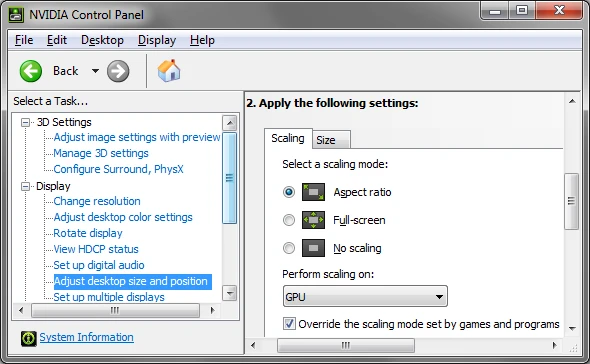
While Valorant doesn't offer direct FOV adjustment, players can modify their visual experience through resolution and aspect ratio changes. The default aspect ratio is 16:9, but players can switch to 4:3 or 5:4 for a different visual experience. This change can reduce the FOV from 103 to approximately 71 degrees, similar to what CS:GO players might be familiar with.
To change your FOV settings through the NVIDIA Control Panel:
- Right-click on your desktop and select "NVIDIA Control Panel"
- Navigate to the "Display" section
- Click "Adjust Desktop Size and Position"
- Choose either "Aspect Ratio" (for black bars) or "Scaling" (for stretched)
- Select a desired aspect ratio and apply changes
Resolution Options and Their Impact on Performance
The native resolution of 1920x1080 (16:9) is the most popular choice among professional players, as it offers an optimal balance of clarity and performance. However, many former CS:GO players prefer the 1280x960 (4:3) resolution because of its familiar feel.
For those looking for a slight stretch without major visual changes, 1680x1050 (16:10) is a suitable middle-ground option. Additionally, for players with lower-end systems, 1024x768 (4:3) resolution can provide a significant performance boost, although this comes at the expense of visual fidelity.
Each resolution choice brings trade-offs, affecting everything from visual clarity and pixel density to frame rate performance and target visibility. Players should also consider how these changes impact UI element sizing and positioning, as different resolutions can alter how game elements appear on screen. The key is finding the right balance between performance requirements and visual preferences that complement your playstyle and hardware capabilities.
Also Read: How to Fix Valorant Secure Boot Error?
Important Considerations for Resolution Changes
Before adjusting your resolution settings for Valorant, it's crucial to understand that these changes extend beyond just the game, affecting your entire system's display settings. While some players, especially those with CS:GO backgrounds, might prefer playing on a 4:3 aspect ratio, Valorant differs significantly.
The game is specifically optimized for 16:9 aspect ratio, and unlike CS:GO, resolution modifications don't offer the same competitive advantages. While lower resolutions can boost frame rates on less powerful systems, this comes at the cost of reduced visual clarity.
Additionally, switching to stretched resolutions will alter the appearance of UI elements and your crosshair, which might require additional adjustment time.
You're finished reading, but we have more informative content that you could learn from. In addition, we offer game-changing services that can elevate your gaming experience to the next level. What would you like to do next?
“ GameBoost - Kristina joined GameBoost in 2024 as an SEO specialist and quickly became the go-to writer for third-person shooter and competitive games. She covers titles like Fortnite, Valorant, FC 25, League of Legends, GTA 5, and Roblox, focusing on how-to guides, practical tips, and updates.”