

How to Change Your Ultimate Team Name in FC 25

Ultimate Team in FC 25 lets you build your dream squad with player cards from current stars, Icons, and Heroes. These cards come through regular gameplay, completing Squad Building Challenges, finishing objectives, or buying packs with FC coins or real money.
The customization goes beyond just players. You can personalize your club's identity with stadium modifications, custom banners, unique logos, and of course, your team name. Many players choose a name when starting, only to want something different later.
In this guide, we’ll walk you through changing your Ultimate Team name in FC 25 with simple step-by-step instructions so you can quickly get back to playing matches with your newly branded club.
Also Read: EA FC 25: Download Size, System Requirements, and More!
How to Change Your Club Name
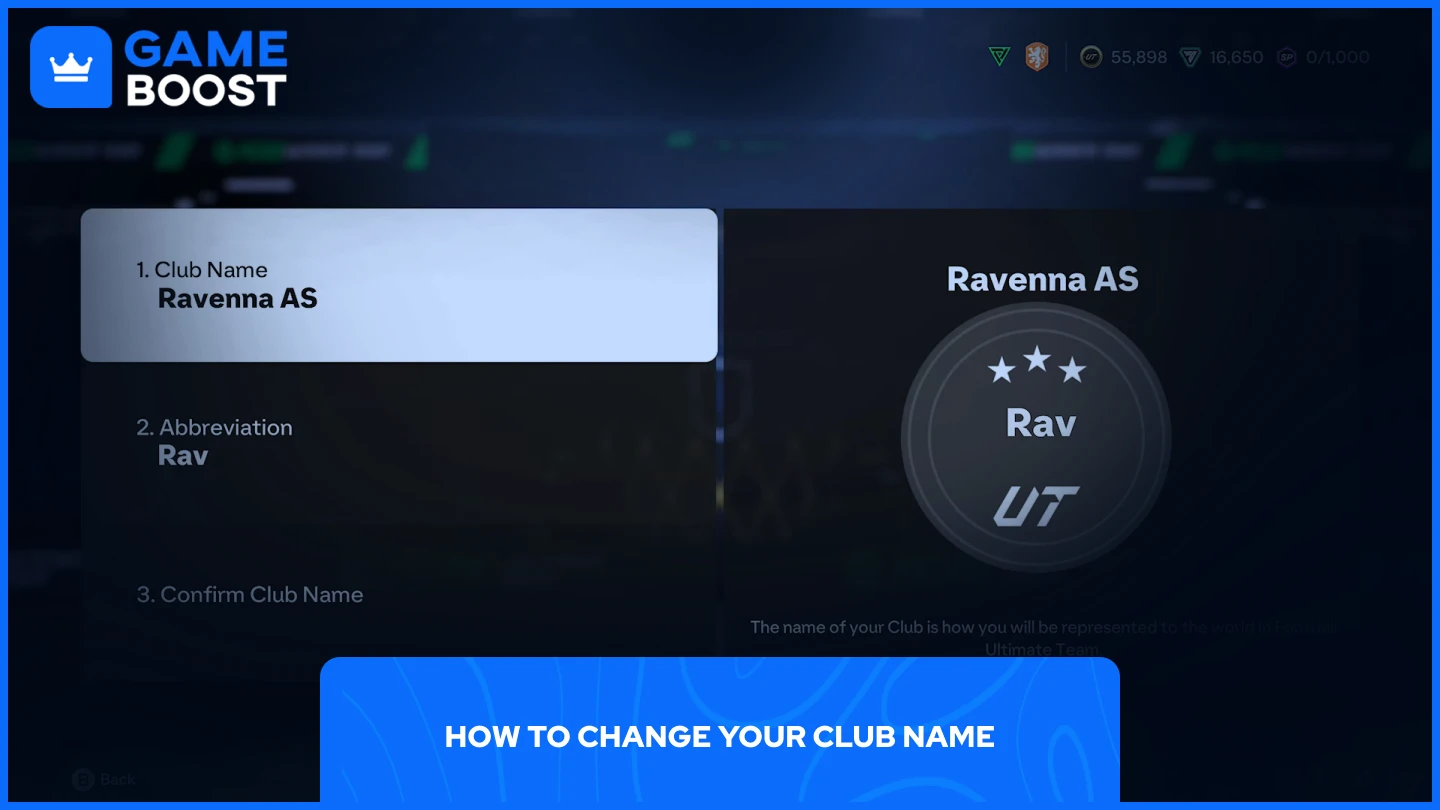
Changing your club name in FC 25 Ultimate Team is a straightforward process that takes just a few clicks. Here's how to do it:
Launch FC 25
Select Ultimate Team
Navigate to "Settings."
Select "Rename Club."
Enter your new Club name and club abbreviation
Select "Confirm Club Name" and then "Yes."
The change takes effect immediately. Your new club name and abbreviation will appear in all your matches going forward. No need to restart the game or complete any additional steps - the system updates your team identity instantly.
Also Read: Is EA FC 25 on Game Pass? Everything to Know
Frequently Asked Questions
Can I change my FC 25 Ultimate Team club name more than once?
Yes, you can rename your club as many times as you want throughout the season. There are no limits or waiting periods between name changes.
Does changing my club name in FC 25 Ultimate Team cost anything?
No, renaming your club is completely free. This feature doesn't require anything. Simply access the option through the Ultimate Team settings menu at no cost.
Also Read: Why Brazil is Not in FC 24 & 25
Final Words
Changing your Ultimate Team name in FC 25 is quick and simple. The process takes only a few clicks through the settings menu, costs nothing, and can be done as many times as you want. Whether you've grown tired of your current name or simply want a fresh start, you can update your club's identity in seconds and immediately jump back into matches with your new team name.
You're finished reading, but we have more informative content that you could learn from. In addition, we offer game-changing services that can elevate your gaming experience to the next level. What would you like to do next?
“ GameBoost - Mustafa Atteya has been writing about gaming and esports since 2023, specializing in competitive game content and player improvement guides. At 24, he brings both hands-on gaming experience and professional SEO writing expertise to the GameBoost team.”


