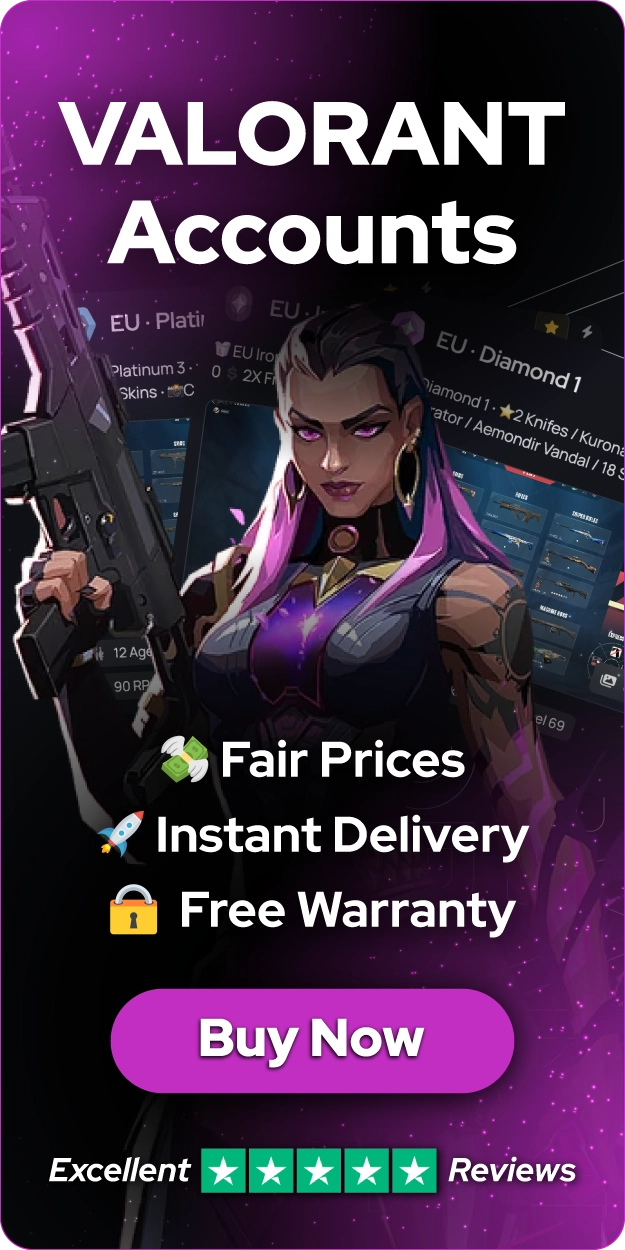How to Chat in Valorant: Private, Team & All Chat

Effective communication is vital in the fast-paced, team-based gameplay of Valorant. Collaborating on strategies with your squad or engaging in friendly chats can significantly enhance your in-game experience and performance by utilizing the various chat options available.
In this guide, we will show you various ways to chat in Valorant, including party chat, team chat, all-chat, and private messages, as well as voice chat communication.
Using Party and Team Chat in Valorant
Valorant's communication system offers two main options for communication within the team: party and team chat. These channels enable players to coordinate with their squad, relay crucial information, and strategize for upcoming rounds.
To access party or team chat in Valorant, simply press the Enter key on your keyboard. This will open the chat window, where you can see /team or /party and then type your message and press Enter again to send it.
If you are writing in team chat, all your teammates will see the message. If you are writing in party chat, only the people you joined in the lobby within the game will see the message. Understanding the differences between party and team chat will help you communicate more effectively.
Also Read: How to Appear Offline on Valorant?
Accessing Valorant’s All-Chat
While party and team chat are essential for internal coordination, the all-chat function allows you to interact with the opposing team as well. This can be used for friendly banter, compliments, or even a bit of light-hearted trash-talking. However, it's important to maintain a level of sportsmanship and avoid crossing the line into toxicity.
To access the Valorant's all-chat feature, hold the Shift key and press Enter. This will open the chat window with the "All" prefix, indicating that your message will be visible to everyone in the match.
Valorant Private Messages
In addition to the team-based chat options, Valorant also offers a private messaging system. This allows you to have discreet conversations with specific players, either to discuss strategies, provide feedback, or simply engage in a friendly chat.
To send a private message in Valrorant, press Enter to open the chat window, then type "/w [player name]" followed by your message. This will ensure that only the intended recipient can see your communication. If you want to reply to a message, simply press enter, and type “/r (reply) [player name]” followed by your response.
Also Read: How to Hide Your Account Level in Valorant?
Valorant Voice Communication
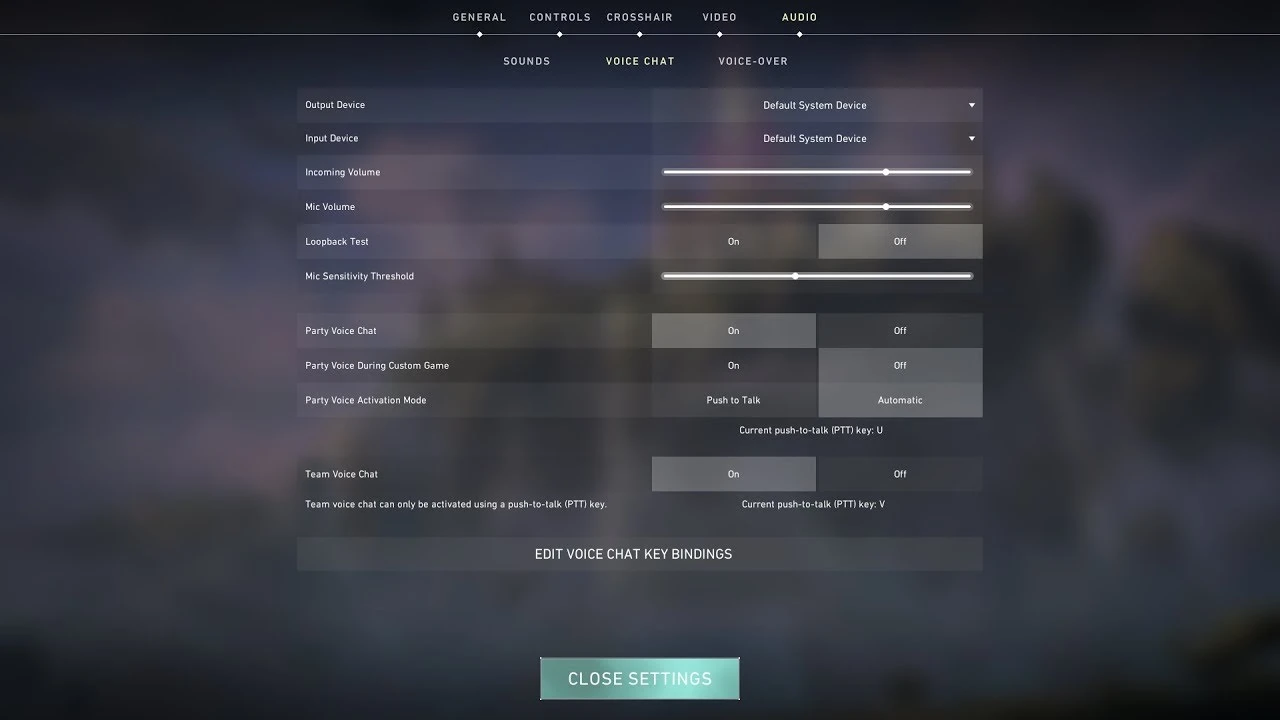
While text-based chat is a valuable tool, voice communication can often be more efficient and effective, especially in the heat of battle. Valorant's in-game voice chat feature allows you to instantly relay information, coordinate with your team, and react to changing situations.
To use Valorant's voice chat, make sure “Team Voice Chat” is On in settings, and than simply press and hold the designated push-to-talk key (default is "V") while speaking. Adjust your voice chat settings in the game's options menu to ensure optimal audio quality and minimize any potential distractions.
You're finished reading, but we have more informative content that you could learn from. In addition, we offer game-changing services that can elevate your gaming experience to the next level. What would you like to do next?
“ GameBoost - Kristina joined GameBoost in 2024 as an SEO specialist and quickly became the go-to writer for third-person shooter and competitive games. She covers titles like Fortnite, Valorant, FC 25, League of Legends, GTA 5, and Roblox, focusing on how-to guides, practical tips, and updates.”