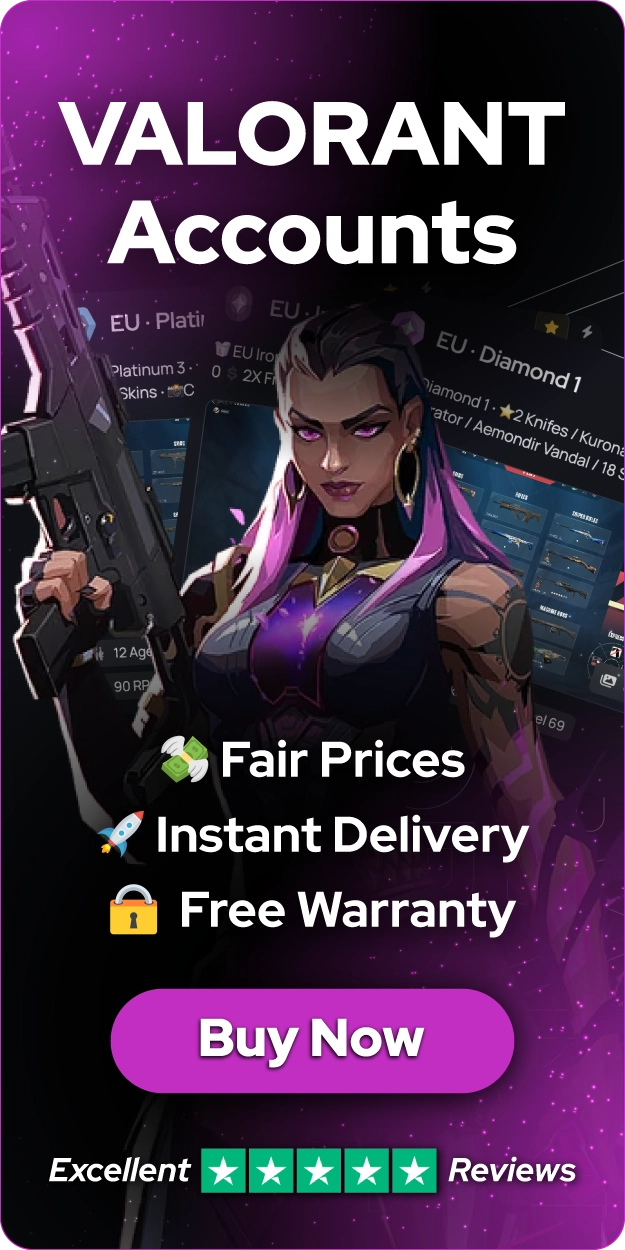How to Check Hours Played on Valorant?

Valorant has attracted millions of players globally since its launch. As you delve further into the game, mastering agents and refining your skills, you might be curious about the amount of time you've dedicated to your gameplay. Although Riot Games doesn't offer a built-in feature to track your playtime, there are reliable methods to uncover this information.
In this guide, we will show you how to check your hours played on Valorant and gain insights into your gaming journey.
Using Third-Party Stats to Track Valorant Playtime
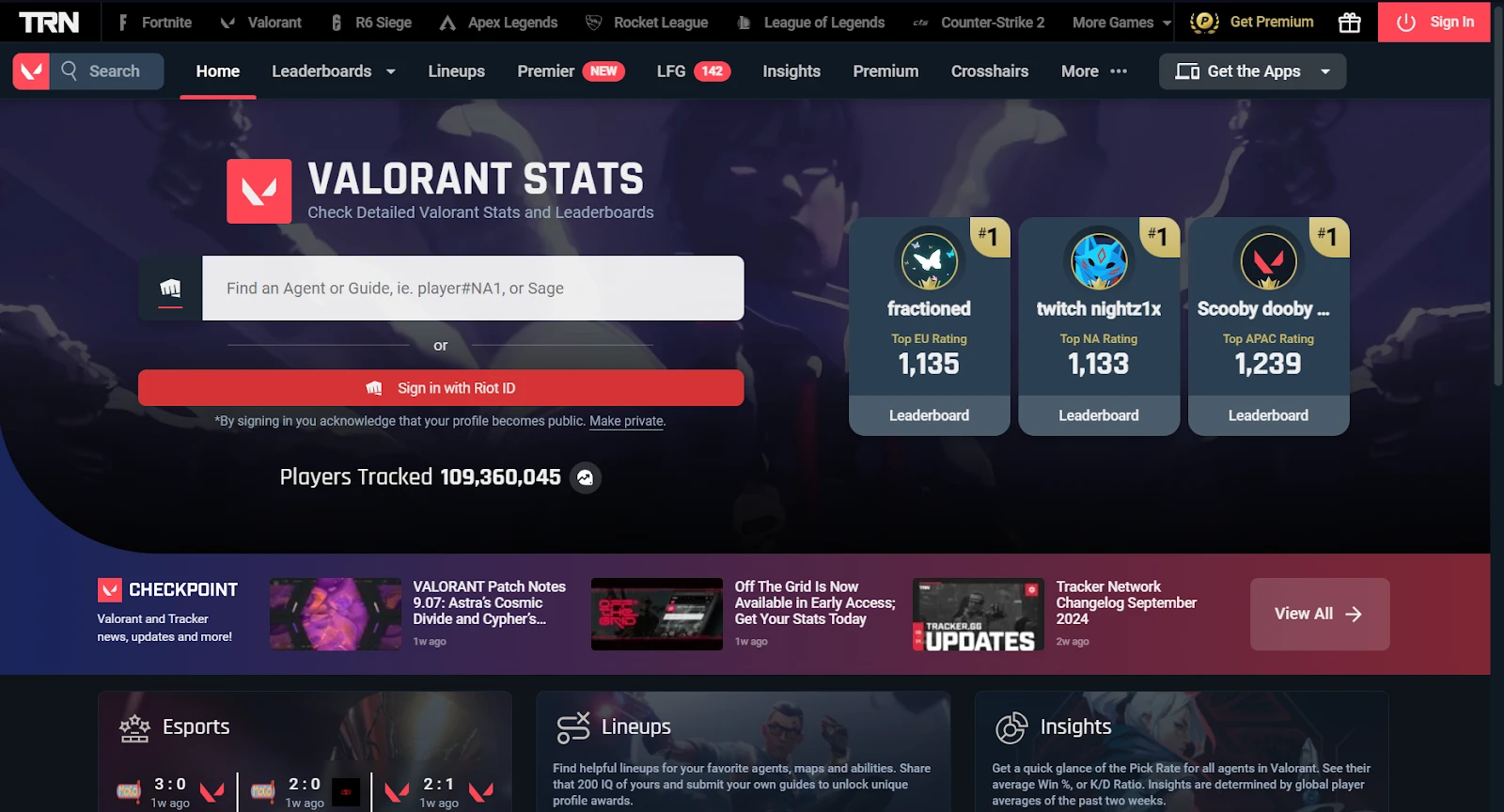
One of the most reliable and commonly used methods to check your Valorant playtime is through the third-party stats tracking website, Tracker.gg. This platform is specifically designed to provide comprehensive data and analytics for a variety of games, including the wildly popular Valorant.
To use Tracker.gg to check hours played on Valorant, simply visit the website and navigate to the Valorant section. From there, you can enter your Riot ID or sign in to your Riot Games account to grant Tracker.gg access to your Valorant data. Once connected, the site will display a detailed breakdown of your Valorant stats, including your total hours played.
Tracker.gg doesn't just show your overall playtime but also breaks it down by specific game modes, such as Competitive, Unrated, and Spike Rush. You can even view the time spent playing each agent, providing valuable insights into your gaming preferences and habits.
Also Read: How to Check Your Total Money Spent on Valorant?
Alternative Playtime Tracking Methods
While Tracker.gg remains the most popular and widely used platform for checking Valorant playtime, there are a few other options available for players looking to estimate their in-game hours:
- Manual Tracking: Some players choose to keep a personal log of their Valorant gaming sessions, recording the start and end times to calculate their total playtime.
- Other Third-Party Apps: In addition to Tracker.gg, there are a few other third-party websites and applications that offer Valorant stats tracking, though their reliability and accuracy may vary.
- Riot Games API: For more technically inclined users, it's possible to leverage the Riot Games API to build custom playtime tracking tools, though this approach requires a higher level of technical expertise.
Also Read: How to Refund Valorant Skins? (2024 Guide)
Benefits of Tracking Valorant Playtime
Knowing your total hours played in Valorant can provide several benefits for players, regardless of their skill level or gaming experience:
- Progress Tracking: Monitoring your playtime can help you gauge your dedication to the game and track your improvement over time. As your hours played increase, you can analyze how this correlates with your skill progression and rank advancement.
- Time Management: Understanding your Valorant playtime can also assist with effective time management, allowing you to balance your gaming with other responsibilities and priorities in your life.
- Skill Development: By comparing your playtime to your in-game performance, you can assess the efficiency of your practice and skill development, identifying areas where you may need to adjust your approach.
- Goal Setting: Your Valorant playtime data can inform the setting of realistic goals, whether it's reaching a new rank, mastering a specific agent, or simply limiting your gaming time to maintain a healthy work-life balance.
You're finished reading, but we have more informative content that you could learn from. In addition, we offer game-changing services that can elevate your gaming experience to the next level. What would you like to do next?
“ GameBoost - The All-In-One Gaming Services Platform with a mission to truly change the life of every day gamers. Whether you're looking for Currencies, Items, High-Quality Accounts or Boosting, we've got you covered! ”