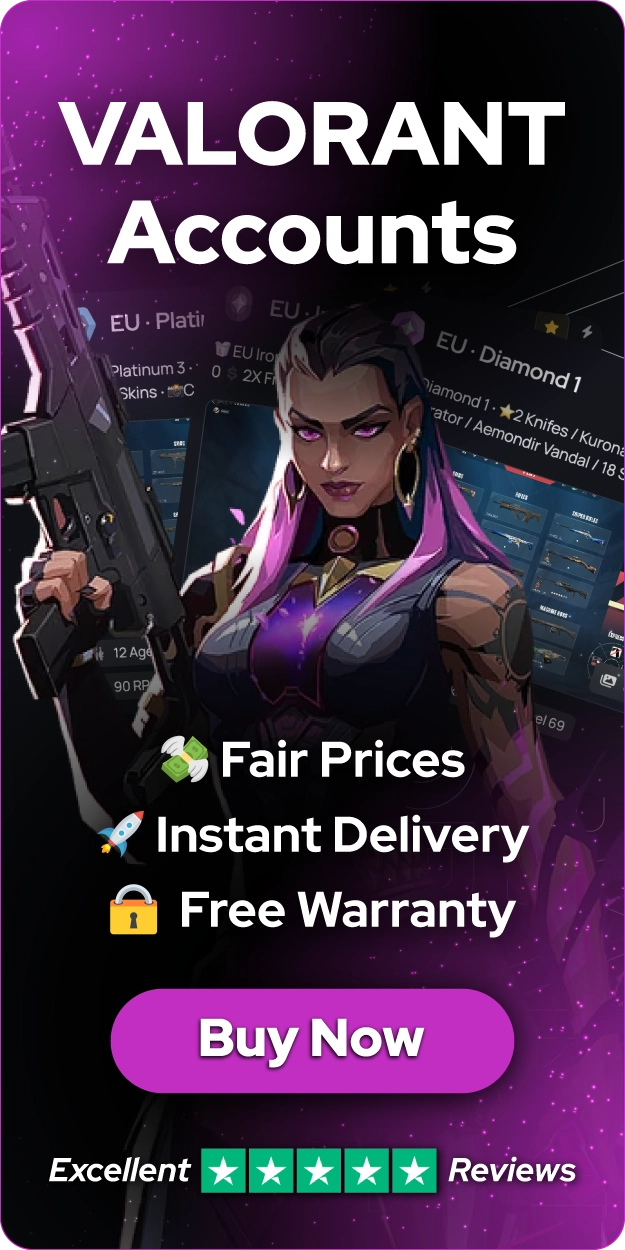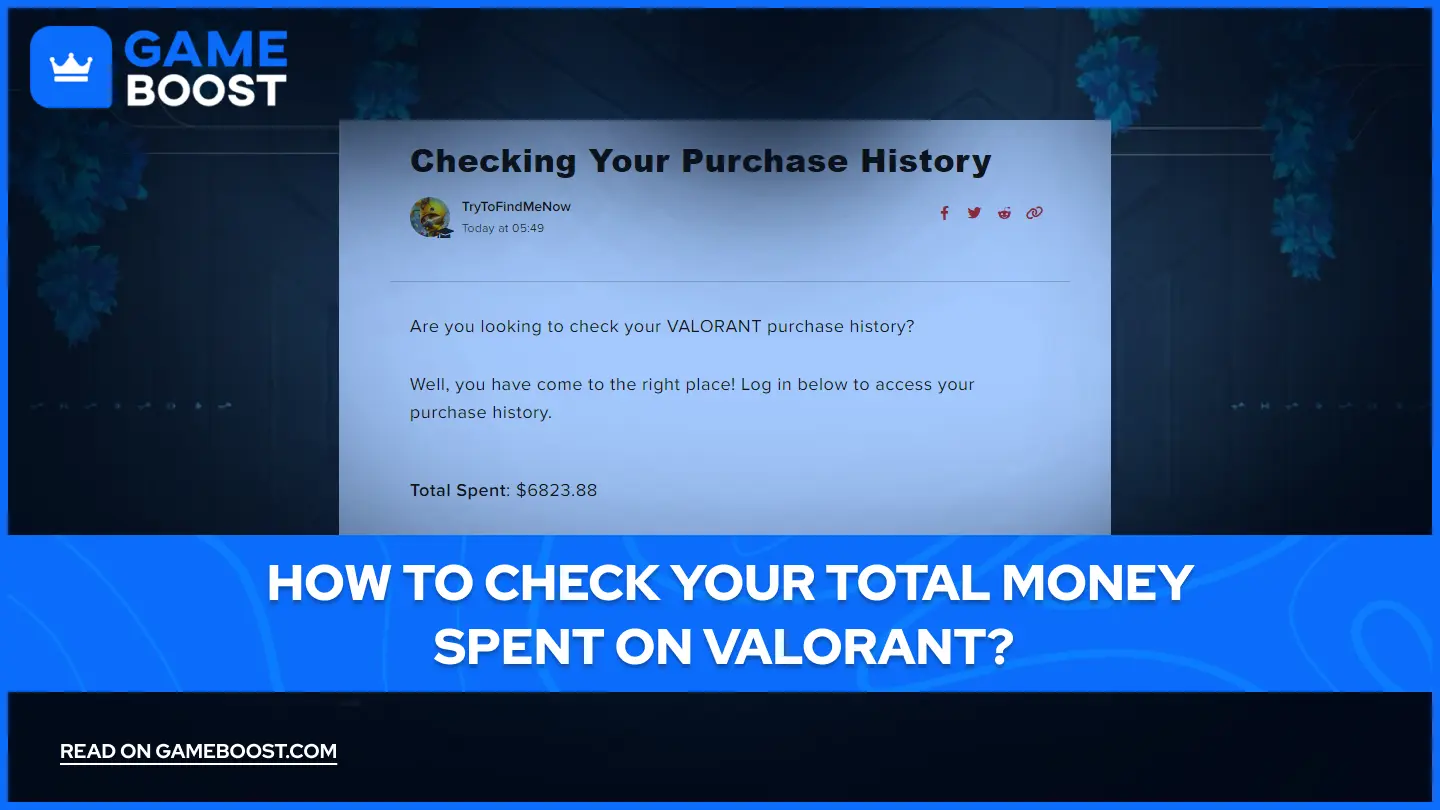
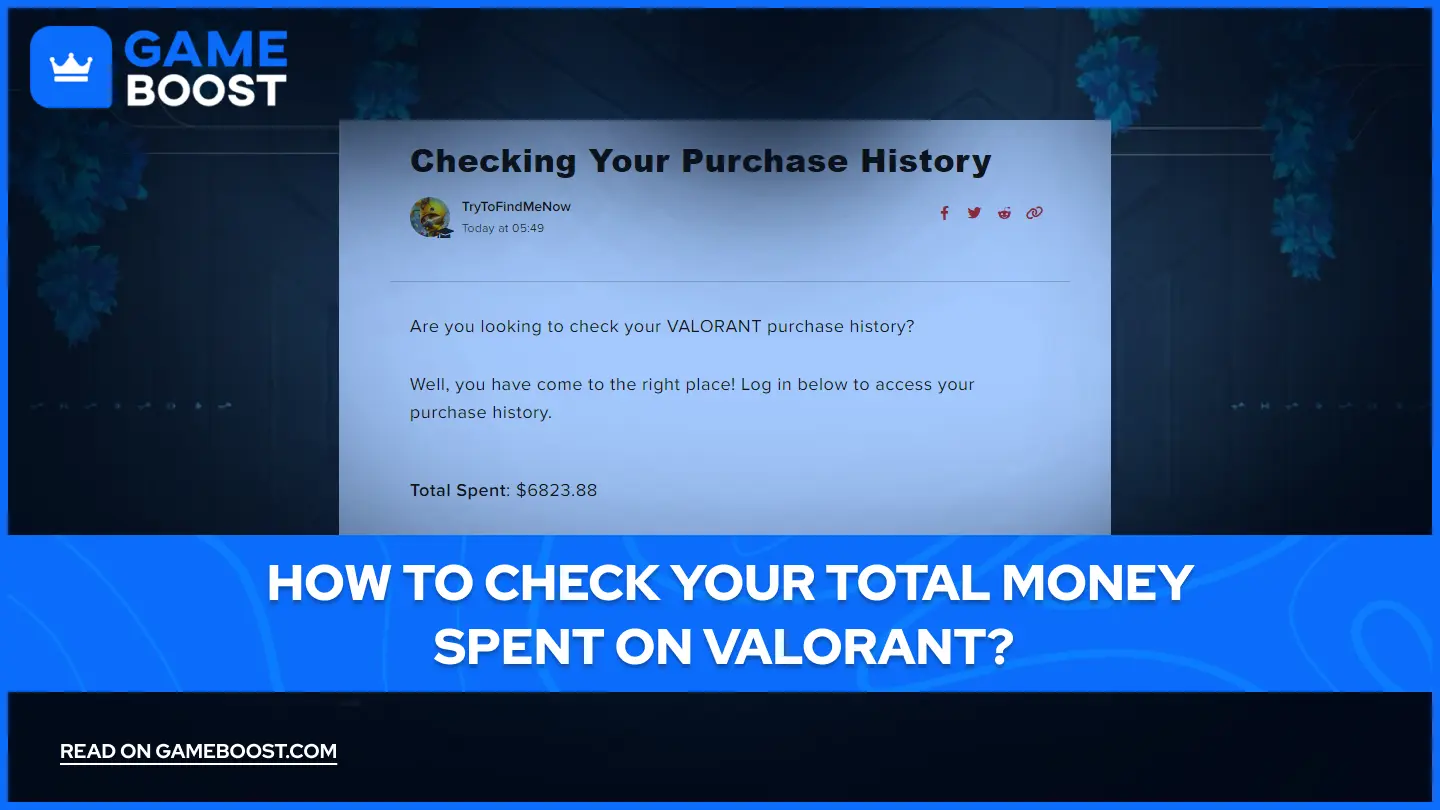
How to Check Your Total Money Spent on Valorant?
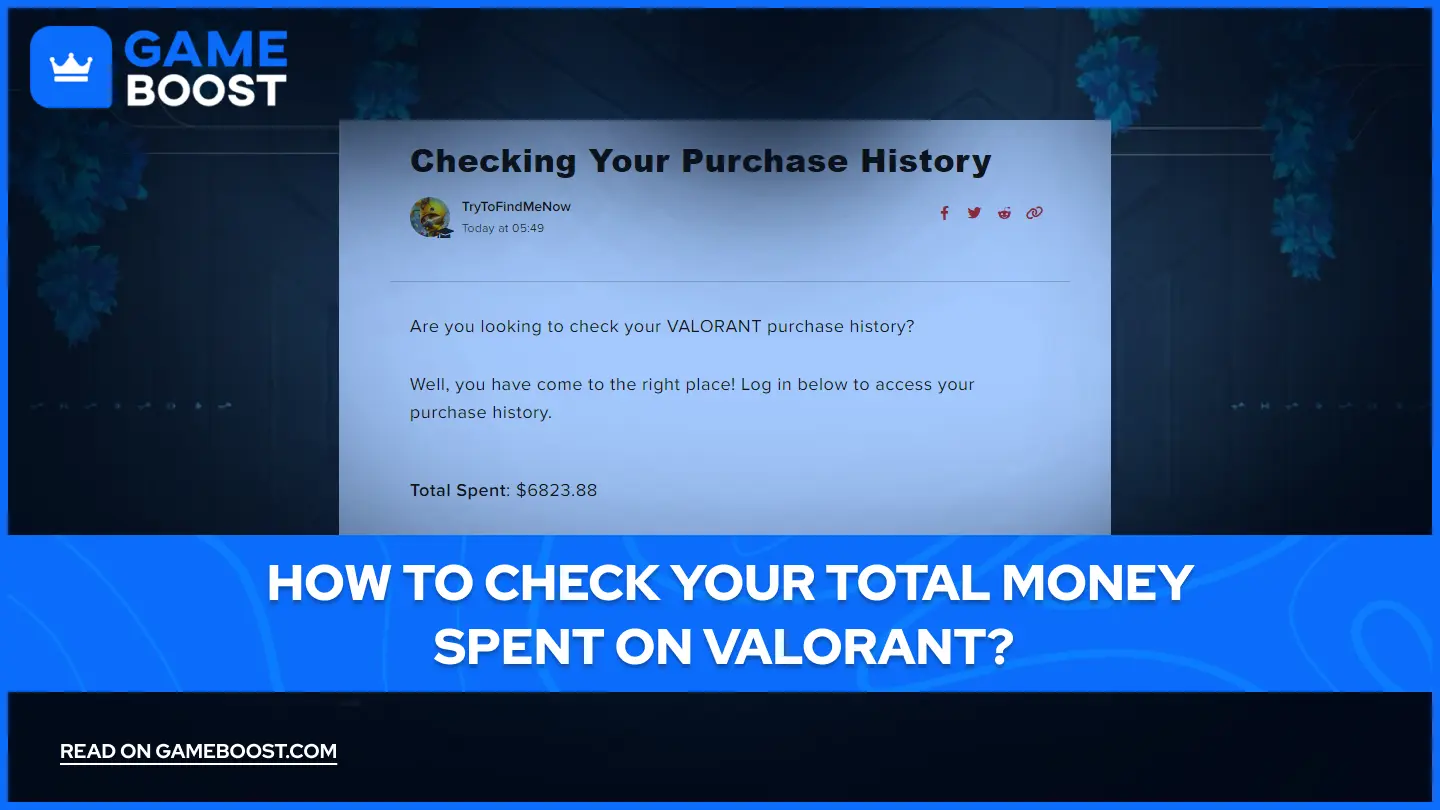
Valorant offers a wide array of cosmetic items that can enhance your gaming experience, from sleek weapon skins to eye-catching player cards, however, these virtual items often come with a real-world price tag. As players invest in customizing their in-game appearance, it's natural to wonder about the total amount spent on these digital purchases. Fortunately, Riot Games has implemented a transparent system that allows players to track their spending habits.
In this article, we'll explore how to check your total money spent on Valorant and why it's good to keep tabs on your in-game expenses.
How to Access Your Valorant Purchase History?
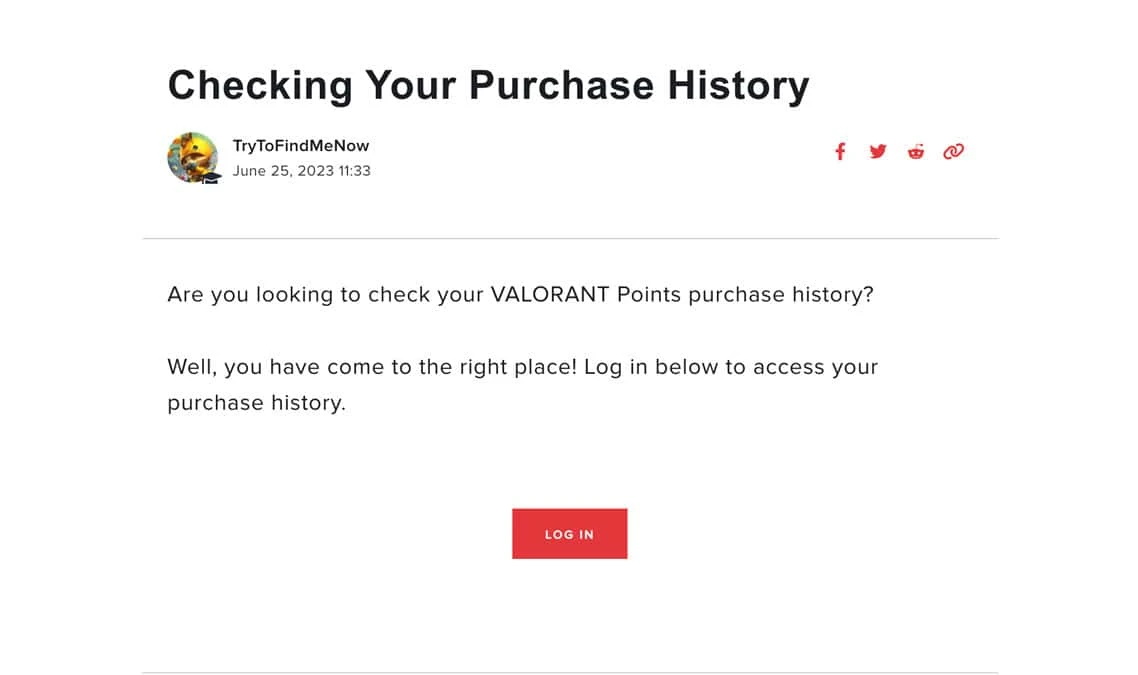
Tracking your Valorant expenses doesn't have to be complicated. Riot Games provides a transparent system for players to review their purchase history, allowing you to monitor every transaction made within the game.
Here's how to check how much have you spent on Valorant:
- Visit the official Riot Games support website.
- Look for and click the "Log In" button at the top of the page.
- Enter your Riot account credentials to access your account.
- Navigate to the account management section.
- Click on "Get My Purchase History".
Once completed, you'll have access to a detailed breakdown of all your Valorant purchases, including dates, amounts, and specific items acquired. This information can be particularly useful for budgeting purposes or tracking your gaming investments over time.
Also Read: How to Fix Valorant Connection Error? (Solved)
Understanding Your Spending Breakdown
When you access your purchase history, you'll be presented with a detailed list of all your Valorant Point (VP) purchases. This information includes the date of each transaction, the amount of VP bought, and the corresponding real-world currency spent.
It's important to note that this breakdown primarily focuses on VP purchases and may not include direct purchases of specific items or battle passes. By examining this list, you can gain valuable insights into your spending patterns over time.
You're finished reading, but we have more informative content that you could learn from. In addition, we offer game-changing services that can elevate your gaming experience to the next level. What would you like to do next?
“ GameBoost - Kristina joined GameBoost in 2024 as an SEO specialist and quickly became the go-to writer for third-person shooter and competitive games. She covers titles like Fortnite, Valorant, FC 25, League of Legends, GTA 5, and Roblox, focusing on how-to guides, practical tips, and updates.”