

- How to Install WoW Addons?
How to Install WoW Addons?

World of Warcraft offers an expansive and customizable experience, and addons are a major part of that. Addons can significantly enhance the game's looks, feels, and functions, no matter the version—The War Within, Classic, or any other. From improving the auction house interface to tracking rare mobs, changing fonts, or refining the UI layout, addons bring flexibility and power to any playstyle. They also offer practical advantages, such as helping players earn WoW Gold more efficiently by optimizing farming routes or streamlining market activity.
This guide explains two simple methods to install and manage addons in World of Warcraft with ease.
Also Read: How to Make Gold in WoW
Why Addons Matter in World of Warcraft

Addons are more than just visual upgrades. They help streamline interactions, automate repetitive tasks, and provide more control over the game’s interface. From organizing inventory and enhancing combat awareness to tracking cooldowns, addons are a powerful tool for improving gameplay performance.
For new players, the idea of using addons might seem complicated at first. But once the process becomes familiar, managing addons becomes second nature—and it’s hard to imagine playing without them.
Two Easy Ways to Install WoW Addons
There are two main ways to install addons for World of Warcraft. Both are beginner-friendly, and each suits a different type of user—those who prefer automation and those who like full control.
Also Read: How to Unlock the Earthen Allied Race: World of Warcraft
Method 1: Installing Addons with the CurseForge App
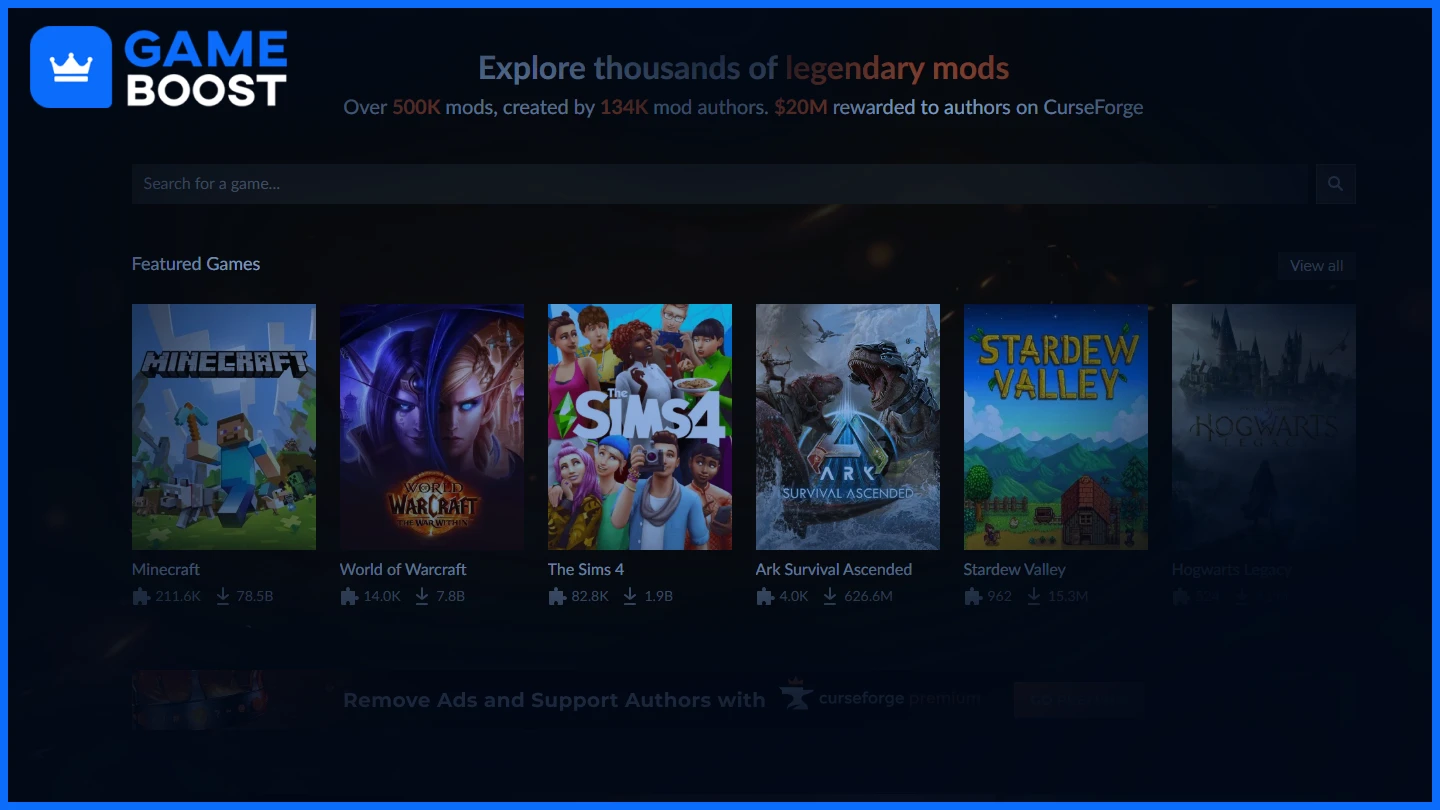
The simplest and most user-friendly way to install addons is by using the CurseForge app. It handles browsing, installing, and updating addons in just a few clicks.
Why Use CurseForge?
The CurseForge app takes care of everything—automatically organizing installed addons, providing update notifications, and making management effortless.
Note: The standalone CurseForge client is recommended over the Overwolf version, as it avoids installing extra software. However, since CurseForge is owned by Overwolf, users will still need to accept the associated privacy policies.
How to Use the CurseForge App:
Download the standalone CurseForge client from the official website.
Open the app and select the World of Warcraft version (Retail, Classic, etc.).
Browse through popular or newly released addons.
Click “Install” on any addon, and the app will install it automatically.
Keep CurseForge open to receive update alerts whenever addons need patching.
The app also includes tools to reinstall, delete, or report issues with any addon. This method is ideal for players who want a smooth, organized experience with minimal manual upkeep.
Method 2: Manual Addon Installation
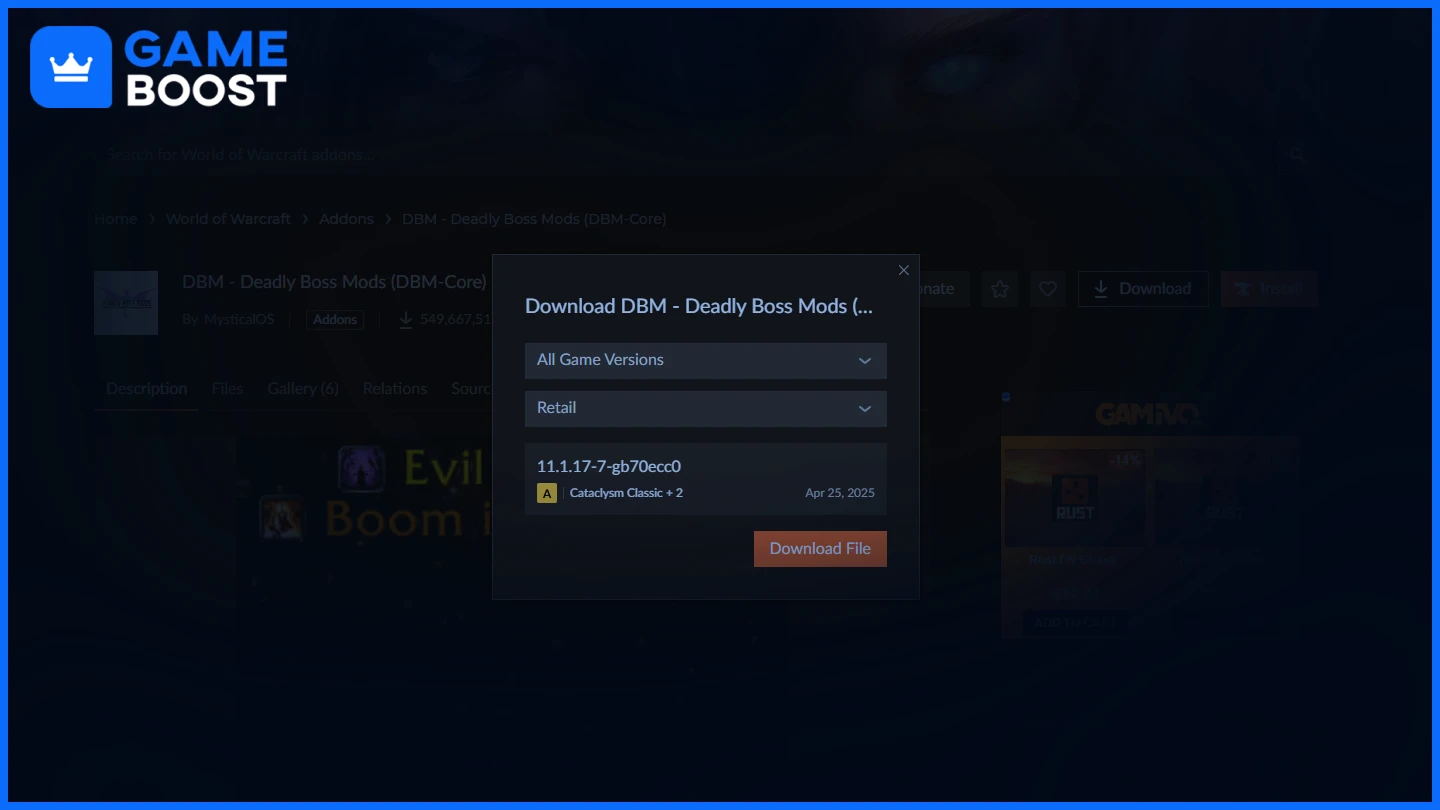
Manual installation offers more control and is useful for installing addons not available through CurseForge. This method involves downloading addon files and placing them in the correct directory.
Step-by-Step Manual Installation:
Download the Addon ZIP File
Visit a reliable site like CurseForge and download the zip file of the desired addon (e.g., “Rare Scanner”).Extract the ZIP File
Right-click the downloaded file and select “Extract All.”Locate the WoW AddOns Folder
Navigate to the World of Warcraft installation directory. The default path is:C:\Program Files (x86)\World of Warcraft\_retail_\Interface\AddOns
For Classic or other versions, replace_retail_with_classic_,_classic_era_, or_wrath_Depending on the version.Move Files to the AddOns Folder
Place the extracted addon folder into the AddOns directory.Launch World of Warcraft and Reload
Open the game and type/reloador/reloaduiin the chat, to refresh the interface and activate the addon.Enable the Addon in the Menu
At the character select screen, click “AddOns” in the bottom-left corner. The new addon should appear there, checked by default.Allow Outdated Addons (Optional)
If an addon still functions but hasn’t been updated for the latest patch, enable the “Load out of date AddOns” checkbox. Keep in mind that this may lead to bugs or errors.
Manual addons will not appear in CurseForge, so updates and deletions must be handled manually as well.
Also Read: Best WoW Settings for 2025
Managing and Deleting Addons
Addons may need to be removed occasionally, either due to bugs or simply changing playstyles.
Using CurseForge:
Open the app, locate the addon, and select “Delete Addon.”Manual Removal:
Go to theAddOnsfolder, delete the specific addon’s folder, then reload the UI in-game using/reload.
Tips and Best Practices
Most addons require updates after World of Warcraft receives a patch.
CurseForge simplifies updates with automatic alerts and one-click installs.
If an addon causes issues, try disabling it temporarily or running it as an outdated addon.
Always download from trusted sources to avoid malware or corrupted files.
Keep track of manually installed addons, as they won’t appear in management apps.
Also Read: WoW the War Within: Everything to Know
FAQs About Installing WoW Addons
Q: Can these methods be used for WoW Classic and Retail?
A: Yes. Both the CurseForge app and manual installation work across all versions of World of Warcraft, including Retail, Classic, Hardcore, and seasonal variations.
Q: Do addons need to be updated after each patch?
A: In most cases, yes. World of Warcraft patches can break addon compatibility. The CurseForge client helps by notifying users when updates are available and installing them with one click.
Q: What if an addon isn’t updated but still works?
A: It’s possible to enable “Load out of date AddOns” from the addon menu at the character select screen. This allows older addons to load, though some bugs or UI issues may occur.
Q: Which is better: the standalone CurseForge client or Overwolf?
A: The standalone CurseForge client is generally preferred. It manages addons without installing additional Overwolf software, providing a cleaner and more focused experience.
Q: How can an addon be completely removed?
A: For CurseForge users, open the app and click “Delete Addon.” For manual installations, go to the AddOns folder in the WoW directory, delete the addon folder, and reload the UI in-game using /reload.
Q: Are these methods usable for other games too?
A: Yes. The CurseForge app also supports games like Minecraft, Ark: Survival Evolved, and others. Manual installation may vary slightly depending on the game, but the general process is similar.
Final Words
Addons play a huge role in shaping the World of Warcraft experience. From simplifying gameplay and boosting performance to helping players earn more WoW Gold, they add depth and convenience across all versions of the game. Both installation methods—using CurseForge or going manual—are easy to follow and effective, so it all comes down to personal preference. With the right addons in place, players can enjoy a more customized, efficient, and enjoyable adventure in Azeroth.
Explore different addon setups, find what works best, and don’t be afraid to tweak along the way. For anyone looking to take their WoW experience to the next level, addons are the perfect place to start.
If you’re looking to get into World of Warcraft or just level up your skills, we’ve got plenty of other resources to help you learn the basics and discover some excellent money-making strategies. What would you like to do next?
“ GameBoost - Filip Premuš is a seasoned gaming content writer specializing in titles like Steal a Brainrot, Old School RuneScape, and other popular online games. With a sharp focus on accuracy, updates, and in-game strategy, he creates comprehensive guides that help players stay ahead of the meta and make informed decisions.”

.webp?v=1748359576)