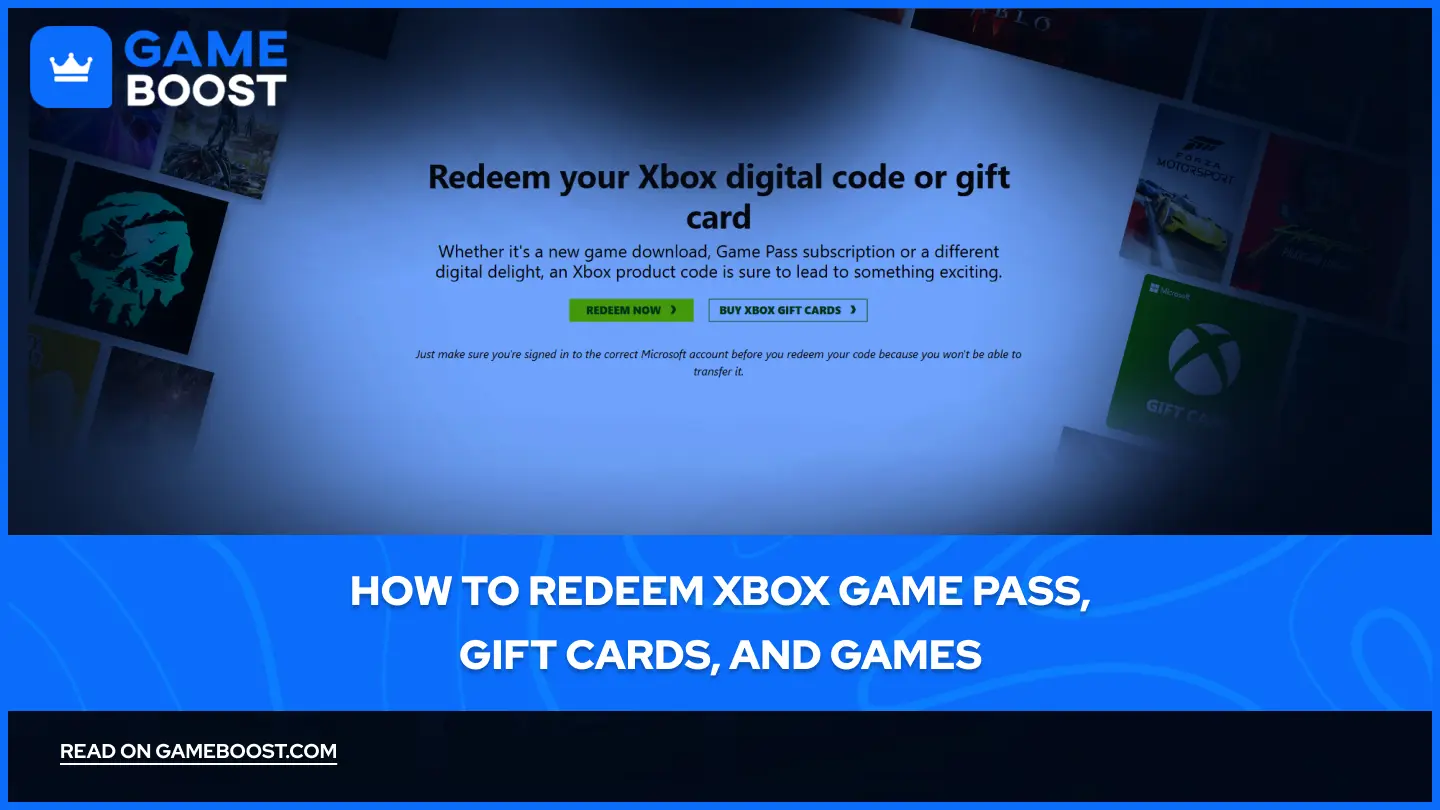
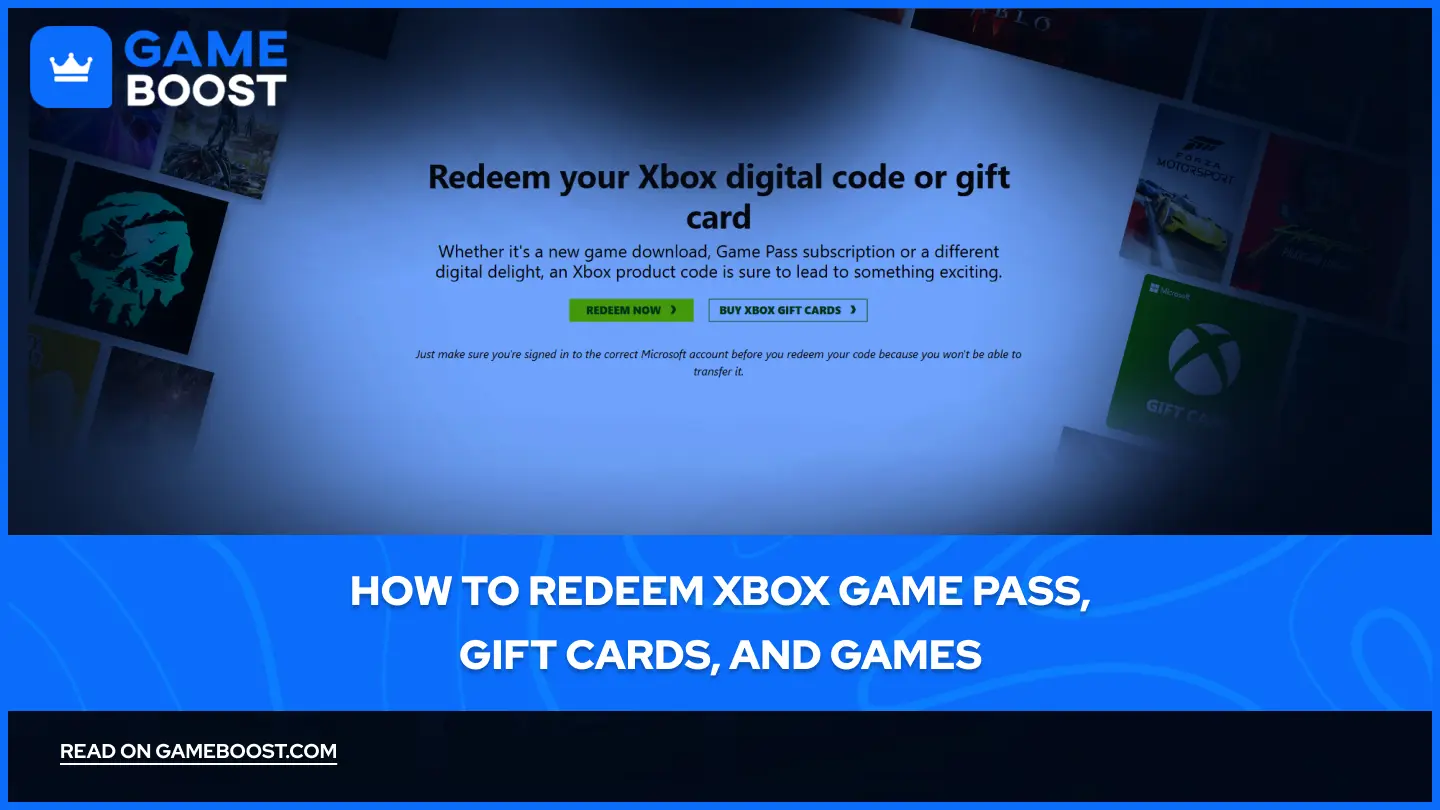
How to Redeem Xbox Game Pass, Gift Cards, and Games
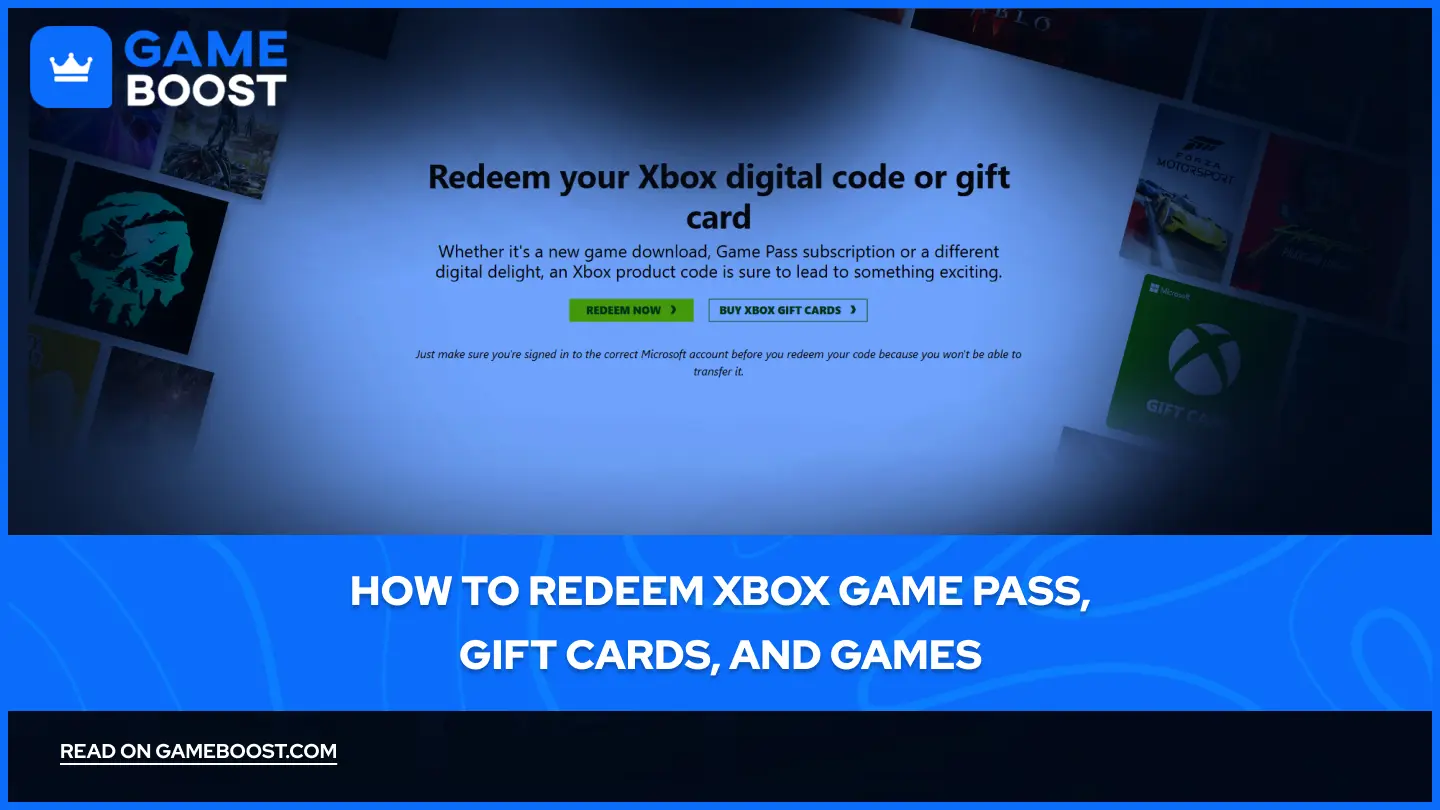
Xbox has become more than just being a console. Today, it's an ecosystem accessible across multiple devices, your Xbox console, PC, smartphone, and tablet. This flexibility lets you enjoy Xbox games and services wherever you are, whether through direct gameplay or streaming options.
In this article, we’ll explain the exact steps to redeem Xbox gift cards, Game Pass codes, and game codes across all compatible devices. You'll also learn how to quickly activate your purchases on Xbox consoles, Windows PCs, web browsers, and mobile devices without unnecessary complications.
Also Read: How to Redeem a Code on GOG: Step-by-Step Guide
How to Redeem Xbox Game Pass Codes
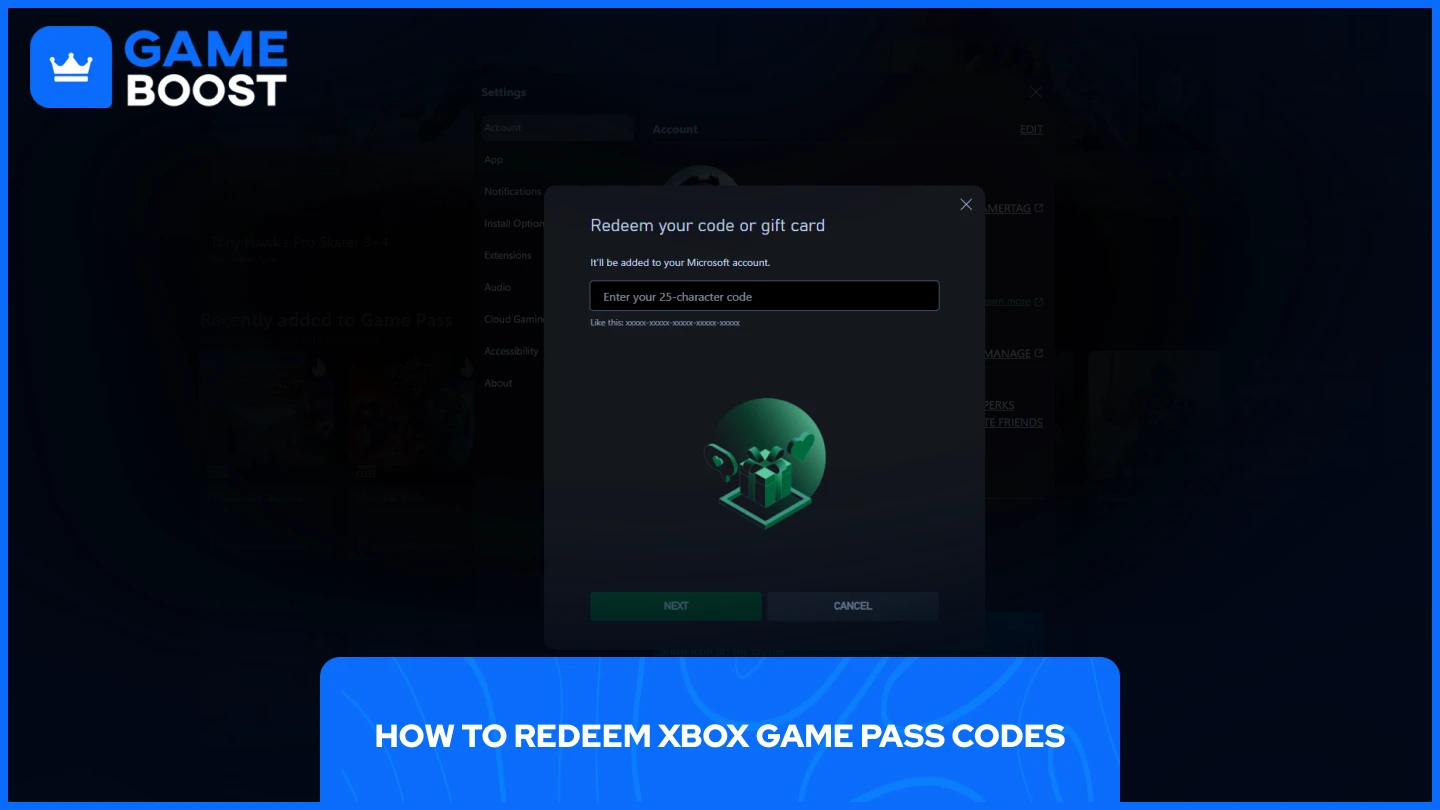
Many people mistakenly believe Game Pass is exclusive to Xbox consoles. In reality, Xbox Game Pass Ultimate subscribers can access hundreds of games on PC as well. The redemption process varies depending on your platform. Here's how to activate your Game Pass code on different devices:
Redeeming Game Pass through the PC Xbox App
Activating Xbox Game Pass codes on PC is straightforward:
- Launch the Xbox App on your PC/laptop
- Sign into your Microsoft account
- Click your profile icon in the top left corner and select "Settings"
- Click "Redeem" under the "Redeem a code" category
- Enter your code and click "Next"
Your Game Pass subscription should activate almost immediately after code verification.
Redeeming Game Pass through a Web Browser
The browser redemption process follows a similar path:
- Go to Xbox.com/redeem and log into your account
- Click on "Redeem now"
- Enter your code and click "Next"
Redeeming Game Pass Codes on your Xbox
To activate a Game Pass code directly on your Xbox console:
- Launch your Xbox and select your profile
- Click on Store in the top center
- From the side panel, click on "Redeem"
- Enter your code and click "Check Code"
Also Read: How to Tell If a Game Key Is Legitimate Before Buying
How to Redeem Gift Cards and Game Codes
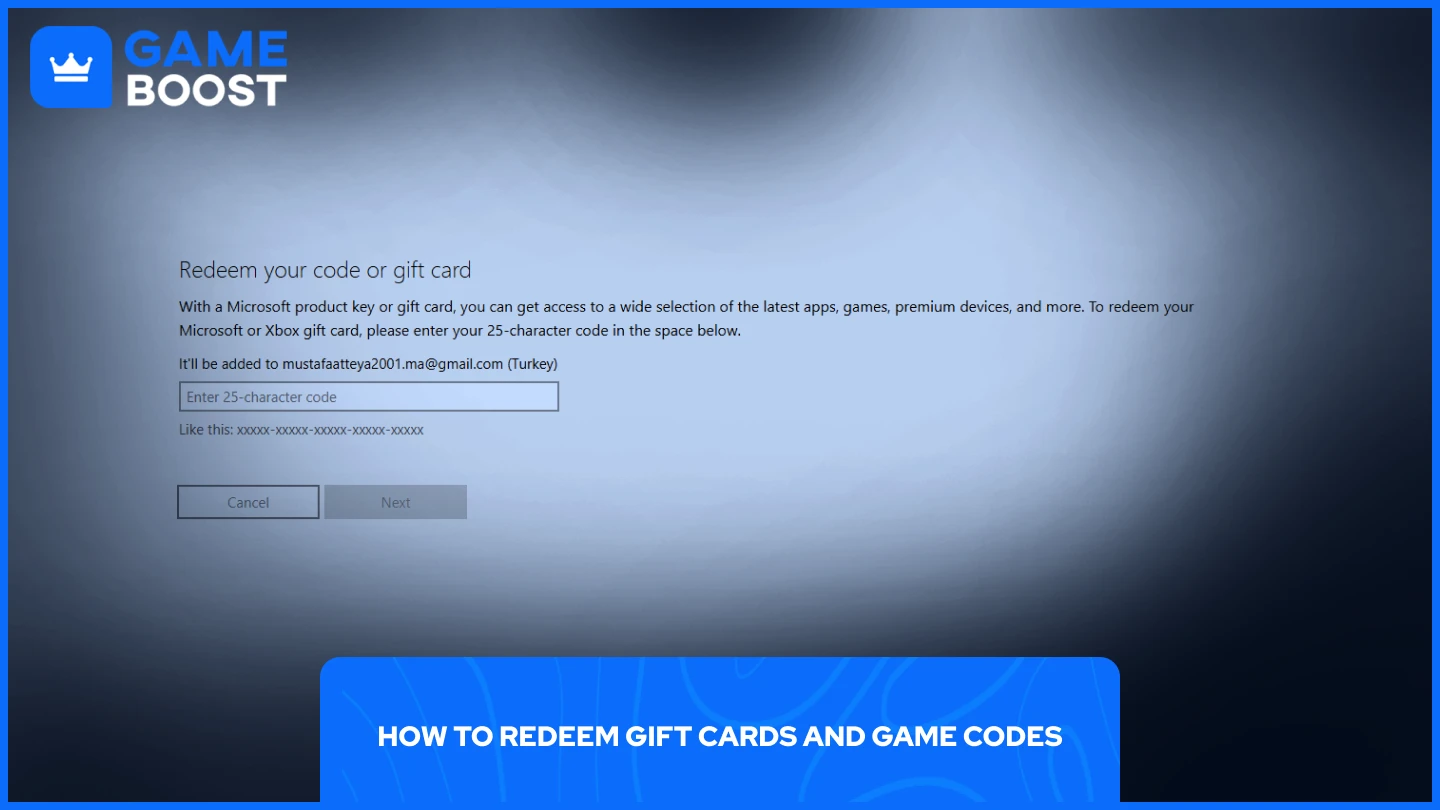
Redeeming Xbox gift cards and game codes follows the same simple process regardless of what you're activating. The steps are identical whether you're adding store credit or installing a specific game. You can follow the same steps used for redeeming Xbox Game Pass codes or redeem directly through your Microsoft account.
- Go to microsoft.com/redeem
- Log into your account
- Enter your code and click "Next"
Your gift card balance or game will automatically activate after verification. The funds will appear in your Microsoft account balance immediately, or your game will begin downloading to your selected device.
Also Read: Digital vs Physical Games: Which Is Better?
Final Words
Redeeming Xbox codes is a quick process that works similarly across all platforms. Whether you're activating Game Pass, gift cards, or game codes, Microsoft has streamlined the experience to get you gaming faster. Remember that your Xbox benefits extend beyond consoles to PCs and mobile devices, maximizing the value of your digital purchases across the entire Xbox ecosystem.
You're finished reading, but we have more informative content that you could learn from. In addition, we offer game-changing services that can elevate your gaming experience to the next level. What would you like to do next?
“ GameBoost - Mustafa Atteya has been writing about gaming and esports since 2023, specializing in competitive game content and player improvement guides. At 24, he brings both hands-on gaming experience and professional SEO writing expertise to the GameBoost team.”


