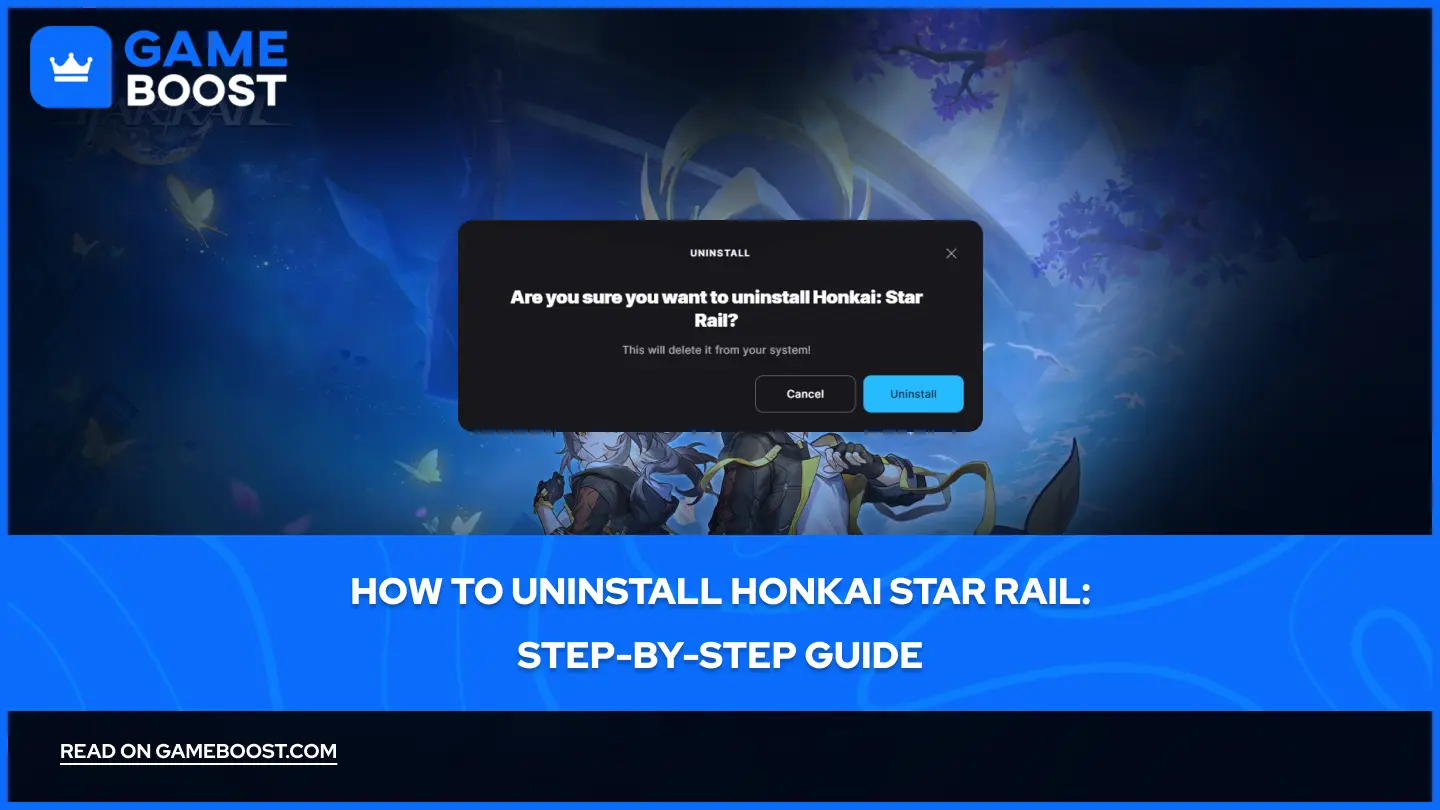
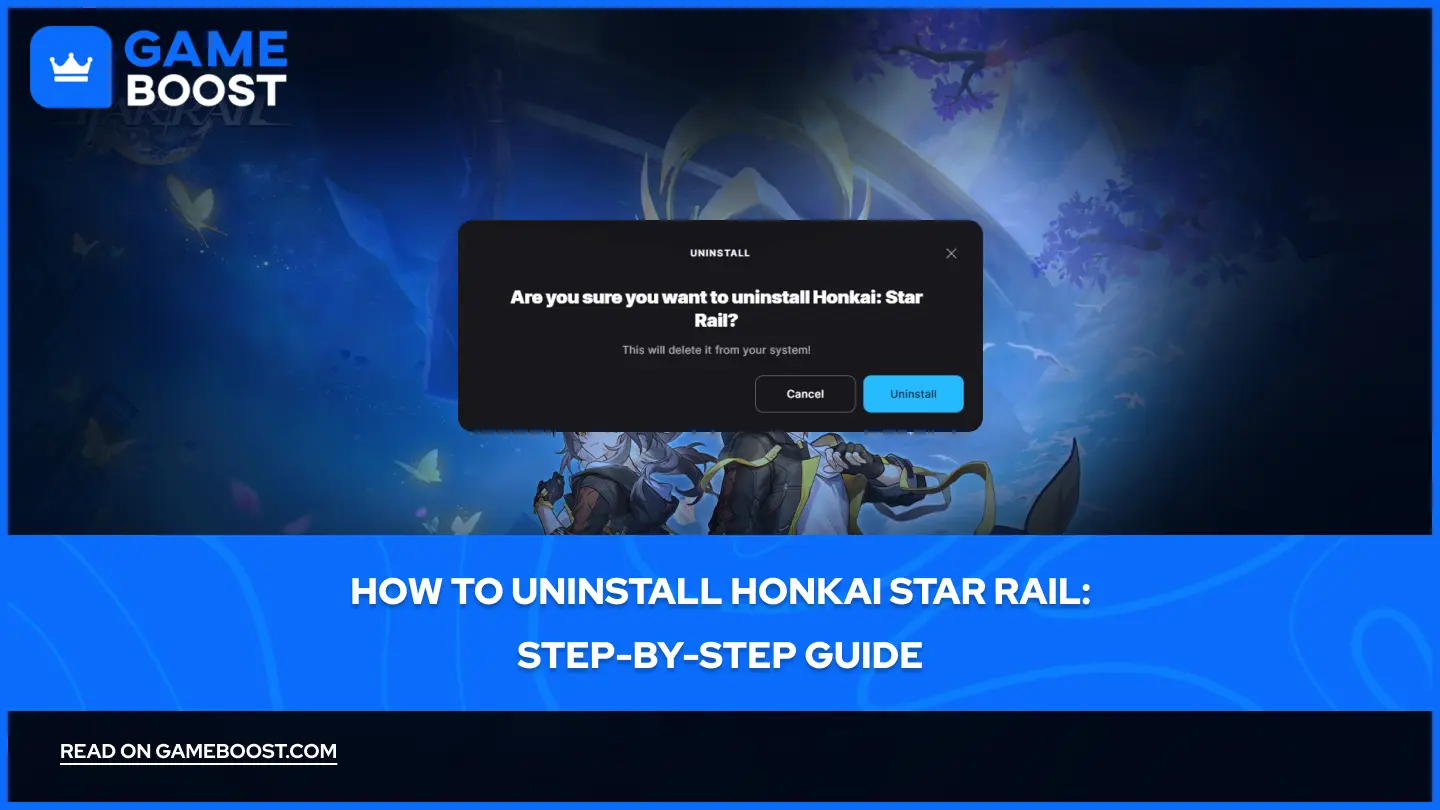
- How to Uninstall Honkai Star Rail: Step-by-Step Guide
How to Uninstall Honkai Star Rail: Step-by-Step Guide
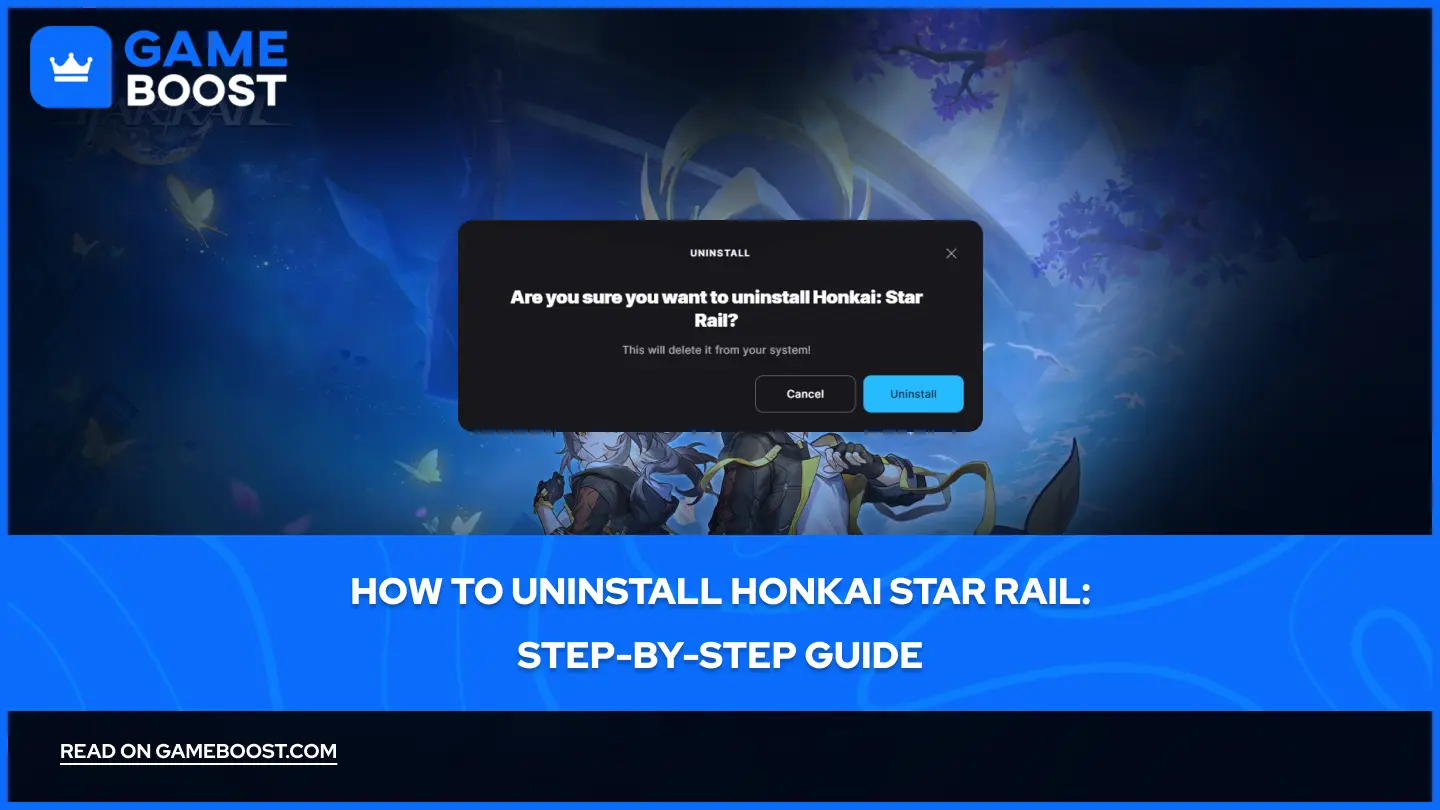
Honkai Star Rail ranks among Hoyoverse's most popular games, attracting thousands of players daily across multiple platforms. Despite its popularity, some players eventually need a break or decide they've completed their journey through the cosmic railroad.
In this article, we’ll provide a complete step-by-step guide on uninstalling Honkai Star Rail from both PC and mobile devices. We'll cover everything you should know before removing the game, including how to back up your account data to ensure you can return to your progress later if desired.
Also Read: Honkai Star Rail: How to Redeem Codes
How to Uninstall HSR on PC

On PC, you can uninstall Honkai Star Rail using two different methods, depending on which platform you used to install the game originally.
Also Read: The Complete Guide for Honkai Star Rail Robot Certification
Epic Games
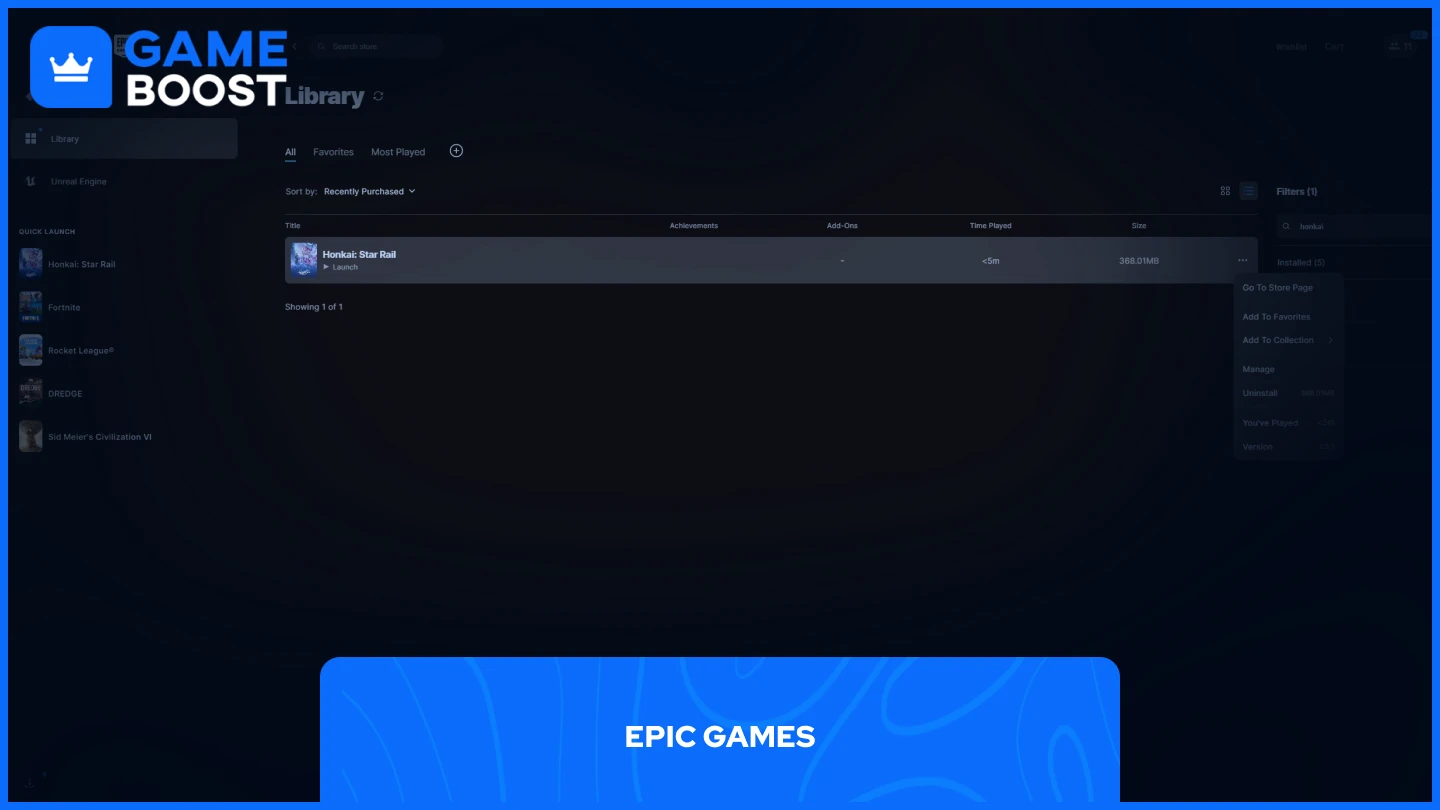
If you installed Honkai Star Rail through the Epic Games Launcher, follow these steps:
Launch Epic Games
Click on "Library" from the side panel
Search for "Honkai: Star Rail" in the search bar
Click on the three dots next to the game
Click "Uninstall" and then confirm
After confirmation, the game will be completely removed from your PC.
Honkai Star Rail Launcher
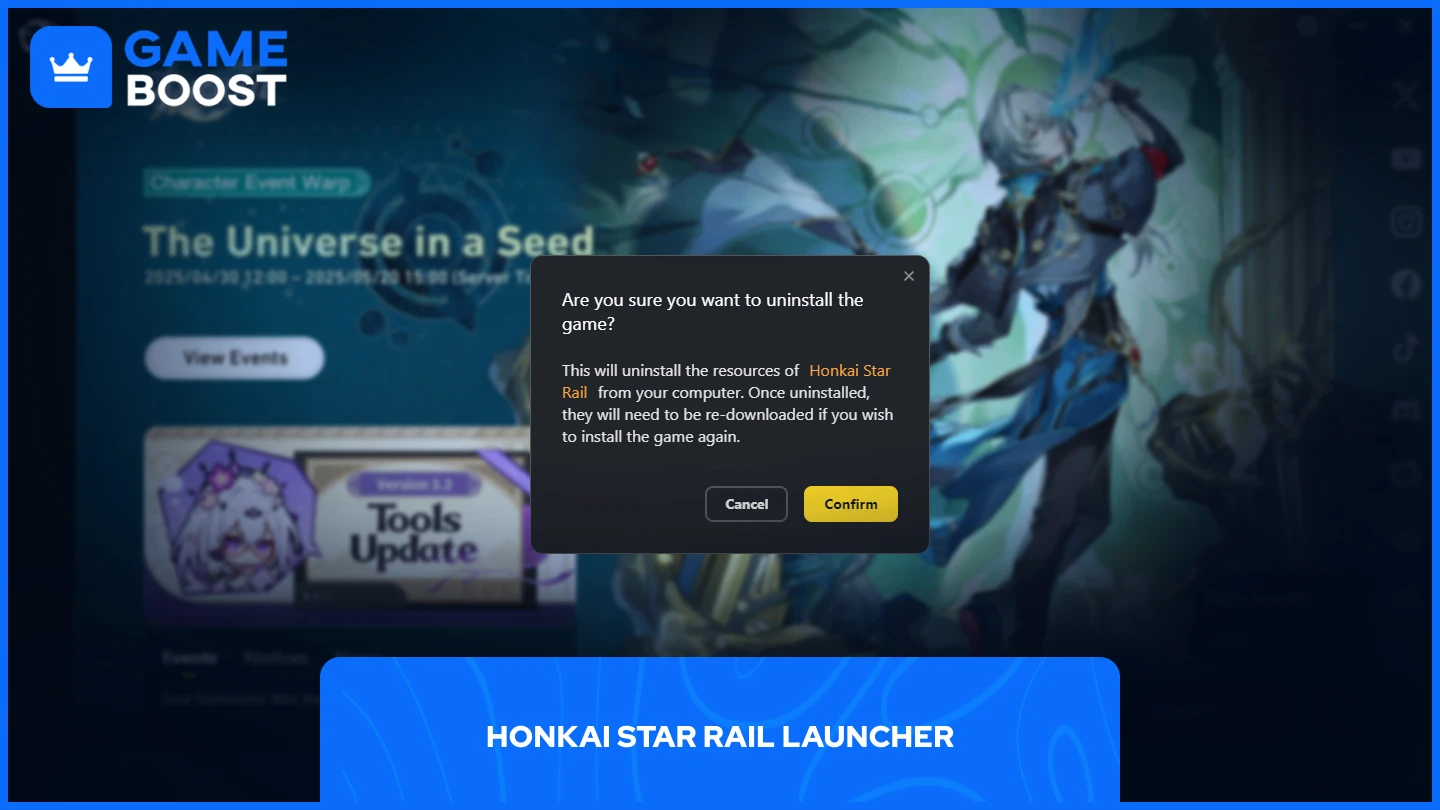
If you installed the game through the official launcher, here's how to uninstall:
Open the game Launcher
Click on the three-line button
Click on Game Settings
In the "Basic Information" tab, click on "Uninstall Game" and then confirm
Once confirmed, the game files will be deleted from your PC, leaving only the launcher, which you can remove separately if desired.
Also Read: How to Add Friends in Honkai Star Rail: Step-by-Step Guide
How to Uninstall HSR on Mobile
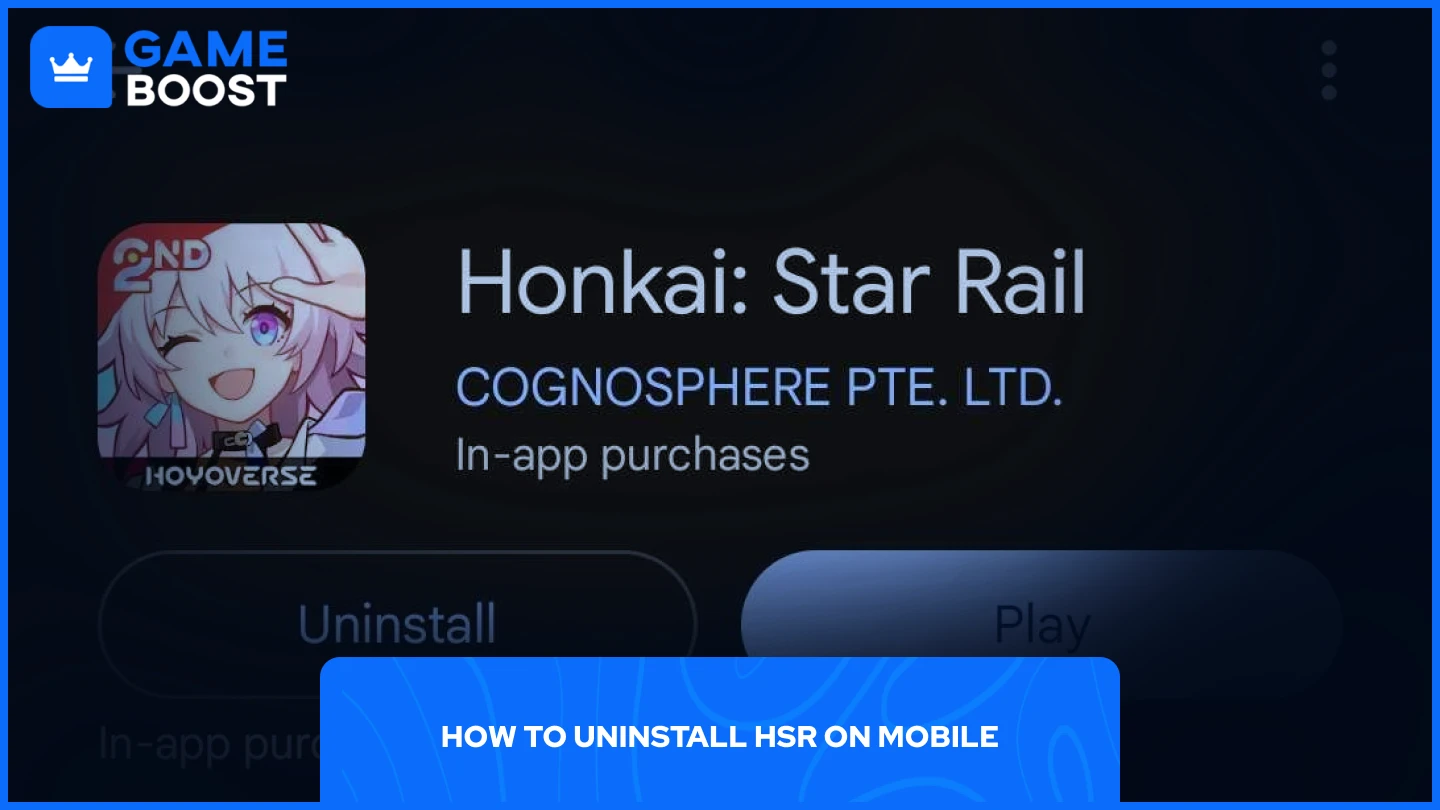
For mobile devices, the uninstallation process varies depending on whether you're using Android or iOS.
Android
For Android devices, you have two simple options:
Uninstall it from the Play Store
Open the Play Store
Search for Honkai: Star Rail
Click on the Game and then Uninstall
Uninstall it from Home
Press & Hold on the game
Click Uninstall
iOS
For iOS devices, the process is equally straightforward; all you need to do is touch and hold the app in App Library, tap Delete App, then tap Delete.
Final Words
Uninstalling Honkai Star Rail is a simple process regardless of your platform. The game stores all your progress in the cloud through your HoYoverse account, so you can remove it without worrying about losing your data.
“ GameBoost - Mustafa Atteya has been writing about gaming and esports since 2023, specializing in competitive game content and player improvement guides. At 24, he brings both hands-on gaming experience and professional SEO writing expertise to the GameBoost team.”
