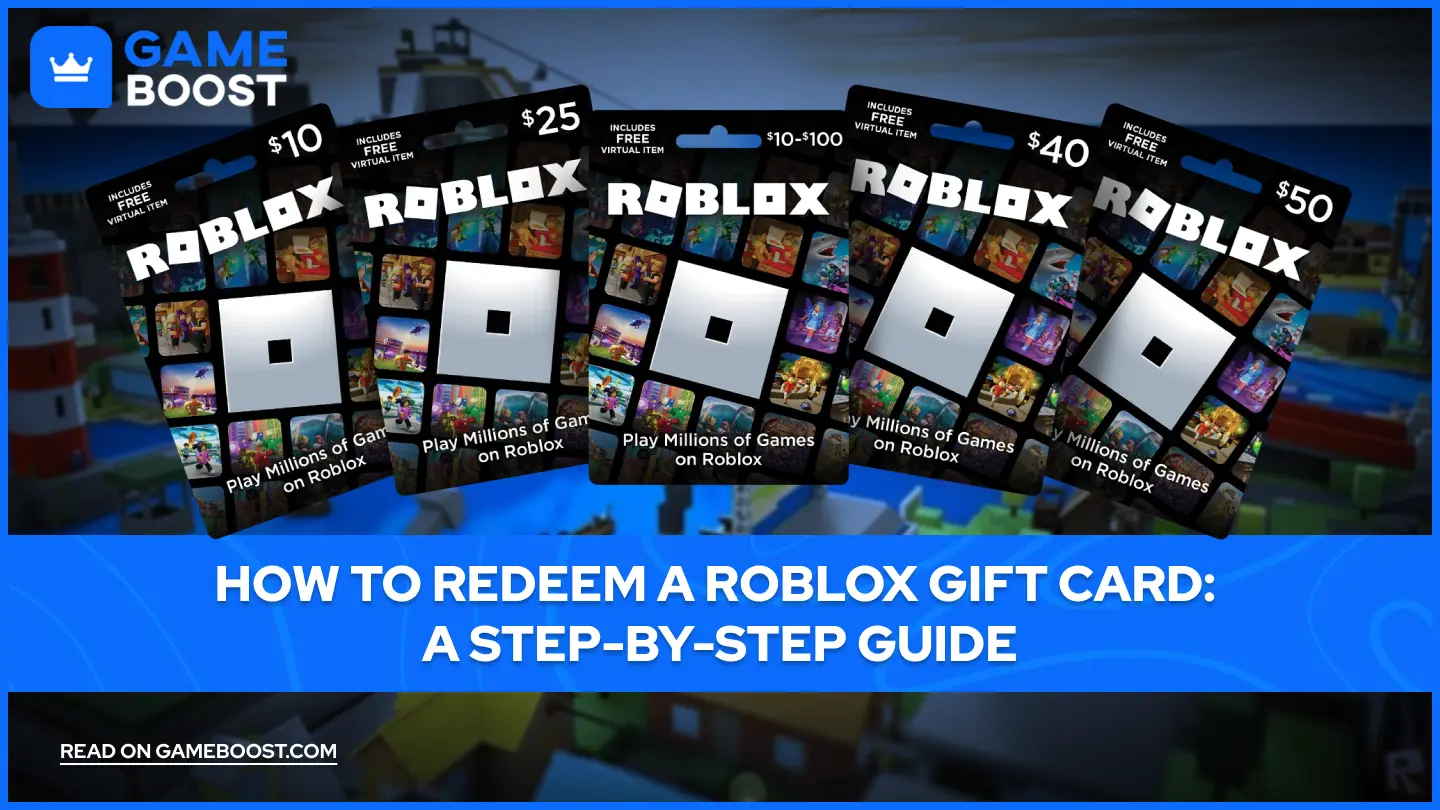
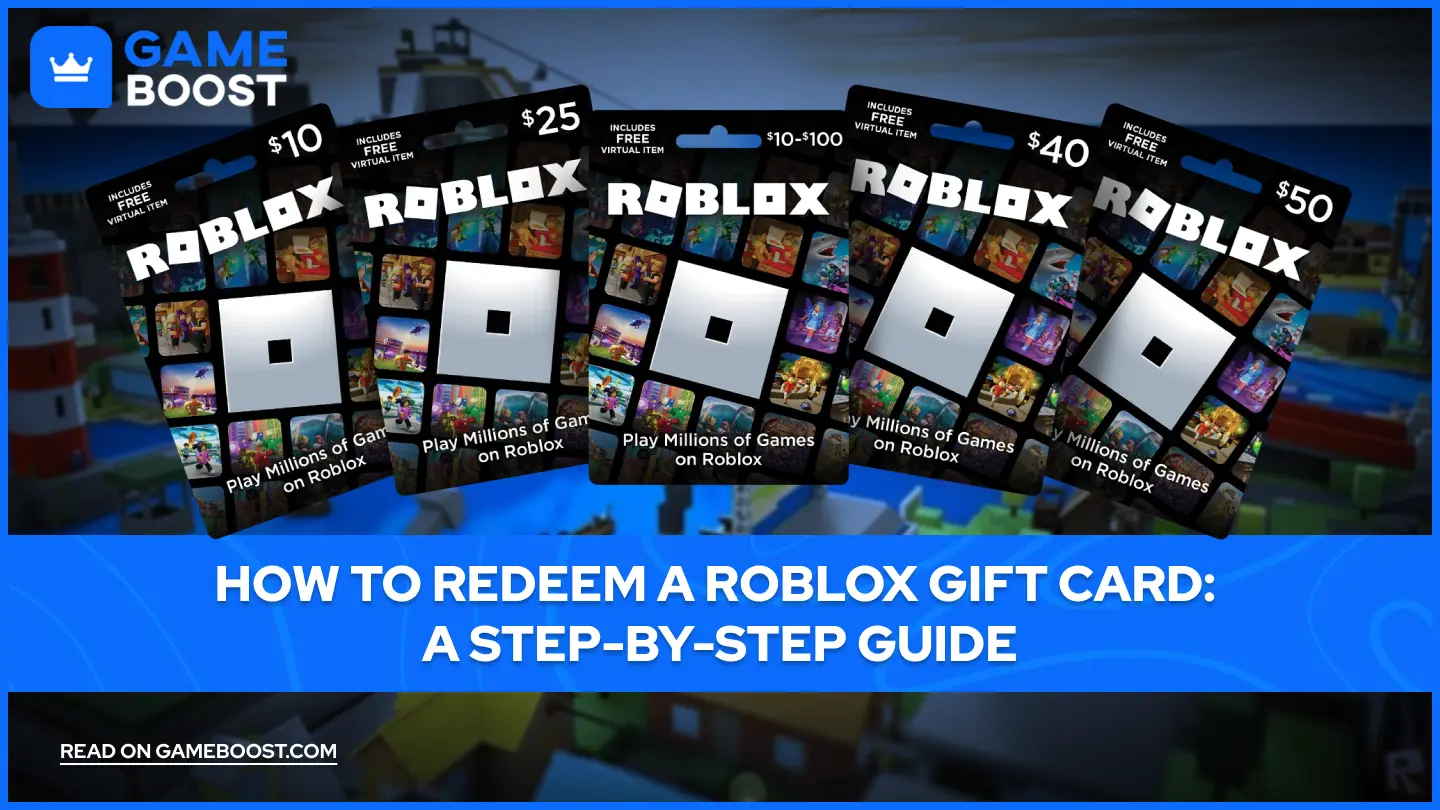
How To Redeem A Roblox Gift Card: A Step-by-Step Guide
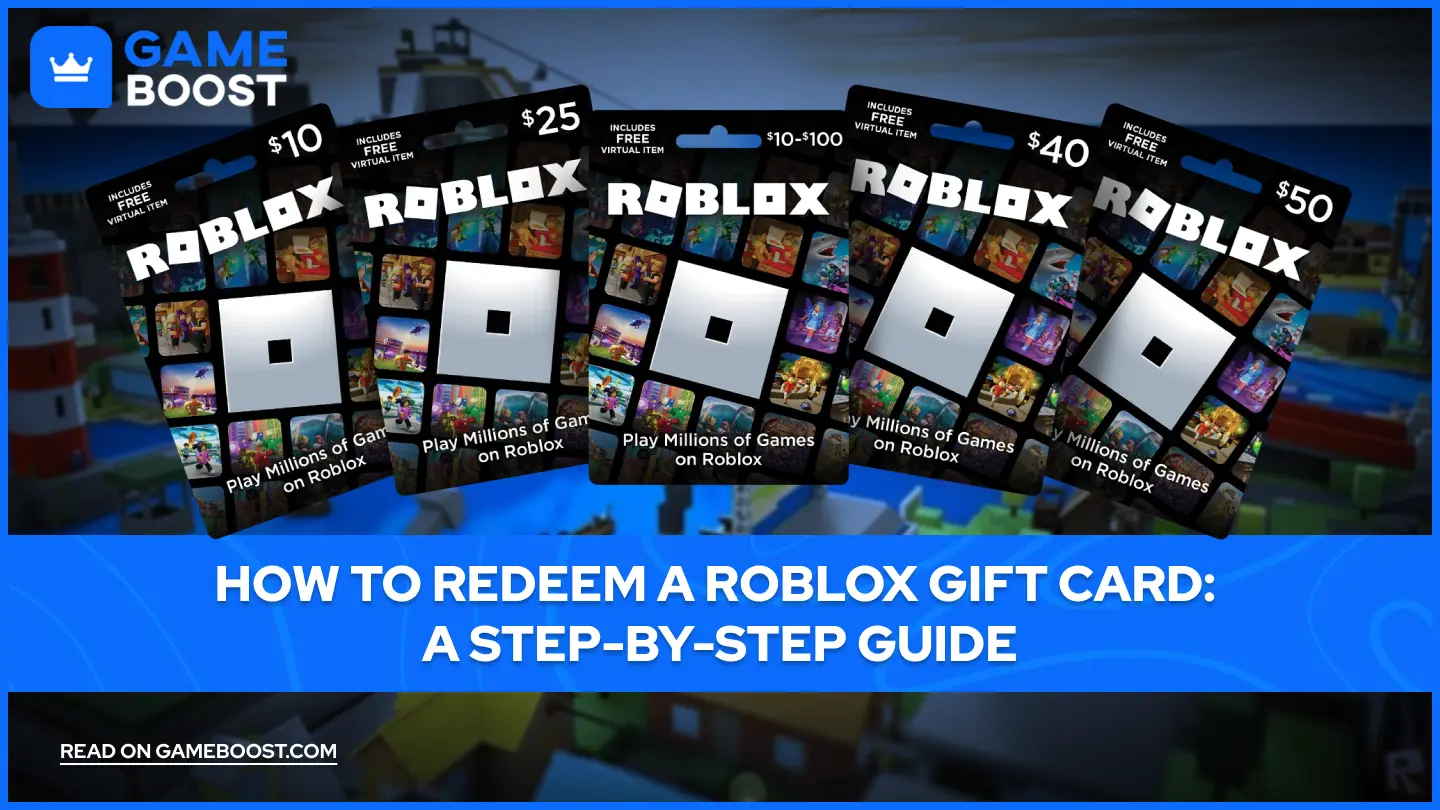
Roblox has become one of the most popular online gaming platforms worldwide, engaging millions of players with its creative games and virtual experiences. Knowing how to redeem a Roblox gift card is essential for anyone using the platform.
This guide will walk you through the entire process of redeeming your Roblox gift card, explain what you can do with the credit, and provide useful tips to ensure a smooth experience.
Understanding Roblox Gift Cards
Before jumping into the redemption process, it’s helpful to understand what Roblox gift cards are and why they’re so popular. These prepaid cards let users add Robux or Roblox Premium time to their accounts without using credit cards or other online payment methods.
Gift cards come in both physical and digital formats. Physical versions are sold in stores and gaming outlets, while digital cards can be purchased online and delivered by email. Their flexibility makes them a great choice for birthdays, holidays, or other special occasions, and they're appreciated by Roblox fans of all ages.
Step 1: Log in to Your Roblox Account

The first step is to log into your Roblox account. This is crucial because the gift card credit will be applied to the account you're signed in to.
Go to roblox.com and enter your username and password. If you don’t already have an account, you’ll need to create one. The sign-up process is quick, asking only for basic information like birth date, username, and password.
After logging in, double-check that you're on the correct account, especially if multiple people use the same device. Entering the code on the wrong profile could result in the credit being applied to someone else's account.
Also Read: How to Change Your Birthday on Roblox (2025 Guide)
Step 2: Navigate to the Roblox Redeem Page
Once you're logged in, head to the official Roblox redeem page. This page is built specifically for redeeming gift cards. Its clean, straightforward layout helps ensure the process is simple and secure. Always use the official site to avoid scams or fake redemption pages.
Step 3: Locate Your Gift Card Code
You’ll need the unique code found on your Roblox gift card:
Physical Cards: Scratch off the silver area on the back to reveal the code. Take care not to damage the characters beneath.
Digital Cards: If you received the card online, check your email inbox (and spam folder) for a message from the retailer or Roblox containing the code.
Keep the code handy and make sure it's legible before moving on.
Step 4: Enter the Gift Card Code
On the redemption page, find the field labeled "Enter Your Code." Type the code exactly as it appears, including any dashes or special characters. Accuracy is key—typos will result in an error.
After entering the code, click the Redeem button. The system will validate it and apply the appropriate credit to your account.
Step 5: Confirmation and Credit Application
Once you’ve clicked redeem, a confirmation message will appear if the process was successful. Your account will now reflect the added Robux or Premium subscription time, depending on the type of gift card.
If there’s an issue, such as the code already being used or entered incorrectly, you’ll see an error message. In these cases, double-check the code or reach out to Roblox support for help.
Roblox Gift Cards Issues & Fixes

If you get an error saying your Roblox gift card code is invalid or already used, there’s a good chance the code was either entered incorrectly or has already been redeemed. Double-check each character and try again. If it still doesn’t work, your best bet is to contact the retailer where you bought the card or reach out to Roblox support for help.
In cases where the redemption seems to go through but the credit doesn’t show up in your account, try logging out and then logging back in. This can sometimes refresh your balance. If the issue persists, contact Roblox support and be ready to provide the card’s details so they can look into it.
Occasionally, technical hiccups on the Roblox website can interfere with the process. If you’re having trouble loading the redemption page or submitting your code, try refreshing the page, switching to a different browser, or clearing your cache and cookies.
Also Read: How to Change Your Name on Roblox
Why Use Roblox Gift Cards?
Roblox gift cards provide a secure, convenient way to add funds to your account without linking credit cards or online wallets. They’re a favorite among parents and gift-givers alike. Sales and special bundles also make them a smart, flexible option for players looking to maximize their in-game purchases.
Conclusion
Redeeming a Roblox gift card is a simple and rewarding process that enhances your gameplay with extra currency or exclusive membership benefits. Just follow the steps—log in, go to the redeem page, enter your code correctly, and enjoy the added value.
Use only the official website, protect your code, and take advantage of everything Roblox has to offer with your newly redeemed credit.
“ GameBoost - Kristina joined GameBoost in 2024 as an SEO specialist and quickly became the go-to writer for third-person shooter and competitive games. She covers titles like Fortnite, Valorant, FC 25, League of Legends, GTA 5, and Roblox, focusing on how-to guides, practical tips, and updates.”


